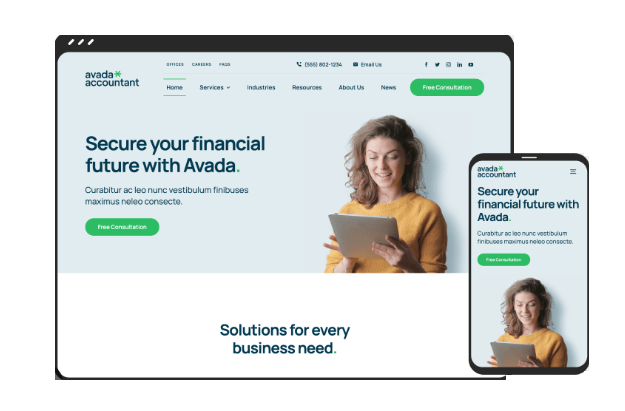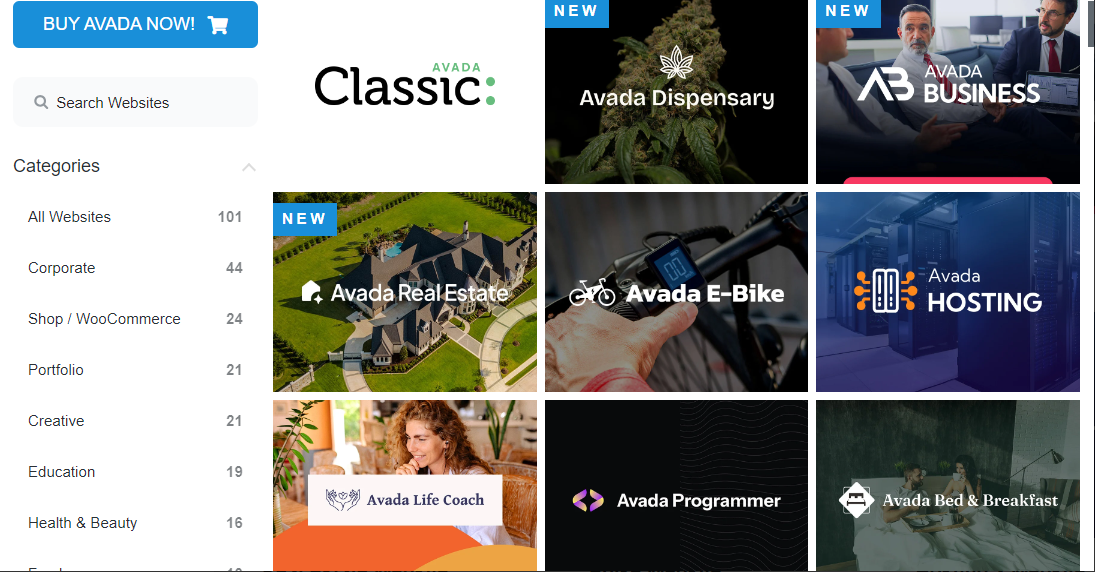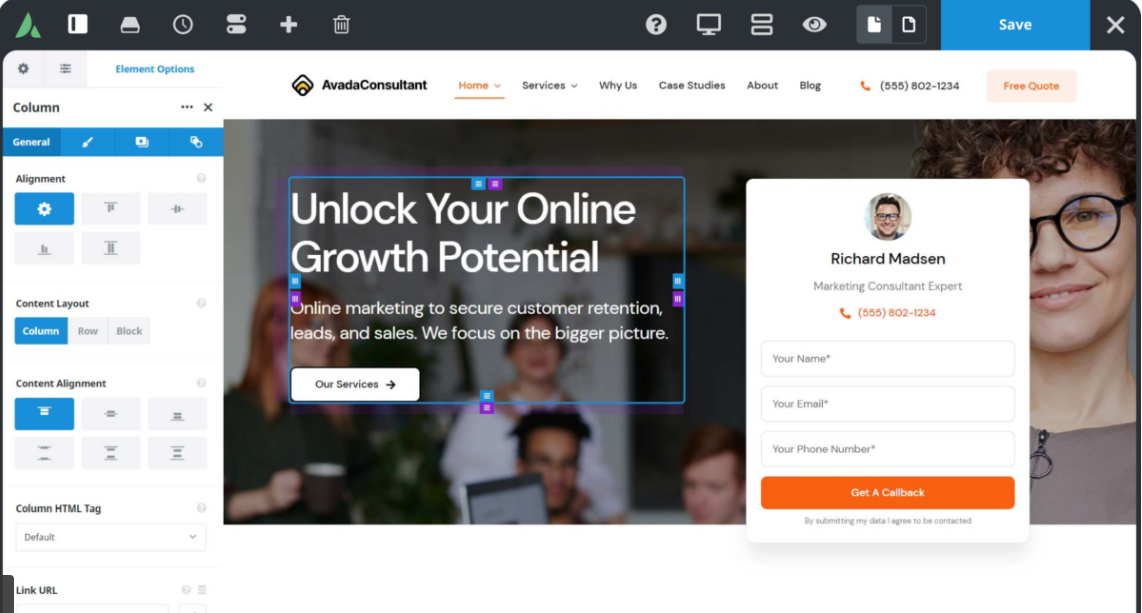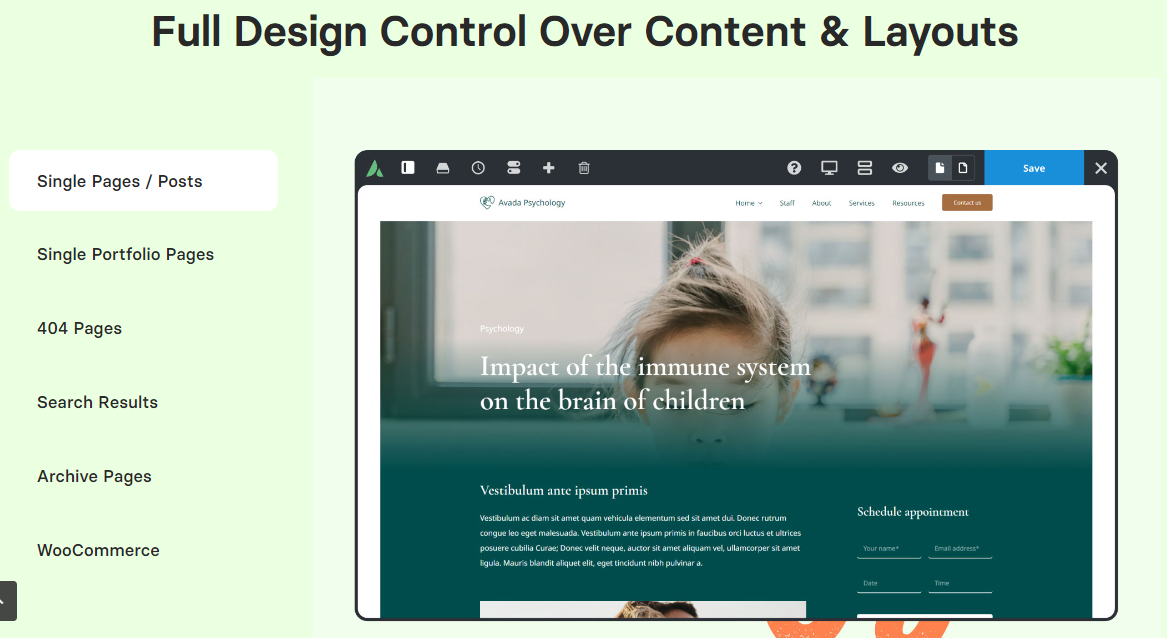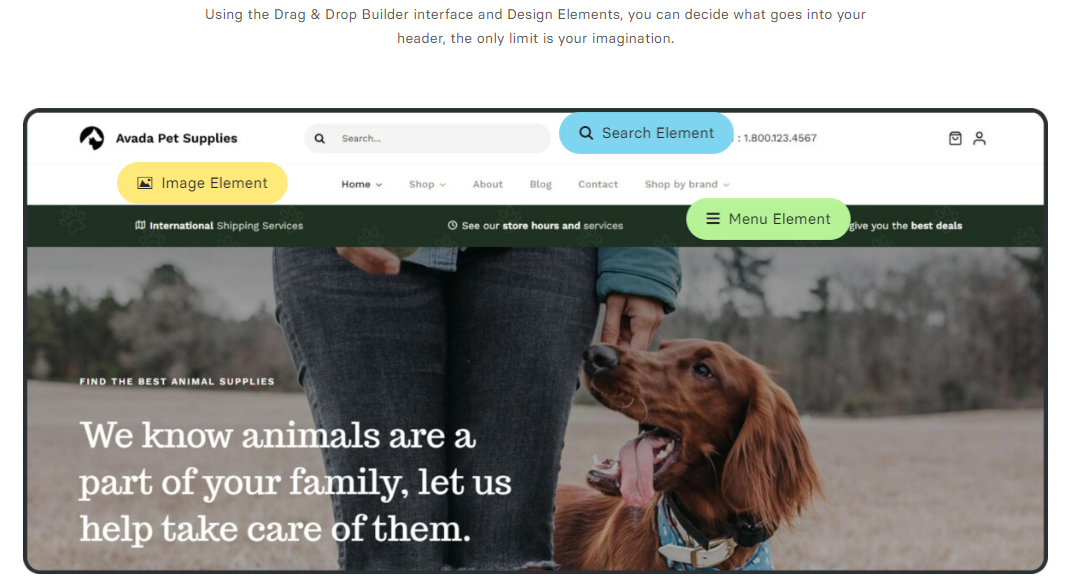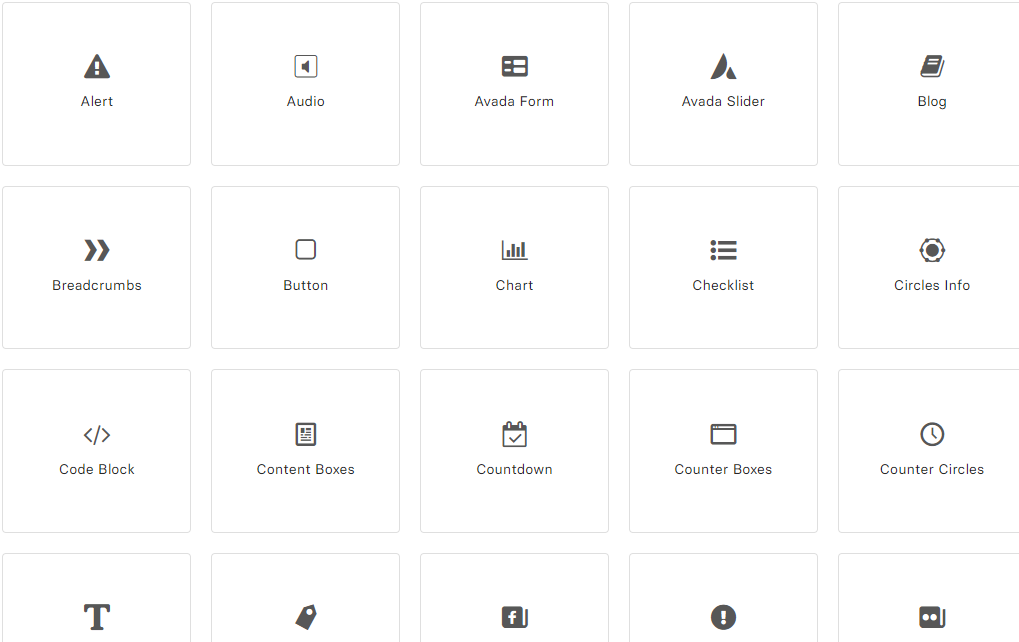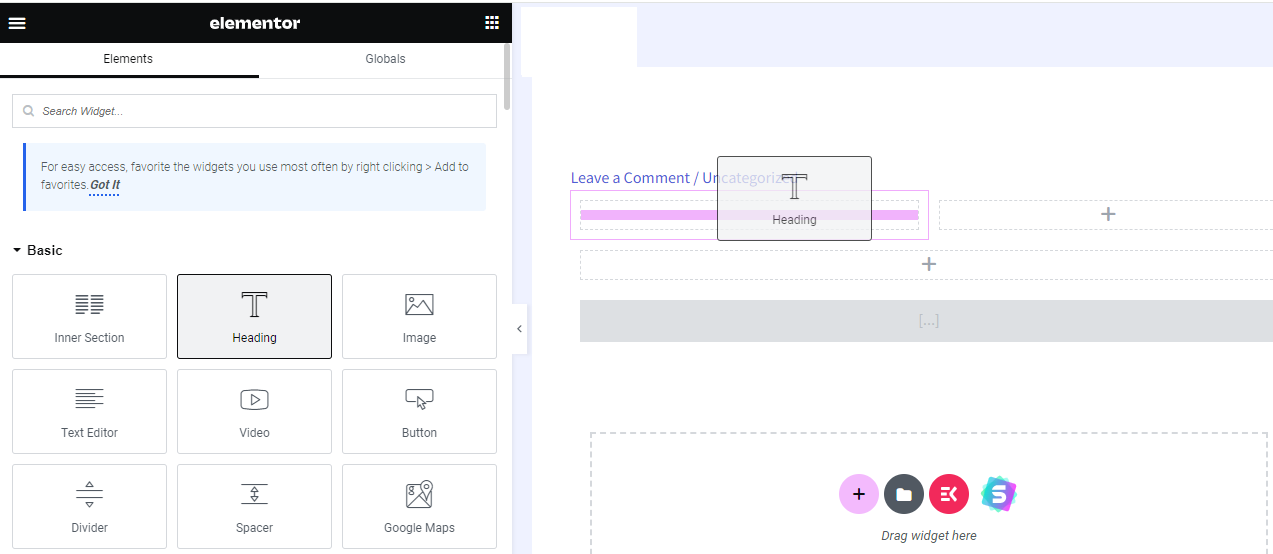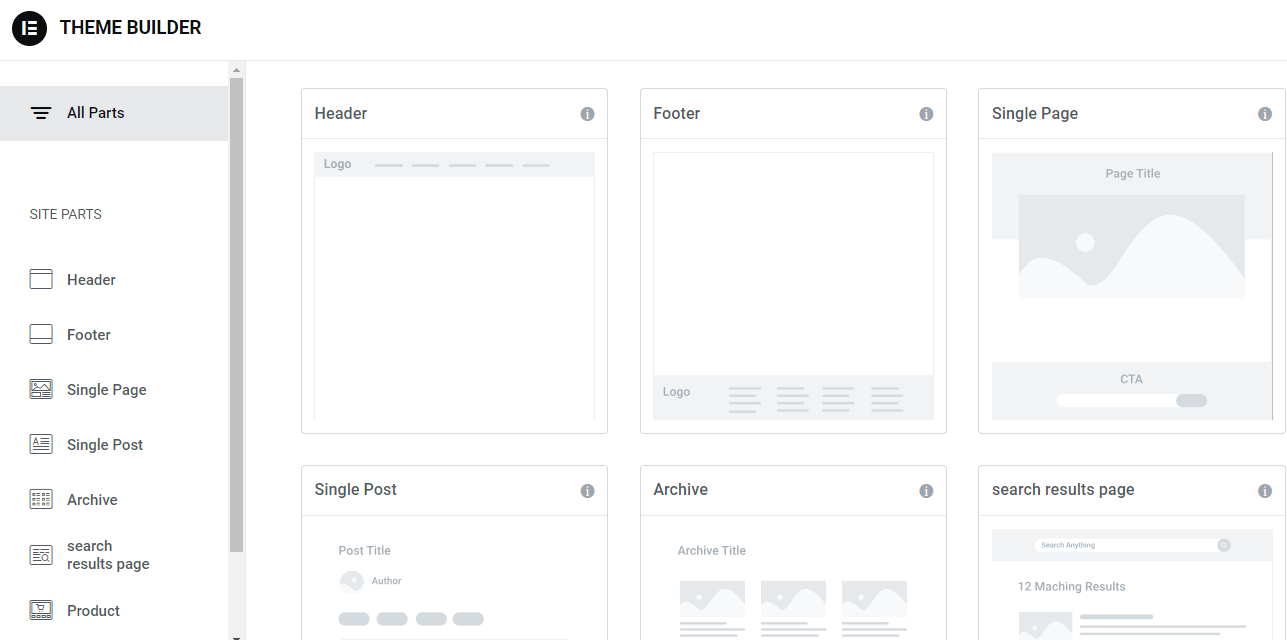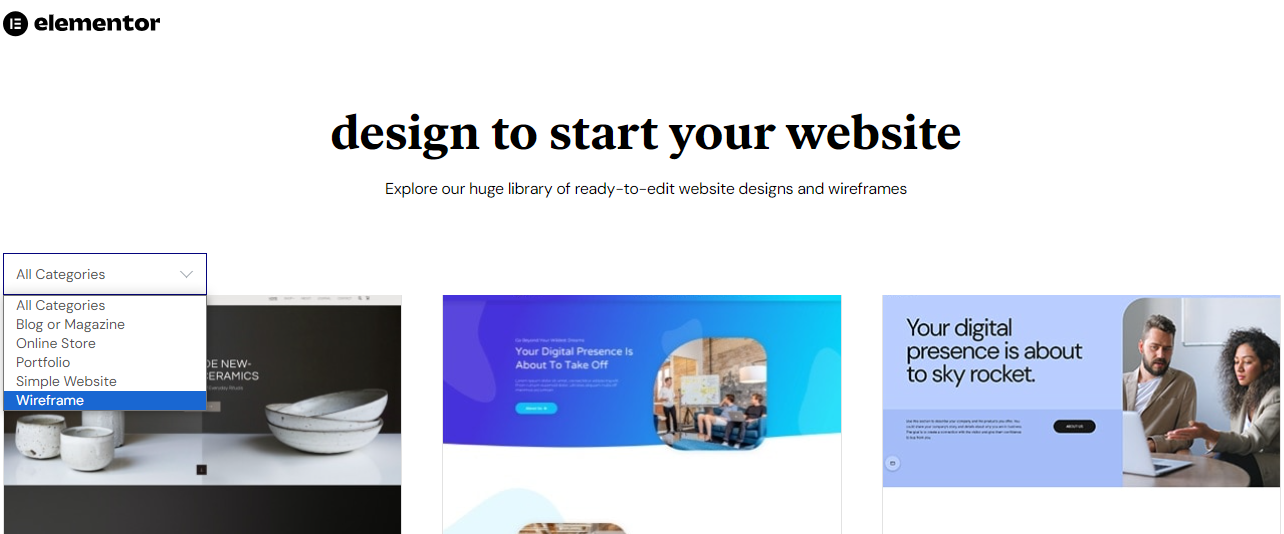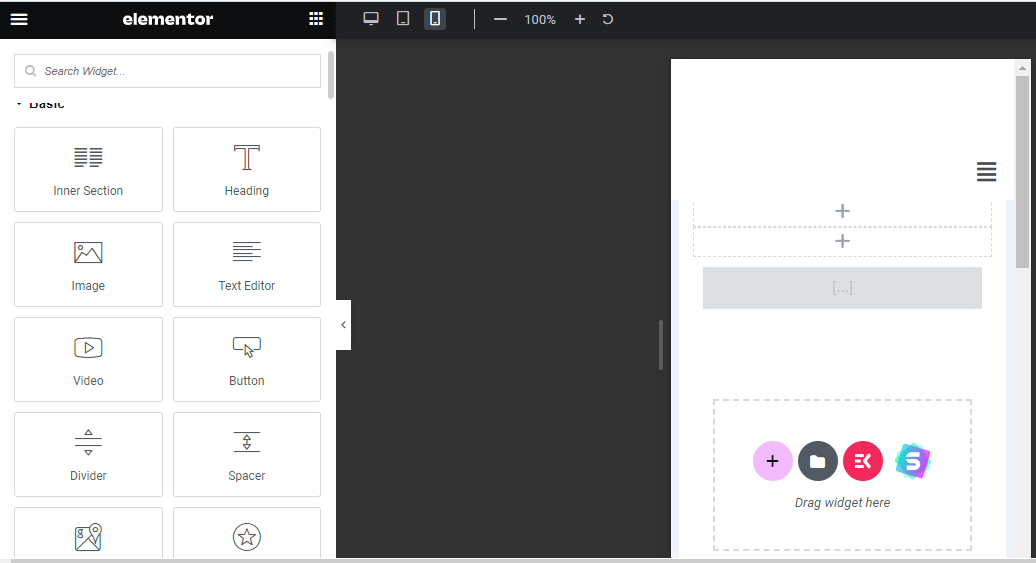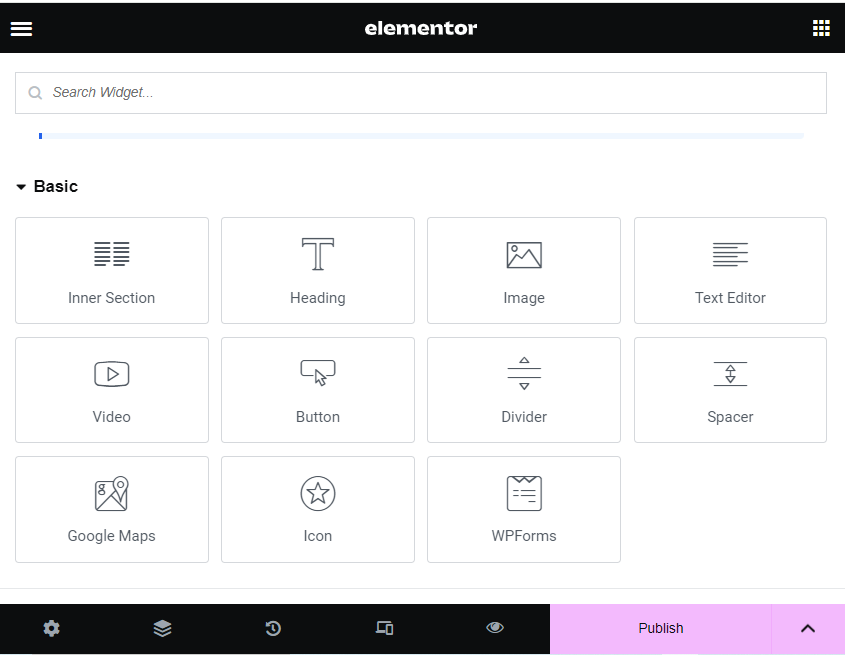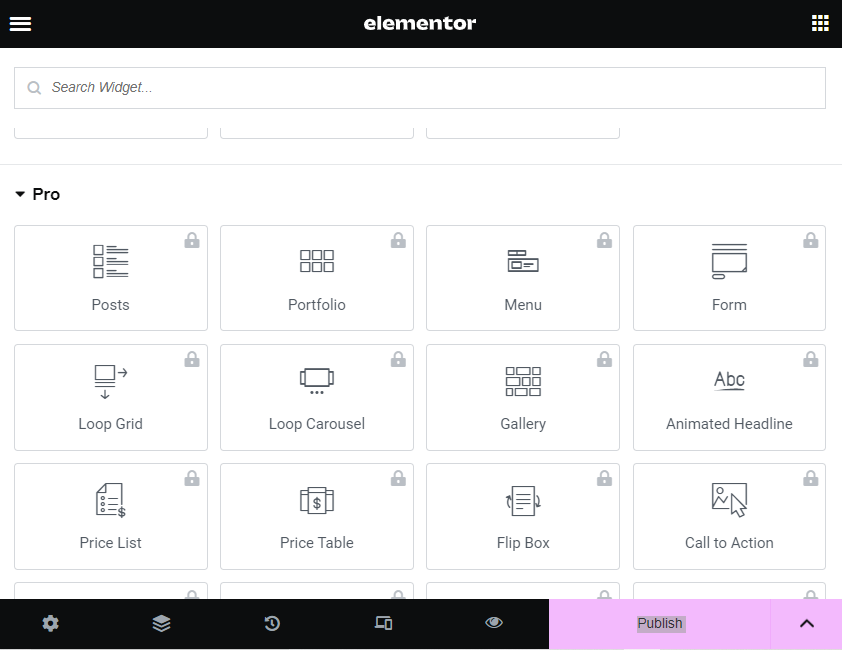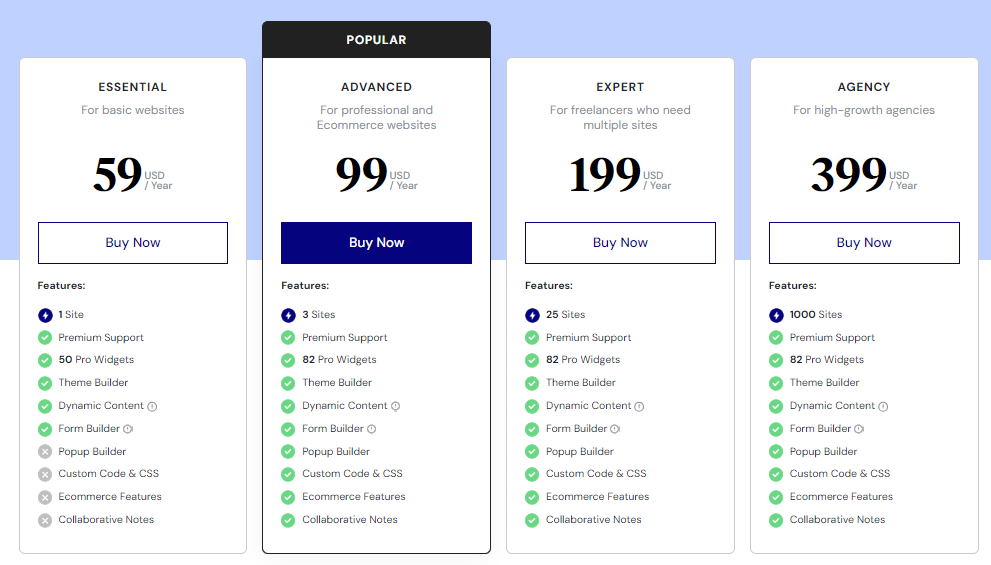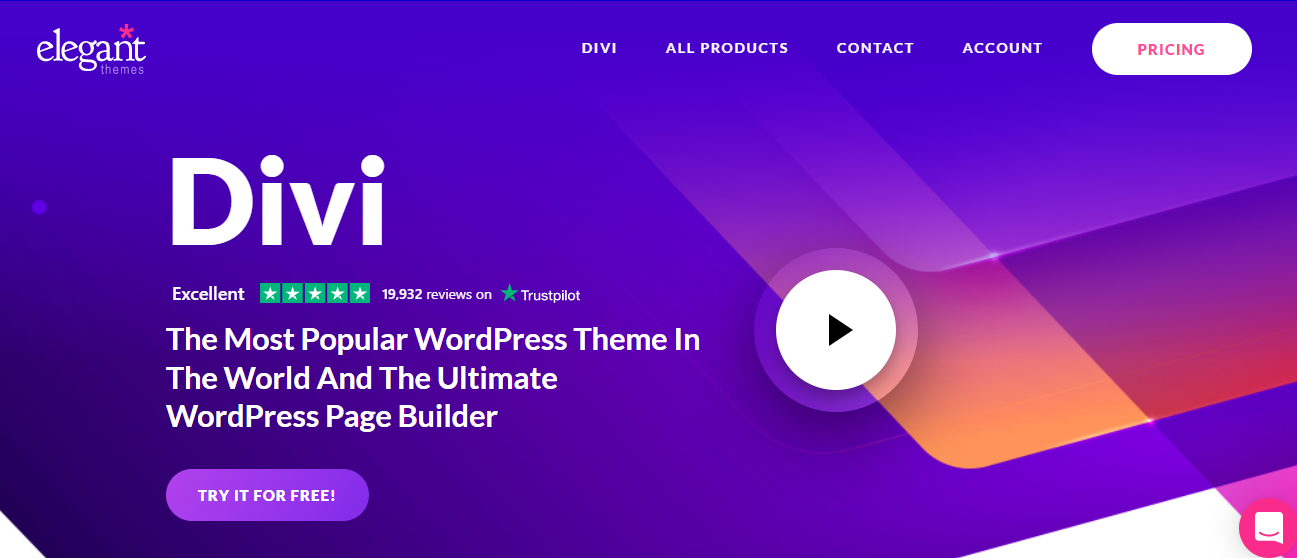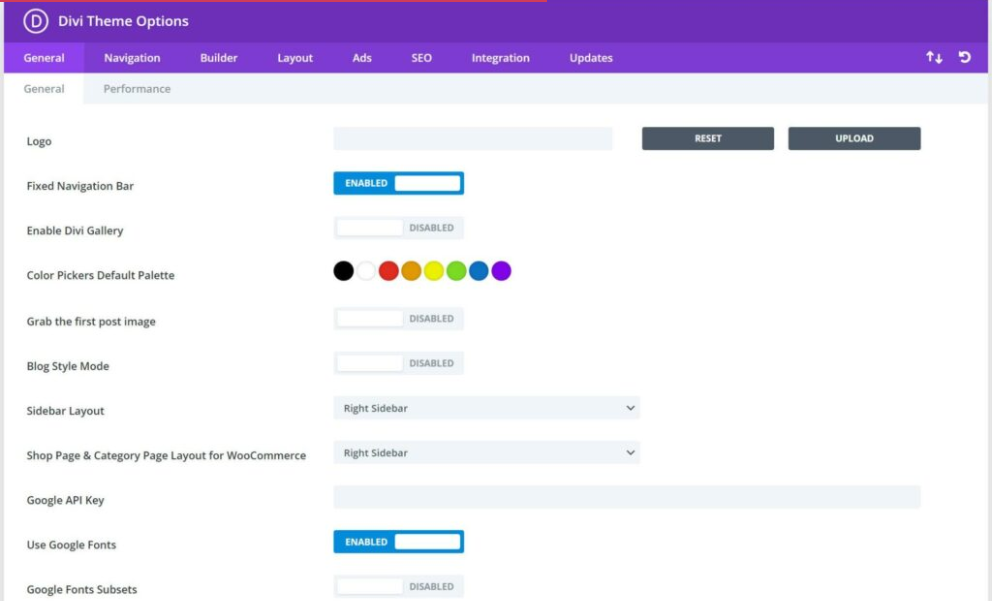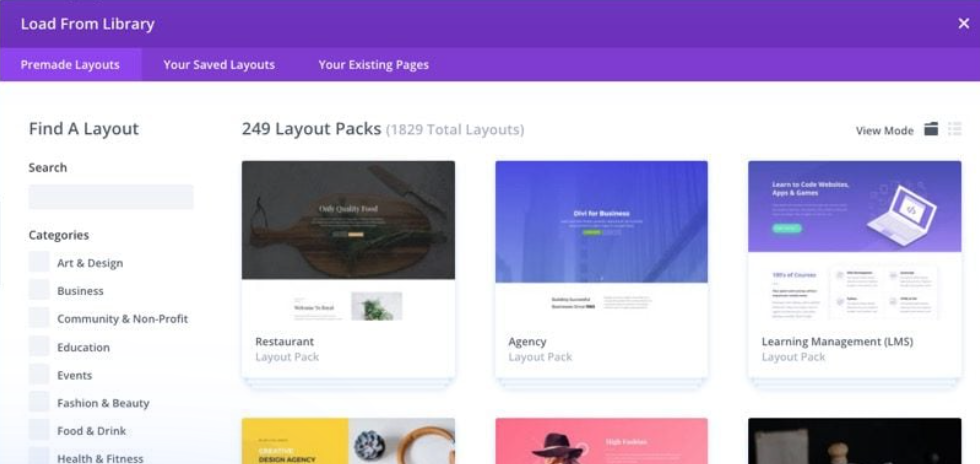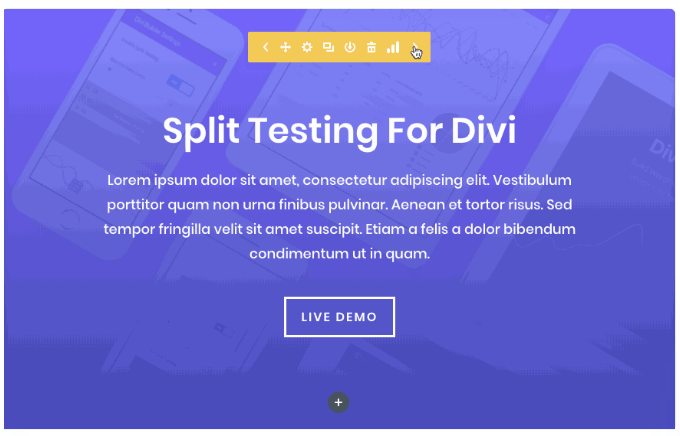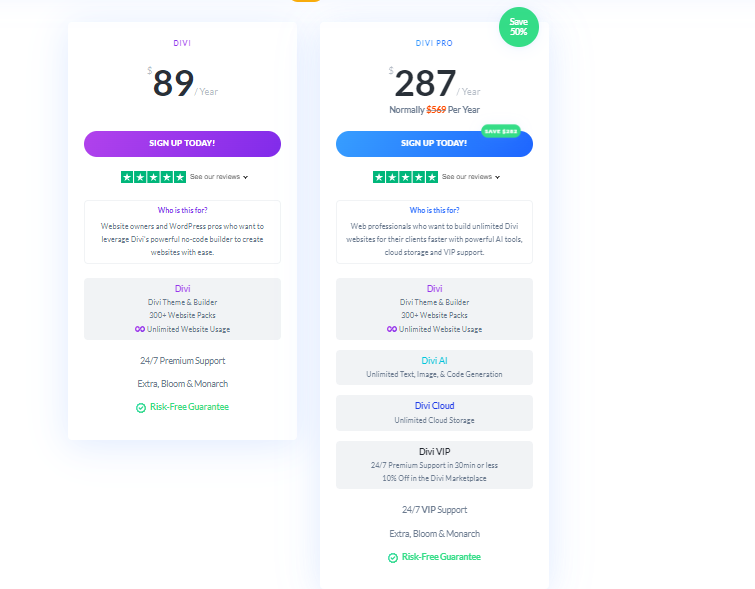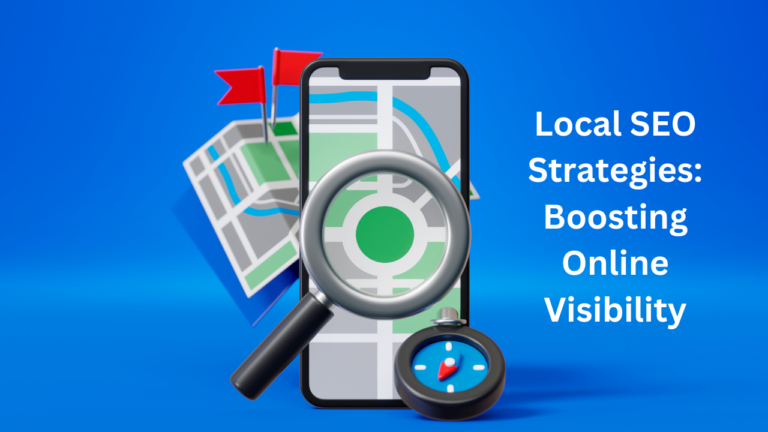Avada, Elementor, and Divi stand out as powerful contenders, each offering a unique set of features and capabilities. This article aims to dissect the strengths and weaknesses between Avada vs Elementor vs Divi, helping you make an informed decision tailored to your needs.
Table of Contents
ToggleAvada vs Elementor vs Divi – Which Is Better?
Avada, a versatile multipurpose theme, boasts an extensive feature set. Elementor, a popular page builder, empowers users with a drag-and-drop interface. Divi, known for its Divi Builder and theme, emphasizes visual design control. The importance of selecting the right website builder cannot be overstated, considering its impact on your site’s functionality, aesthetics, and user experience.
Avada
Features
Responsive Design
Avada ensures your website looks impeccable on various devices, contributing to a positive user experience.
Advanced Theme Options
Its advanced theme options grant users unparalleled control over their site’s appearance and functionality.
Fusion Builder
Avada’s Fusion Builder simplifies the page-building process with intuitive drag-and-drop features.
Pre-built Demos
A collection of pre-built demos allows for quick and easy website setups, catering to diverse needs.
Customization Options
Layout Flexibility
Avada provides extensive layout options, accommodating various design preferences and content structures.
Color Schemes and Typography
Users can fine-tune color schemes and typography, ensuring a cohesive and visually appealing website.
Header and Footer Customization
Avada’s customization extends to headers and footers, allowing for a personalized touch.
Widget and Shortcode Options
A wide array of widgets and shortcodes enhances functionality, giving users creative control.
Integration
Compatibility with Popular Plugins
Avada seamlessly integrates with popular plugins, expanding its functionality and features.
Third-party Integration Capabilities
Users can integrate Avada with third-party tools, fostering a well-rounded web development environment.
Seamless WordPress Integration
As a WordPress theme, Avada ensures smooth integration into the WordPress ecosystem.
Pricing
Different Pricing Plans
Avada offers various pricing plans, catering to different budgets and project requirements.
Value for Money Comparison
An analysis of features against pricing helps users determine the value Avada brings to the table.
Free Trial Options
Exploring Avada through free trials allows users to experience its capabilities before committing.
Pros and Cons
Advantages of Using Avada
- Versatility and multipurpose functionality
- Extensive feature set for diverse website needs
- Responsive design for optimal user experience
Limitations and Drawbacks
- Learning curve for beginners
- Some users find the interface overwhelming initially
- Updates might affect existing customizations
User Feedback and Testimonials
Gathering insights from user testimonials sheds light on real-world experiences with Avada.
Elementor
Features
Drag-and-drop Editor
Elementor’s intuitive drag-and-drop editor simplifies the process of building and editing pages.
Theme Builder
Users can design custom themes with Elementor, offering unparalleled creative freedom.
Template Library
A rich library of templates enables quick and stylish website setups, saving time and effort.
Mobile Editing
Elementor’s mobile editing capabilities ensure a seamless and optimized mobile user experience.
Customization Options
Design Capabilities
Elementor’s design capabilities empower users to create visually stunning websites without coding.
Global Settings
Global settings allow for consistent design elements across various sections of the website.
Custom CSS Options
For users with coding expertise, Elementor provides custom CSS options for advanced customization.
Elementor Pro Features
The premium version unlocks additional features, providing enhanced functionality and design options.
Integration
Plugin Compatibility
Elementor’s compatibility with various plugins expands its capabilities and functionality.
WordPress Compatibility
As a WordPress page builder, Elementor seamlessly integrates into the WordPress environment.
Integration with Third-party Tools
Users can integrate Elementor with third-party tools, enhancing the overall web development experience.
Pricing
Elementor Pricing Tiers
Different pricing tiers cater to different user needs, allowing for flexibility in budgeting.
Feature Variations in Plans
A breakdown of features in each plan helps users choose the right Elementor version for their projects.
Refund Policies and Guarantees
Understanding refund policies and guarantees provides users with confidence in their investment.
Pros and Cons
Elementor’s Strengths
- User-friendly interface
- Extensive template library for quick setups
- Constantly evolving with updates and improvements
Identified Weaknesses
- Some advanced features limited to the Pro version
- Learning curve for beginners in web development
- Compatibility issues with certain themes or plugins
Divi
Features
Divi Builder
Divi’s unique page builder empowers users with a visually intuitive and powerful design interface.
Divi Theme Options
Extensive theme options grant users control over the overall look and feel of their website.
Divi Layout Packs
Pre-made layout packs provide a head start in designing websites for specific niches or purposes.
Split Testing
Divi’s split testing feature allows users to optimize their websites for better performance.
Customization Options
Visual Design Control
Divi’s emphasis on visual design control ensures a creative and customized website.
Divi’s Extensive Module Options
A variety of modules enhances functionality, providing a range of features for different purposes.
Custom CSS Capabilities
For users with coding knowledge, Divi offers custom CSS capabilities for advanced customization.
Theme and Layout Customization
Users can tailor Divi’s themes and layouts to suit their brand or project requirements.
Integration
Divi and Third-party Plugins
Divi seamlessly integrates with various plugins, expanding its functionality and features.
WordPress Integration
As a WordPress theme and builder, Divi integrates seamlessly into the WordPress ecosystem.
Compatibility with Other Platforms
Divi’s compatibility extends beyond WordPress, providing flexibility for users on different platforms.
Pricing
Divi Pricing Models
Different pricing models cater to different user needs and budgets, offering flexibility in choices.
Comparison with Competitors
A comparative analysis of Divi’s pricing against its features and competitors helps users make informed decisions.
Special Offers or Discounts
Exploring special offers or discounts adds value for users considering Divi for their projects.
Pros and Cons
Benefits of Choosing Divi
- Visual design control for creative freedom
- Extensive module options for diverse functionality
- Pre-made layout packs for quick and stylish website setups
Areas for Improvement
- Learning curve for beginners
- Some users may find the interface overwhelming initially
- Updates might affect existing customizations
Comparative Analysis
User-Friendliness
Learning Curves for Each Platform
- Avada: Moderate learning curve
- Elementor: Beginner-friendly with a slight learning curve
- Divi: Moderate learning curve
Ease of Use for Beginners and Experienced Users
- Avada: Suitable for both beginners and experienced users
- Elementor: Particularly user-friendly for beginners
- Divi: Better suited for users with some web development experience
Performance
Loading Speed Comparisons
- Avada: Generally good loading speed
- Elementor: Efficient loading with well-optimized elements
- Divi: Competent loading speed
Resource Consumption
- Avada: Moderate resource consumption
- Elementor: Efficient resource usage
- Divi: Moderate resource consumption
SEO-Friendly Features
- Avada: SEO-friendly with customization options
- Elementor: SEO-friendly with built-in optimization features
- Divi: SEO-friendly with emphasis on best practices
Design Flexibility
Limitations in Design Freedom
- Avada: Extensive design freedom
- Elementor: High design flexibility
- Divi: Visual design control for creative freedom
Extensiveness of Customization Options
- Avada: Comprehensive customization options
- Elementor: Extensive design and layout customization
- Divi: Visual and functional customization options
Support and Community
Customer Support Quality
- Avada: Generally good customer support
- Elementor: Responsive customer support
- Divi: Reliable customer support
Final Thoughts On Avada vs Elementor vs Divi
The choice between Avada, Elementor, and Divi ultimately depends on your specific needs, preferences, and level of expertise. Each platform offers a unique set of features, and understanding your priorities will guide you to the website builder that best aligns with your goals.
Interesting Reads: