Turning WordPress into an eCommerce store requires a lot of functionalities. And, obviously, you can’t ignore the security and user-friendliness of the website. To put it simply, a secure, beautiful, and user-friendly site is the foundation of your eCommerce store. But that’s not enough! You still need a plan to open an eCommerce store efficiently and that can also help you optimize your conversion rate.
Open eCommerce store
In this article, I’m covering a complete checklist to make you understand what you should really focus on to get started with your online business.
1. Be Careful While Selecting a Web Hosting Plan
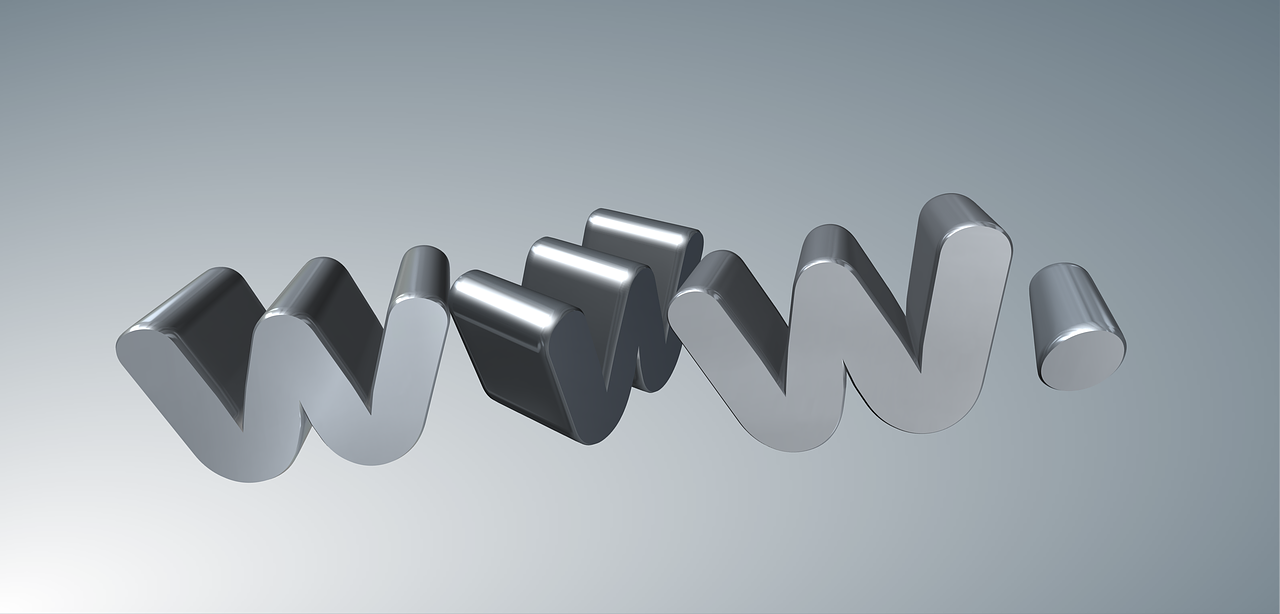
Not all web hosting plan is important for your business. Think about your business size and needs. Then, select a plan accordingly. Some ideal solutions that you can choose from are:
- Cloudways
- Bluehost
- SiteGround, etc.
They have amazing hosting plans at the most reasonable prices.
A shared hosting plan is good for those who are running a small-scale business and want less traffic on their site. But if your requirements are huge, i.e., if your plan is to open an eCommerce store at a large scale, you should go for a dedicated or managed web hosting plan.
2. Secure Your Site With SSL Certificate

Your customers are signing up to your site and making payments for the purchases they have made through your site by entering their critical information. So, it’s your responsibility to make their information safe and secure. Installing an SSL certificate on your site can solve this issue by creating a secure link between your customer’s browser and your server.
Whatever the type of your business, a customer only relies on you when he thinks his data is safe with you.
Also Read: Strategies for Restricting Content Access for Membership Sites
3. Select eCommerce Plugin That Suits Your Business Needs

WordPress Repository has many eCommerce Plugins that can serve your business needs. Apart from the WordPress Repository, third-party plugins are also available providing you with awesome features to open an eCommerce store. These WordPress eCommerce plugins allow you to customize your web store just as you have ever thought of.
One such powerful eCommerce Plugin is Dokan Multivendor Plugin which offers a simple and intuitive shopping cart, a quick checkout process, efficient payment gateway integration, beautiful product landing pages, and many more functionalities.
Here is a quick review of Dokan, a WooCommerce Multivendor Plugin, that you can check out to explore its features.
4. Be Choosy While Selecting a WordPress eCommerce Theme
It’s not wrong if you’re choosy while selecting WordPress eCommerce Theme to customize your website. After all, it’s all about the amazing shopping experience that you want to offer your customers!
While there are lots of WordPress themes available, make sure the theme you are going to select has all such features that suit your business needs. Don’t forget, the design of your online store can make the mood of your customers.
Think about your brand and then opt for the one.
One beautiful and modern WordPress Multivendor Theme is StoreMate!
This really helps you to engage more visitors to your store and to enhance the overall look of your website. You can customize it as you want. Don’t just go with my words, try its live demo by yourself!
You can explore the features of such a Dokan Multivendor Theme here to enhance your store layout.
Also Read: Create Your Own eCommerce Website Just Like Amazon And Flipkart
5. Create A Legal Infrastructur7e
A right Legal infrastructure can protect you from lawsuits. It is also necessary to make your customers understand what data you are taking from your customers and how you are utilizing it. You may hire a lawyer to create these documents.
Such legal documents include Terms and conditions, Privacy Policy, GDPR Compliance, Store policy, and Refund Policy. Be careful and focused while creating these documents and also make sure your customers can easily find them.
Congratulation! You’re Ready To Open an eCommerce Store
No matter what you are going to sell, just make sure your customers don’t have any bad experiences on your site. All the steps in this checklist will help you open an eCommerce store without any technical assistance.
Your business success is really important to me. And, if you take out just 10 minutes from your busy schedule to understand these points, believe it or not, you’ll save hundreds of hours of yours. Hope you have enjoyed the insights that I have shared while getting started with your first eCommerce business.
Share your stories about launching your eCommerce store in the comments below. I would really love to hear from you!
Interesting Reads:
Website launch checklist: Test you need to go through before going live









