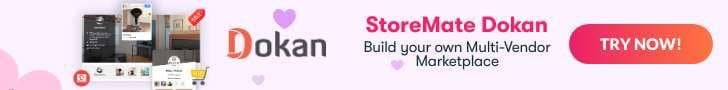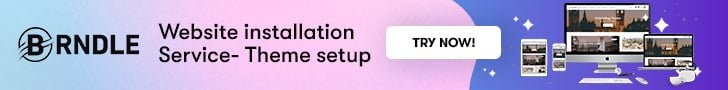If you are finding options to monetize your eCommerce store then the best thing is to build an Affiliate Store of your own. As opposed to a traditional eCommerce store you can build an affiliate store on WordPress and what’s better than building it with Amazon, world’s largest online store. With an affiliate store, you can earn huge commission by selling products directly from Amazon.com. So, In this article, we will tell you How you can build your own Amazon Affiliate Store using WordPress.
Table of Contents
ToggleBuild Amazon Affiliate Store
As we all know, Amazon is the best and largest online store selling every item possible. It also offers an Affiliate Program that you can join and earn commission on every purchase made by a customer you refer. You can either start an Amazon Affiliate Store of your own or you can recommend products in your existing eCommerce Store using WordPress.
Let us start from the beginning.
First, let us see what all will you need to create affiliate store
- A Domain name- It’s highly important to select a good domain for your website. Domain name refers to the actual name of your website such as ABC.com. So make sure you choose a domain fit for your store. Getting a new domain will cost you between $10-$15 a year. The most recommended domain name provider is Bluehost.
- WordPress hosting Account- You will require to get a hosting account and install WordPress on your account. You are required to use WordPress.org for your installation. There are many hosting providers out there selling cheap hosting plans but our recommendations will be Bluehost, Siteground, HostGator. For more detailed knowledge of Hosting Services, you can check out this article.
- Setup an online store: After you have set up your website, you will require to set up an online store. WooCommerce is hands down the best plugin to set up an amazing online store. you can check this detailed tutorial on Setting Up your own WooCommerce Store.
Above discussed were some essential steps that you need to do before getting an Amazon Affiliate for your store. Now let us discuss How to start with Amazon Affiliate step by step.
How To Create An Amazon Affiliate Store
Step 1- Sign Up for an Amazon Affiliate Account.
Once you are done with installing WordPress and creating a store with WooCommerce, you are required to Sign up for an Amazon Affiliate account so that you can start adding your products to your ID.
Go to Amazon Affiliate Program and click on Join Now for Free button.
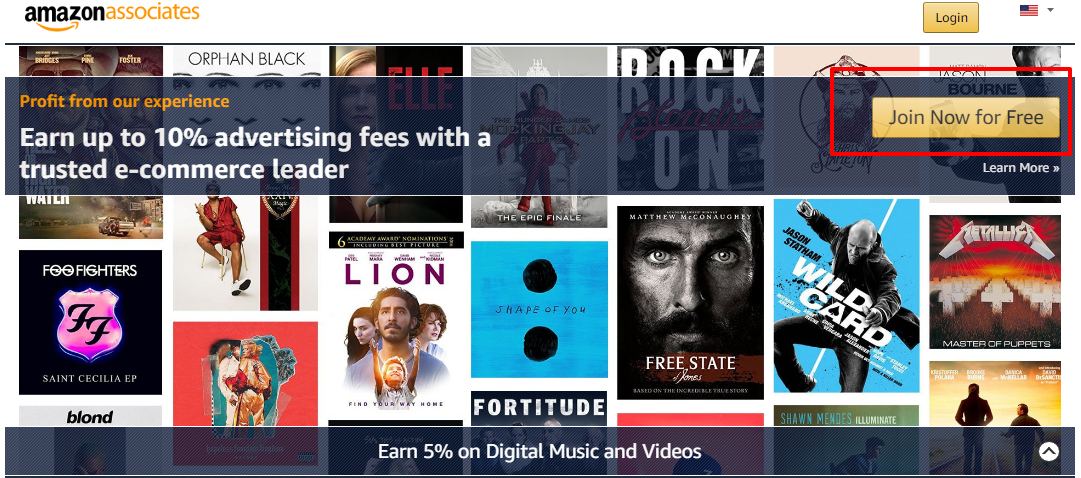
Once you click on Join Now Button, you will be asked to log in to your existing account. If you don’t have an Amazon Account, you can create a new account in the same window.
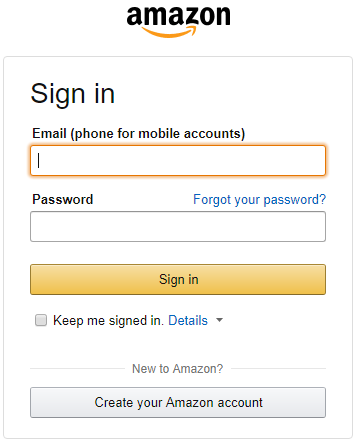
Once you are logged in, you will be taken to Creating your Amazon Associate Account.
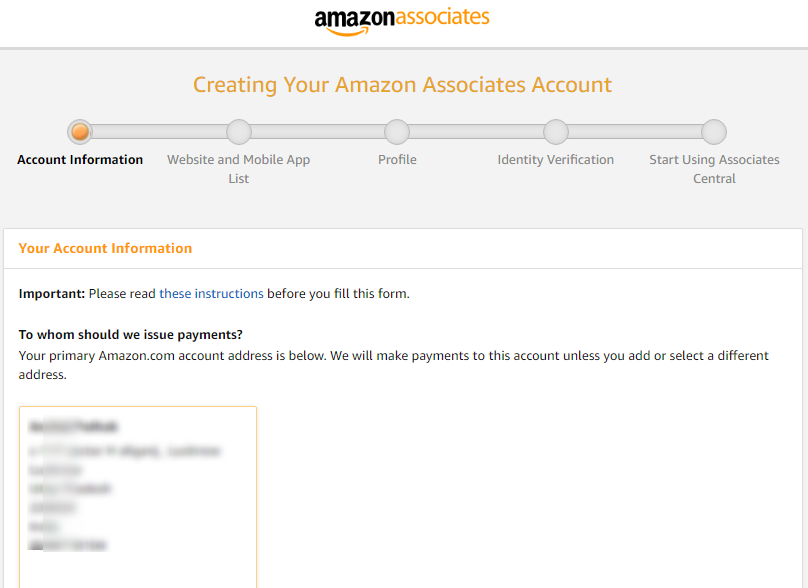
Here the first step will be shown all your Account Information such as your Name, Address. Once you are done with filling and confirming this information, you can proceed to next step.
The second Step will be to add a Website and Mobile App list. Here you will add your website and Mobile Apps URLS and their categories.
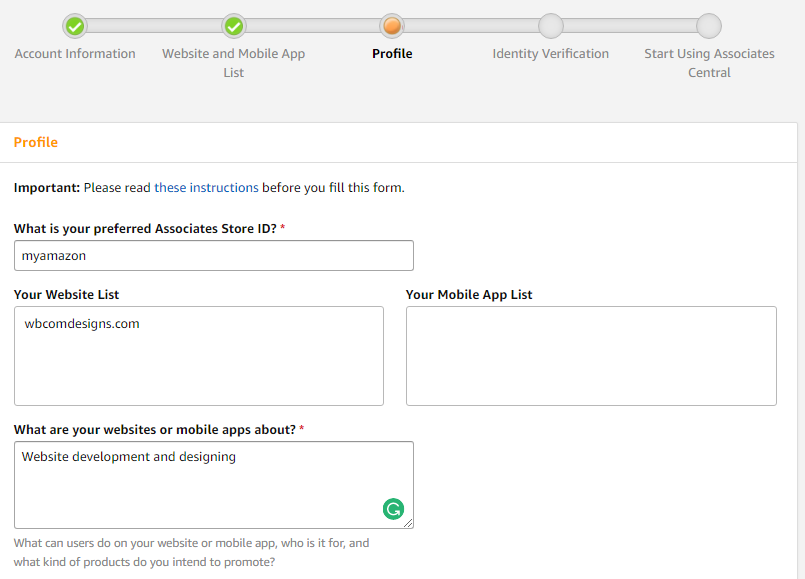
Third Step is the Profile. Here you will enter your preferred Associates Store ID. This id will be your actual store ID and will be provided to you in the end. Here you will be required to add a list of your website and mobile app and what are they all about.
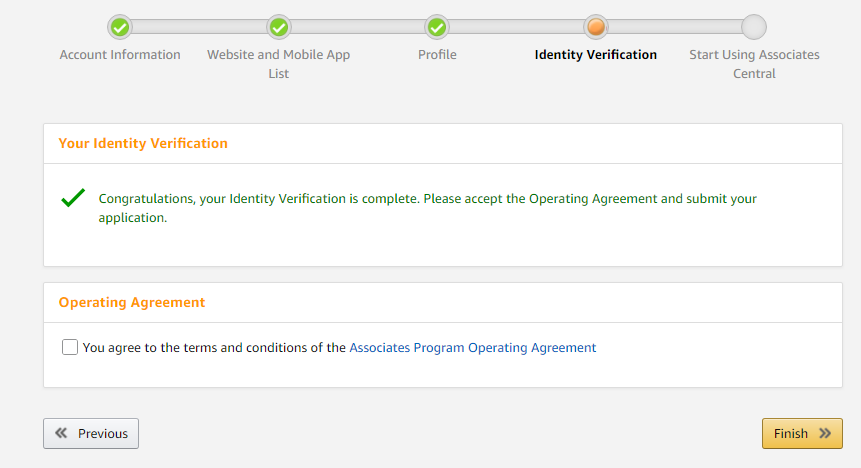
The Fourth step will be Identity Verification. Here you will add your mobile number and will receive a verification call and will enter the generated pin. After the Identity verification, you will receive a prompt that your identity verification is complete. Now you can Agree to the terms and terms and conditions and will proceed further.
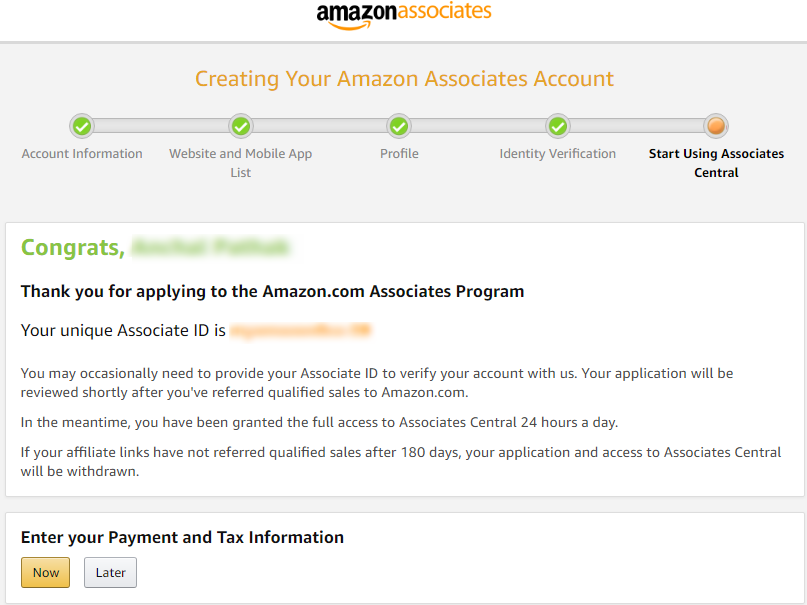
Done! The last and final window will approve your program and you will be eligible to start using your Amazon Associates Account. You can now choose to enter your payment and tax information or you can add it later.
Also Reads: BuddyPress Vs Open Source Social Network
Add Amazon Affiliate to your WordPress Store.
Now is the time for action and add the Amazon Affiliate to your eCommerce store. To do this, follow these steps one by one:
Make sure you have created your store using WooCommerce. WooCommerce is so far the best plugin and provides you an option to add affiliate product type to your store.
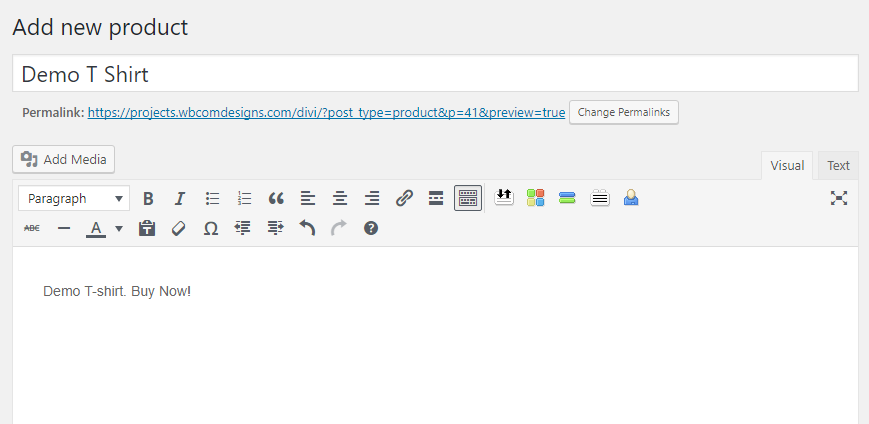
Step 1– To add a product, Login to your WordPress Dashboard. Go to Products>> Add New. Now Give a title to your product and a detailed description of the product.
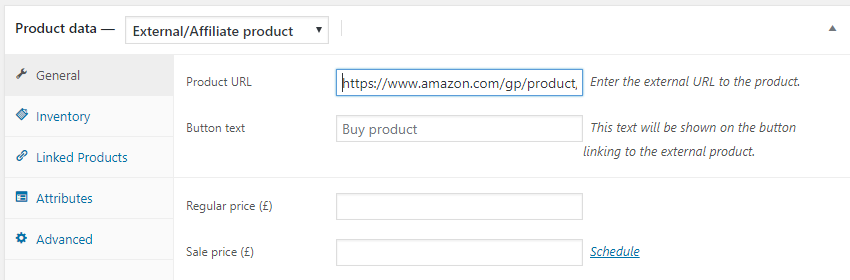
Step 2- Once you add a product, scroll down to Product data Box. Here you will select the Product type as External/Affiliate product.
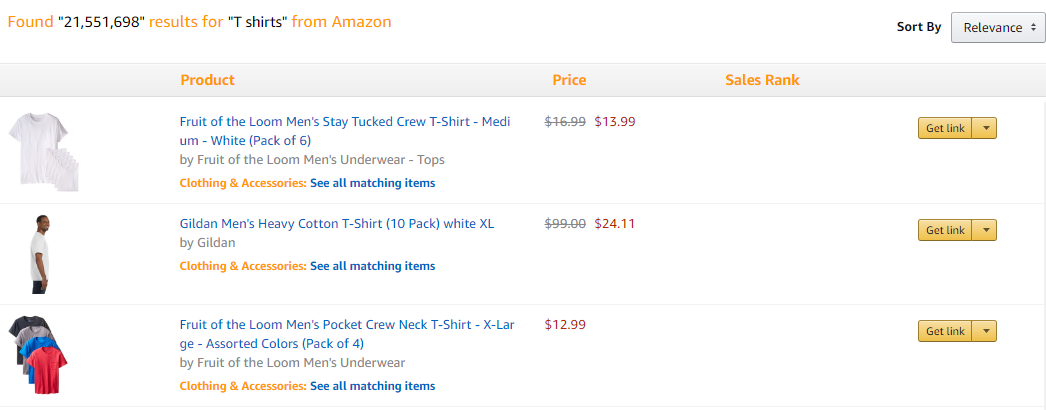
Step 3- Now Add the product URL. This will be the product Affiliate URL that will take your customer to the Amazon Store. You can get this URL by logging into your Amazon Associate Account. Search for the product you want to add and click on Get Link Button. You will get the link in Text Form, Image with text or Image only. Copy the URL and paste in the product edit page.
Make sure you do not enter the Price of the Product since Amazon Affiliate program policy does not allow you to enter the price of the product.
Now add the product description, product image, and product gallery. Click on Publish. Your Amazon Affiliate product is live in your store. You can add more products by following a similar process.
AAPro
AAPro is one of the top Amazon affiliate plugins for WordPress that will help you to create a profitable Amazon affiliate store.
The plugin comes with its’ own theme, so you don’t have to keep looking for a subtle theme for your affiliate store. AAPro theme is a minimal yet powerful theme that offers you all the options and features required to create a successful store.
AApro comes with complete API support. As you know you get Amazon API access after you make a few sales, once you have the API you can set your store almost on automation with the AAPro plugin. It will import products with description to your store, so you don’t have to keep working on the content for the products.
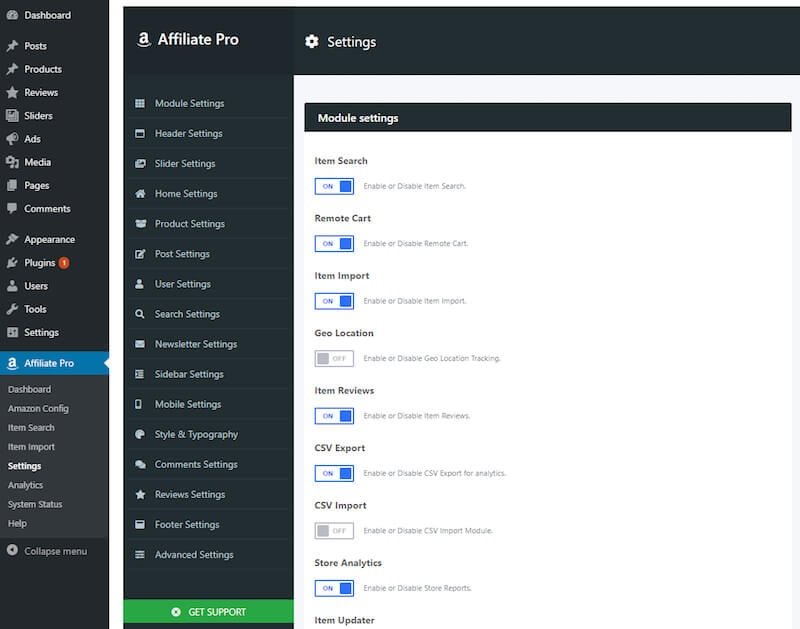
Another good news is that the plugin is packed with its own Chrome extension, so if you have just created your first store and don’t have API access yet, you can use the Chrome extension to fetch new products for your store.
The AAPro plugin comes with a comprehensive user dashboard where you can setup all the details for your store. So, you don’t have to be a technical expert to use the plugin and create your first Amazon Affiliate Store. Everything is managed by the plugin, so your store will almost be on automation.
Final Thoughts
This is all about how to make an amazon affiliate store. Setting up an Amazon Affiliate Store can always be beneficial for your store. It can help you monetize your store and earn huge commissions. Just follow the above steps and you will be ready with your own Amazon Affiliate Store. Hope this article was a helpful one. If you liked it or have any suggestions for us, let us know in the comment section below!
Interesting Reads:
KnowX: A Free WordPress Theme for Knowledge Base Creation
Social learning: What it is and how to apply it in the workplace