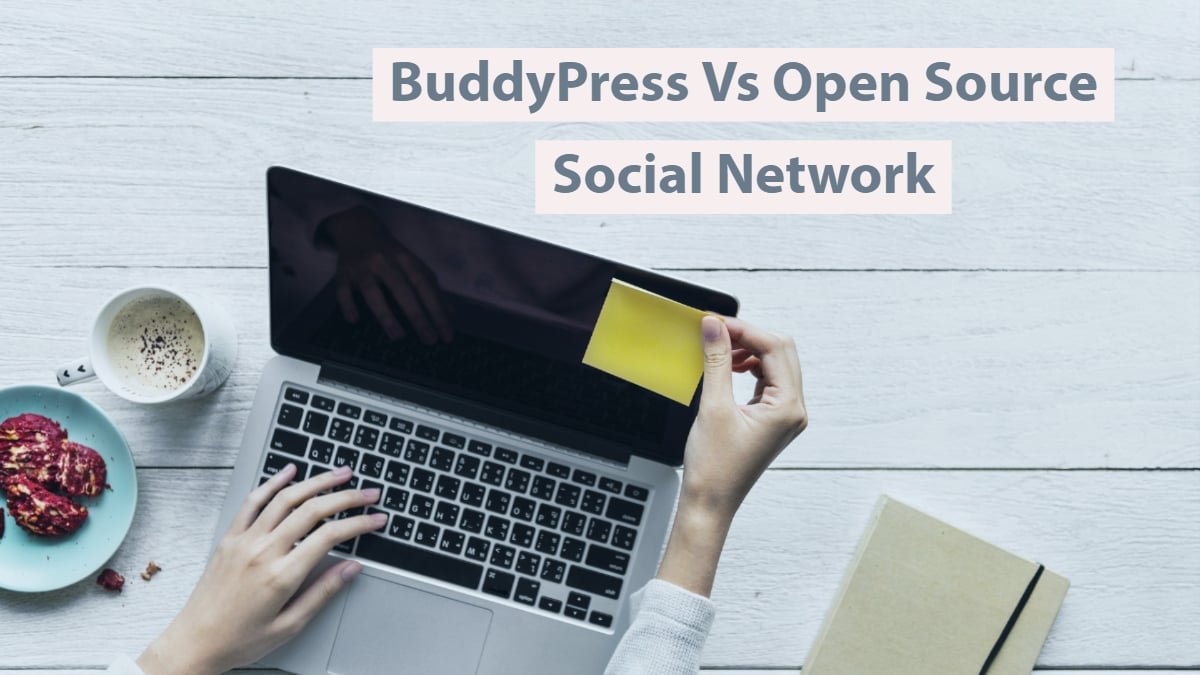Planning to create your own Social Network like Facebook, Instagram, or Twitter? But, can’t decide well which platform is best suited for your WordPress online community requirements? If you’re one of them who got stuck with this confusion, I must say you are in the right place to get a worthy solution for your confusion.
There are dozens of social networks available for you that help to create a social network on WordPress to gather like-minded individuals that share a common passion. And, obviously, they’ve lots of features available to help you start your own community. So, selecting the right social networking platform to create an online community can be a rigorous task!
That’s why I’m here to provide you a comparative study on two major social network platforms, Open Source Social Network Vs BuddyPress that makes you understand which one should you go with.
Let’s first understand a brief about both social networks creating options.
BuddyPress: Create Powerful Online Community
Having a blogging site on WordPress? And, want to turn it into a social community website? Needless to say, BuddyPress is a powerful plugin for your WordPress Social Community Site. Having a social community brilliant social-network features like user profiles, member types, activity streams, user groups, group types, and more is wonderful!
You can use it to build different types of social community sites for your university, an intranet for your company, a public/private network for your special interest groups, and many more.
Open Source Social Network
Open Source Social Network is a social networking software written in PHP that allows you to make a social networking website. You can use it to build different types of social apps like Private Intranets, Public/Open Networks, Community.
BuddyPress V/s Open Source Social Network
Here is a complete analysis of both the platforms based on the different features they follow:
1. Based On Activity Streams
For BuddyPress:
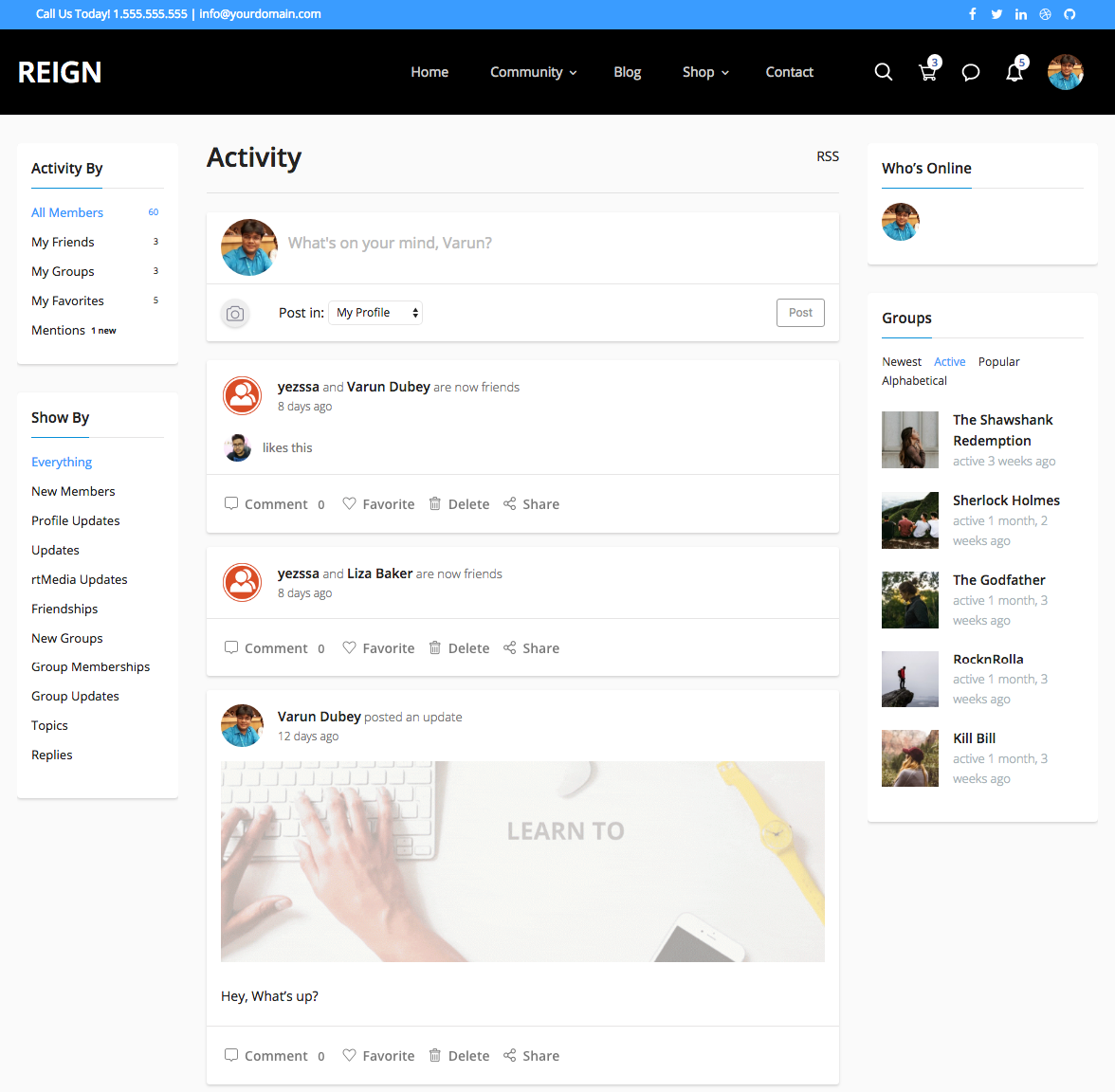
-
- You can make your activity public, private or set it for only logged in users.
- Members can comment on your activity, mark it as a favorite, and share it with others.
- You are allowed to delete any of your posted activities. You can check who has tagged you and do comment or reply to a comment or mark it favorite.
- You’ll get a link of a list of all items you clicked as “Favorite” along with Comment button, Reply to Comment link, Favorite button or Remove Favorite button, and Delete button.
- You’ll see activity streams of your friends along with Comment button, Reply to Comment link, and Favorite button or Remove Favorite button.
- In Group Activity Stream, you have got an option of Comment button, Reply to Comment link and Favorite button or Remove Favorite button.
For Open Source Social Network:
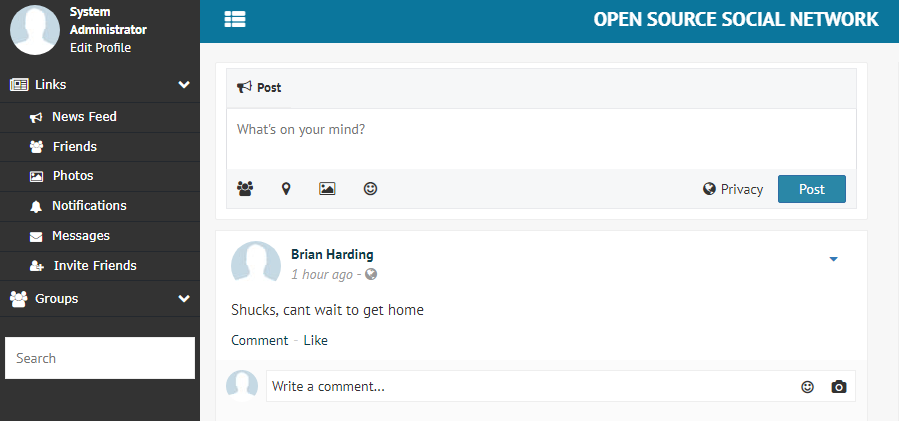
-
- You can make your activity public or private to only your friends.
- You can tag your friends, enter the location, and include emojis or images.
- You are allowed to edit or delete your posted activities.
- You have an option to like and comment on activities.
- You can reply to other’s activities.
2. Based On User Extended Profiles
| BuddyPress | Open Source Social Network |
|---|---|
|
|
3. Default Membership Features
For BuddyPress
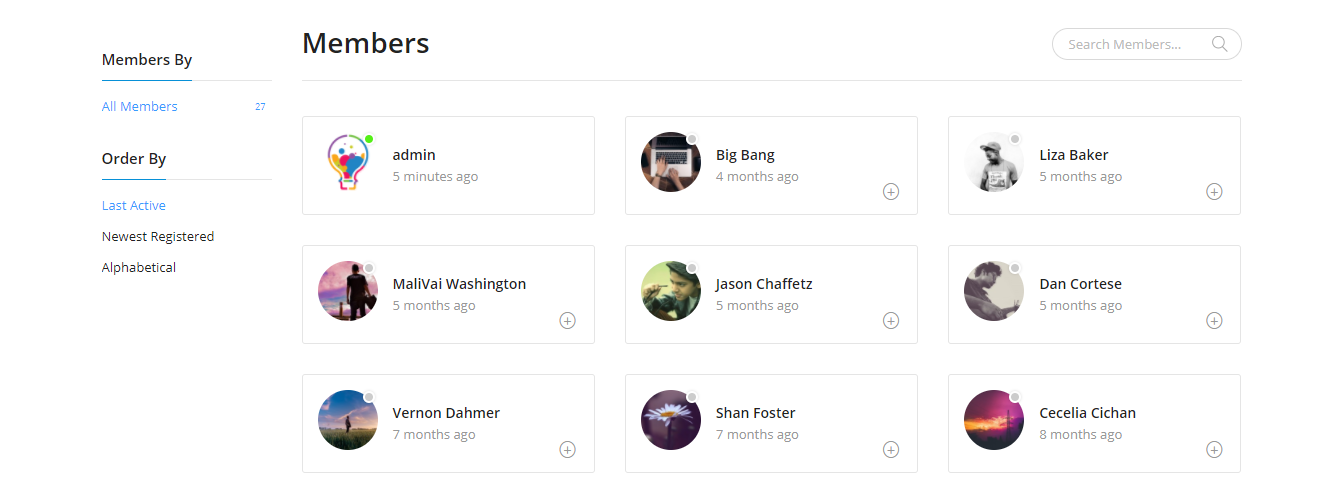
-
- You can create members’ directory.
- Member’s Header area consists of Add friend, Public Message, and Private Message option along with their
- Avatar and username.
- Mark any of your users as spam if you found him doing any spammy activity.
For Open Source Social Network
-
- Its Membership features come with its premium version.
- Allows users to block any spammed member.
4. Based On Group Features
For BuddyPress
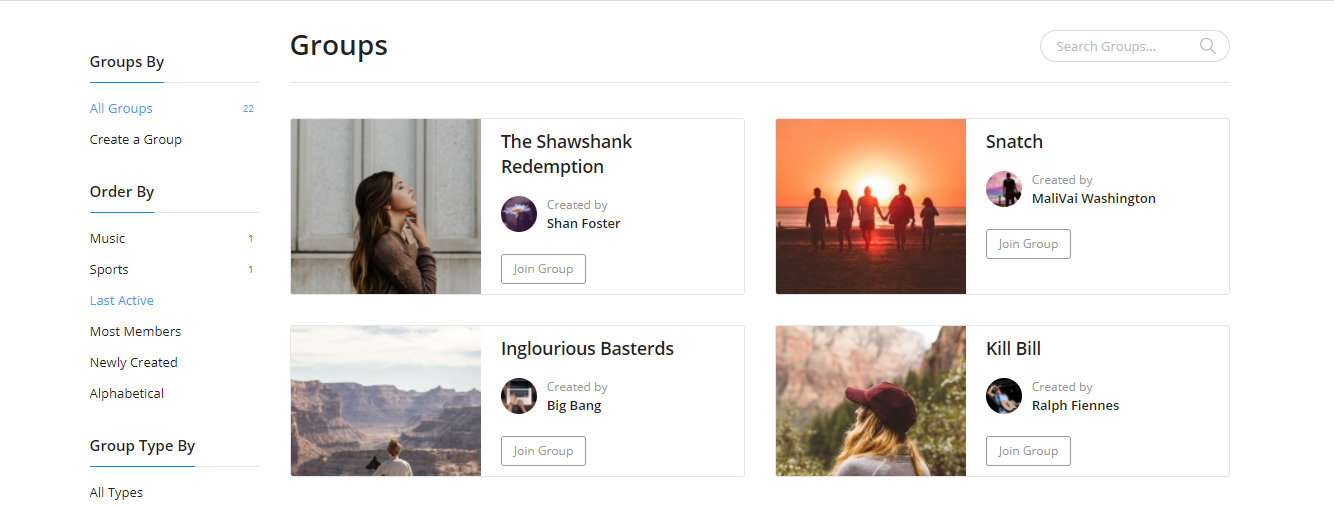
-
- A member is allowed to create groups according to his niche.
- As a group admin, a member can approve requests to join his group, invite friends to congregate within a hidden group, establish communications among members, extend privileges to other members.
- Sections include Group Directory or single group page.
- Group Admin can create a discussion forum to allow members to communicate.
- You have an option to take control of who can create Albums in this group.
For Open Source Social Network
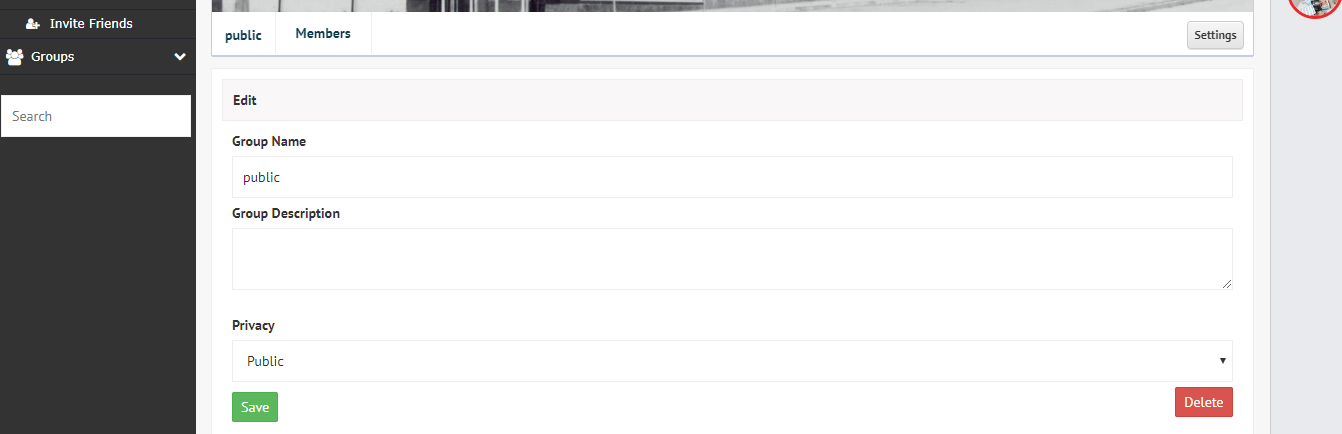
-
- It allows you to create group along with providing an invitation feature to join others as the member.
- Invitation includes a brief message that you can send via email.
- An invitation can be sent to many members at a time.
5. Based On Components And Widgets
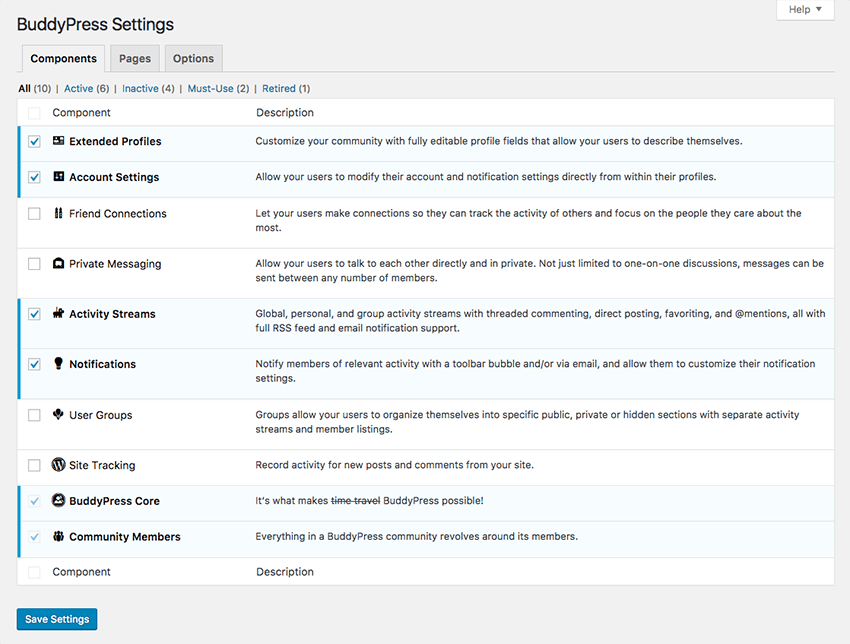
For BuddyPress
-
- BuddyPress Widgets include friends, Groups, Log In, Members, Recently Active Members, Sitewide Notices, Who’s Online, Recent Networkwide Posts – Multisite Installations only.
- Its components include Profile, Activity Wall, Comments, Likes, photos, Notification, Messages, Groups, Favourite, Forums, Search, Settings.
For Open Source Social Network
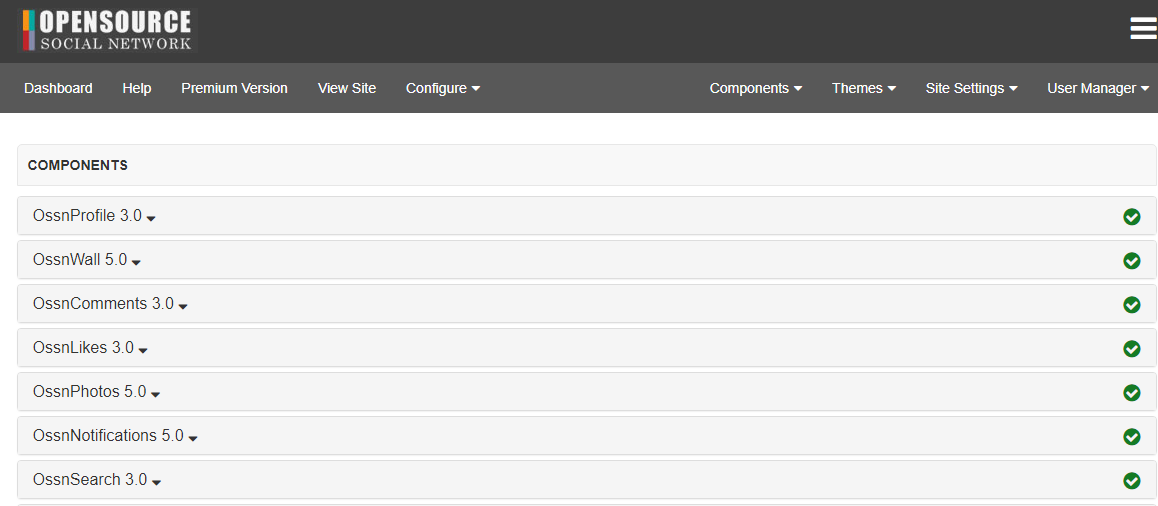
Open Source Social Network’s components include Profile, Wall, Comments, Likes, photos, Notification, Messages, Ads, Groups, Site Pages, Block, Chat, Poke, Invite, Embed, Smilies, Sounds, Auto Pagination.
6. Notification Settings
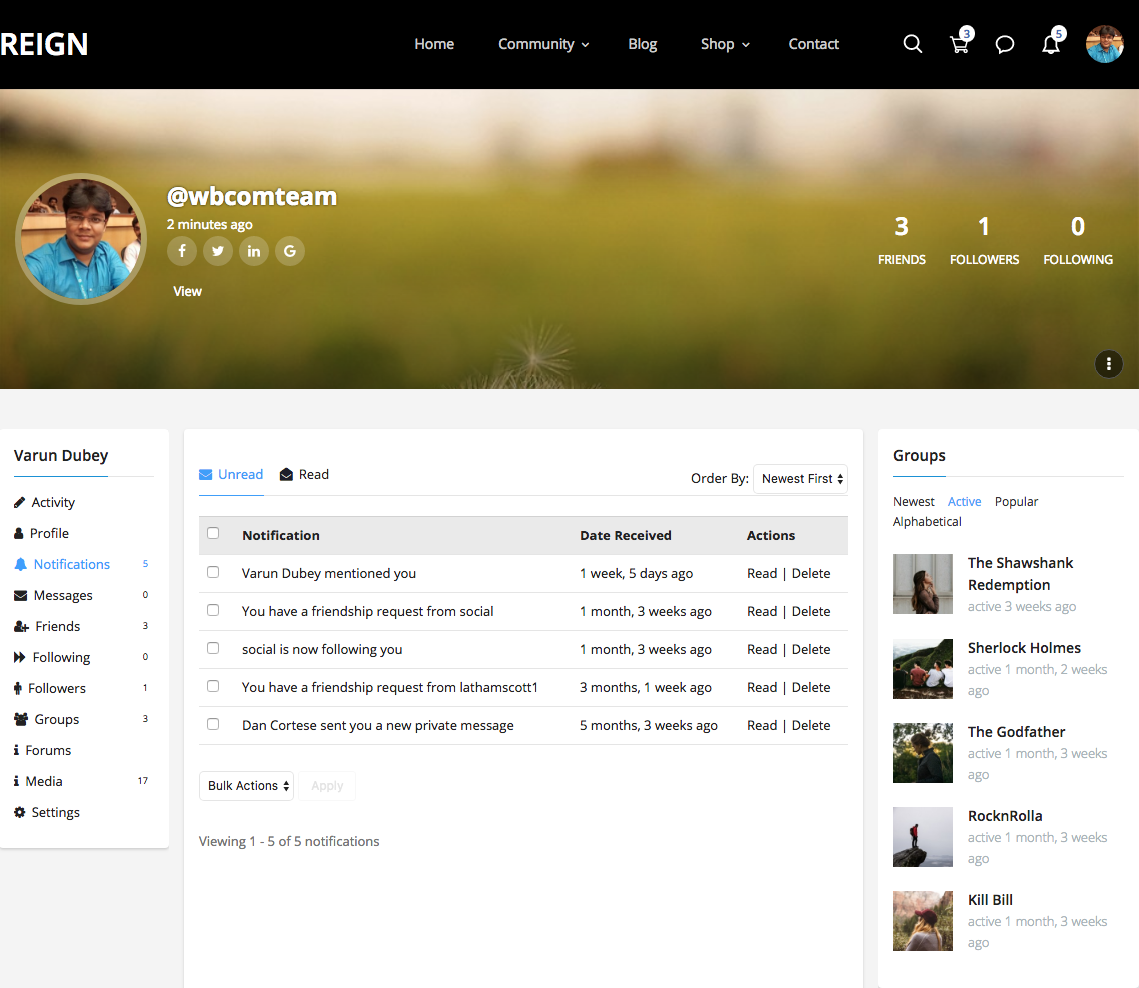
For BuddyPress
-
- Members can set a preference on how they want to get notified.
- They’ll get notifications on their profile when they are logged in or also get notified via email.
For Open Source Social Network
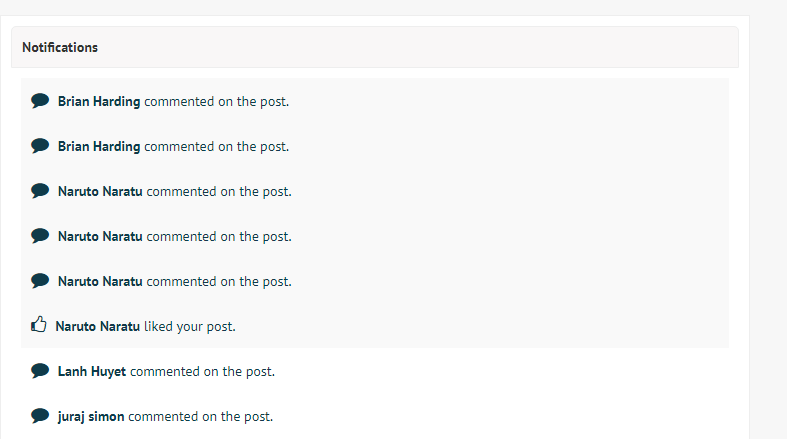
-
- Members will get notified when they are logged in.
Wrapping Up
Decide your community goals and choose which can be best suitable for your online community. Hope you find this article useful for you! If you find any difficulty in creating your own online social community site, feel free to contact our team of developers. We’ll love to help you!
Interesting Read: Make Buddypress Registration Forms With Gravity Forms