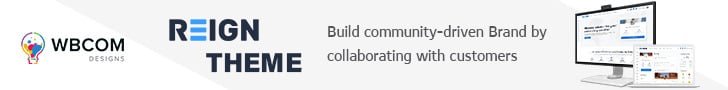Do you own a website or blog that others would like to read? Do you have a lot of content on your site, making it difficult to find what one is looking for? Then, a filter plugin is what your site needs to assist consumers zero in on the most crucial roles from the hundreds available. The quicker a user is presented with the appropriate option or piece of data, the better their overall experience will be.
Therefore, they are more inclined to come back. One of WordPress’s many handy features is a built-in search bar. But more is needed. You may use the clothing business as an illustration. When looking for women’s blue high-waisted jeans, a simple search for “women’s pants” isn’t always adequate. The filtering and searching features streamline the process and quicken the lookup time.
Table of Contents
ToggleWordPress Search Filter Plugins
These are some informative ideas for WordPress Search Filter Plugins and you can go through the article to find appropriate points.
1. Search and Filter PRO
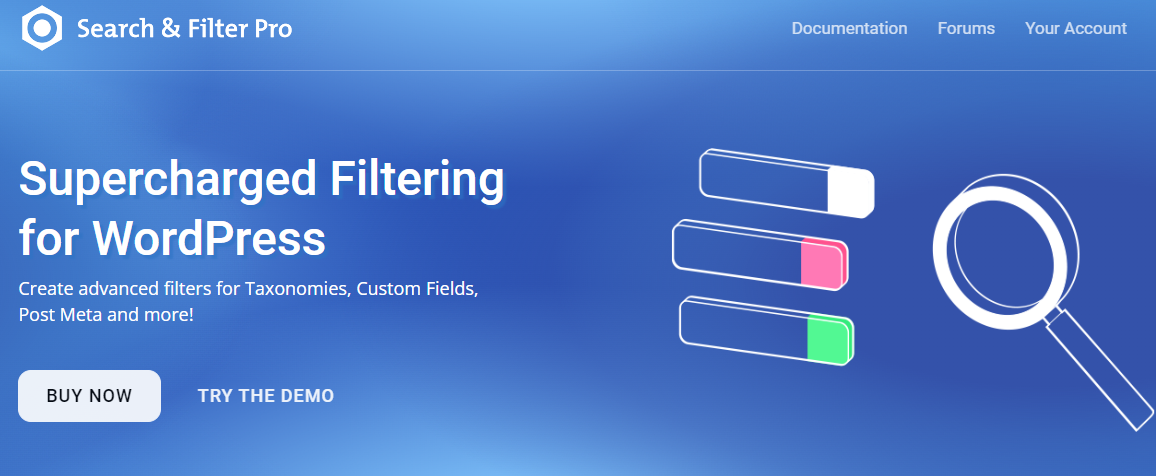
The Search & Filter add-on is feature-rich and easy to use. Date ranges, taxonomies, and subject areas are all searchable. It significantly broadens the scope of a standard search within WordPress. With shortcodes and widgets, you may insert a search bar anywhere needed. The layout of the search fields can also be modified with little effort. Use whatever form of radio buttons, checkboxes, and drop-down menus best fit your website’s design.
Features:
- The option to make use of customized layouts;
- Results in a display feature that uses AJAX;
- Date pickers;
- The option to make fields that autofill;
- Add-ons for online stores;
- Many customization options;
- Compatibility with Elementor Pro, Beaver Builder, and Divi
- Custom fields are supported via ACF integration.
Pros:
- Quick and simple filtering of web content;
- The option to create a personalized search results page;
- A free, albeit restricted, version of the plugin.
Pricing:
- Free, but with restrictions;
- One site, annual fee of $20;
- $75 / year for an infinite number of domains.
Also Read: 13 Must-Have WordPress Multisite Plugins in 2024 (Free and Paid)
2. JetSmartFilters
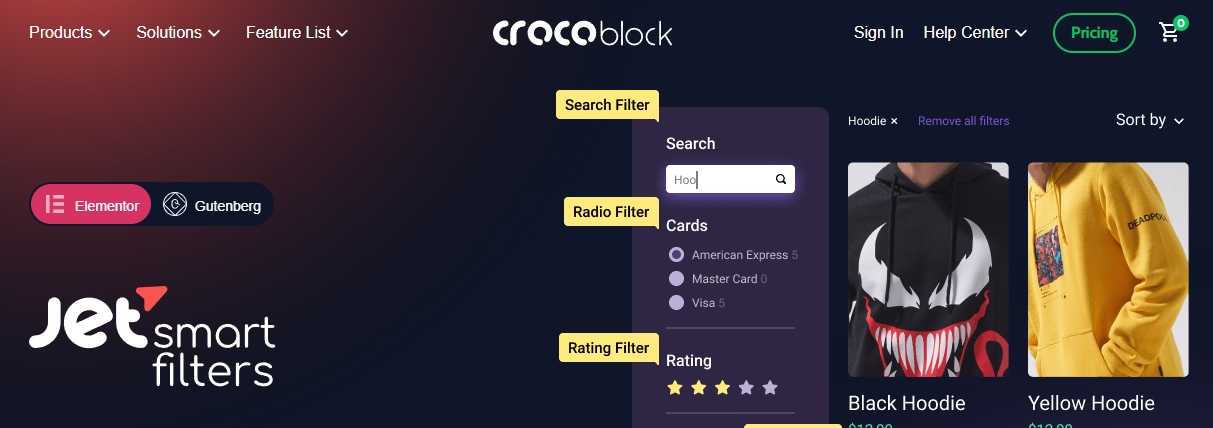
The JetSmartFilters plugin facilitates the development of robust filters. It is compatible with Gutenberg and Elementor and performs admirably with both. You can use it to make visual filters, filters for sorting, filters for choosing products, and so on. Use the Indexer function to make it easy for customers to search for and retrieve the specific products or records they require.
Features:
- The option to design your filtering infrastructure;
- Development of a hierarchical search engine;
- The results can be dynamically filtered using AJAX to avoid having to reload the page;
- The availability of a wide variety of filters can provide a one-of-a-kind look.
Pros:
- The flexibility to design multiple search interfaces;
- The option to create and utilize one’s unique template;
- The addition of author and subject fields;
- Constructing selection menus, radio buttons, and checkboxes;
- You may navigate between pages, select a time range, and apply changes in one convenient AJAX-based interface.
Pricing:
- One location, $43 annually;
- Pricing starts at $88 per year for an unlimited number of domains.
Also Read: Reign PeepSo Theme Review: Best WordPress Social Network Theme
3. FacetWP
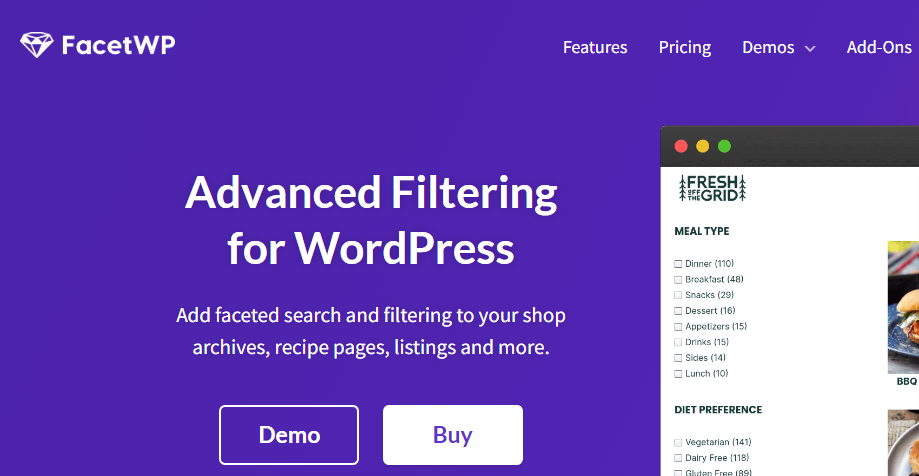
FacetWP is a widely used plugin for WordPress that allows users to add filters and search bars to their online stores easily. It serves various purposes, and diverse introductory guides are available to help you learn them.
Features:
- Thirteen different kinds of search input, like menus radio buttons checkboxes, and range pickers;
- The option to apply filters to content posted by any user;
- Compatibility with third-party plugins for creating unique content, such as Advanced Custom Fields (ACF),
- Pods, and Meta Box;
- The option to view search results without refreshing the page by employing AJAX.
Pros:
- Allowing AJAX-based filter configuration;
- WP-Query-based page layout generation capabilities;
- A wide variety of facet types for use with various content filters;
- Support for widely used plugins makes it easier to design fully working websites.
Pricing:
- One location, one year, $92;
- Twenty domains for $249 per year.
Also Read: Create Your Own Activity Stream With BuddyPress Activity Filter
4. AJAX Search Pro
For visit us
This plugin’s primary role is to make the default WordPress search filter accessible via AJAX. However, the plugin has other uses besides this one. You may even make filters to facilitate more straightforward site navigation.
Features:
- Developing AJAX-powered search to provide instantaneous results display;
- Creating taxonomy-based filters;
- Putting up a filter for the Element or posts list.
Also Read: 5 Best WordPress Domain Checker Plugins
Pros:
Enhancing the in-built WordPress search engine with AJAX features.
Pricing:
- Restricted functionality in the free version;
- To maintain a single site for one year, you’ll need to pay $36.
5. ElasticPress- WordPress Search Filter Plugins
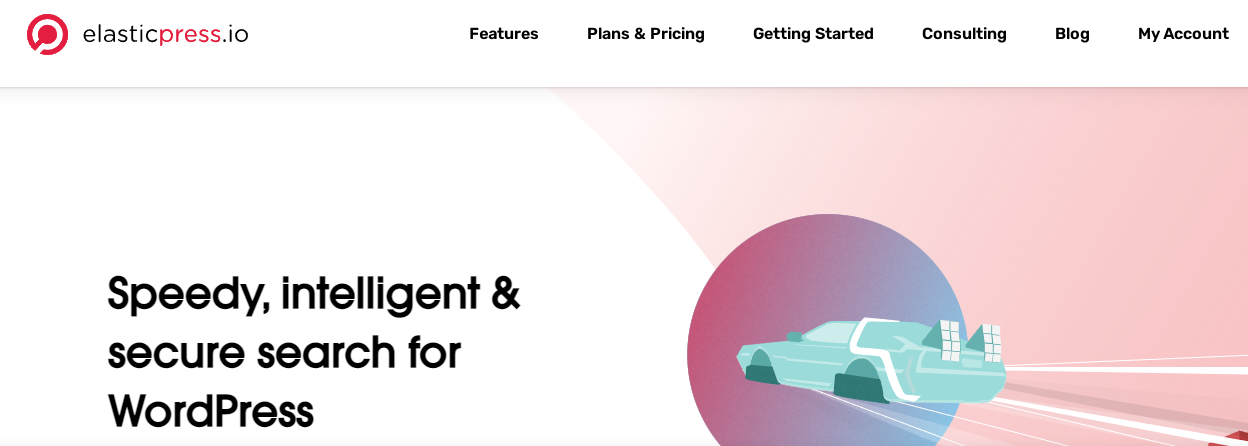
With ElasticPress, you can leverage Elasticsearch’s robust search capabilities without impacting your site’s performance. Taxonomies can be used to tailor searches. The plugin will let you make a filter layout with various flags and number ranges. Advanced users will find a lot to like about this plugin and its many capabilities.
Features:
- It creates an index, but it takes little time. Therefore, it doesn’t affect the speed of your WordPress site;
- Exact search results
- Making it possible for multiple users to search at once;
- Ability to filter data based on user-defined content and fields.
Pros:
- A quick response time from the site because of its search functionality;
- Precise findings and prompt presentation;
- A plethora of filtering and sorting choices during your search.
Pricing:
There is no cost associated with using the plugin. It would help if you had an Elasticsearch integration for it to function correctly.
Also Read: BuddyPress Activity Filter
6. Relevanssi- WordPress Search Filter Plugins
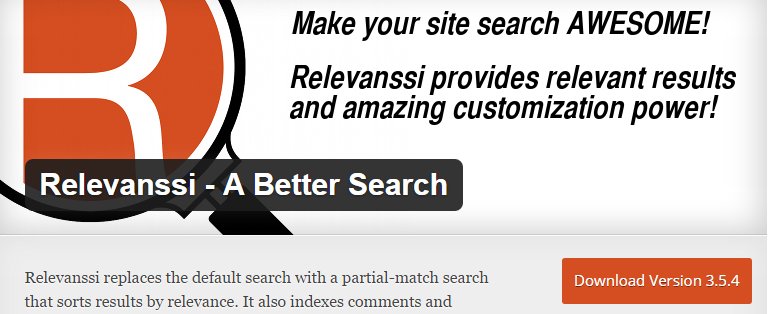
An easy, no-cost add-on that adds a search bar to your blog. Users can search for content using only a portion of a query. The show results are sorted by relevance. However, a sizable database is required for this plugin to function correctly. Incorporating the ability to search for material using a keyword, a partial word, or a complete query, as well as the generation of search windows,
- Presenting results from a search in descending order of importance;
- The indexing of attachments (PDF, Office, and Open Office files)
- It includes looking for comments, tags, and categories.
Pros:
- A feature that lets you search for something using only a portion of a phrase or keyword;
- Minimal prerequisites;
- Provide search results in an order that makes sense.
Also Read: Filter Activity with the BuddyPress Activity Filter Plugin
7. Site Search Plugin for Swiftype
For visit usThis plugin was made with mega-blogs and their many posts in mind. Since everything is kept in the cloud, very little server space is required. If you make a correction or deletion to a post on your site, the updated version will be reflected in the index immediately.
Features:
- It provides support for a total of 13 languages;
- All information is safely and securely saved on the cloud, which has no impact on site performance;
- Fast searching
- Easy manipulation;
- Updates are reflected in real time.
Pros:
- Since data is stored in the cloud, the site never slows down;
- The option to make one’s filters;
- Assistance in 13 distinct tongues, a feature precious for cross-cultural endeavors;
- Accurate search results are provided.
Pricing:
- A “Pro” plan is also available for $79 per month.
Conclusion of WordPress Search Filter Plugins
How you want your site’s search to be enhanced, the depth of your technical expertise, and the size of your budget all play a role in determining the best plugin for your needs. Choose Relevanssi, a free alternative, or SearchWP, a paid option, if you care primarily about your site’s internal search algorithm and comprehensiveness. Both are compatible with the built-in WordPress and Elementor search widgets while allowing you to expand your results and modify their relevance.
Interesting Reads:
Advanced Ajax Product Filters Plugins For WooCommerce Store Visitors