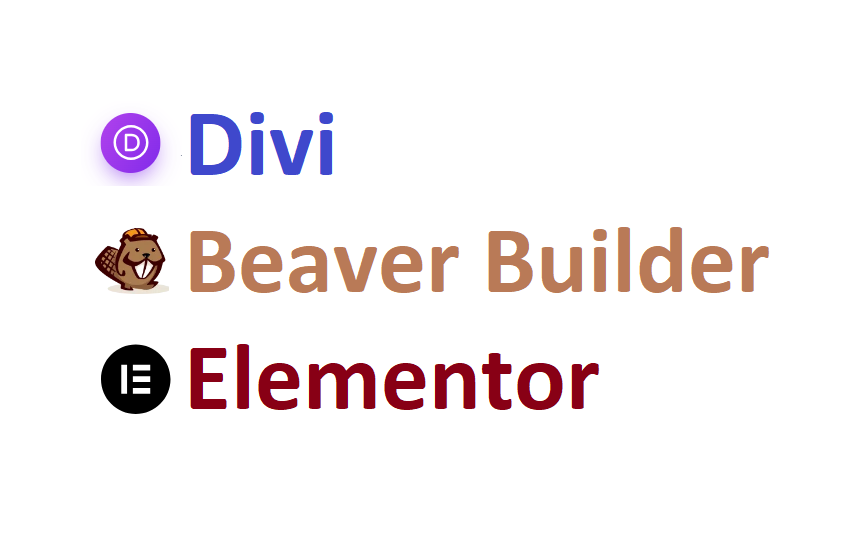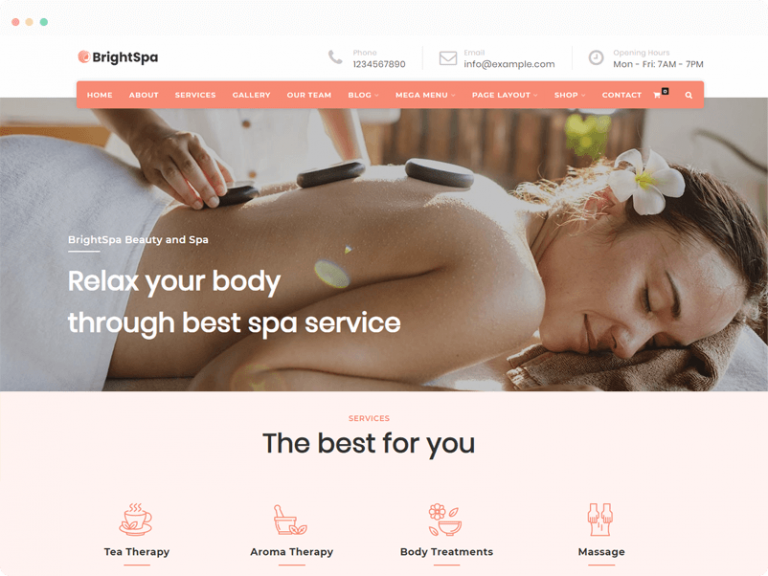In this blog post I am going to compare the highly popular WordPress page builders – Divi, Beaver Builder and Elementor.
When you’re building a website on WordPress, it’s like choosing the right tools to create something amazing. Three popular options are Divi, Beaver Builder and Elementor. It’s a bit like picking between different sets of building blocks, each with its own special features.
Divi is like a versatile tool with lots of options and a user-friendly interface. Beaver Builder is known for being simple and clean, great for those who like things straightforward. Elementor is like a creative space, letting you drag and drop things to make your site just how you want it. So, which one is right for your website? Let’s take a closer look and find the best fit for what you want to create.
Start Your WordPress Project With Us Today! WordPress Care PlanTable of Contents
ToggleFeatures of Divi, Beaver Builder And Elementor:
Divi Features:
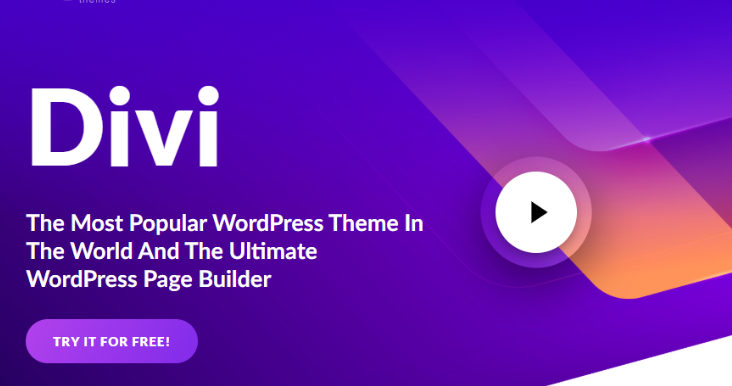
Divi is known for being versatile. It helps you build your site by dragging and dropping elements where you want them. Divi has lots of ready-made templates, making it easy for people who aren’t experts at design. You can control how your site looks on all devices with Divi’s responsive editing feature.
Beaver Builder Features:
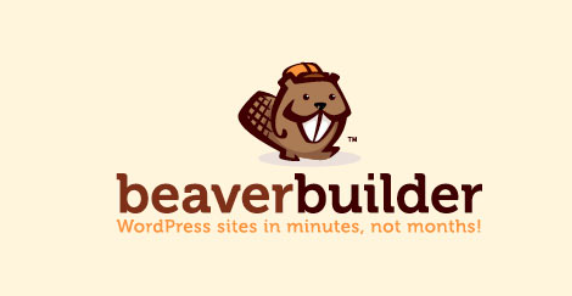
Beaver Builder is super easy to use. You can see changes happening in real-time as you edit your site. It offers different building blocks that you can drag and drop to customize your site. Beaver Builder is good for both beginners and experts, and it has a unique feature called Beaver Themer for customizing different parts of your site.
Elementor Features:
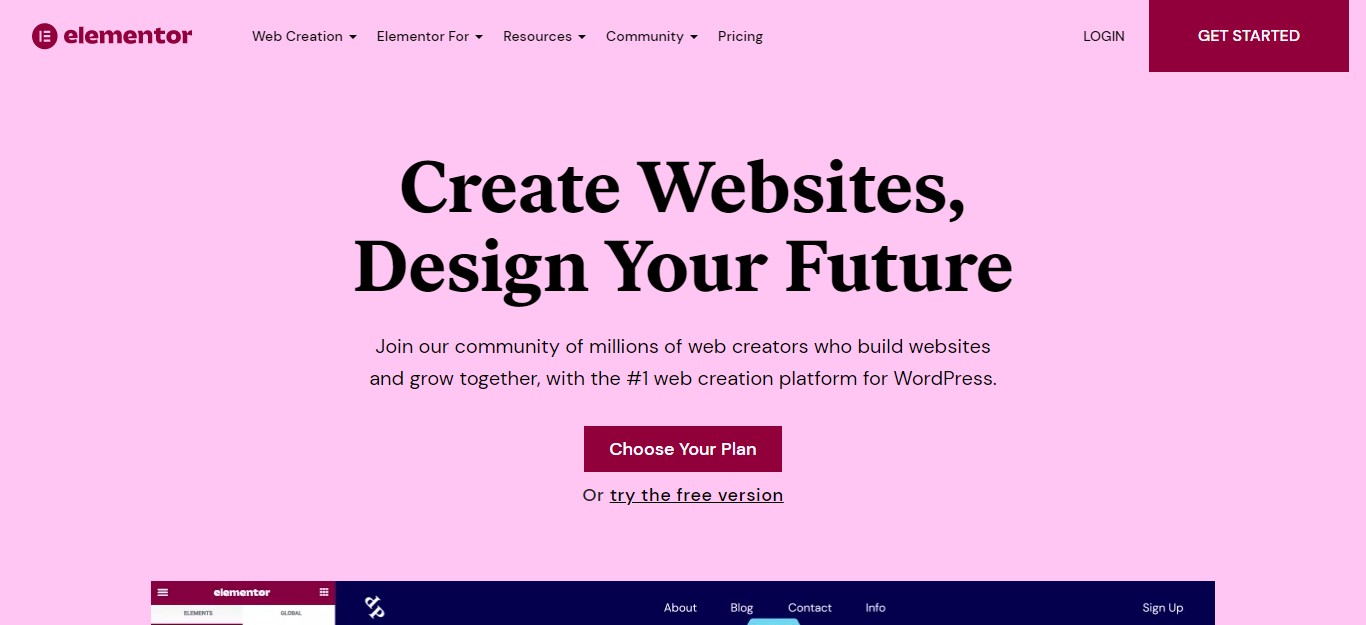
Elementor is all about speed and making your site look great. It has an easy editor where you can drag and drop things to see changes right away. Elementor comes with lots of widgets and styling options for detailed customization. You can also create pop-ups and customize your whole site with the theme builder.
Customization Options:
Divi:
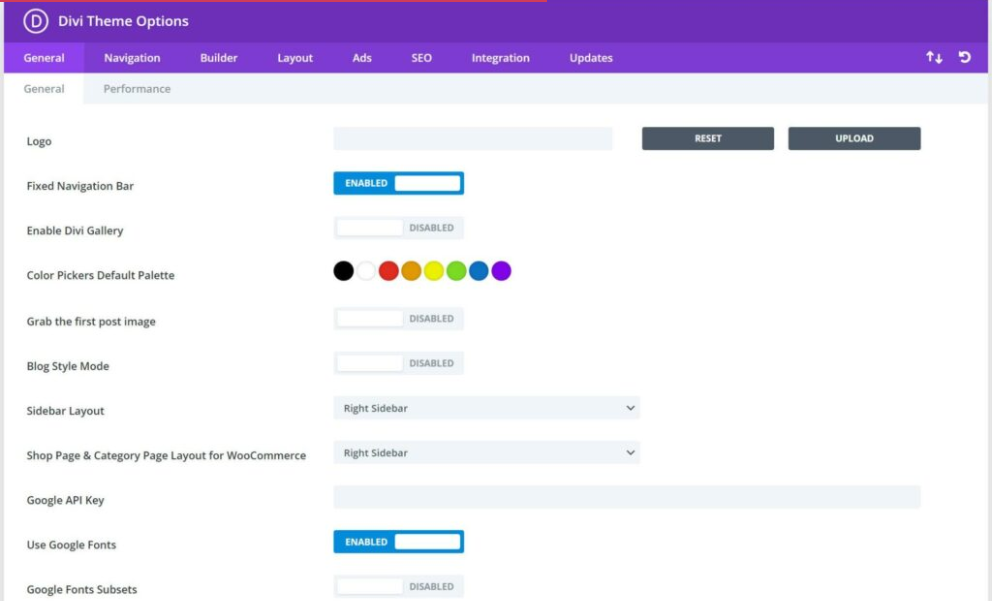
Divi gives you lots of options to make your site look just how you want it. You can change fonts, spacing, and more. It also has a feature to keep your design consistent across your whole site.
Beaver Builder:
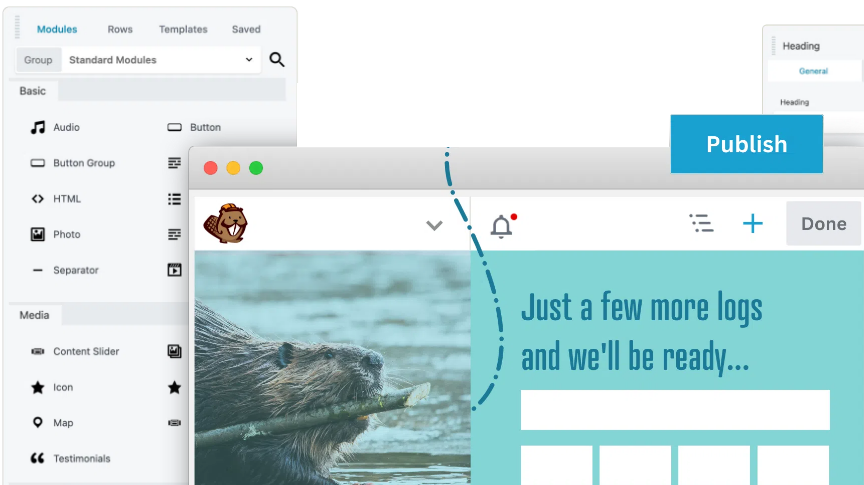
Beaver Builder is simple but still lets you customize your site. You can drag and drop different elements, and there’s a special feature called Beaver Themer for customizing specific parts of your site.
Elementor:
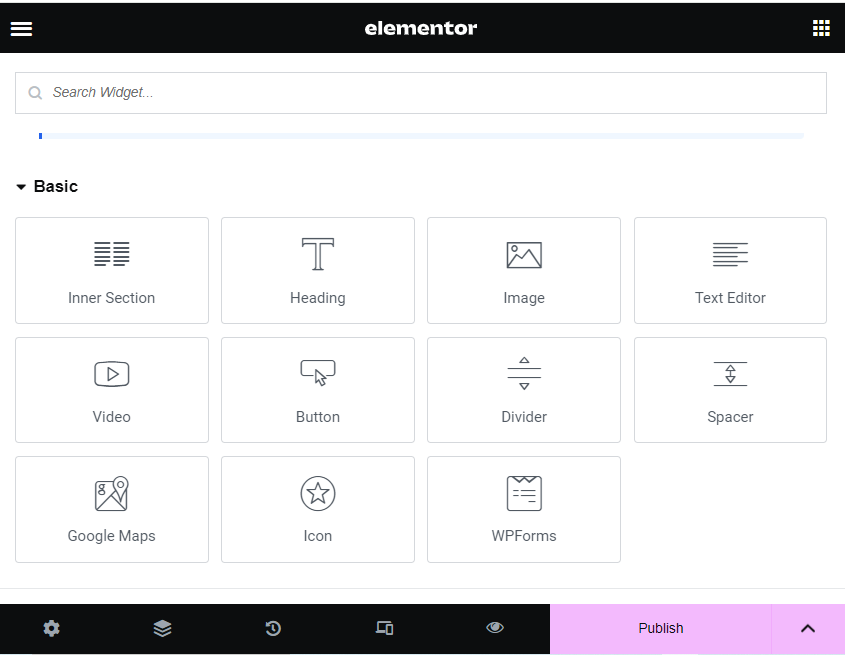
Elementor is great for changing how your site looks. The easy drag-and-drop editor lets you make changes quickly. There are lots of options for customization, and you can even change how your whole theme looks.
Integration Capabilities:
Divi:
Divi works well with other tools and plugins. It supports popular plugins like WooCommerce for selling things online. It’s also good with other products from Elegant Themes.
Beaver Builder:
Beaver Builder can work with lots of other WordPress plugins. It’s good for online stores too and can work well with different WordPress themes.
Elementor:
Elementor can connect with many other plugins. It works well with online store plugins and SEO tools. Elementor even has a marketplace for extra features.
Customer Support:
Divi:
Divi’s team helps users a lot. They have guides, forums, and a system for sending questions. They update the tool often to make it better.
Beaver Builder:
Beaver Builder’s team is good at helping users too. They have guides, forums, and a system for answering questions quickly. They also update the tool regularly.
Elementor:
Elementor’s support is strong. They have guides, forums, and a way to get quick answers. They often make the tool better with updates.
Pricing:
Divi Pricing:
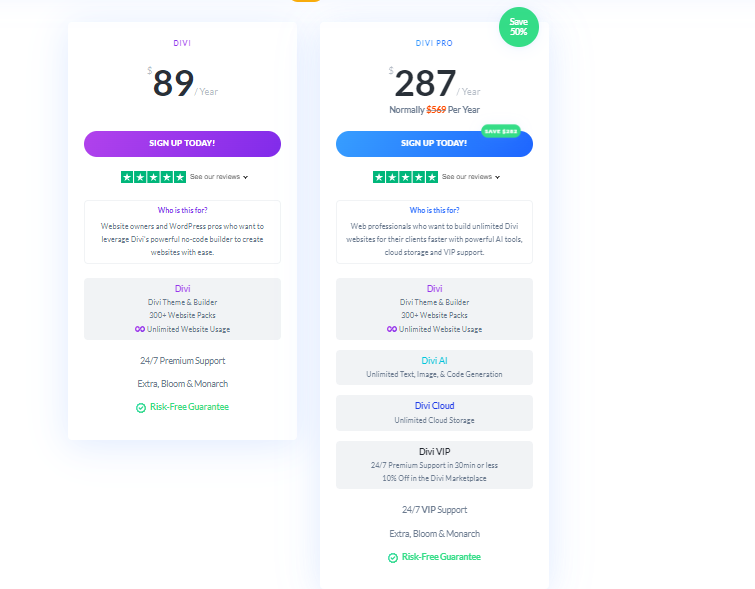
To use Divi, you pay a yearly fee. This gives you access to all Elegant Themes products, including Divi. There’s also a one-time payment option.
Beaver Builder Pricing:

Beaver Builder has different plans for different users. You pay once a year for a license and support. After a year, you can keep using the tool at a lower cost.
Elementor Pricing:
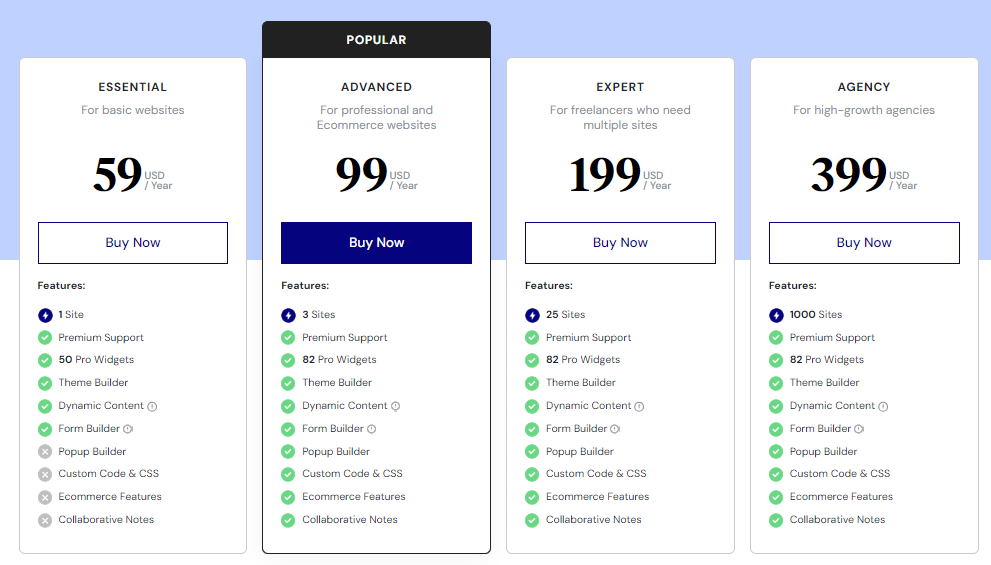
Elementor has a free version with basic features. The advanced version costs money and is paid yearly. The price is flexible, so it fits different budgets.
Advantages and Disadvantages:
Divi:
Advantages:
- Easy drag-and-drop builder.
- Lots of ready-made templates.
- Your site looks good on all devices.
Disadvantages:
- Might be a bit hard for beginners.
- The tool might feel overwhelming at first.
Beaver Builder:
Advantages:
- Simple to use.
- Changes show up in real-time.
- Special features for customizing different parts of your site.
Disadvantages:
- Not as much control as some other builders.
- Not many ready-made templates.
Elementor:
Advantages:
- Easy drag-and-drop editor.
- Pop-up builder for cool pop-ups.
- Customize your whole site with the theme builder.
Disadvantages:
- The free version doesn’t have all the cool features.
- Sometimes it might not work well with other tools.
Final Thoughts On Divi vs Beaver Builder vs Elementor
Picking the best tool depends on what you like and need.
Divi is great if you want lots of features and ready-made templates.
Beaver Builder is good if you want something easy but still customizable.
Elementor is awesome if you want a fast and good-looking site.
Think about what’s most important for your website, try these tools out, and see which one feels right for you!
Interesting Reads: