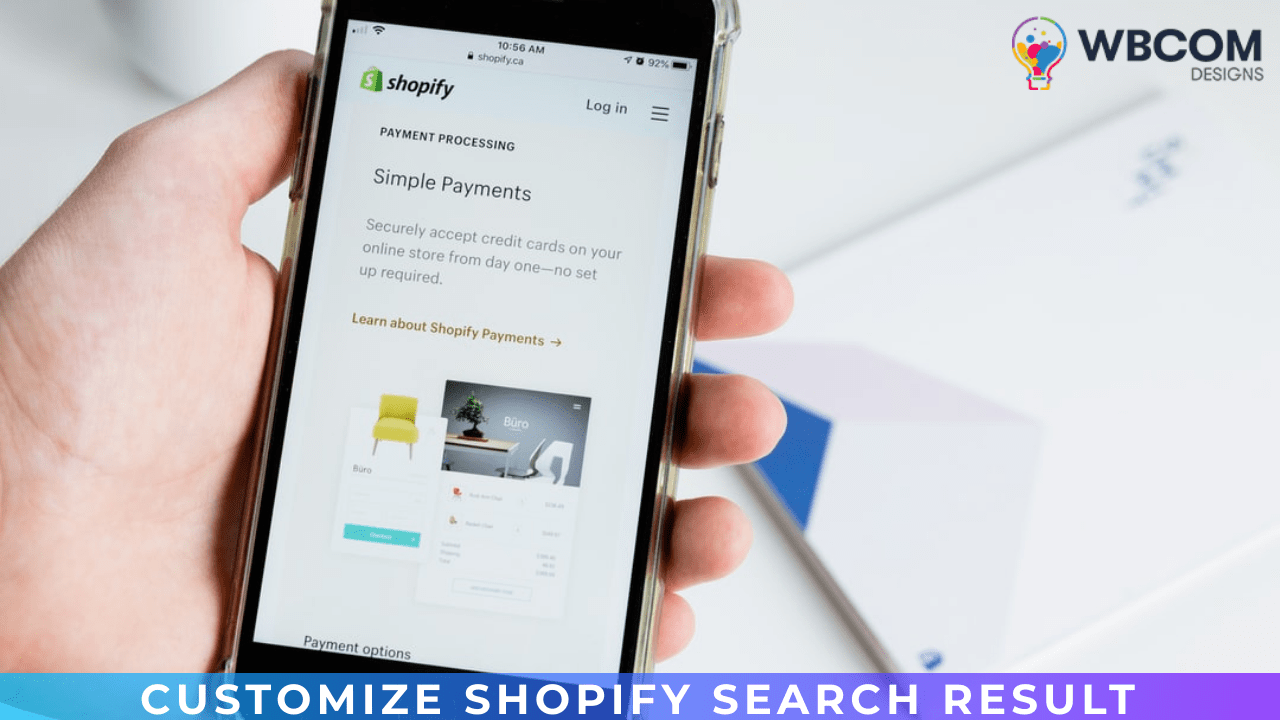Many people use Shopify to launch their eCommerce site. If you are running an eCommerce store via Shopify or looking for good shopify website development services to start your website, you might consider creating customized Shopify search results for users. This allows people visiting your site to type or speak into a search bar the product names or descriptions that make a shoplifting search results page. Users having the ability to search for specific items they want create a user-friendly site. This is because it keeps people from making their way through hundreds of other products to get to the one product they visited your site for.
A search bar is essential for users to navigate your area and see results that are relevant to you. However, when a user types or speaks into a search bar, you can decide what shows up as a result. When a Shopify search results page appears, it’s adhering to Shopify’s default settings. This means that what was initially programmed for search results determines what your users see.
Table of Contents
ToggleCustomize Shopify Search Result
You can customize Shopify search result pages to give users tailored results when they search. This can be helpful if you are trying to show users other products related to what they searched so they can see relevant things. A tool is available to Shopify store owners that allows them to customize Shopify search results.
1. Customized Results

The tool that can help you customize Shopify search results is called “search. liquid”. By editing your theme code, you can control what shows up on results pages and what doesn’t. Using the “type” parameter, you have three options to dictate what appears when a user types in the search bar. The three options are:
- Product: results only contain products that match.
- Article: results only include articles that match.
- Page: results only include pages that match.
This parameter can include more than one of the three options listed above. For example, you can consist of “product, article” to have results that only contain products and articles that match. This would then leave out any pages that would match what the user searched for. However, you could insert all three options to include products, articles, and pages that match what the user searched. This is already the default setting for Shopify search results pages.
Also Read: WooCommerce Vs Shopify. What’s Your Choice?
2. Unavailable Products

It can be helpful to customize search results to take into account unavailable products. By using “unavailable-products” in your theme code you can change the search results for product availability with these three options:
- Show: results are sorted by relevance.
- Hide: results are sorted by relevance and unavailable products are hidden.
- Last: unavailable products are listed last thunder products that are available and relevant.
The default setting for unavailable products is the “last” option. If you want to customize it, you can use one of the other options in “search.liquid”.
Also Read: WooCommerce Vs Shopify: Which Is Better For Ecommerce
3. Partial Word Matches
Sometimes it’s preferable to apply partial word matches to search results. This means that the search results will include what was searched, as well as attempt to complete the last word of the search query. For example, if one were to search “gold necklaces” the search results would show all the resources that contain the word “gold” and any resources that start with the word “necklace”.
The reason for this is to give users more search results that may interest them as well as expose them to other products they otherwise would not have seen. You can customize search results with partial word matches by using the “prefix” option in your themes code.
You then have two options to choose from:
- Last: partial word matches yield results for last search term.
- None: partial world matches are turned off.
The default for search results is “none” but can be customized by adding a hidden field within “search.liquid”
Also Read: 7 Proven Tips for Choosing the Best Shopify Themes
4. Why Customize Search Results?

You might be wondering what the benefit is to customizing Shopify search results. Although you can use the default settings that already exist, customizing search results can lead to users being exposed to your products that they might miss if they are searching something specific. If someone is searching for “gold necklaces” and your search results require that they only see what is exactly typed, then they miss out on other items they might be interested in.
When looking at gold necklaces and the search also yields results that match “gold”, they can see other products that might be relevant to them such as gold bracelets or earrings to match. This, in turn, can produce the opportunity for sales that didn’t exist before.
Also Read: How To Choose the Perfect Shopify Theme for Your Store
5. Your Customized Store
Having the ability to customize your store’s search results allows you to dictate what users see when they search on your site. By customizing by type, availability, and partial word matches, you can create tailored results that could amp of your business and show off the products you have to your potential customers.
Interesting Reads:
Match Me For BuddyPress Plugin Review