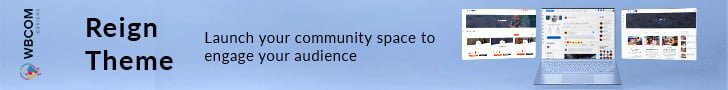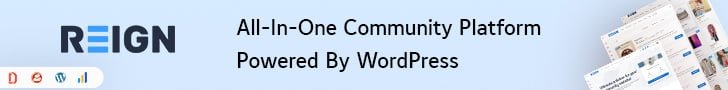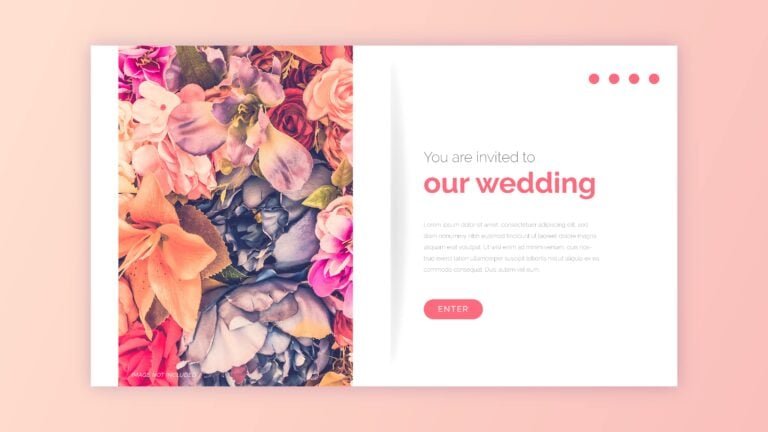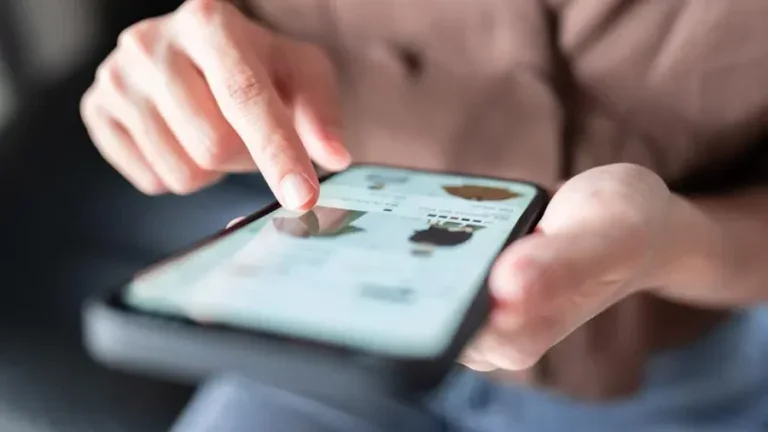Making plans online is a hassle. If you’ve ever considered utilizing Calendly to schedule meetings, you’ve probably appreciated the convenience and simplicity of the service. If you need support for things like paid appointments, rotating team assignments, contact management, or a more complex calendar setup, you may find that Calendly falls short. Thankfully, many excellent online scheduling tools are available to help organizations streamline the process of setting up meetings and booking appointments.
Table of Contents
ToggleCalendly: what is it?
Calendly is a no-cost service for organizing virtual gatherings and appointments. You don’t have to play phone tag or exchange endless emails to locate and book meetings. In addition to accommodating several attendees simultaneously, Calendly may automatically assign sessions based on priority and availability. It can connect to clients automatically and learn your schedule over different calendars. The automated scheduling software can be combined with other programs like GoToMeeting, PayPal, Zapier, etc.
About Calendly
- Full free plan
- Free API
- Team/group scheduling
- Integrated calendars
Best Alternatives to Calendly You Can’t Ignore in 2024.
1. Sprintful
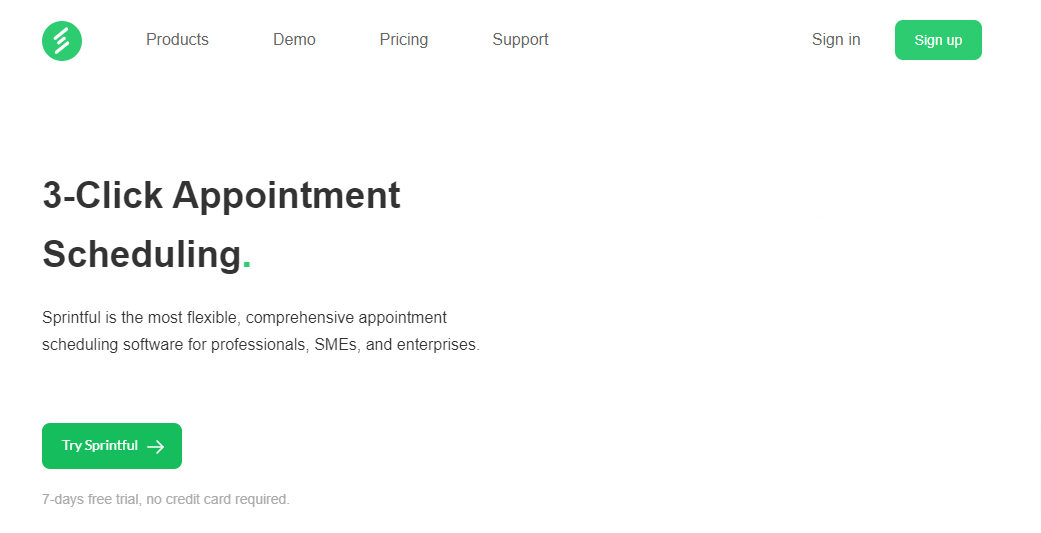
Sprintful is an intuitive web calendar with a wide range of customization options. Using the tool is as easy as configuring the time, a number of attendees, and, if desired, cost per meeting. Next, synchronize your existing calendars, set availability criteria, and alter days, short notice, times, blocked dates, meeting buffers, and more custom forms. Your domain name, brand color, logo, and header message may be modified to your liking.
One-on-one meetings, group meetings, and business services are all meeting kinds that Sprintful provides. Support for multiple calendars (Google, Outlook, Office 365), unique logos, forms, and time zones, are just a few of the features included. Sprintful works with other popular programs such as Zapier, Zoom, Google Meet, and more for a streamlined experience.
For visit usPrices
- 7-day trial
- Monthly billing
- Basic: $9 / month
- Professional: $19 / month
- Business: $49 / month
- Enterprise (100+ users): By quote
User Opinions
Pros
Highly adaptable, with a wealth of valuable features for groups of all sizes. Inexpensive when compared to similar time-tracking options.
Cons
Doesn’t work for use in-house. Other gamers don’t support this, though.
2. Vocus.io
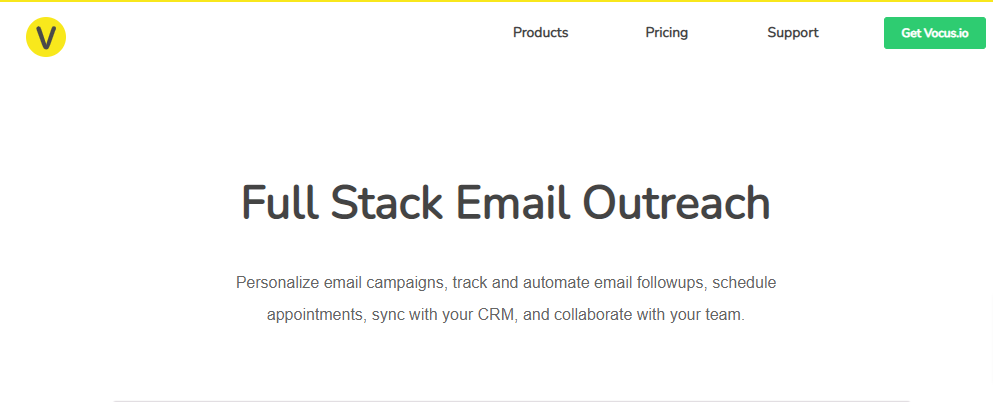
Vocus.io is an excellent alternative to Calendly since it lets you quickly establish your booking page by setting your availability and selecting the days, hours, meeting durations, short notice, meeting buffers, etc. Your link can be sent to others or posted on your website. Once a client selects a time, the appointment will be added to both of your calendars.
Vocus.io has many handy features, such as the ability to book meetings straight from Gmail and customizable form fields, domain names, and logos. Vocus.io Calendar is compatible with Google Calendar and can be used in tandem with other apps like Zapier, Zoom, Salesforce, and more.
For visit usPrices
- Monthly billing
- Monthly fees of only $10 per user
User Opinions
Pros
Users like that it’s inexpensive and comes with personalized domain and branding, unlike other scheduling tools.
Cons
Doesn’t integrate with SSO or SAML. Other gamers don’t support this, though.
Also Read: How to Create Project Timelines and Schedules Right
3. HubSpot Sales
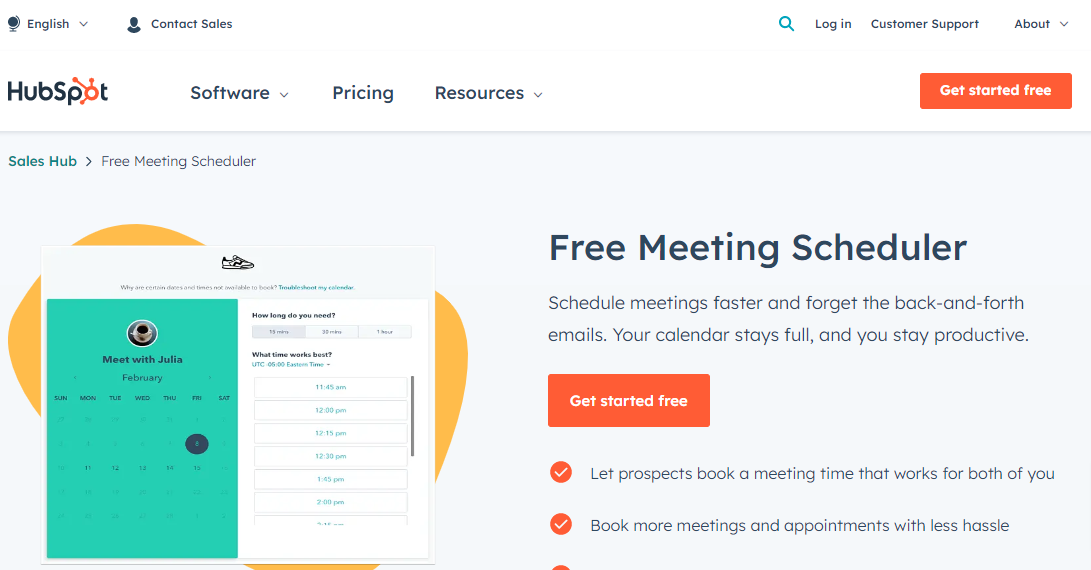
HubSpot Sales is an all-inclusive sales platform with capabilities including email sequences, email tracking, email scheduling, email templates, meetings, and more. The meetings tool requires that your calendars be synced with HubSpot before you create a meeting link and embed it on your site to distribute to your audience.
HubSpot facilitates several kinds of meetings, including round-robins and group meetings. In addition to integrating with HubSpot CRM and Salesforce, HubSpot also works with Google Calendar and the Office 365 Calendar.
For visit usPrices
- Monthly or yearly billing
- Free: $0 / user/month with limited features
- Basic Plan – $50/user/month
- Professional: $500/month/5-users
- Business: $1,200/month for 10 users
User Opinions
Pros
The easy-to-use platform and several app connectors make for a pleasant user experience.
Cons
Some customers complained about the high price, despite the many bonuses.
Also Read: Top WordPress Themes for Podcast
4. Mixmax
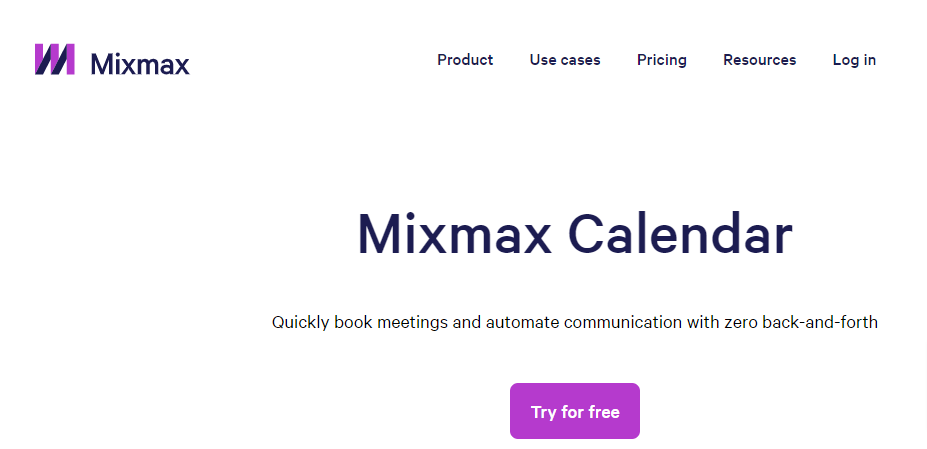
Email monitoring, email sequences, email templates, CRM syncing, one-click scheduling, and more are just a few helpful features in Mixmax, a Gmail-based sales productivity program. When you’re ready to start accepting appointments, create an account, specify your availability, and share the link via email, your website, or your social media profiles. After clients select their preferred time, it is added immediately to all schedules. Google Calendar and Salesforce are both compatible with Mixmax.
For visit usPrices
- 14-Day Free Trial
- Monthly and yearly billing
- Starter: $12/user/month
- Small business: $29/user/month
- Growth: $65/user/month
User Opinions
Pros
Users like the easy-to-use UI.
Cons
Some users found the plans costly and lacking Zapier integration.
Also Read: Emails Your Association Should Send To Increase Memberships
5. Meetingbird- Online Scheduling Tools
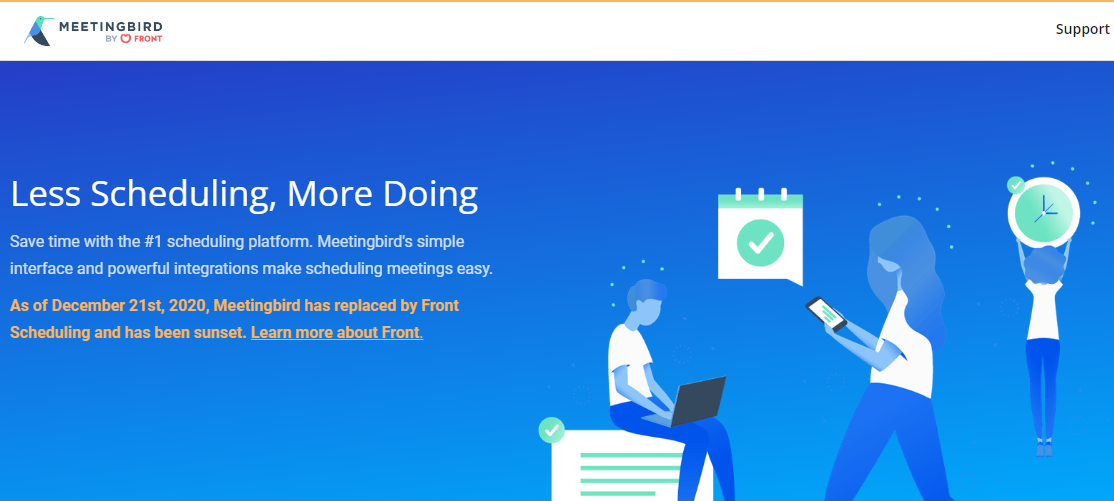
Meetingbird is an easy-to-use and robust service for organizing meetings. Its Chrome add-on makes it easier to arrange meetings through Gmail. Whether you need to host a product demo, a sales call, an onboarding meeting, or something else, Meetingbird has you covered. It has several helpful features, such as sending personalized emails, setting reminders, automatically detecting local time, branding the app with your company’s name, and more.
Meetingbird is compatible with Google Calendar and may be used in tandem with other apps like Zapier and Zoom.
For visit usPrices
- Annual billing
- Free Forever: $0/user
- Pro Plan: $9/user/month yearly
User Opinions
Pros
Automates meeting scheduling quickly and easily. Users like how easily Zoom integrates.
Cons
Does not work with calendars or a rotational schedule at this time.
6. 10to8- Online Scheduling Tools
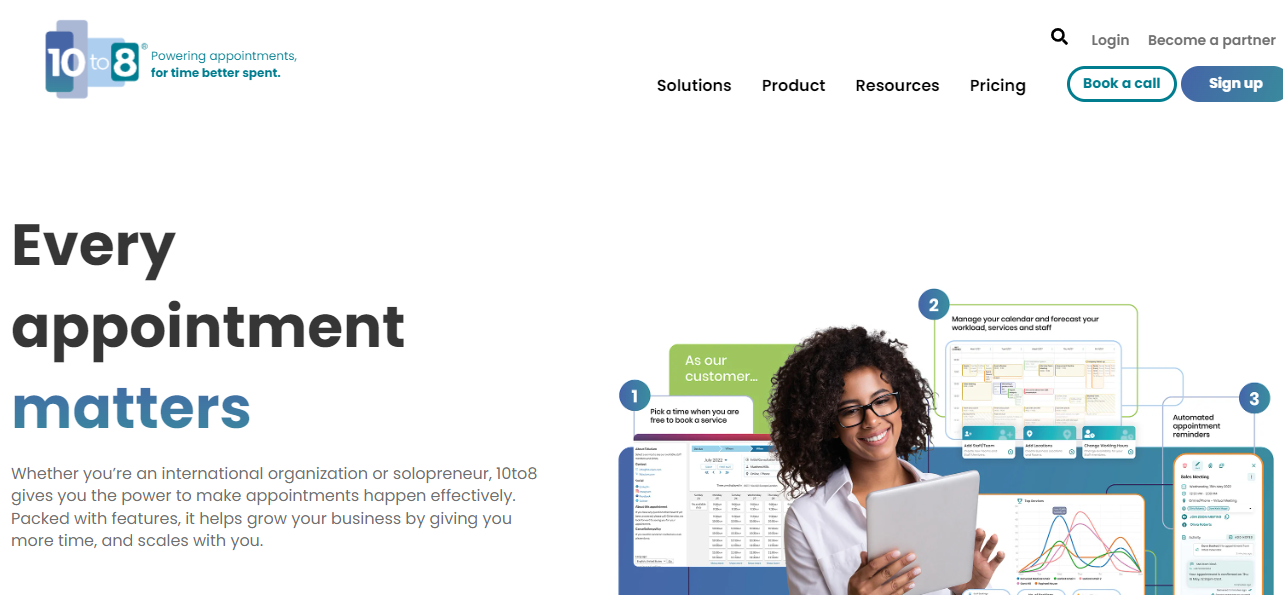
Appointment scheduling software 10to8’s many features and connectors make it ideal for large teams to work together effectively. Tentoeight allows for both individual and group scheduling. Additional features include an adaptable booking page, text and email reminders, a synchronizable calendar, reminder notes, and more.
In addition to syncing with Google Calendar, Office 365, and iCal, 10to8 also connects with popular business apps like Salesforce and Pipedrive.
Prices
- Free 30-day trial
- Monthly or yearly billing
- Small Business: $0/month/2-users
- Basic: $12/2 users/month
- Expand: $25 per month for every three users
- Larger Organizations: $50 per month for six users
User Opinions
Pros
If you need to do some simple planning, it’s a fine choice.
Cons
Specific customers want additional control over the appearance and content of their automated emails.
7. Acuity Scheduling- Online Scheduling Tools
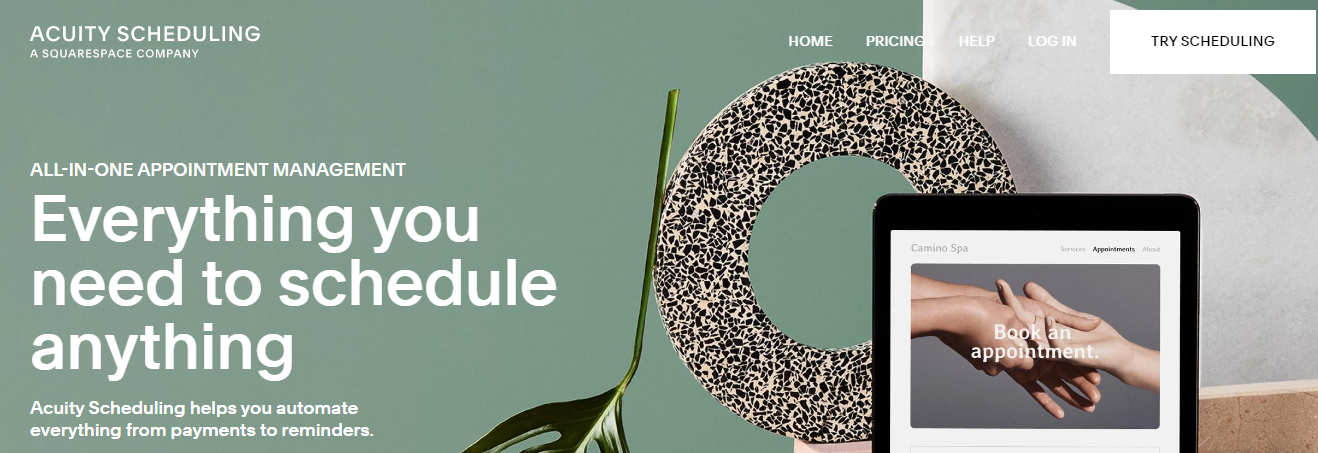
Businesses might benefit from Acuity Scheduling, software for making and keeping appointments. Create a unique URL for your scheduled site, add an embed code to your current location, or share the link on your social media pages. Once they see your availability, your clients can pick a time that works for them.
Numerous helpful tools, such as appointment reminders, intake forms, group scheduling for workshops, and individualized email and SMS notifications, are built into Acuity Scheduling. Acuity Scheduling is compatible with several other calendar services, including Google Calendar, Office 365, iCloud, and Zapier.
For visit usPrices
- Duration of the free trial: 7 days
- You can choose between monthly and annual billing.
- Freebie: no monthly fees
- Emerging: $15 a month
- Growing: $25 a month
- Powerhouse: $50 a month
User Opinions
Pros
Because it allows for the sale of memberships, gift certificates, and group classes, this technology is often used by health and fitness firms.
Cons
Some users have trouble locating some options (like renaming the calendar).
8. Booknetic
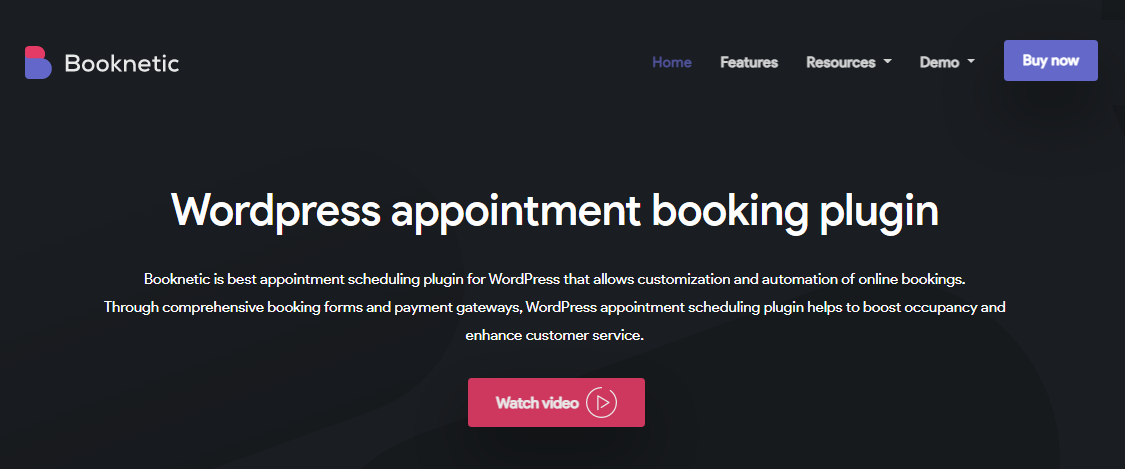
Booknetic is a fully-customizable WordPress appointment scheduling plugin. It lets you create a distinct booking page with custom forms to show availability dates, breaks & holidays, appointment durations, service categories, and ratings & reviews.
Recurring appointments, group appointments, email, SMS, WhatsApp, and Telegram reminders, and workflow automation are among Booknetic’s various features. If you want to go above and beyond, advanced features like webhooks and conversion tracking are for you. To streamline the user experience, The plugin works flawlessly with Google Calendar, Zapier, Zoom, and many more.
For visit usPrices
- Lifetime license
- $49 dollar for regular
- $489 for a SaaS license that can be sold
User Opinions
Pros
Its extensive features and fully customizable design make it ideal for small businesses.
Cons
It only works on WordPress websites.
Conclusion of Online Scheduling Tools
When it comes to tools for setting up meetings, you’re spoiled for choice. Based on this overview, you are now able to make a decision regarding which device is most suitable for your corporate workflow as well as your workflow, as well as which option you believe to be the most calendric.
Interesting Read:
Top 15+ A/B Testing Tools To Increase Website Conversions By Fifteen Percent Or More
LMS(Learning Management System) Requirements For Corporate Training