Creating backlinks is tough, but you need to do that because external links are major ranking factors. Links pointing to your website boost its rankings. External links, however, are not the only links you should be concerned about. Internal links can also increase your organic traffic. But to reap the full benefits of internal linkings, you have to devise an internal linking strategy. In this article, we’ll show you how you can create one that will increase your organic traffic and allow you to get a better ROI on all your search engine optimization (SEO) efforts.
But first, let’s answer this question: What exactly are internal links?
Table of Contents
ToggleWhat Are Internal Links and How Do They Work?
Internal links are like a younger brother to backlinks. Backlinks are hyperlinks from one domain’s webpage to other domains. On the other hand, internal links are links from one page to another page on the same website.
So, how do internal links help in rankings?
Simple: They just pass on authority, or what we call “link juice”, from one web page to another.
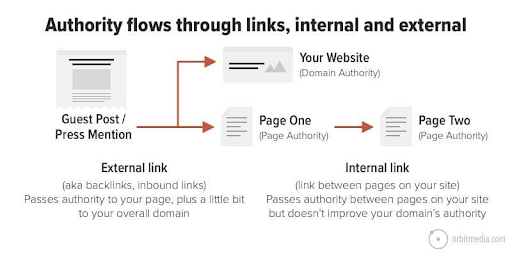
When a page earns backlinks, it’s similar to receiving a vote of confidence for its content from different web pages. When the page receiving the backlink links to other pages within the site, some portion of that link juice is passed over to those internal pages. The result? More authority and traffic for your site.
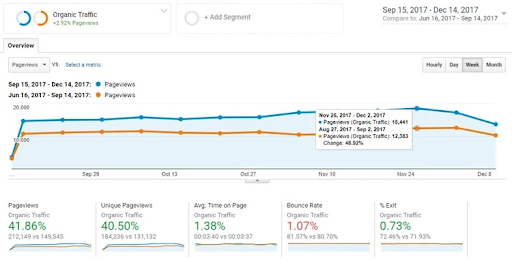
One study conducted by Ninja Outreach found that running an internal backlinking campaign led to 40% more unique pageviews in just a few weeks, which demonstrates the potential of internal linking as a source of organic traffic. While your site’s improvement might not be as dramatic, internal linking is still a quick and convenient way to increase your site’s website authority and improve its search ranking.
Why Are Internal Links Important for SEO?
Internal links are important because Google uses them to find a webpage. Google uses automated bots called crawlers or spiders that first try to fetch out the URL of your web pages and then store a copy of your website into its index. When you search a query on Google, it displays the best results out of that directory.
If the pages on your website are internally linked, it will be easier for Google’s crawlers to find them. On the other hand, an orphan page, or one without any links leading into or out of it, is less likely to feature in Google’s search results.
Internal links also help Google to understand the topic of specific web pages. Let’s say you have a page on SEO experts. If other web pages on your website link to that page using the exact anchor text, this confirms to Google that the page is indeed relevant to the topic.
Creating an internal linking strategy
Since internal links are so important, we need to create an internal linking strategy. Complement these tips with great content, and your website will have all the link juice it needs to stand out in SERPs.
1. Create a link between pages in a hierarchy – SILO
Categorizing your similar or topically related blog posts in a hierarchy is the silo structure.
You’re probably already using the silo structure in your mobile phones, but you don’t use the word “silo” to describe it. Silo means to isolate something.
Take a look inside your phone storage to see where you’ve kept your photos from your last vacation, the one before that, and your videos. You’ll probably have one folder for pictures from your vacation in Cancun and another for shots from a ski trip in the Adirondacks. Both the folders will probably be in another folder named Holiday Photos, which is found in your root storage folder. For videos, you’d probably have a folder named Videos inside your root storage folder.
The diagram below clearly illustrates the concept of silos as applied to content:
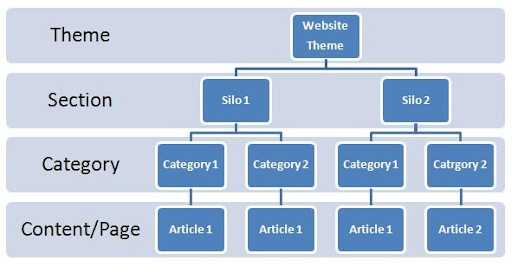
You can categorize your blog posts inside your website in the same manner. First, you need to create category pages for specific topics. For instance, this website’s SEO basics category introduces SEO and contains articles about meta descriptions, among others.
A silo-based structure works well for websites because it provides better content relevance and context to Google crawlers. Google always tries to understand content the same way as humans to display the best results on its SERPs. That helps the search engine to rank a website.
This type of web content structure is not just for search engines. It also helps site visitors navigate easily through the website, improving the user experience. When readers have an easy time looking for content on your site, it generates more traffic – another indicator that Google uses for its rankings.
To maximize the effectiveness of the silo system, you need to ensure that important pages aren’t more than three links away from the home page, a metric also known as “link depth”.
2. Determine the most important content – Pillar & Cluster
After you add categories to your website, you will need to choose the most important blog posts. You may also create a blog post that talks about several related topics. We use the term “pillar content” for this type of blog.
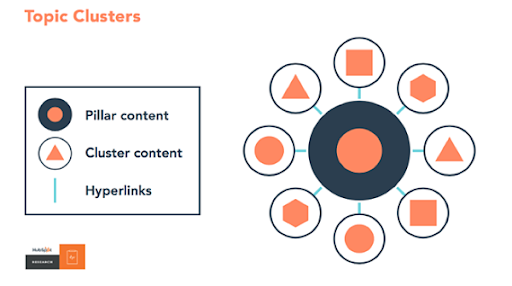
This “pillar and cluster” approach is nothing new. While HubSpot Research first described this method in a 2017 article, it has become standard industry practice.
Under this model, you have a pillar page that mentions or links signals to all other pages, which are the subcategories for that topic. From those sub-topics, hyperlinks go back to the pillar page. So, this structure looks like a circular cluster with sub-topics surrounding their parent topics.
The topic cluster model does wonders for a website. That’s because it’s designed to satisfy user intent, which goes beyond keywords to answer user queries. It’s no wonder why smart marketers with excellent business acumen have turned to this model to drive up their rankings.
Let’s make a distinction between queries and keywords. Keywords are what marketers target, while queries are the phrases that a user types on Google. For example, the term “digital marketing” is a keyword. A query can be “where can I learn digital marketing for free” or “is digital marketing a good career”.
Following the “pillar-cluster” method, you can publish a post on digital marketing to serve as your pillar, then publish two or more articles that discuss specific topics in greater detail. You can then use internal links to connect these posts with the pillar page.
3. Incorporate contextual links
Apart from using silo and topic cluster model interlinkings, you should link blog posts on your website contextually, wherever possible. Make sure you don’t fill a blog post with too many internal links.
How many links should a page have, including backlinks? There isn’t a definite number for this, but you need to ensure the links don’t interfere with the user experience of your website. Also, adding too many internal links to an article will dilute the page’s link juice and reduce the probability of Google considering them as relevant.
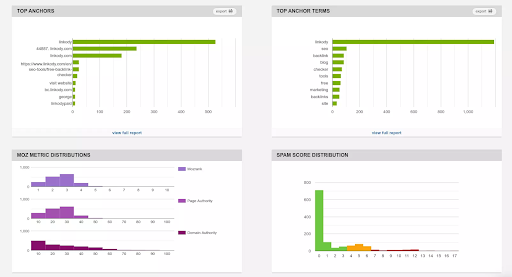
Here are some best practices for using contextual links in your content:
- Don’t use the same anchor text for two different web pages on your website. That may confuse the crawler as it tries to understand the context of a page.
- Try to add internal links towards the top of your website. These links help increase your website’s dwell time, tracking how long site visitors stay on a page.
- To find internal linking opportunities within your website, you can do a Google search for your website + your desired keyword.
- Most landing pages end up as orphans and don’t get ranked, so when you create a landing page, try to link back to it in your content so users can find it more easily.
When it comes to context, you may think of Google as a reader who’s trying to find relevant content on your site. If you add internal links that explain complicated concepts in your articles, the reader (and Google) will find it easier to index your content.
4. Think about including a section for related posts
Aside from incorporating internal links within your content, you can also add a section for related posts in your blog. You can place this section right after the body of your article and before the comment section if you have one. Here’s an example:
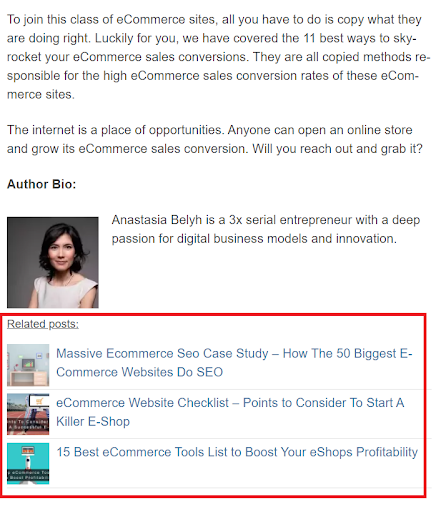
Adding a “related posts” section will not just transfer link juice from one article to another. It will also encourage site visitors to read more of your articles and stay longer on your website. When users spend more time on your site, it sends a signal to Google that your content is helpful and relevant. In turn, this can improve your search ranking.
5. Experiment with adding navigational links
You can also link a few of your blog posts to navigational links. What are navigational links? Navigational links are the hyperlinks from your website’s menu and footer, including your “About Us” page, FAQs, and product pages.
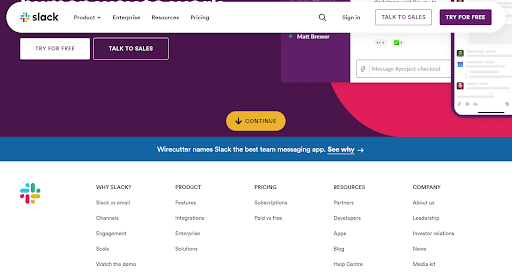
The menu bar is displayed on every website page unless you turn it off for a particular page. Adding a piece of content to the menu will provide better exposure to the content. So, many users will be able to find and arrive on that web page while browsing your website.
Make sure you place the most important content in the menu bar. Apart from allowing conversions, this will also give a strong signal to Google in terms of content importance.
Generally speaking, your homepage is the most authoritative page on your entire website. So, make sure you include your blog feed page at the top and the bottom menu. Since your blog feed page contains links to all the blog posts of your website, this will distribute the link juice to all your blog posts.
6. Incorporate tags
Adding taxonomies help in SEO too. Unfortunately, many SEO experts ignore this for some reason. That’s a shame because it’s a competitive world out there. If you want your website to perform well, you need to implement any strategy to help your internal linking and SEO.
If we talk about the WordPress website, the two popular taxonomies are Categories and Tags. While we’ve already discussed categories in the context of content silos, tags allow you to group content with common topics that otherwise belong to different categories. You can add more than one tag to your articles:
In the GetResponse blog, for example, they take content tagging very seriously. These tags allow users to find content according to topic, source, or type:
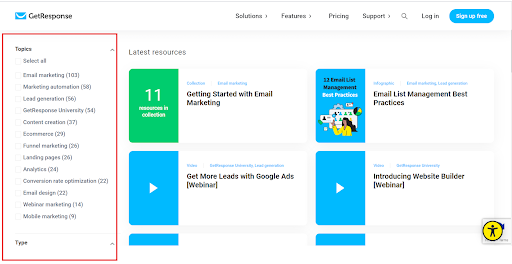
You can easily add tags to your content from the right-hand panel while writing your blog posts if you’re on WordPress. Tags generally appear on the top or bottom of your blog, depending on the WordPress theme you are using. You can add multiple tags to a single post.
8. Include links to recent or popular blog posts
If you have a WordPress website, you can add a current or popular blog posts section in every blog post of your website. You can do this either by using the Latest Posts Gutenberg Block or the Recent Post Widget.
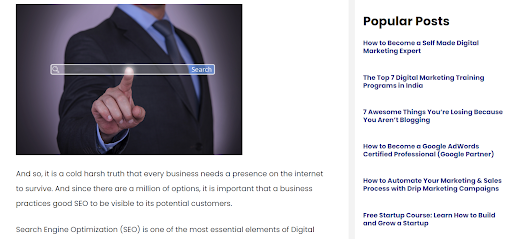
Similar to the Related Content section we discussed earlier, adding a “Popular Posts” section will encourage users to spend more time on your website. If your visitors spend more time on your website, you have more time to convince them to buy your product or sign up for your newsletter. It also increases your chances of getting better search rankings.
Wrapping Up
If your business plan relies on getting your content high in the search rankings, you need a solid off-site and onsite SEO strategy. In this article, we discussed ways by which you can include internal links.
Giving your website a structure is the first step to any internal linking strategy. A structure also helps users to navigate easily inside your website. Have your related or popular posts in each of your blog posts, too.
Including a blog post in your menu bar is also an excellent internal linking practice, as it gives more exposure to that post. It also helps Google see that content as a valuable asset.
Follow these tips to get the most out of what internal links can give you. You’ll be on your way to SEO success.
Interesting Reads:
Make WordPress Website SEO Friendly






