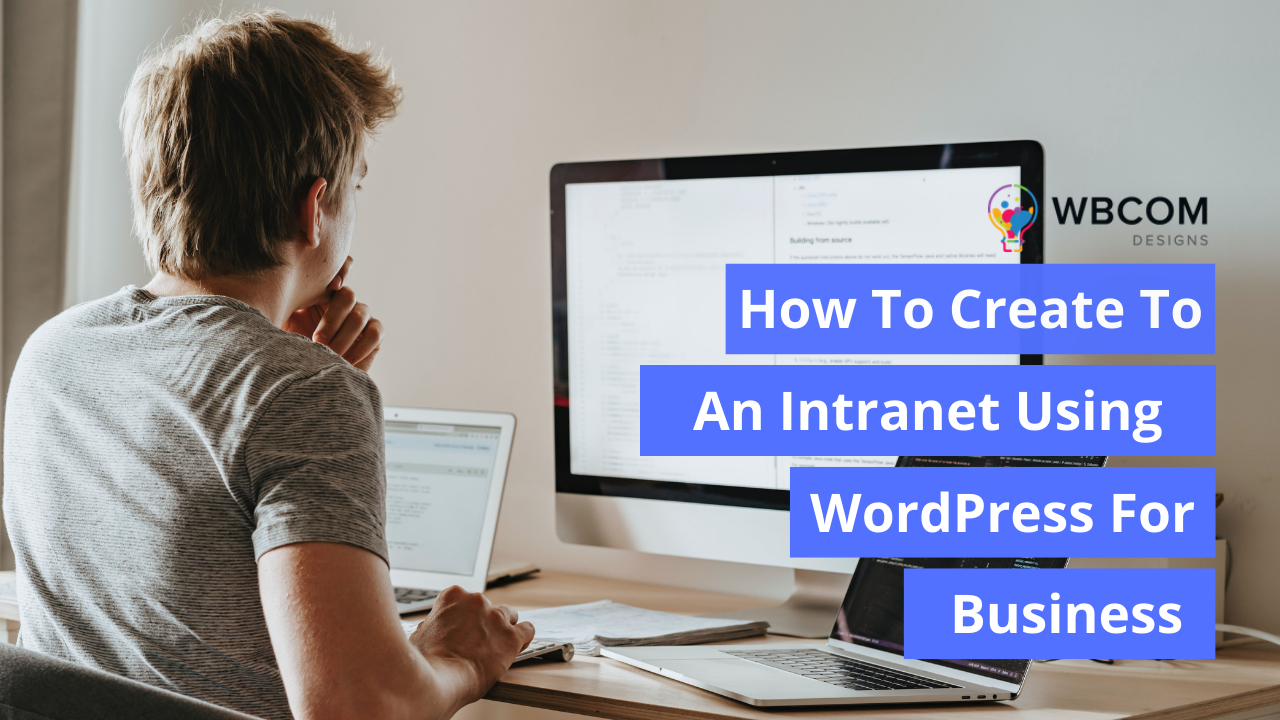Are you wondering how to create an intranet? Intranets are a useful tool for businesses as they grow and find that their needs for managing and organizing mission-critical data and resources expand as well. One of the more straightforward and affordable ways to create the internet is with the well-known blogging and site publishing platform WordPress. So how can you go about this, How To Create An Intranet Using WordPress For Your Business, and what other benefits does it brings to the table?
Table of Contents
ToggleIntranets explained

The term intranet can encompass two key concepts. First, it’s a network that is private rather than public-facing, meaning only employees can harness it. Second, it’s a website that is similarly restricted in terms of access, serving only an internal purpose rather than being hosted for all visitors to enjoy.
Where WordPress is concerned, it’s the latter definition of an intranet that applies. And the advantages of having an internal website are many and varied, whether you want to provide a place for employees to communicate and collaborate with one another or create a channel by which you can distribute company news without needing to rely on mail-outs or other methods.
An intranet can even act as the knowledge base for your entire organization, a repository of important information that helps with everything from onboarding to outlining policies and best practices for different roles.
Also Read: Best Intranet Platform Alternatives
Steps to set up a WordPress intranet
When it comes to kick-starting your intranet using WordPress, your initial priority is to choose a dedicated piece of hardware that will host the site internally. For smaller businesses, a single workstation should do the trick.
Next, you must pick an environment in which to host the site, and there are many WP development tools that will work in this context. XAMPP is preferred because of its flexibility and compatibility.
XAMPP supports Windows, Linux, and even macOS and features its own database system. From here, you can add the features and functions you need and also link to other useful, external solutions, such as a payroll calculator for employers or other handy resources that you don’t have the capacity or budget to factor into your intranet site.
Also Read: Adding And Managing Features To Your BuddyPress Powered Intranet Website
Aspects to include
We’ve touched on the things you can do with a WordPress-powered intranet, but what are the specifics of such a setup that can help to sell it to those who are still on the fence?
1. Employee-focused functions
A good intranet can help to foster a community among employees, so it is a good idea to allow them to create unique user profiles so that they are identifiable when using and contributing to the site.
Making use of a message board is also convenient in this context. It gives team members a space where they can chat about work projects and related business topics, which is handy from a productivity perspective, as well as when it comes to enhancing and maintaining morale.
There are plenty of plugins for WordPress which can augment your site in a community-driven, user-focused way, which means you don’t just have to rely on the basic functions.
Also Read: How to Create A WordPress BuddyPress Intranet Website
2. Data storage- How To Create An Intranet

Another place where WP plugins come into play is in terms of making data storage part and parcel of your intranet.
You can manage access, allow uploads and downloads, keep crucial files well organized, and track usage across the organization.
Also Read: Best Responsive BuddyPress WordPress Themes For Intranet
3. Documentation- How To Create An Intranet
As discussed, having an intranet site that serves as a knowledge base for your business is another formal, impactful use of WordPress. Keeping FAQs in one place means employees know exactly where to turn when they have questions.
Also Read: Advantages Of Intranet Website In Business
How To Create An Intranet-Wrapping up
All that remains is for you to launch your own WordPress intranet and explore the extent of its potential. It might be sufficient for your organization indefinitely, or it could be the gateway to the wider world of enterprise intranets.
Interesting Reads:
6 Amazing Tricks To Get The Most Out Of Your Instagram