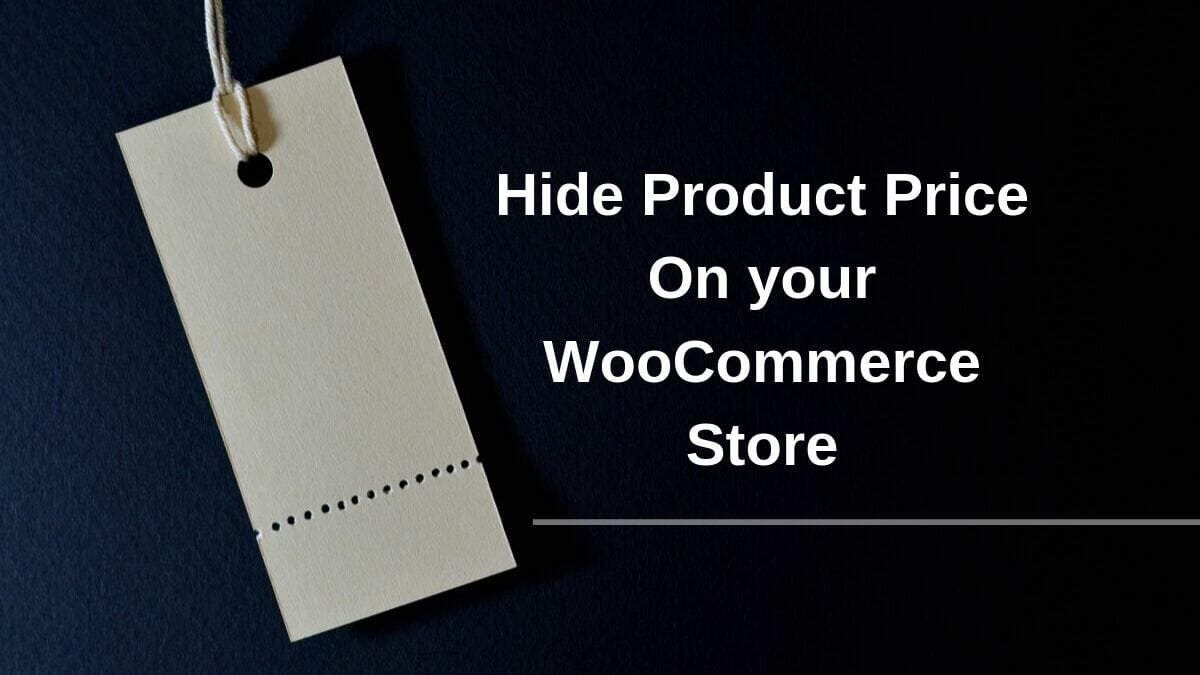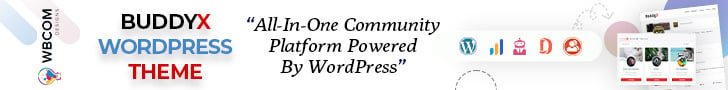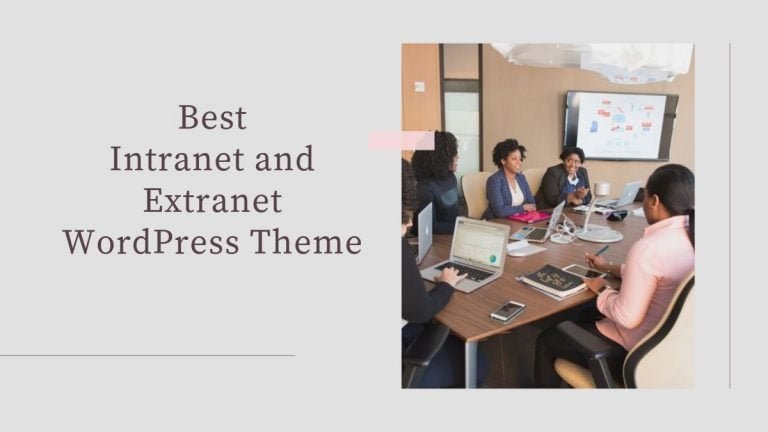One important point to note while growing your online business is to consider how easily you can prompt your customers to talk about your product. When your target prospects land on your eCommerce website and would like to purchase a product from your store, they first pay attention to their prices. If they found it costly to afford, they won’t even try to consider it. As a result, you’ll lose your customers to your competitors. A better way to make them stick with your site is to hide product prices on your store. Instead of displaying product prices, add an option to ask for quotes and details about your products.
In this way, you will get more chances to convince your site, visitors, to consider your product and how it is helpful for them, and why should they purchase it from your store.
About Woo Price Quotes
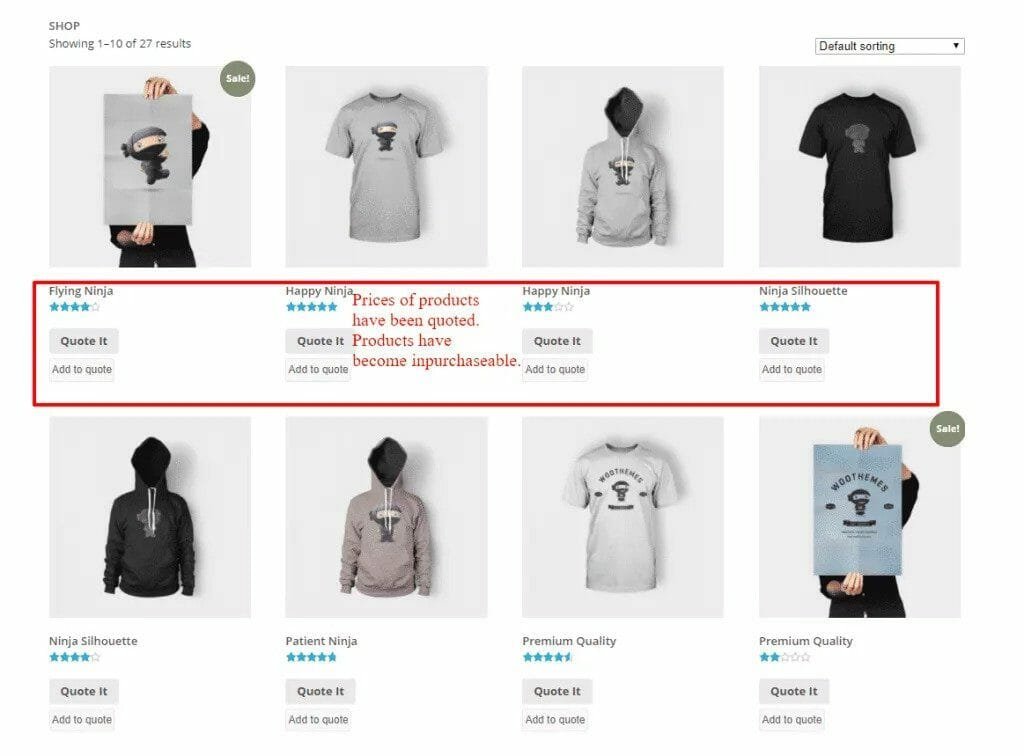
This WooCommerce plugin allows the site owner to hide the prices of the product depending upon the mode selected. There are two types of quotes mode that the site owner can choose from:
- All Products: It allows you to hide purchase details for all your products.
- Selected Products: It allows you to hide purchase details for your selected products
In this way, as an admin, you can easily hide the purchase details of your products so that your site visitors can’t view their prices. Rather, they can send an inquiry regarding the product. The site owner will receive an inquiry in his mail and then, he may contact the customers accordingly.
Also Read: Incredible Benefits of Online Community for Your e-Commerce Store
Features Of Woo Price Quotes Plugin
- This plugin allows website owners to hide prices either of selective products or of all products.
- If site visitors would like to buy products, they can send their inquiry using an Enquiry Form on the single description page
- Admin will receive a mail from the customers to enquire about the quoted price.
- 24 / 7 Support for any WordPress issue.
Note: Take a look at this guide on how to install Woo Price Quotes plugin.
Why Should You Use Woo Price Quotes To Hide Prices WooCommerce?
For all WooCommerce users, who are running their online store, using Woo Price quotes plugin is very helpful in the following ways.
1. Prompt Customers To Ask for Details
If a certain product clicks your customer’s minds on your WooCommerce store, they would like to purchase it. You can add an inquiry form on your site that allows your target customers to enter their details to ask about the product they wish to buy. Quote details include their name, email address, and description.
2. Quote Now button
This plugin adds a button—“Quote Now”, on your single product page. This button pops up in the quotation form when someone wants to ask quotation for a particular product on your woocommerce store.
3. Apply Shortcode
You can also add a shortcode manually to hide the prices of your products using the—
[my_quoted_products]
4. Easily Remove the Product From the Quote
Later if you want to remove a certain product from your Quoted products list, simply click on the cross icon. In this way, you can easily manage what products you want to add or hide from your quoted products list.
Also Read: Why to Add WooCommerce Price Quote Plugin To Your eCommerce Site?
5. Send Multiple Quotations
In case, your customer wants to ask for a quotation for more than one product, they can add them to the quote section to send all at once instead of asking for a quote one by one. Just click on Add to Quote Button.
6. Receive a Copy Of Your Quotation
This plugin adds a checkbox at the end of the inquiry form that allows customers to receive a copy of their quotation as proof.
7. Quote Mode
This plugin offers two types of quotes mode to website owners:
- All Products: Prompt customers to ask for quotes for all your products.
- Selected Products: Prompt customers to ask for quotes only for selected products.
Final Words On Hide Prices WooCommerce
So, this is all about how to encourage your target customers to ask for quotes for the products they would like to buy from your online store.
If you need any assistance using this plugin, feel free to contact our WooCommerce specialists.
Get Woo Price Quotes NowYou might also like to read:
How To Create a Media Kit That Gets Publicity For Your Business
How to Create a WordPress Quote Post with Reign BuddyPress Theme
Quote Plugin For Community Website: How To Add Quotes To Your Community Website