Blogging on WordPress can be a lot of fun with all the customization options that it provides. One of the best features of WordPress is the plugins that you can install for better functionality of your website. But with over 57,000 free plugins, it can be quite difficult to choose the best ones for your website. Well, we have created a list of the most essential plugins for professional websites.

Table of Contents
ToggleWhat are plugins?
Before moving on to the list, let us understand a bit more about WordPress plugins. Plugins are like apps that you can install on your website. They are basically add-ons that will add specific features to your website. WordPress helps you to freely expand the functionality of your website with some of the best website plugins out there. There are over 57,000 free plugins available on the official plugins repository at WordPress. Apart from this, you can also install paid plugins from trustworthy 3rd party websites.
Let’s look at some of the most Essential WordPress Plugins
What plugins you should install on your website is usually determined by the kind of website you are trying to create. However, there are some plugins that every WordPress blog needs. We have further divided these plugins into several categories such as Security, speed, Search Engine Optimization, and more. So let’s begin!
Contact Form Plugins
Whether you own a business, a blog, or an eCommerce website, you will eventually need to build a form for the website. Some of the most useful builder plugins are mentioned below –
1. Everest Forms
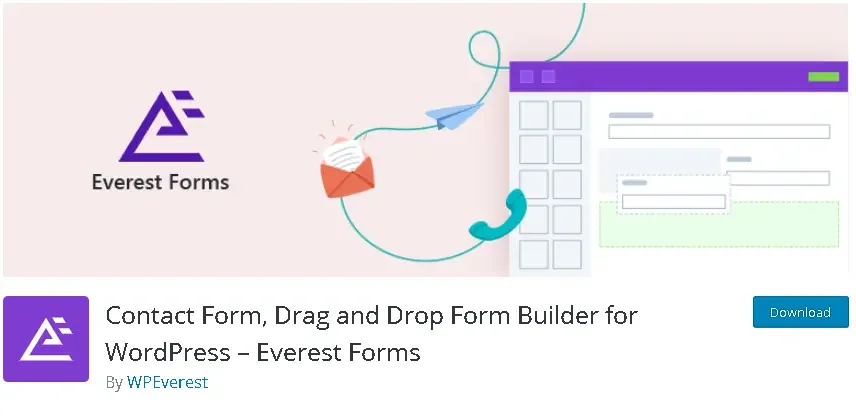
Everest Forms is a free WordPress plugin with a drag-and-drop interface that lets you build contact forms quickly and easily. Using this, you can create unlimited WordPress forms and multiple design layouts with advanced fields like radio buttons, dropdowns, checkboxes, and more.
2. Contact Form 7

Contact For 7 is another option available for free if you want to build amazing-looking forms. For a beginner, this is one of the easiest plugins to use. It has a pretty user-friendly and minimalistic interface. This plugin also allows you to create unlimited forms and supports some useful fields like captcha, quizzes, and file submissions.
Security Plugins
Needless to say, keeping your website secure is one of the most important things for you as well as your website users. The following plugins can help your website remain secure from hackers and other possible security threats:
1. WordFence Security

Out of the many security plugins available on WordPress, WordFence Security is definitely one you can rely on. This plugin features malware scan, firewall protection, login security, blocking, and a lot more. It also lets you monitor your blog traffic in real-time including robots, humans, logins, logouts, etc. You can install it for free and also upgrade to premium for added benefits.
Download: WordFence Security – WordPress Plugin
2. Sucuri
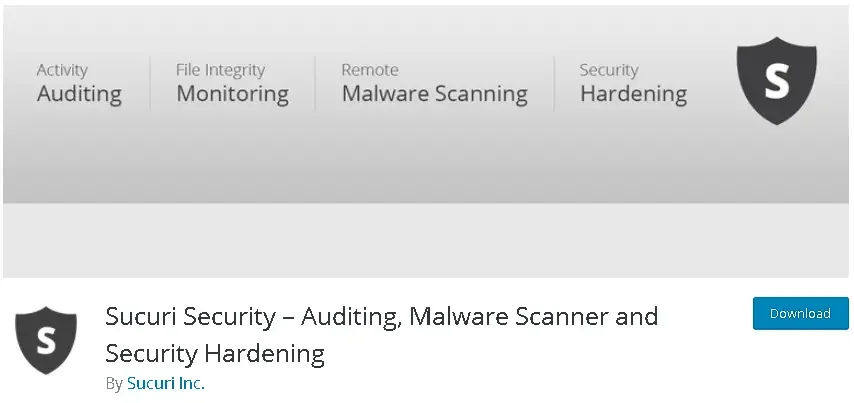
Sucuri allows you to easily manage the security of your WordPress website. This is an all-in-one solution that can help you with everything, right from auditing to malware scanning. It allows you to analyze the security of your website, scan for malware, monitor the integrity of your website, and a lot more. And the best part is that it is completely free!
Also Read: How To Start A Jewelry Marketplace
Search Engine Optimization (SEO) Plugins:
SEO helps your website to gain higher rankings on search engines like Google, Yahoo, or Bing. This leads to getting more traffic on your blogs, and eventually creating a successful WordPress website. Some of the best SEO plugins available on WordPress are mentioned below:
1. Yoast SEO- Essential WordPress Plugins

Yoast SEO is a great plugin that helps you to improve your ranking on search engines and also guides you to create better content. It focuses on creating content that is useful for readers as well as SEO-friendly. You can also get Yoast Premium if you want to manage multiple websites at once.
2. Rank Math- Essential WordPress Plugins

Rank Math is a free WordPress plugin that is known as the “Swiss Army Knife” of SEO tools by experts. This plugin integrates with the Google Search Console right into your dashboard. This lets you analyze how your site is doing in a much easier manner. Features like information on your keywords, impressions, traffic, etc are quite handy on this plugin
Google Analytics Plugins
Google Analytics plugins help you to track the growth of your website based on blog traffic, time spent on your blogs, and various other statistics.
Site Kit
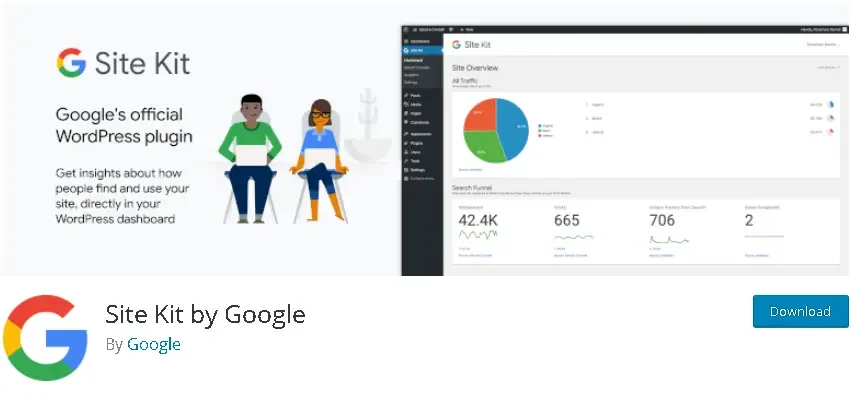
Site Kit is an official plugin made by Google that allows you to configure everything in just a few clicks. It has a convenient setup feature that will make sure everything is working fine on your website. Site Kit is one of the best plugins out there for traffic analytics and is free to download!
Speed Optimization and Performance Plugins
A fast-loading website is the need of every website owner. With the help of speed optimization plugins, you significantly increase the speed at which your website loads. Some of the best speed optimization plugins available on WordPress are mentioned below:
1. WP-Optimize
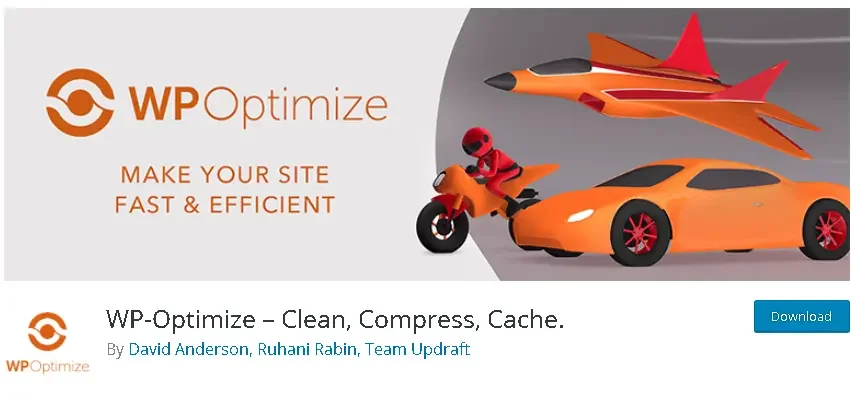
WP-Optimize is a highly recommended plugin for cleaning up databases and optimizing your website. It is designed in a way to automatically removes unnecessary data without manual queries. This plugin always keeps your database optimized for the best performance and is available to download for free.
2. WP-Rocket
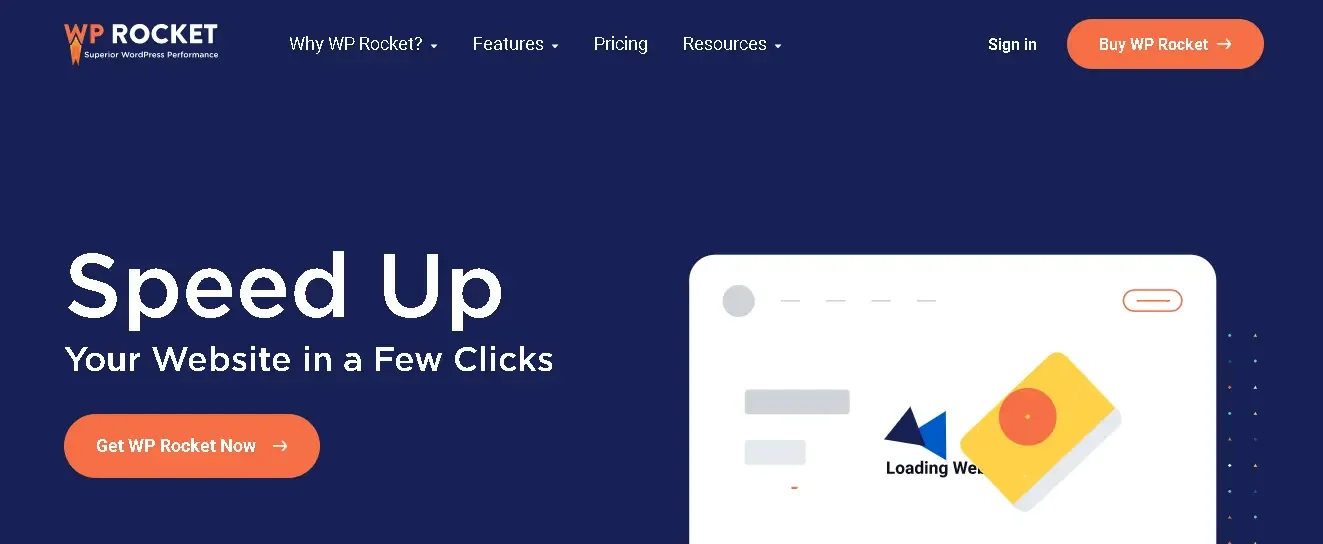
WP-Rocket can help you improve the performance of your website almost instantly. This is clean, minimal, and easy to use, and you can install it without having to go through a complicated configuration process. WP-Rocket comes with added features like LazyLoad, Caching, Cloudflare integration, etc. which can help you increase the speed of your website. It is a paid plugin that you can download from the link given below.
Also Read: 12 Keys To Building A Successful Online Community
Social Media Essential WordPress Plugins
In this modern era, sharing your content on social media can significantly increase your blog traffic. There are several plugins available on WordPress that will help you with exactly that:
1. Social Icons-Essential WordPress Plugins
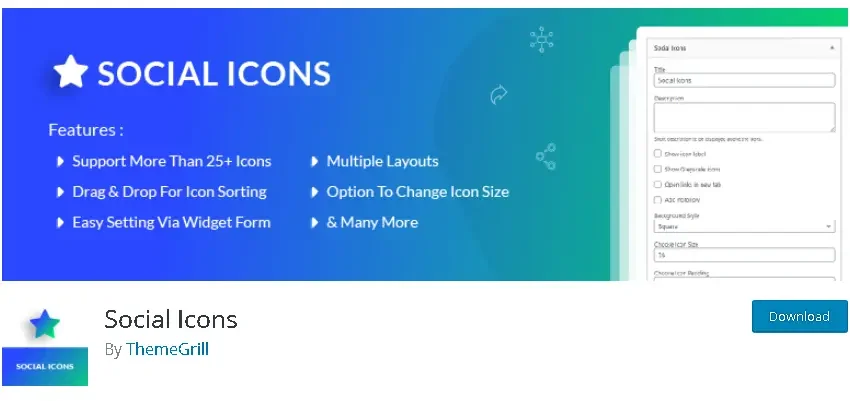
Social Icons is a free WordPress plugin that allows you to easily display popular social media icons on your website. It allows you to add social media icons to the pages or posts via widgets or shortcodes. It also has a drag-and-drop icon sorting feature which makes your job much easier.
2. Social Auto Poster

Social Auto Poster is another plugin that lets you share your content across a wide range of social media platforms. Apart from posts, this plugin also works for pages, custom post types, and even WooCommerce products. It comes with an added scheduling feature to ensure your content is being shared at the best possible time.
In conclusion of Essential WordPress Plugins
Well, there you go! While your website might need a lot of other plugins based on its niche, these are some of the plugins that will be beneficial for you, no matter what kind of website you are trying to create. Thank you for reading and all the best with your website!
Interesting Reads:
Educational platform vs LMS vs training software
How to create and use Shipping Coupons in WooCommerce







