Registration pages don’t come up often when people talk about how to improve their WordPress websites, and that’s a mistake. After all, learning how to customize the registration page in WordPress can benefit you tremendously. With just a few tweaks, you can collect more information about your users, reinforce your branding, and gather more data for analytics. The best part is that customizing your WordPress registration page using plugins is simple, so you’ll be able to reap these benefits quickly. In this article, we are going to discuss how easily you can customize your registration page on your WordPress website. So, let’s get started-
Why you need to customize the registration page
Registration pages make this possible by saving user information in your database for future access. A registration page is necessary on every website so that you can have the credentials of every user who signs up on your site.
While WordPress does offer this functionality, it doesn’t come with too many bells and whistles. In fact, it could be called rather bare-bones. The bright side is that customizing your registration page is easy, and here’s why you should consider doing it-
Now the question arises that why you need to customize your registration page-
- Customizing your registration is necessary because as the user signs up for your account he/she will find some attractive pages. So, the first impression will go quite well on the user’s mind.
- A registration page can enable you to collect useful information about your new users, such as their interests or social media profiles, but only if you can include the right questions.
- User information can be put to use for analytic purposes, to gain a better understanding of your core audience.
Also Read: WordPress Themes For Lead Generation
Now, let us discuss how you can customize the registration page in WordPress-
How to customize your WordPress registration page
Before customizing your WordPress page it is necessary for you to back up your site first. Once you’ve taken care of that, we can get down to business. We’ll be using different plugins to highlight the different ways you can customize your registration page. You’re free to use either of them depending on what customizations you want to implement. All you have to do is install your pick and configure it according to the instructions below.
Also Read: What Are The Benefits Of Mobile Learning?
1. Registration Magic-Custom Registration Forms

This plugin is one of the most powerful plugins to customize your WordPress site. It gives you total control of user registrations on your website. You can create different forms for user registrations, each with different pre-defined fields. You can also set up payments for paid user registrations. A Front-End user registration area allows your users to log in, reset their password, check transactions, download submissions, etc.
In this plugin, you will also get a full-fledged User Managed module integrated with RegistrationMagic. It goes a step ahead of the default WordPress User manager by connecting user registration and payment activities with individual user accounts.
DownloadAlso Read: Event Registration WordPress Plugins
2. Ultimate Member- customize registration page
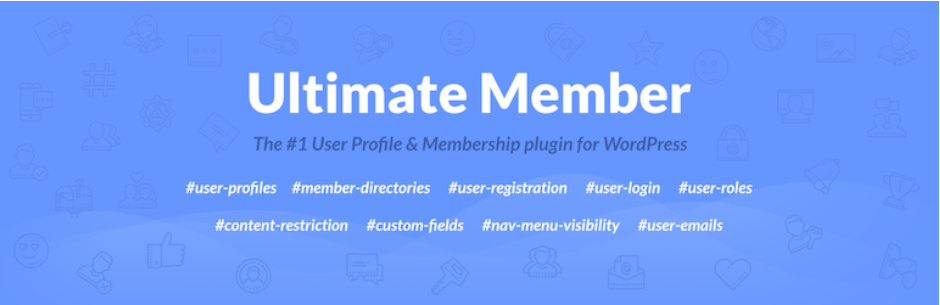
Another best plugin to customize the registration page is Ultimate Member. It comes with all new amazing features, on top of enabling you to customize the WordPress registration page. It also provides you with a way of adding new functions to your user profiles, creating custom user roles, and setting up complex forms.
In short, this plugin takes WordPress’ basic community features and adds a ton of new options on top of them. It also enables you to customize your registration page using a simple drag-and-drop builder, so you can control exactly how your page will look and what elements it will include. You can customize your registration page from front-end user profiles and even from front-end user registration.
DownloadAlso Read: BuddyPress Registration Widget Plugin Review
3. Get started with the Ultimate member plugin
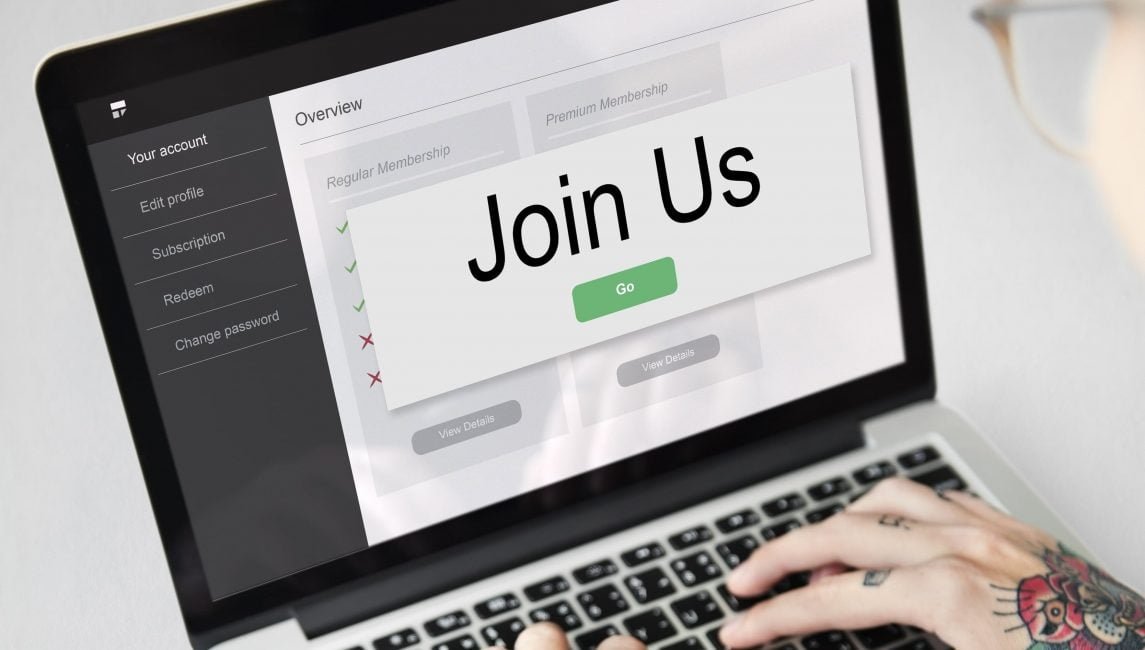
So, let us take one plugin and understand how you can easily install this plugin and customize your registration page. Ultimate Member can be a bit intimidating at first, due to its sheer variety of options. However, using this plugin to customize the WordPress registration page is remarkably easy.
To get started, click on the new Ultimate Member tab on your WordPress dashboard, then click on Forms. The following screen will contain three forms by default. We want to use the last one – Default Registration:
If you want to customize this form, you can use the Edit option. You will need to make your tweaks using the plugin’s own drag-and-drop builder:
The default registration form includes all the fields most websites would want, but you can add more by clicking on the plus sign below the last field. Here are some of the options for you to choose from:
Once you’ve selected the fields you want and rearranged them, you can edit each individually by clicking on the pencil icon next to their names. Doing so will bring up multiple options that depend on the field you’re working with. For example, these are the options available for the Username field:
When your form is ready, all you have to do is click on the Update button, and your changes will go live. It’s that simple. Similarly, if you are more interested in using the registration magic plugin can simply follow the above steps.
Also Read: BuddyPress Plugins For a Community Website
Conclusion of customize registration page
Learning how to customize the registration page in WordPress is a simple time investment that can pay off more than you’d imagine. Your new page will enable you to flaunt your branding and collect critical information about your users, which can always come in handy for analytic purposes. We hope you like the article through this article you can easily customize your page. So, if you haven’t customized your registration yet do it right now. For any query please feel free to comment below.
Interesting Reads:
How to Start Your LearnDash Online Coaching Website Using LMS Plugins?
Seven Best Digital Asset Management Software
Best Free WordPress SSL Plugins
Here Are The Top 8 WordPress Themes For Your Massage Business





