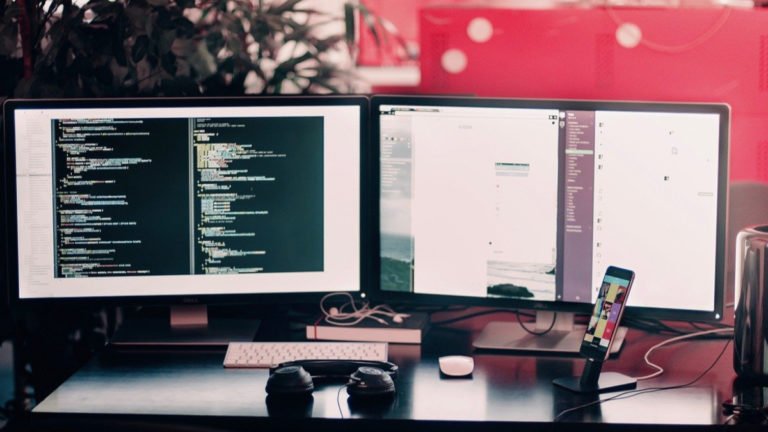Online courses have become very popular in the past few years, and for good reasons. Starting your learndash online coaching has now become possible due to the wide availability of LMS plugins. Teachers or instructors can launch their online courses without any coding knowledge. Students can learn from the comfort of their homes while taking an online course, which allows them to sign up for many courses at once and progress at their own pace. But how are you going to launch your online course? Relax! We are going to help you out below. So, shall we begin?
Table of Contents
ToggleLearnDash – An Overview
LearnDash is a premium LMS plugin to help you turn your WordPress website into a feature-packed e-learning platform. It is the most versatile LMS Plugin with all the customization options to create online courses and customize the look and feel of the courses. Its adaptable courses can be set up to use several styles and techniques.
Anyone who wishes to turn their website into a learning management system can choose LearnDash. This feature-rich plugin meets a range of LMS requirements and is ideal for educational institutions, training-oriented businesses, or WordPress developers with clients that require online courses. Thus it is rated among the top LMS plugins to help you create an online coaching website and earn revenue.
How to Start Your Online Coaching Website with LMS Plugins?
Let us take you through the first few stages of creating your online learning website using LMS plugins. Here we go!
1. Reign Theme
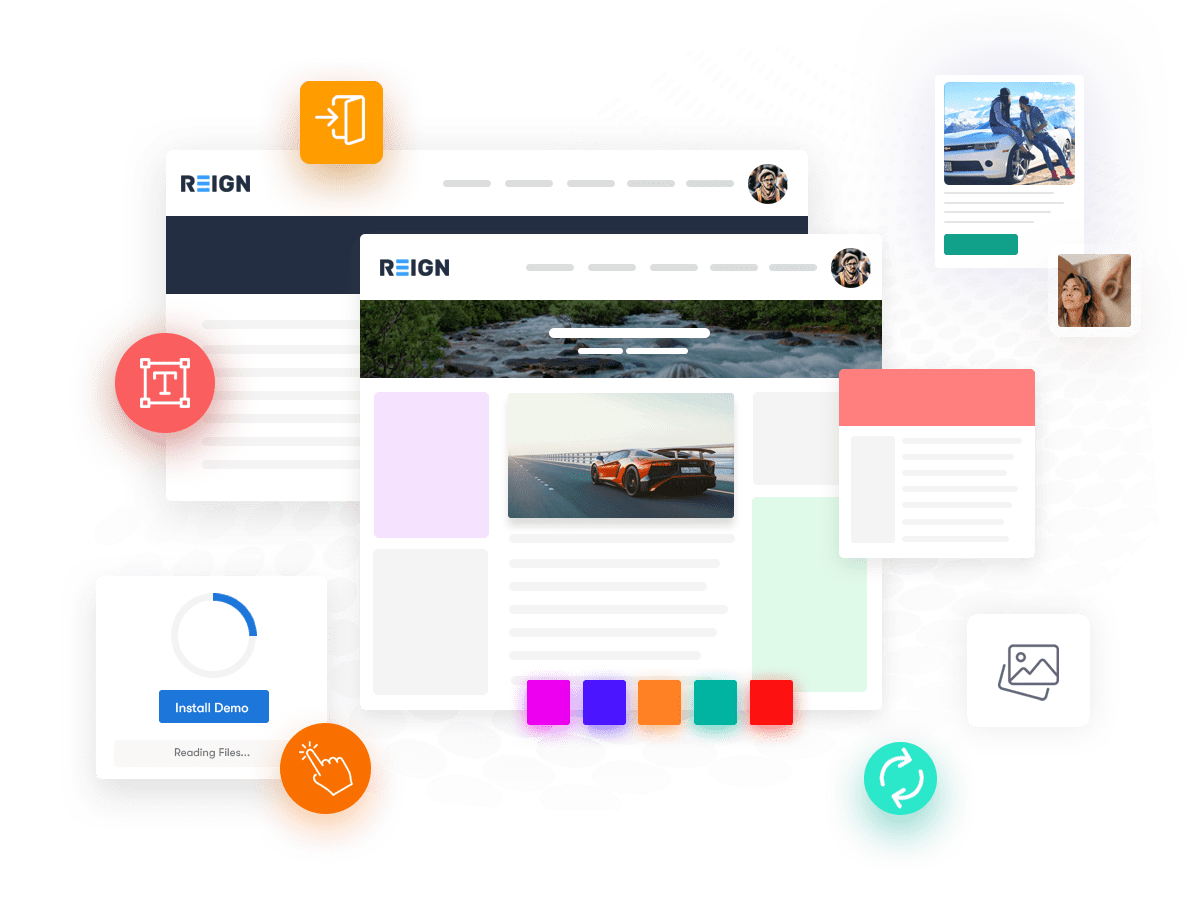
One of the top things you need for building your online coaching website is a compatible theme. With Reign, you can get rid of all the hassles of creating or launching your online courses. Reign is the perfect theme you can look for all your e-learning website needs. One of the greatest things about this theme is its compatibility with the top LMS plugins. That means you can create your LearnDash eLearning website with Reign and start earning revenue. Create your e-learning website by bringing people together, and involving them in the course, quizzes, and forums in one place. Create, engage, and monetize your e-learning website with interactive courses to reign over your audience. Plus, you’ll get the awesome Reign Add-ons to include advanced features and functionalities based on your preferences.
2. Reign LearnDash Add-on- LearnDash Online Coaching

Reign Learndash Addon has several significant and comprehensive features that make e-learning more convenient than ever. It is the perfect and affordable solution to help you turn your WordPress site into an online coaching website. You can create, market, and protect interactive online courses with the Reign learnDash add-on in a distraction-free environment. However, this Addon is only accessible to Reign theme buyers. Get the theme now and start reaping the plugin’s rewards.
What you can do with the Add-on?
- Course Evaluation – Allow your students to express their opinions about your course to increase credibility and transparency.
- Related Course – Add related courses to open more opportunities for increased course conversions.
- Coming Soon Courses – Start preparing your audience for the upcoming course launch and increase enthusiasm using the coming soon course.
Other Essential Plugins to Consider Before Launching Your e-learning Community
To get a feature-packed online coaching website, you need to look for various LMS plugins add-on that makes your work easier. Have a look at the essential plugin you should consider for your e-learning platform.
1. LD Dashboard With Frontend Course Builder
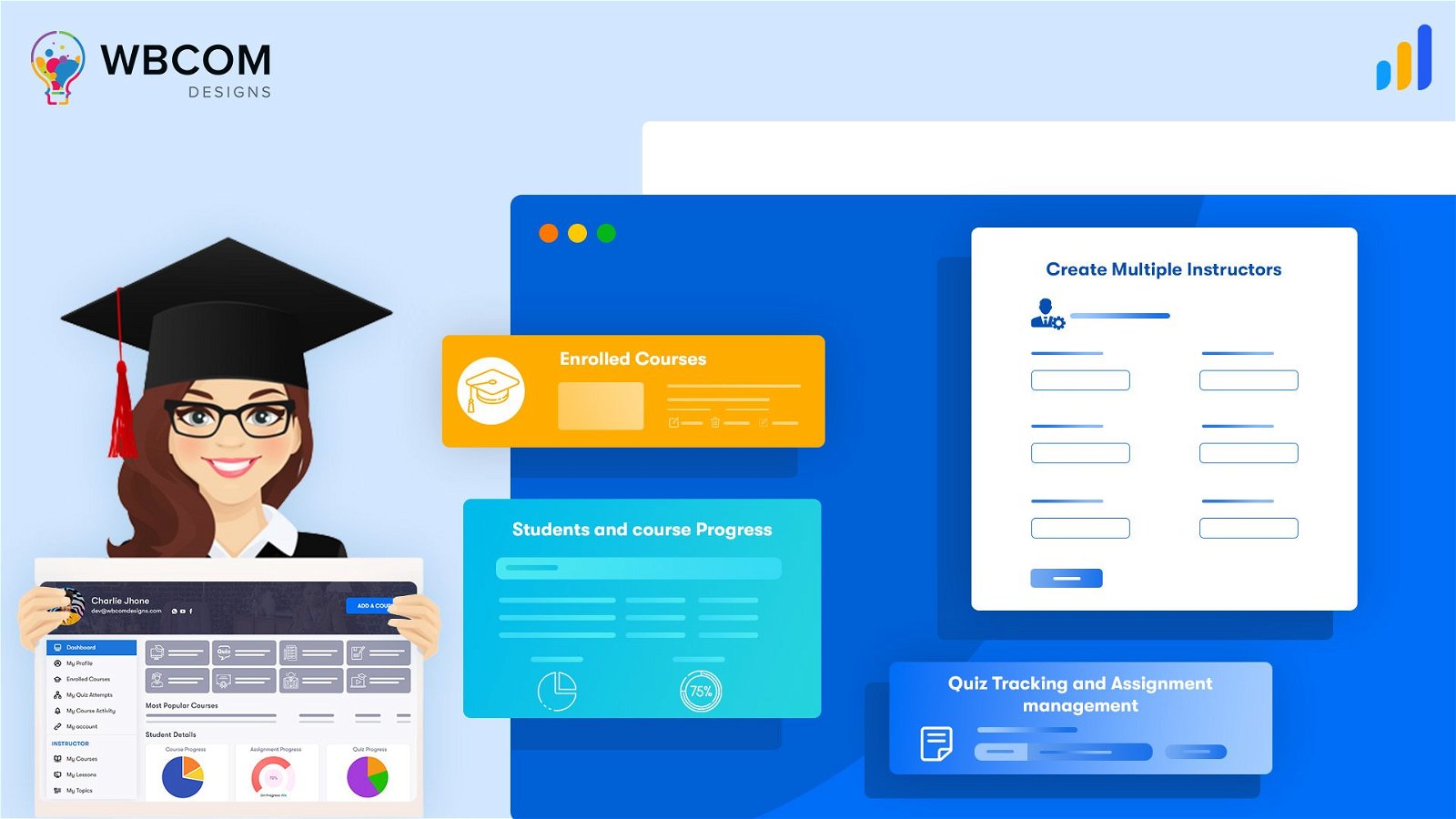
Monitoring your LearnDash-based website becomes easier with LearnDash Dashboard. Allow your Students, instructors, group leaders, and website admins access to individual frontend dashboards to help them track their progress. Allow them to experience the best of e-learning with your online coaching website with one of the top-rated LMS plugins available. Through the LD dashboard, they’ll receive a thorough breakdown of all completed courses, enrolled courses, quiz attempts, the total number of students, total earnings, activities, and much more.
Key Attractions:
- Allow your student, instructors, or admins to control or manage everything from a centralized place.
- Personalized dashboards for students, instructors, or admins.
- Variety of question types on the front end to create compelling quizzes.
- Keep track of your student’s progress through quiz tracking and manage assignments from the front end.
- Allows your students a separate list of enrolled courses based on their status.
- Manage withdrawal requests and keep track of commission status from the front end.
Also Read: How To Create An Online Coaching Website Using WordPress?
2. LearnDash Notes-LearnDash Online Coaching
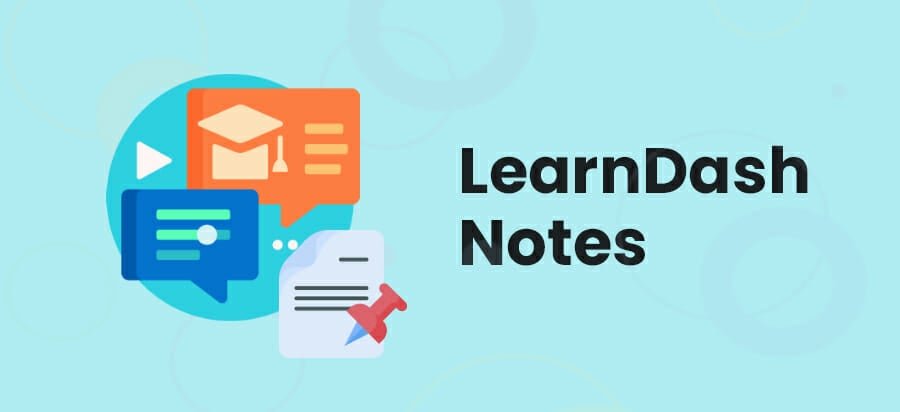
Extend the functionalities of your online coaching website using one of the incredible LMS plugins available out there. Extend the functionalities of your e-learning website with LearnDash Notes. Allows your students to make notes for courses, lessons, and topics in real time and provide feedback to increase engagement. Students’ notes will be shown via shortcodes [Icn notes] on particular pages, like LearnDash Profile. It can also display notes on the student dashboard using our LearnDash Dashboard plugin. The admins can display notes on a particular page of the profile using a shortcode. You can add or save notes for any subject, lesson, or course.
Key Attractions:
- Allows you to view or save notes in Doc or PDF versions and save them anytime.
- Access the downloaded file anytime without needing to log in to your dashboard.
- Keep track of your student’s progress on your online courses by accessing their notes.
- Set icons anywhere on the profile and access your notes anytime.
- Edit notes on the front end using the UI-friendly popup box.
- Display notes according to the student’s list on the instructor’s and admin’s profiles.
- Allows you to display notes on the LearnDash profile and dashboard.
Also Read: LMS Notes
3. LearnDash wpForo- LearnDash Online Coaching

Another excellent LMS add-on for your online coaching website is LearnDash wpForo. Use the rich features of the LMS plugins add-on to create a forum on your e-learning website. Allow your students to interact a little extra and engage through your e-learning platform using the plugin. It includes a great in-built feature to let you create a forum and protect discussions for your enrolled students only.
Key Attractions:
- Allow your non-enrolled students to access your forum discussion with only read-only access. Let them read the discussion without the ability to post.
- Contains a special widget known as widget course wpForo to display a forum list associated with specific courses.
- Allow your student to choose ANY or ALL of the courses on the list.
LearnDash Online Coaching -Winding Up
Now we have to wrap up our guide on starting a Learndash-based online coaching website. LearnDash has been a popular choice for many reasons. From affordability to extended functionalities, it has everything you must look for in LMS plugins. However, it isn’t possible to create a feature-packed e-learning website with only LearnDash. With the above plugins and the Reign LearnDash add-on, your job becomes easier. You can create your e-learning platform from scratch without any coding knowledge. So are you ready to launch your online learning website? Don’t forget to share your comments below with us!
Interesting Reads: