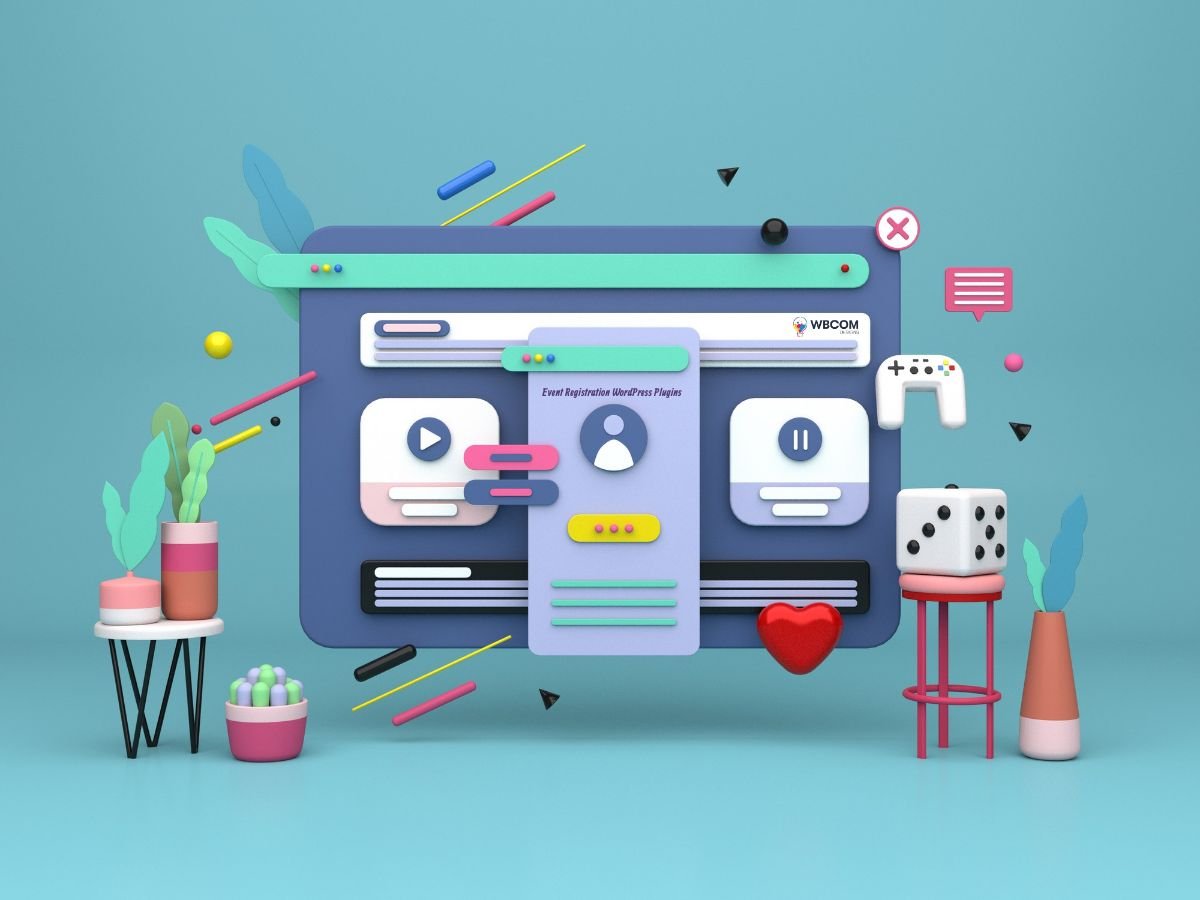Organizing and managing events is difficult. There are a plethora of things that need to be managed. One way to perform these tasks effectively and efficiently is through the use of WordPress and its various plugins.
Events have so many types and in today’s world, providing an online option to book tickets is hugely essential. This is where WordPress, as a content management system, comes into play. It is simple to create a website on WordPress, design it according to your needs, and start selling! This can be done with the help of its themes and plugins.
Keeping this in mind, we have curated a list of some popular event registration plugins that will make your process easier and quicker! They have all essential features such as customization, event calendars, eCommerce integrations, compatibility, and so on. We suggest that you go through the list and choose one that will work best with the kind of event you want to organize. Read on:
| Plugins Name | Rating | Price |
|---|---|---|
| WP Event Manager | 5 / 5 | $99.19 |
| Event Monster | 5 / 5 | N/A |
| FooEvents for WooCommerce | 4.80 / 5 | $69 |
| Eventer | 5 / 5 | $39 |
| Registration for The Events Calendar | 4.67 / 5 | Free |
Table of Contents
ToggleTop Event Registration WordPress Plugins Of 2024
1. WP Event Manager:
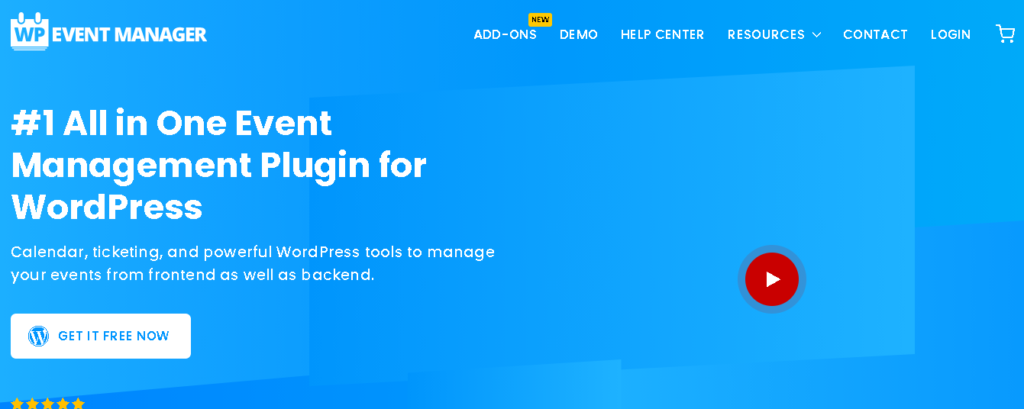
This is a lightweight plugin with a pool of features that will make everything simple and better for your website. Use this plugin to list events on your site and manage them accordingly. With its paid add-ons, you can create different things such as recurrent events, and also send out automated emails to your attendees. Moreover, the plugin is developer-friendly and allows a high degree of customization. To sum it up, it is an all-in-one event management plugin designed specifically for your needs.
You can check out the plugin – here.
Also Read: Best WordPress Affiliate Plugins
2. Event Monster:
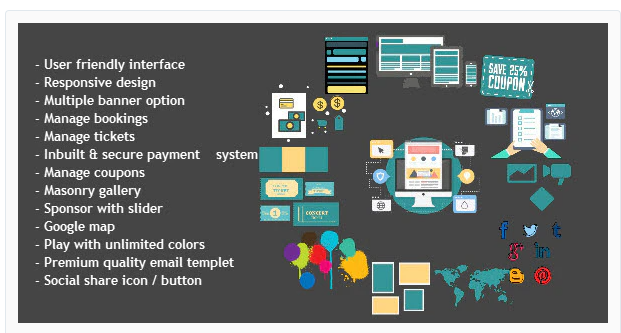
For this plugin, let’s just jump right to the features. It has benefits such as a user-friendly interface, responsive design, multiple banner options, management of bookings and tickets, an inbuilt secure payment system, sliders, unlimited colors, premium quality templates, social share icons, and so much more. It is a simple, powerful, and exemplary plugin that helps you organize events with ease on the website. We highly recommend it!
Know more – here.
Also Read: Elevate Lead Generation: The Top 25 Conversion Rate Optimization Tools of 2024
3. FooEvents for WooCommerce:

This is yet another awesome plugin for your events. It has all the tools you might need to organize events and sell tickets. It allows your visitors to register with their email address in a few simple steps. Moreover, you can pair up this plugin with elegant themes that will enhance your overall user experience. It integrates without any hassle with WooCommerce, thereby providing you with a reliable option for payments. Download it right away and get selling!
Check it out – here.
Also Read: How to Create Website Content that Actually Converts
4. Eventer:
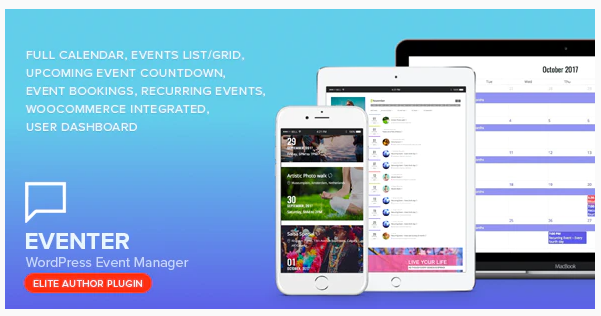
If you are looking for a plugin that does all the work for you, this is it. It provides you with a calendar layout that makes it extremely easy for visitors to browse upcoming events. Moreover, you can organize different kinds of an event with this plugin. It is one of the best plugins when it comes to registration. The level of customization is high and it provides you with the much-needed drag-and-drop page builder. It also provides you with a feature of recurring events.
Know more about Eventer – here.
5. Registration for The Events Calendar – Event Registration Plugin:
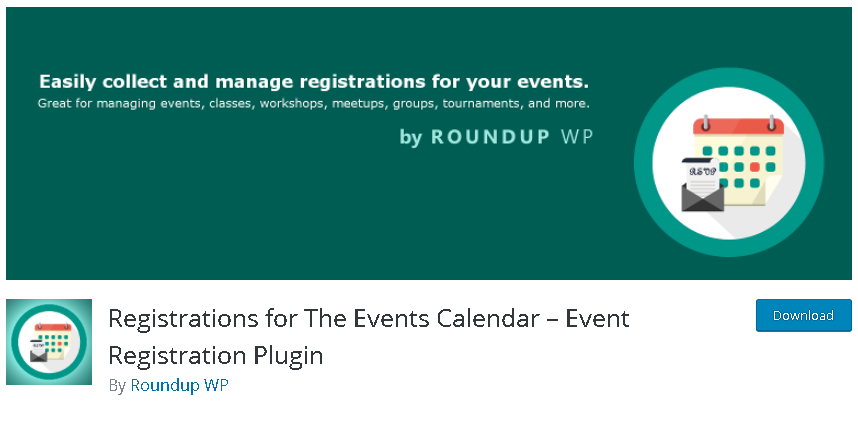
A high-rated plugin, this one is used by professionals and businesses across the globe. You can create registration forms with ease here and manage your attendee list without any inconvenience. Every aspect of your form can be customized easily with this plugin. It works ideally with meetups, classes, workshops, tournaments, and all other kinds of events. You can start collecting registrations within minutes with it! Some other notable features include user-friendliness, high customization, simple workflow, straightforward process, and so on.
Check it out – here.
Also Read: Is Dropshipping Dead? Can You Still Earn Through It in 2024?
6. MembershipWorks – Membership, Events & Directory:
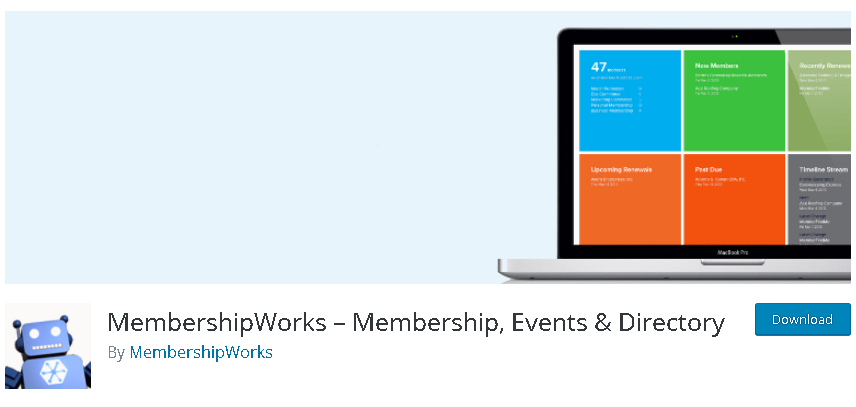
This is an excellent plugin because of its high functionality. It allows you to create a site, add directories, publish events, and so on. Moreover, once you have registered members on your website, you can create paid memberships to provide special access to your events. You can play around and experiment with different strategies with this plugin. Additionally, it can be customized and it sends automatic email notifications to your attendees.
Know more – here.
7. Import Eventbrite Events:
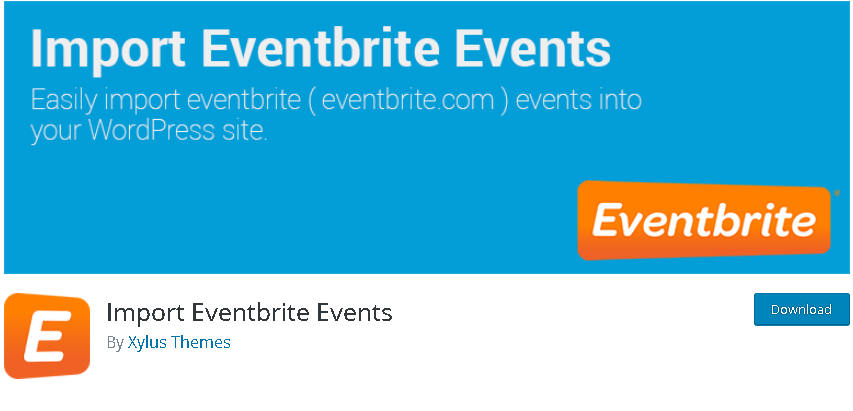
If you are looking for a robust platform for your website, this plugin will work ideally for you. You can use it with popular event plugins like the Events Calendar and advertise your events simply and quickly. It is an all-in-one solution for your event management needs. The plugin is responsive and has an impressive design, has an upcoming events widget, can edit schedules, update and synchronize existing events, and does so much more than an average plugin.
You can check it out – here.
Also Read: 9 Best Shopify Alternatives For Ecommerce Websites In 2024
8. WPEvent – WooCommerce Event Ticket & Calendar:
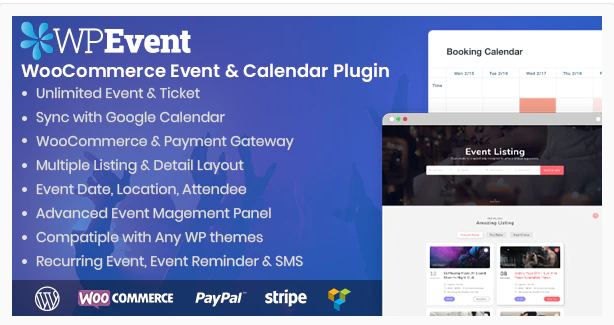
This plugin includes features such as unlimited events and tickets, recurring events and reminders, WooCommerce and other payment gateways, an advanced event management panel, high compatibility, and others. All you have to do is install the plugin and start receiving your orders! It also provides an option for to admin to see event lists, customer data, payment transactions, and other detailed information.
Know more – here.
Conclusion
These were our picks. We hope this list has been helpful to you. What are you waiting for? – start organizing! Thank you for reading and all the best!
Frequently Asked Questions (FAQs)
An Event Registration WordPress Plugin is a tool that integrates with your WordPress website to facilitate the creation, management, and registration of events. It allows users to set up event listings, accept registrations or ticket purchases, and manage attendee information efficiently.
Event Registration Plugins simplify the event management process by providing features such as customizable registration forms, secure payment processing, event calendars, attendee lists, and email notifications. They help streamline event organization and enhance the user experience.
Yes, most Event Registration WordPress Plugins offer payment processing capabilities. You can sell tickets, collect registration fees, and handle payments securely through integration with popular payment gateways like PayPal, Stripe, and more.
Yes, Event Registration Plugins are versatile and can be used for a wide range of events, from small workshops and webinars to large conferences and festivals. They can be scaled to accommodate various event sizes and complexities.
No, you typically do not need coding skills to use these plugins. They are designed to be user-friendly, with intuitive interfaces and configuration options. You can set up and manage events without extensive technical knowledge.
Interesting Reads:
Important DOs for Creating an Engaging Website