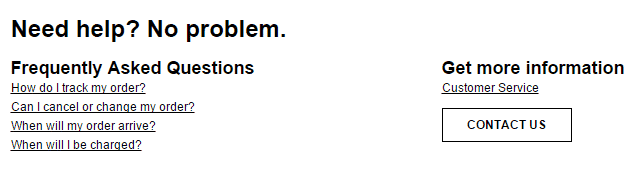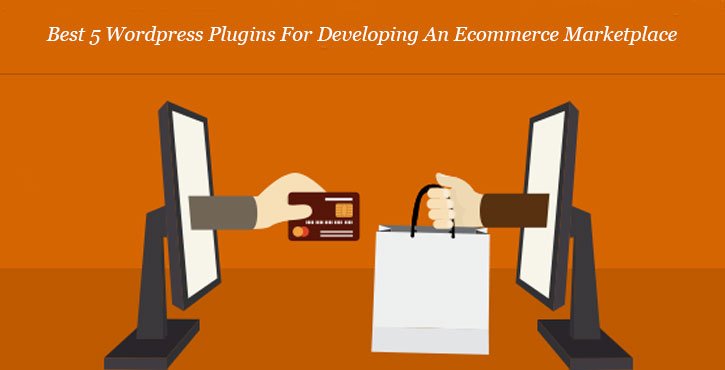For any e-commerce website, its customers are always next to God for them. More of the customers higher will be in sales. So, it is essential to make your customers satisfied. When it comes to Custom email receipts it is very important for an online store. You’ve likely spent a very long time creating and refining your store’s branding and messaging until it’s pitch-perfect. So it almost seems a waste to throw it all away when you get the email receipt. When you are using a simple format email custom receipt then your customers might think you don’t care about their experience once you have their money. All will be wasted then. It’s a big caution.
Never use such idiotic simple email custom receipt if you want to stick with your customers. Email receipts have a huge earning potential for your eCommerce website. With just a little customization, you can use these emails to increase your sales, create deeper connections with your customers, and offer helpful links along the course of their journey.
So, if you are eager to grow your e-commerce business, then learn a few ways how you should customize your WooCommerce email receipts. Let’s get started-
1. Add more Copy and visual elements to nourish your brand
This is a fact believe it or not ‘A customer’s journey doesn’t end when they click the “purchase” button on the final checkout screen. In fact, it’s just a beginning for them. Whether they purchased for your store or not. The doubt will always be in their mind they are able to deliver on the promises you’ve made to them. In order to make more and more new customers, you make sure that the design of your receipts should visually matches the style of your website. You have to keep an eye on the fonts, colors, and visual elements, like your logo or any other common icons and graphics.
In order to make more and more new customers, you make sure that the design of your receipts should visually match the style of your website. You have to keep an eye on the fonts, colors, and visual elements, like your logo or any other common icons and graphics.
This not only cements your branding in the mind of customers but also makes it much easier to identify at a glance what a specific email receipt is for. This is especially important for those who shop online frequently. Another important thing you have to keep in mind while designing an email receipt.
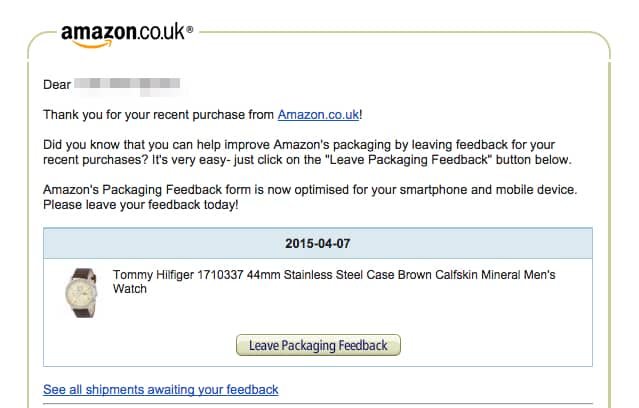
You can tell right away that this email is from us, and that it’s about a purchase you’ve made.
Copywriting that appears on your confirmation emails should match up with your store’s copywriting. Always try to use something in a light tone, this should be used in your messaging, too. An extraordinary email receipt can be impersonal, So spend a few minutes to adjust it and make a perfect email receipt.
2. Use personalized upsells to encourage future purchases
You must have seen most order confirmation emails are very simple. It’s just like this “ Thanks for choosing our store”. We will be sending your product soon”. This kind of messaging isn’t just boring — it’s also highly impersonal. Your customers will feel you don’t care for them. If they are buying something from your store. It is your duty to fulfill each and every promise you mentioned on your website.
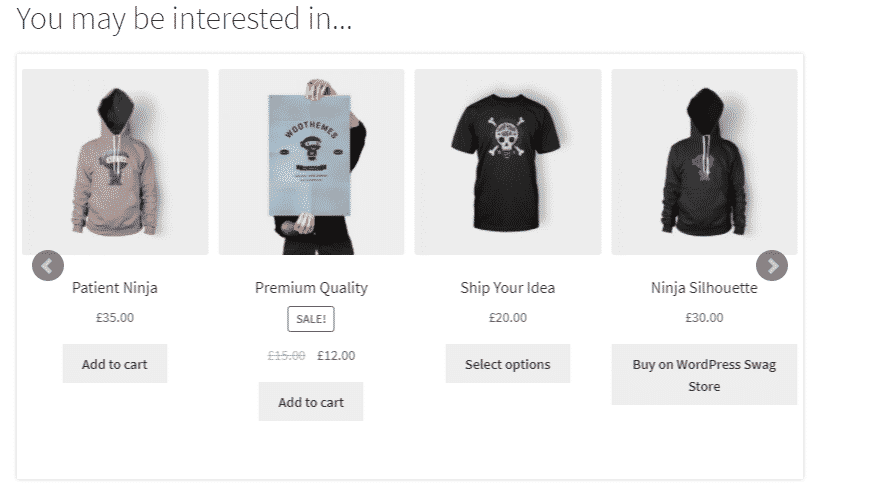
According to the survey, it is found that 84% of consumers who receive emails from brands find it helpful when products are recommended based on their shopping habits or purchasing history. By providing them targeted product upsells in your email receipts, you’re showing to your customers that you care for them about what they’ve purchased, and have complementary products they might not have noticed. Hear that? It’s the sound of more money in your pocket.
3. Add the “Share” button on the checkout page
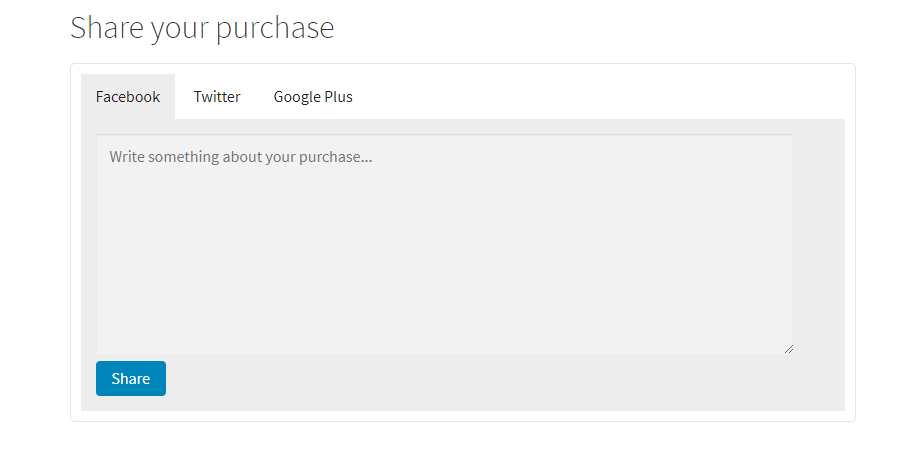
Social media growing day by day. Anything you want just go to Facebook, Instagram and fetch the product your desire. Social media is becoming ‘’Word Of Mouth’’, even it is the best platform to increase brand presence and sales.
By adding social media links to your receipts, you can tap into these very same feelings. Your customers may already be willing to spread the word about their purchases. You do need to follow the long process. Make it easier for them by adding “share this” links right in your emails. Add applying logo of Facebook, Twitter, Instagram, and others.
How will these links help you?
- Your customers will be able to easily show off their purchases to their friends and family on social media. By uploading pictures of the stuff or putting hashtag of your brand.
- Through these social media, you will able to get your brand presence and new customers will visit your website.
4. Add relevant links and contact information to answer questions and solve problems in your Custom email receipt
This is very necessary. Your customers might have questions after they’ve made their purchase. Lucky for them, there are a great many things you can do with your email receipts to answer their questions and solve potential problems before they happen. Let’s take one example “how long will it take until my order ships?” Customer service also often receives questions like “when will my credit card be billed?” You could put a mini FAQ right in your receipt to answer your most common questions.
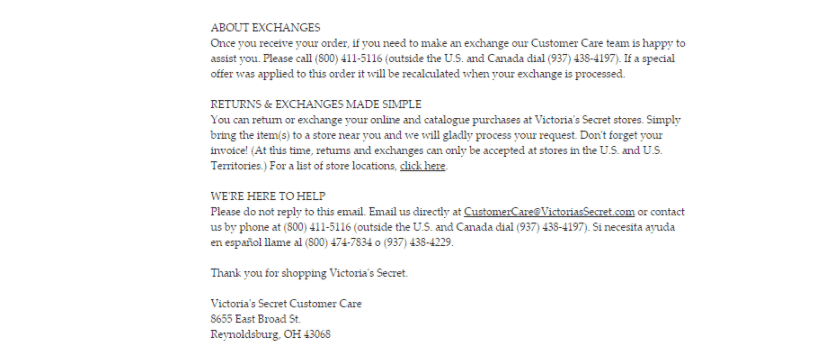
Return and exchange is again a problem. Customers somewhere forget to read your return and exchange policy. So, you have provided them a relevant link. Put links to those details in the receipt so they’re easy to find and read about.
5. Add special offer or discount to bring customers back again
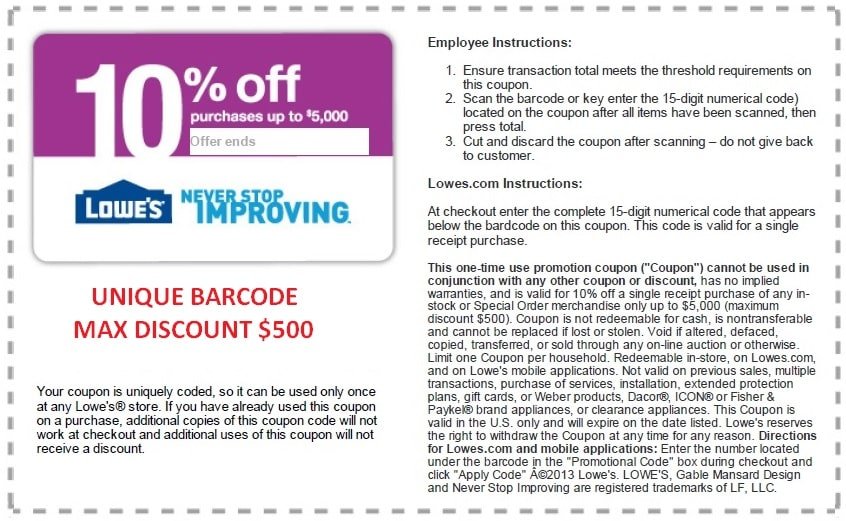
Adding special offers or discounts is very necessary to engage your customers. Customers always in a search of some discount.Your receipt may include a message like “thank you for your purchase.” But a special offer — even a small one — can show customers that you are truly thankful for their business.
It’s up to you what kind of offer you are going to provide them. You’ll also have to decide if you want to promote the offer on your store with special messaging (something like “order now to get a special code for 15% off your next purchase”) or simply include it as a special surprise. If you are not in a mood of giving a discount to your customers. You Can simply provide them points which they can redeem on next purchase. This process will make your customers stick to your brand.
6. How to customize your email receipts in WooCommerce
This point is essential in order to customize your email receipt in Woo Commerce. Customizing your email receipt it bit tricky but no worry!Woo-commerce is always proved Superhero in every aspect. WooCommerce has a few options that can simplify the process. Let’s start with the following steps-
- Use Email Customizer extension It will help you change the visual aspects of your emails so that they match your branding and color preferences. No HTML or coding knowledge is required to use the extension, and it will get your receipts up to par in no time flat.
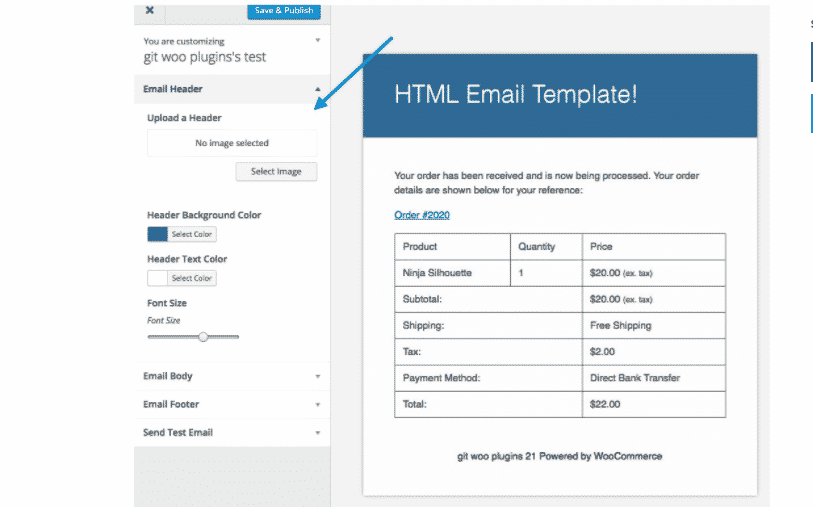
-
- There are also a few external services that will allow you to easily design and send highly customized receipts without getting into code. Coveriso is the best platform that specializes in allowing you to create beautiful, actionable email receipts.
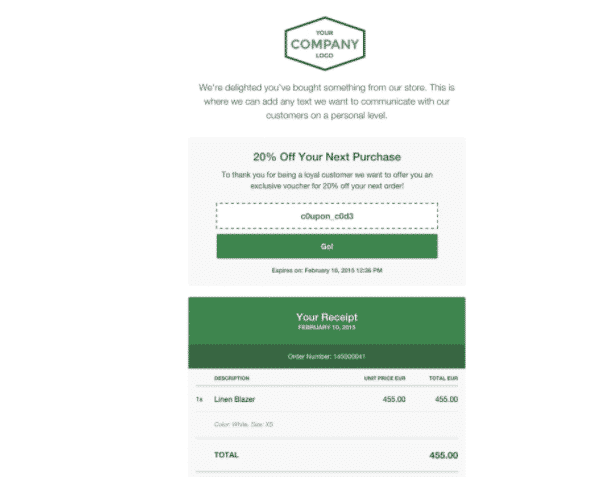
- There are also a few external services that will allow you to easily design and send highly customized receipts without getting into code. Coveriso is the best platform that specializes in allowing you to create beautiful, actionable email receipts.
- MailChimp best among all when we talk about email marketing. MailChimp’s Mandrill service allows you to import and customize the MailChimp templates you’ve already created. With the help our MailChimp extension to manage your email marketing.
Wrap up
So, online vendors hope you all clear now how to manage your customers through Custom email receipt. If I miss any point kindly comment below. Thanks for reading.