If you are also planning to create a website like Flipkart, we’ve got you covered. Flipkart is no doubt one of the largest marketplace websites in the world.
Obviously, you might not have an entire team of developers who can work 24/7 to run your marketplace. Hence, resource limitations! Ah! So, how will you create a website like Flipkart?
Create a website like Flipkart on a small budget
The tools I’ll share with you in this post will allow you to build your own eCommerce store capable of processing thousands of sales every year without the need to hire any developers.
Creating the site isn’t so complex. It can be broken down into five steps:
1. Pick a domain name
Without a name, there is no game! So, choose a name you would like to give your marketplace site. Being choosy in picking up a name is good as it’s a one-time game. So, think of a short, sweet, and interactive domain name to create a marketplace like Flipkart.
Also Read: How To Create An Online Marketplace Like Etsy With WordPress
2. Get hosting- create a website like Flipkart
Next, time to get a hosting service from a well-known hosting company. You can choose GoDaddy, BlueHost, Hostinger, or any other hosting company to create a site like Flipkart.
I strongly recommend you compare the prices and benefits you’ll get from the different hosting service providers and then choose the best one.
Also Read: Why To Use Dokan To Create Your Own Online Marketplace Using WordPress?
3. Install WordPress- create website like Flipkart
When you’re ready, install WordPress. WordPress is an easy way to create a website like Flipkart. Moreover, it doesn’t require coding, is easy to manage, and also doesn’t cost you more!
Have a look at a quick overview of how big the WordPress Market Share is than other marketplace platforms.
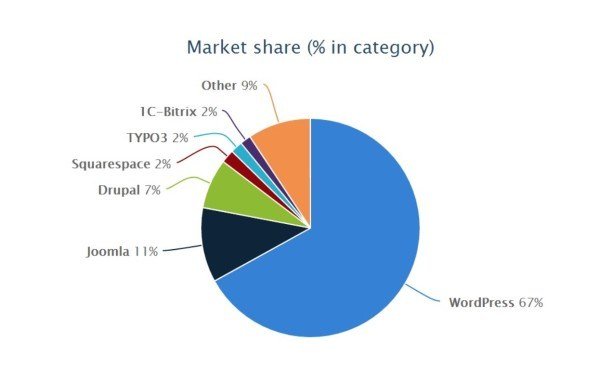
4. Install & configure the marketplace plugin
Time to turn your simple WordPress site into a marketplace like Flipkart. And, with the Dokan plugin, you can rock in the e-commerce industry.
It’s a multivendor marketplace plugin that helps you to set up your multi-vendor marketplace.
Read out the amazing Dokan features here.
Improve your marketplace appearance with a multivendor e-commerce theme
You will find many marketplaces themes for your online store. But, here is a recommendation for you.
Try StoreMate. StoreMate is a multi-vendor e-commerce theme that has come up with some cool functionalities. In short, it’s a professional responsive WordPress e-commerce theme.
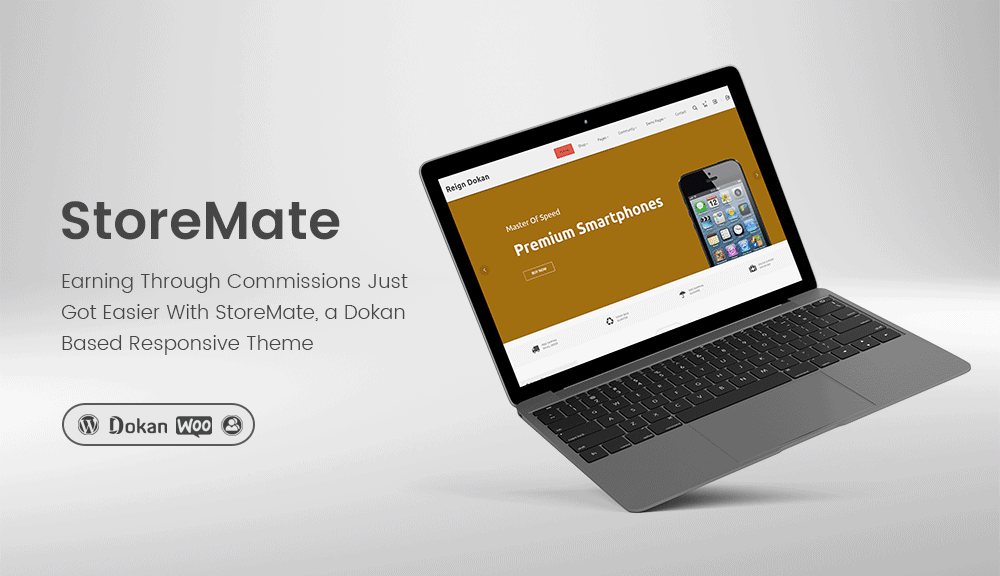
5. Launch your site
Now, that you know how to create a website like Flipkart, time to take action. With WordPress, Dokan, and StoreMate, your dream to create a marketplace like Flipkart will come true within minutes.
Take a step ahead toward your marketplace dream. We’re always ready to serve you!
Interesting Read:
How to scale your marketplace?





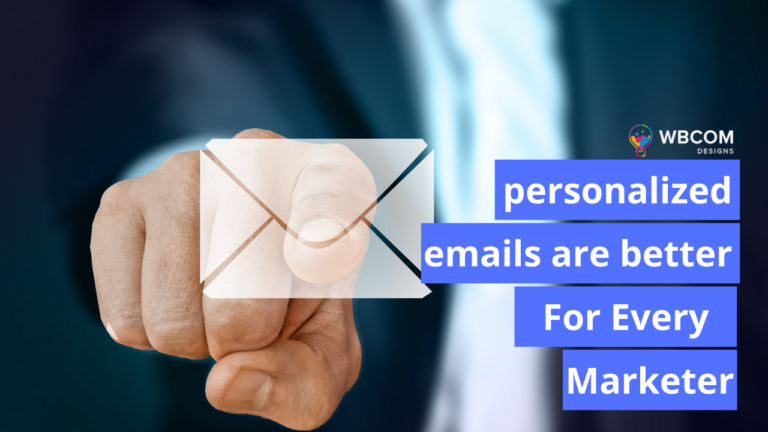


Comments are closed.