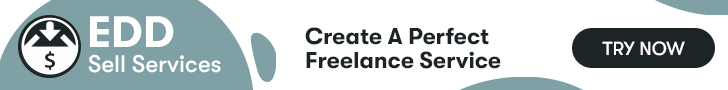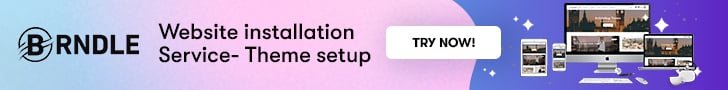Email has emerged as the lifeblood of business communications and forms an important tool for storing and exchanging information. The majority of us might agree that it’s impossible to perform our daily, even hourly, work in the absence of email.
Rather, almost 150,000 emails are dispatched each minute, and the general office worker gets 121 emails each day. While we require email and depend on it, most of us are also overawed by it.
It’s entirely common that, on account of bad email practices, people skip vital meetings or deliveries, work gets late on account of lack of communication concerning intent and deadlines, queries remain unanswered, and there is a loss of productivity.
The following are the ways by which a manager can introduce best practices for email management in business, to remain at the crest of everything.
Table of Contents
ToggleBest Practices
1. Utilize Messaging Apps
Team chat apps such as Slack, Chat Work, or Mattermost are vital for brief, specific questions and replies that can be fast exchanged. These types of apps are helpful for quick responses and saving information from being destroyed or entangled in the email.
2. Employ Company Forums And Discussion Boards
For company-wide announcements, details, and discussion use forums or discussion boards instead of emails that cc: all. Employing an internal forum or just a wiki keeps company-wide information conveniently accessible, searchable, and public, instead of depending on individual users to design and utilize their reference system.
3. Employ In-Person Meetings
Remember that email and written communication occasionally confuses tone and emotion. It may appear antiquated, though if an email thread becomes derailed with constant clarification and follow-up queries, then switch to the phone, Skype, or call an in-person meeting.
Occasionally verbal communication is the finest way to rapidly build clarity and consensus and build the following steps and action items.
4. Adopt Email Management Best Practices At Work

Employing an assortment of communication tools retains the right messages in the proper channels, and decreases email traffic and inbox clutter. Nevertheless, there are also excellent practices within emails themselves that aid to make communication brief, more efficient, and more effective.
Also Read: How To Create Engaging Content For Your Blogging Website
5. Best Practices For Organization Of Inbox
Inbox management is different from an inbox organization. You can’t manage your email efficiently if you are unable to organize it. The following tips guide the gamut – from differentiating your emails amongst zones to filing or deleting messages within folders.
- Structure emails within categorical folders.
- Organize an inbox containing labels.
- Utilize groups and filters in email programs.
- Use different mailboxes for inside and external communications.
- Design email whitelists and blacklists.
- Decrease your overall number of email folders.
- Sort to strike out.
- Take prompt action on emails to stop clutter from accumulating.
Remember that these features in email services are designed to filter through default lists of emails that are simply spam and those having honest business intentions. After having a nice way to manage your emails, only then you may start to handle your inbox successfully.
6. Manage emails
7. Tools For Best Email Management
If you’re coping with managing your inbox workload, apps or extensions can be included in your desktop or smartphone to handle your emails more effectively. Employ technological solutions to resolve technical problems.
There are a lot of tools present to aid you to handle your email with more improvement. Here are some of them:
- Utilize Edison Mail to access multiple accounts from a single place.
- Utilize Google Inbox to join multiple accounts into a single place.
- Plan your email responses with Boomerang.
- Design and organize folders with SaneBox.
- Utilize FollowUpThen to plan and monitor your email responses.
- Prevent junk and spam mail using MailDrop.
- Mix your informational newsletters employing Unroll.
- Plan your Gmail accounts using Sortd.
- Highlight your emails employing Always Find.
- Raise your productivity on workday employing automation from IFTTT.
- Mix your calendar, work, and messaging apps with Mailbird.
- Bring some fun to removing emails by employing the Email Game.
Maintaining sanity in the matter of managing an overfilled mailbox is a hard task. Utilizing tools to aid to remain afloat may be a game-changer. Possessing peace of mind that vital information won’t be if accidentally deleted can signify the distinction between an organized mailbox and chaos.
8. Choosing A Professional Email Address

The initial thing you require to do is generate a professional email address for your company. Certainly, you could simply ask all your staff to manage work emails with their accounts. But is that truly professional? You wish to stamp your business’ credibility from the beginning. Don’t risk the probability of vital work emails becoming lost in the combination just as you begin your business.
Rather, you should select a business email service that caters to your company’s most elementary needs. This consists of online security, contact management, extra storage, calendar management, and other useful features. For example, Yahoo Small Business provides a free domain name when you subscribe to a professional email address.
9. Utilizing Reply Vs. Reply-All’ Feature
One of the most prevalent errors in the email is clicking “reply” or “reply all” inappropriately.
Suppose you are added to a company-wide email contemplating alterations to the vacation policy. You wish to question your boss whether it is still okay to undertake a 4 day weekend in April, but inadvertently hit “reply all” rather than reacting privately to him. Now all in the office is privy to a private conversation among you and your manager. It’s awkward, and not to say it’s bad email etiquette.
By rule, you should just click “reply all” when your reaction is worthy to all in the chain. If your reaction is just relevant to some folks or something as easy as an “okay, sounds good,” stick to “reply.”
10. Including A Signature
It’s essential to add a signature to your emails. This offers key contact information to customers and partners external to your company. This will permit your network to conveniently reach you if something crops up. An email signature should contain your name, professional phone number, title, and business address. Some persons wish to add a photo of theirs or a logo of a company in their signatures. This is excellent, but ensure your signature doesn’t get more than 4 lines of text. An inflated signature may divert people from reading the true contents of your email.
Based upon your position and brand, it may be useful to add your social media (like Twitter or LinkedIn) links in your signature.
11. Make A Simple Closing
There are many ways to sign your emails. A few of the most prevalent sign-offs include with regards, sincerely, and best wishes. Few people might enjoy experimenting with their closing based on the mood of the email, and others stick to a single closing regarding all communications.
A simple “thank you” will be sufficient, as per Money. “Thanks” doesn’t appear to be stiff, or cloying. It’s relevant for practically every type of exchange – you can utilize it to complete a note to anyone irrespective of their level in the chain of department, command, or role at your firm.”
Improved yet, “Thanks” received a 62% response rate against 46% for non-thankful closings.
Conclusion on Managing Your Business Emails
Utilizing these suggestions and best practices to manage Managing Your Business Emails practices, you’ll get to route communications across the proper channel, communicating more rapidly and effectively, and decrease email traffic. Send and get emails that are speedier to read, with plain objectives, raising the possibility that recipients will react in a preferred manner. control your email, calendar, and activities more effectively, ensuring that you’re working on the correct tasks at the correct time, spurting your productivity, and ensuring that nothing slips from the cracks in your busy inbox.