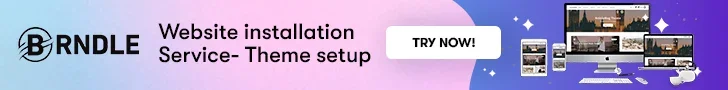Content marketing is a strategy that most B2B marketers use as part of their marketing strategy. It is a very effective marketing strategy but it can also take a lot of time. You might be very good at it or even struggle with it but it’s important that you maintain good quality. While there are many ways you can create good quality and creative content, WordPress Plugins to Create Content can help you out.
Table of Contents
ToggleWordPress Plugins to Create Content
There are tens and hundreds of WordPress plugins but here are 15 plugins to help you develop creative content.
1. PrePost SEO
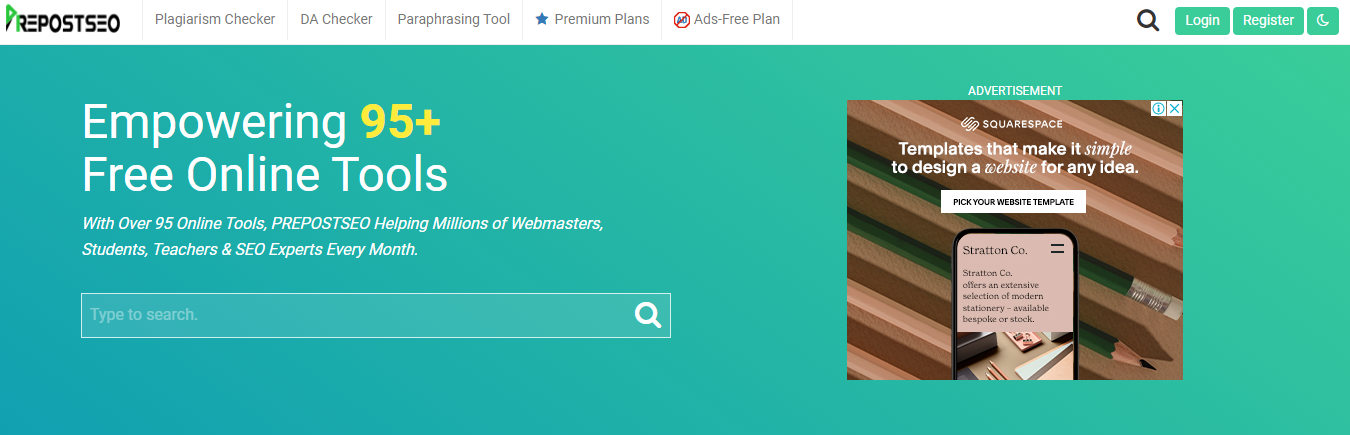
This WordPress plugin can do a lot in helping you create content. It ensures that your website does not have duplicate content. It also watches your keyword density and ensures that you produce content with great quality.
Some of the best features of this plugin include:
- Calculation of keyword density.
- Points out broken links in the content.
- Optimizes the post title.
- Analysis of meta tags.
- Link counter.
- Suggests ways to help you improve your content.
Also Read: WordPress Tools to Promote Products Quickly and Easily
2. Word Stats
This is a WordPress robot tool that gives you access to different tools that can help you improve your content quality. It has a lot of important features including the reports page which gives you access to analyze an author’s content. It also gives you a number of information, such as:
- Best 20 keywords
- Word count
- Breakdown of posts by percentages and numbers.
- Monthly graph of word count per type of post
It also has a diagnostic table that connects to both new and old posts that you need to check because they have a low possibility of getting engagement.
3. Editorial Calendar
The editorial calendar plugin helps with content management, scheduling, and organization, and this is equally important to your writing.
With this WordPress plugin, you can create fresh content and put them out at a scheduled time. Some of the best features of this plugin are:
- Ability to view your post at the time it’s scheduled for publishing.
- Accessibility to post status.
- Capacity for drag and drop.
- Ability to manage multiple authors.
With this plugin, you can organize and manage your website and also share your content with your audience at your scheduled time.
Also Read: Best WordPress Affiliate Plugins
4. Easy Content Templates
Of course, you can’t have two writings with the same content. So, it is important that you try to demonstrate your content in an unusual manner on your website.
With this WordPress plugin, you can create a content template that you can use for the future. It is your choice to either share these templates with some authors or you keep it to yourself. But either way, it allows you to demonstrate your content in an unusual format.
5. Strive Content Calendar
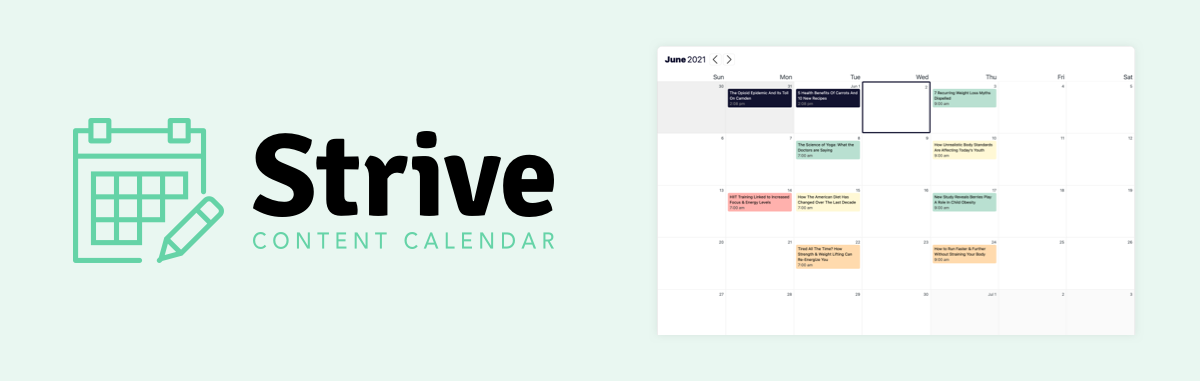
Another plugin that helps with content marketing is Strive Content Calendar.
Strive adds a visual editorial calendar into your WordPress site so that you can see your upcoming posts. This makes it much easier to make sure your schedule is going according to plan. Plus, there are also post statuses for tracking the progress of each article, custom checklists available inside the post editor, and revisions for republishing old content.
If your content marketing feels unorganized, Strive will help you get control of your WordPress blog.
6. WP Keyword Suggest
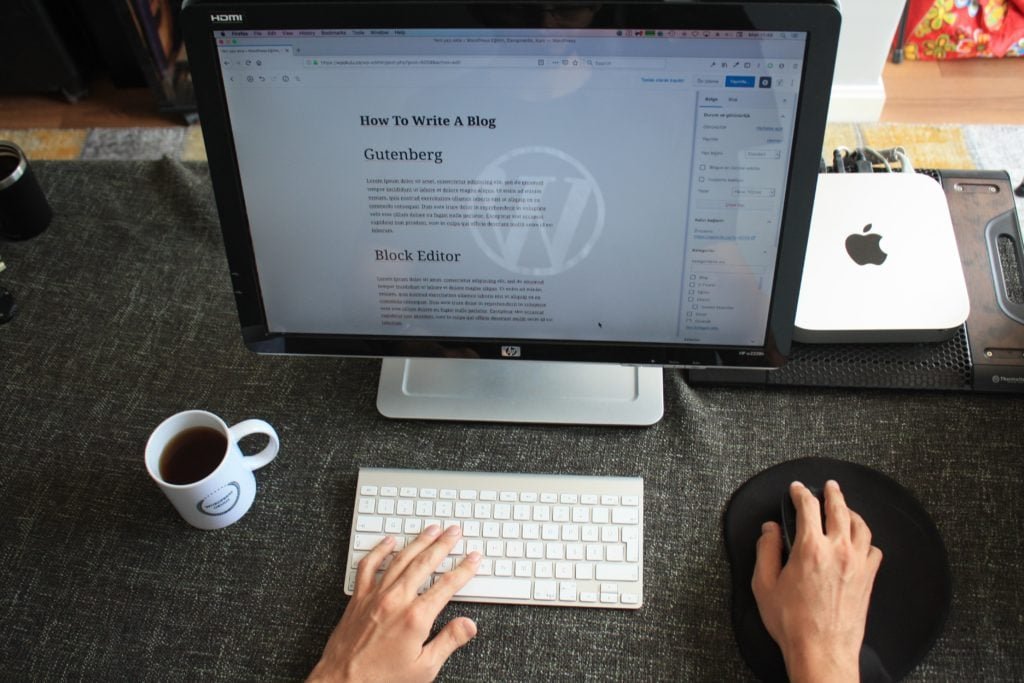
This WordPress plugin helps you to find the best keywords and also use them in your content. It is a very easy plugin to use. This plugin accesses information from search engines such as Bing, Yahoo, and Google, in order to find the best keywords which you can use for your content.
If you are writing a blog post, you probably know what your primary keyword is. But you can also improve your content quality with related keywords, and this increases your chances of getting more traffic.
7. Search Everything
As your blog continues to grow and you create more posts, it is harder for you to remember some of your past posts. You also find it harder to give out unique information to your audience.
With the search everything plugin, you can easily find your older post, allowing you to fresher content. It also has another feature called “Research Everything.” According to content writers at thesis writing services, you can use this feature to search for older content and link them with the newer ones.
Also Read: How to Create Website Content that Actually Converts
8. SEO Internal Links
One way to improve the readability of your post and increase your reader’s experience is by adding links to other posts supporting your content.
With the SEO internal links WP plugin, this is very simple to achieve, as the plugin does it automatically. This plugin is also very customizable, so you do not have to worry about it having a negative impact on your website content.
Other features of this plugin are:
- The administration panel is streamlined for easy use
- URLs and keywords set up
- You can create a list of custom keyword
Also Read: Website Authority and Improve SEO
9. Add Link to Facebook

The beauty of good content is that many people can encounter it through different social media platforms. What if you have a plugin that is automatically connected to your social network for sharing your content easily?
Adding a link to Facebook is not just a sentence. It is a plugin that allows you to share your posts between your Facebook account and your blog.
10. Zedity
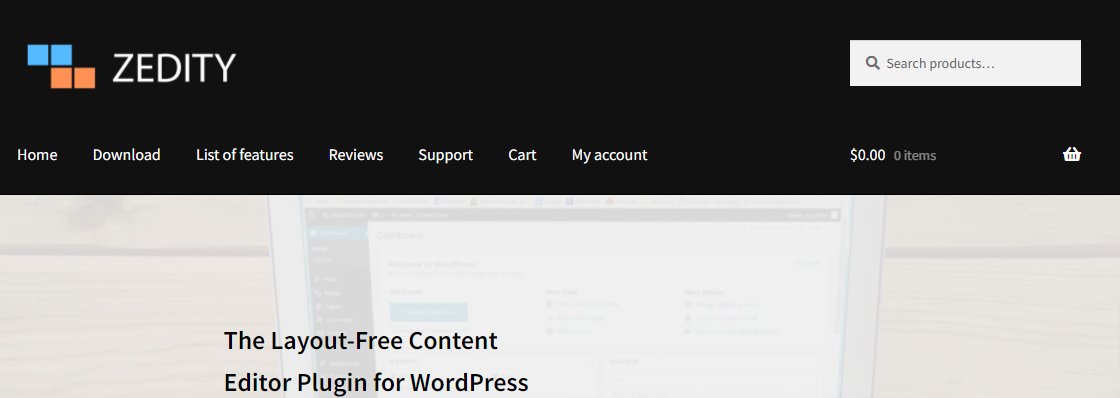
This is one of the easier WP plugins to use, especially in terms of adding WordPress themes and unique designs to your web pages and blog posts.
With this plugin, you can change the feel and appearance of your page without requiring any codes. This plugin is also very flexible and it is easy to understand its features and how it works. The more experience you get from using it, the more interesting and useful you’ll find it.
11. Edit Flow
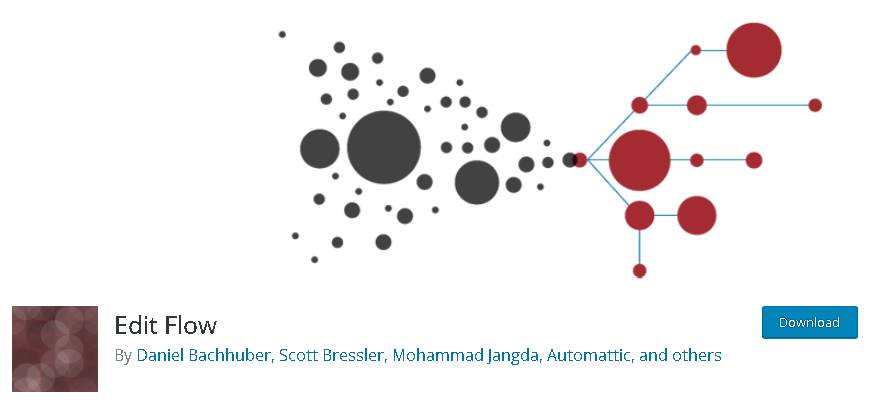
The usefulness of the Edit Flow plugin is to help you manage your workflow effectively. This plugin is also customizable and you have tools like monthly calendar, story budget user groups, notifications, editorial comments, etc. to work with.
It is almost impossible for you to create creative content consistently in a disorganized manner. But with a plugin that streamlines your workflow and helps you arrange it efficiently, you can spend more time creating high-quality content.
Also Read: WordPress Event Plugins
12. ImageInject
Creating a high quality and creative content does not have to be in long text form. According to Ryan Walker, a content creator at custom papers, good content can also come in other forms such as photos and images, and videos. All of which can be used on your WP website.
Image Inject comes in handy for when you are using images in your content. With this plugin, you can easily pull out images from a large database of images relevant to your content. You do not need to take your photos or spend hours searching for one to use on the net.
Also Read: WordPress Plugins for Image Optimization of your Website
13. VidEmbed-WordPress Plugins to Create Content
Just like you can add images to your text content to spice it up a bit, you can as well decide to make video content.
Not only written content is of high quality. You can make high-quality video content as well, and you can do this easily with the VidEmbed WordPress plugin. This plugin allows you to create your own standalone video content, without having to use Vimeo or YouTube. This plugin is easy to understand and very flexible to use.
14. Tweet Old Post+
This is a very interesting plugin, especially for people who have been blogging for a while. You probably have some old posts that you love but are so far back on the digital closet. This plugin will be even more useful for Twitter folks. You can take advantage of this WP plugin to share some of your old posts that are archived on twitter.
The Tweet Old Post plugin chooses some old posts at random and shares on Twitter with intervals. With this plugin, you can bring back life to some of your most creative posts and also on increasing the views and level of engagement the tweet gets.
15. Social Icons
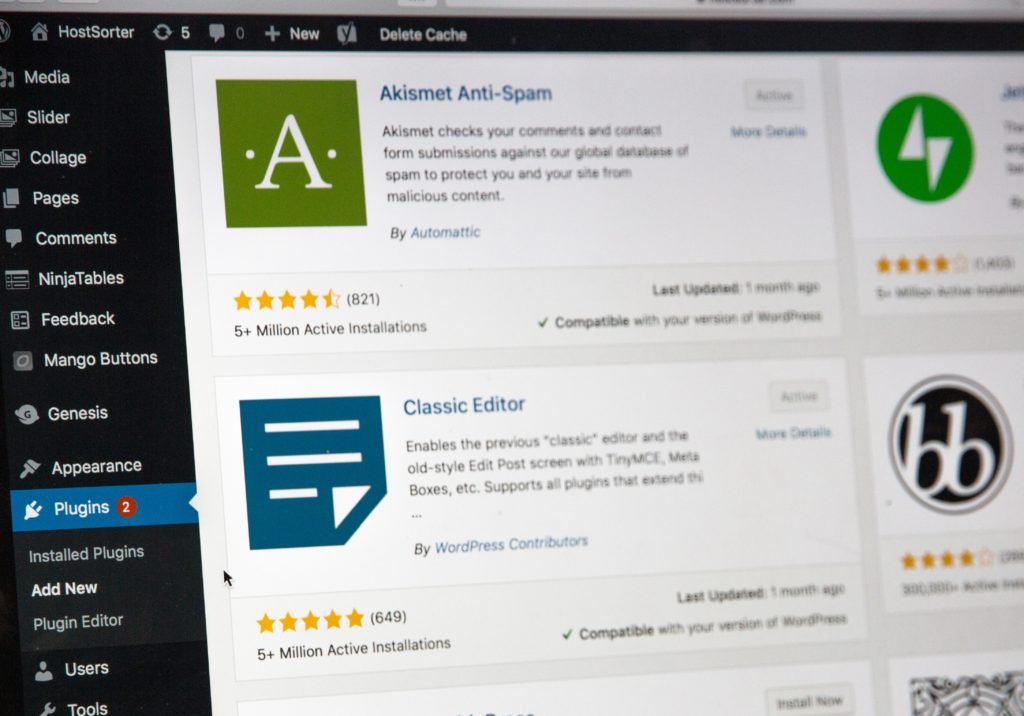
There is no way you will write creative content and want to keep it to yourself. Even if you post it on your blog, a part of you knows that is not enough. There are other media through which it can be widely broadcasted.
With the social icons plugin, you can easily share your content on social media as part of your content marketing and social media marketing strategies.
With this plugin, you are able to add the icons of social media platforms on your webpages or under your blog posts. This plugin is very easy to use and supports hundreds of social media platforms.
Also Read: 7 Top Premium WordPress Themes
16. Broken Link Checker
From its name, you can easily guess what this WP plugin does. It is a very useful plugin for your content that helps you to check for broken links in your webpages. This plugin is important for your SEO because too many broken links will affect your ranking on the search results pages.
The broken link checker plugin monitors the content on your website constantly, and once it finds a broken link, it reports via the WordPress dashboard and through email. So, you can check out the content and make the necessary corrections.
Also Read: How to Add Events to a BuddyPress Site?

Conclusion
For your blogging to be as effective as you would expect it to be, you need to regularly deliver high-quality content. These WordPress plugins are only there to help you maximize your content quality and improve your writing.
Author’s Bio
Tiffany Harper is a creative writer and a subject matter expert for some top essay writing services UK. Also as a subject matter expert in the technologies area, she writes social media content and blog posts for Write my essay and professional writing services. Please do not hesitate to contact her on Twitter.
Interesting Read:
Promote Your Brand By Creating Online Community Website
Different Types Of Link Building
WordPress Maintenance: Must-Do Tasks To Keep Your Website Running Smoothly(