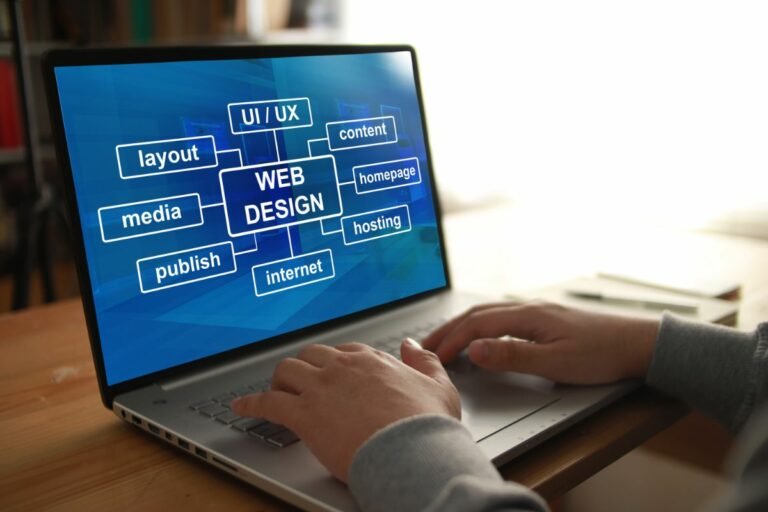Can’t think of which to choose from the best WordPress Marketplace Plugin? You hopped onto the best place. We will thoroughly explain all the vital details about Marketplace Plugins and their features. You can decide which plugin you want to get your online store pumping.
23% of e-commerce companies in Europe and North America have already converted to a Multi-vendor Marketplace in 2022 and 12% of companies want to become a full-fledged multi-vendor plugin marketplace. Being tech-savvy is legendary. The more you know about technological things, the higher your chances of getting your offline business exploding.
A multi-vendor site or an e-commerce platform allows multiple vendors to log in with the provided credentials and enlist their products for sales. The motive to be a part of such a movement is that these platforms make buying easier for customers. Some of the big gun companies we are informed about are Amazon, AliExpress, eBay, and Walmart. These companies are goats when selling various items in a singular place.
Table of Contents
ToggleWordPress Marketplace Plugin Compared
Dashboards, payment gateways, color themes, notification API, and report management are designed to create a full-fledged WordPress site powered by WooCommerce.
Let’s try to uncover the elephant in the room using correct and factual data.
Dokan vs. WC Vendors vs. WCFM Marketplace – an Overview
Dokan, WC Vendors, and WCFM are considerably the best online marketplace wp plugins. We will discuss how they compete and top each other’s game with unique features. Using this software, you can create a multi-vendor store for yourself.
Setting up a multi-vendor store is hard. Hence, it would help if you are confident enough to storm the calculations upfront. These multi-vendor stores come with significant abilities. You can manage records, sales, purchases, order-tracking, products, inventory, reports, payment gateways, taxation, etc.
Points of Comparison b/w Dokan, WC Vendors, and WCFM
1. User Interface
WC Vendors have a smooth interface built especially for you. It goes well with your specified theme and rocks your selling platform by 100%. The interface is as smooth as the functions work on WC Vendors. Most of the needed parts are situated on the home screen, and the home screen is known as the dashboard.
Similarly, Dokan has a user-friendly and smooth user interface, and it goes amazingly well with your choice of theme. Also, Dokan offers three different unique interfaces for owners, vendors, and customers. Each dashboard comes with distinct features that allow users to have a beneficial conversation with the interface.
WCFM Marketplace’s user interface has the best dashboard plugins indifference, unlike the two others. It is smooth, fast, and user-friendly. Widgets kept for use for the users are highly regarded and updated frequently to avoid any bugs.
2. Payment Gateway

These three are the best WooCommerce plugins available on WordPress. For payment gateways, you cannot expect less. Dokan, as a premium multi-vendor marketplace, allows more than 100 payment gateway implementations. Dokan contains all the standard WooCommerce payment options, including cash on delivery (COD), Card, UPI, Razorpay, etc.
Similar to Dokan, WC Vendors have all the standard WooCommerce payment options. Other than legal options, WC Vendors allows its users to pay through various payment gateways. The owner can accept all these payments from any part of the world because these are implemented from WooCommerce.
WCFM Marketplace also allows its users to proceed with payment through numerous payment gateways initialized from WooCommerce. They keep in check that the transactions are going as smooth as ever.
In the competition for the best payment gateway provider, all three competitors win due to all being able to use standard WooCommerce payment gateways.
3. Vendor Management and Product Listing
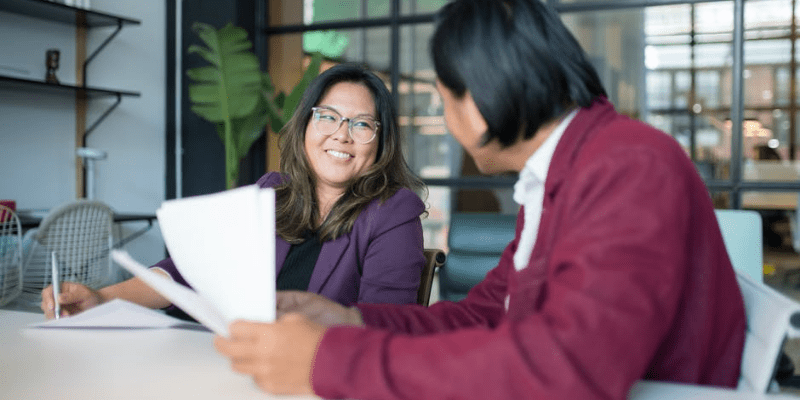
All three marketplace wp plugins allow users to manage their vendors using a straightforward option. You can opt for different options such as managing profile, address, payment scale, commission percentage, selling rights on/off, etc.
Dokan allows the owner to have complete control over the selling rights. The owner can manage vendors at his will. Also, Dokan provides a different dashboard for vendors to organize and add products easily. The owner can manage and remove/add products separately if needed.
WC Vendors also allows the vendors to manage their products and sales differently. So that you can focus on mastering your multi-vendor marketplace. Also, WC Vendors make it easier for the owner to manage its vendors. The owner is given the power to control its vendors from anywhere due to amazing plugins.
WCFM Marketplace provides a seller verification plugin to the user. This way, all the user has to do is verify the seller, and then the seller can add products and manage all other stuff by themselves.
Also Read: How does the Product creation activity works in Reign WCFM Addon?
4. Theme Compatibility- WordPress Marketplace Theme

Dokan, WC Vendors, and WCFM come together when WooCommerce compatibility arises. You can add a website theme only if it is compatible with WooCommerce. Get a custom-made theme compatible for WC Vendor’s multi-vendor marketplace plugin from here.
Dokan provides a standard theme when starting so that you will not have to worry about creating a design from scratch. Get a perfect multi-vendor marketplace theme for Dokan from us.
WCFM also provides users with a user-friendly and standard-looking website theme to slowly initialize your multi-vendor selling business. Reign WCFM provides professional design for WCFM Plugin purchasers. Get yours today from here.
5. Taxation on Products
WC Vendors connect taxation handling to the Alavara Tax Calculation Service or TaxJar. The tax is automatically calculated and added when the customer reaches the checkout boxes.
On the other hand, Dokan provides integrated support for WooCommerce tax rates. Also, the the owner can use the Global Tax for Dokan addon to edit taxes differently.
6. Commission- WordPress Marketplace Plugin
WCFM Marketplace allows you to have full control over commission management of the website. You get the fixed commission on the happening of a sale, and you can set different commission sets for different vendors. The WCFM provided plugin provides extra options to the admin such as fixed commission, percentage commission, product price, purchase quantity, and percent + fixed commission.
Dokan being the cheapest multi-vendor plugin selling platform, allows its users to earn from each sale as an admin. It allows the admin to set multiple criteria for vendor commission.
On the other hand, WC Vendors allow users to set commission rates globally by minding various guidelines per vendor or product. WC Vendors allows admin to reward commissions to vendors on behalf of achievement in total sales.
7. Withdrawal Options-WordPress Marketplace Plugin
Dokan looks for its users, and it offers five different options for money withdrawal, namely, bank transfer, Paypal, Skrill, Wirecard, and Stripe. The admin has the right to set a withdrawal limit for every vendor.
WC Vendors allows the admin to schedule payments using automation. Withdrawal options available at WC Vendors are Stripe, PayPal, Mango Pay, Escrow, Square, and Mollie.
WCFM Marketplace runs withdrawal and reverse withdrawal plugins for the admin, from which the admin can manually transfer and receive amounts to/from the vendor.
8. Shipping Management
WCFM Marketplace offers features that allow you to set up the shipping management system for your vendor’s store. The admin can manage different categories directly from the front end.
Dokan offers simple shipping management to the vendors. Vendors can directly set their shipping areas along with the shipping rates, and Dokan’s ShipStation integration allows easier and simpler shipping.
WC Vendors directly offer rate shipping options. However, some issues were raised at WC Vendors that the WooCommerce shipping zones are not functioning properly on WC Vendors.
9. Order Tracking- WordPress Marketplace Plugin
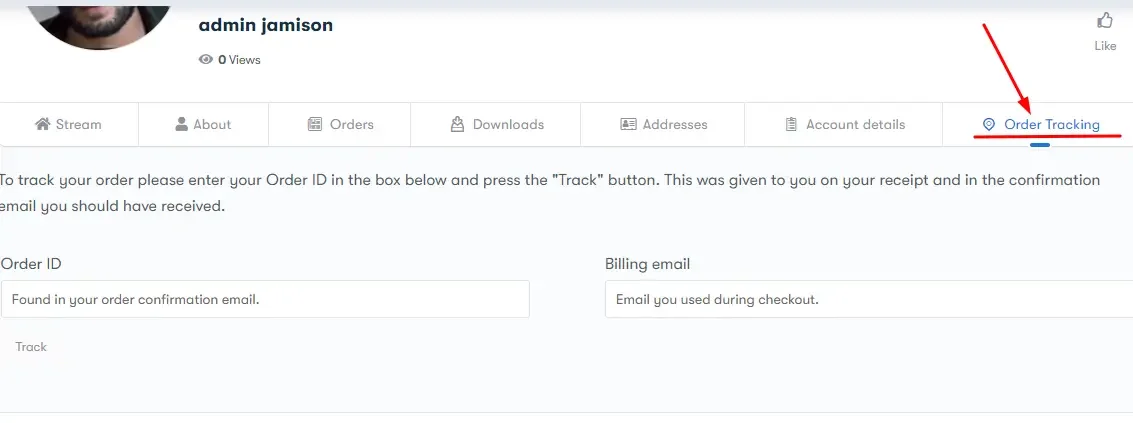
Dokan offers shipment tracking options called the Dokan Delivery Status System to customers. Also, Dokan can ship products worldwide. WC Vendor has not integrated an API for tracking order features.
WCFM Marketplace allows customers to track their orders by setting a unique order number or a QR code.
10. Multilingual Support
WCFM does not show any features somehow connected with the Multilingual Support System, which means it is only available in English. Like WCFM, WC Vendor does not show any records of a multilingual support system.
On the other hand, Dokan supports a multilingual plugin making the platform diverse.
Also Read: How to configure the PeepSo WCFM Integration backend settings?
Pricing Differences
1. Dokan Packages
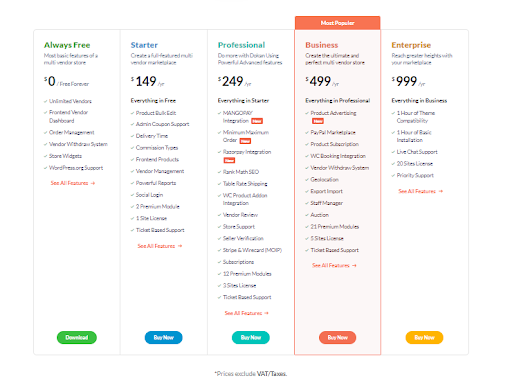
Dokan provides multiple subscriptions for new entrepreneurs, and the various packages start from 0$ and go up to 999$ a year. It is easy to say that Dokan is beginner-friendly, and with such low costs, it can be said that most people would want to go for Dokan’s multi-vendor selling software.
2. WCFM Marketplace packages
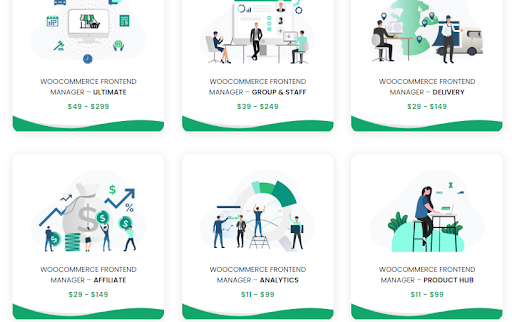
WCFM offers a variety of packages of different means. They have divided plugins into different modules and they charge accordingly. Plugins can be purchased differently which makes the subscription system of WCFM unique.
Also Read: Reign WCFM Addon
3. WC Vendors Packages
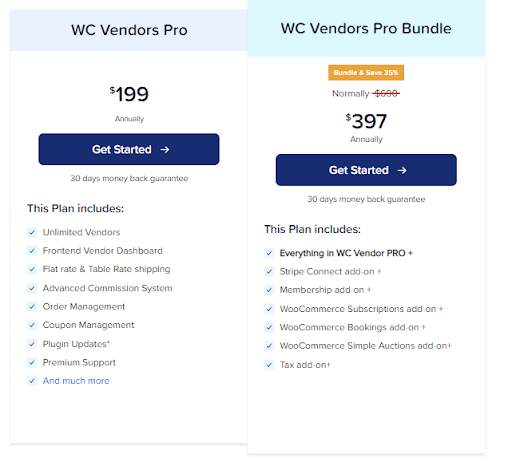
WC Vendors offers a thirty-day cashback policy to its users. The subscription plans are divided into two sections, namely WC Vendors Pro and WC Vendors Pro Bundle. The user can also opt for a demo before purchasing the actual product with the 30 days money back guarantee.
Also Read: Social Marketplace Using Dokan, WC Vendors or WCFM With BuddyBoss Platform
Final Thoughts on WordPress Plugins
Apart from their comparison, these tools come in handy when you decide to launch a multi-vendor marketplace. Tools like Dokan, WCFM, and WC Vendors will assist you in maintaining the best multi-vendor marketplace. These are regularly updated tools and have developers on live support 24/7. Rather than investing in human resources to build a multi-vendor website from scratch, we recommend you to use one of these WooCommerce Plugins.
Dakon is cheaper and provides more functions than the other two software. Also, its user-friendly interface is greater than both WCFM and WC Vendors, which allows it to get slightly ahead. Dakon also provides a default theme to every new user so that they can take time and prepare for a full and final layout of their marketplace.
Dakon is better professionally, practically, and sophistically.
Interesting Reads:
How to Set Up Apple Pay on a WordPress Site