In the dynamic landscape of e-commerce, establishing a robust online marketplace is crucial for entrepreneurs and businesses looking to thrive in the digital marketplace. One platform that has gained notable attention is WCFM Marketplace, a comprehensive solution designed to empower individuals and businesses to create and manage their own multi-vendor online stores. As the e-commerce ecosystem continues to evolve, the demand for efficient and user-friendly marketplace solutions is on the rise. In this review, we delve into the features, functionality, and overall performance of WCFM Marketplace, exploring how it stands out in the competitive realm of multi-vendor platforms. Whether you’re a budding entrepreneur or an established business seeking a reliable marketplace solution, this evaluation aims to provide valuable insights into the capabilities of WCFM Marketplace.
What Is The WCFM Marketplace Plugin?
The WCFM Marketplace plugin, short for “WC Vendors Marketplace,” is a powerful and versatile solution designed for WordPress and WooCommerce users who aspire to create and manage their own multi-vendor online marketplaces. Developed by WC Lovers, the WCFM Marketplace plugin empowers individuals and businesses to transform their standard WooCommerce stores into dynamic platforms where multiple vendors can showcase and sell their products or services. This plugin is renowned for its extensive features that streamline the process of establishing, customizing, and maintaining a multi-vendor e-commerce platform, offering a seamless experience for administrators and vendors alike. From intuitive vendor dashboards to flexible commission structures, the WCFM Marketplace plugin provides a comprehensive toolkit to facilitate the efficient operation of multi-vendor online stores in the ever-expanding world of e-commerce.
Key Features of the WCFM Plugin
The WCFM (WC Vendors Marketplace) plugin is celebrated for its rich feature set, offering a comprehensive suite of tools to create and manage multi-vendor online marketplaces. Here are some key features that make WCFM a popular choice among WordPress and WooCommerce users:
- User Interface
- Payment Solutions
- Vendor Dashboards
- Flexible Commission System
- Frontend Product Submission
- Notification System
- Integration with WooCommerce
- Advanced Analytics
- Mobile Responsiveness
- Review
These features collectively make the WCFM plugin a robust and versatile solution for those looking to create and operate successful multi-vendor marketplaces on their WordPress and WooCommerce websites.
WCFM Marketplace Review – Features You Must Know
1. User Interface
The WCFM (WC Vendors Marketplace) plugin boasts a user interface that’s both intuitive and interactive, offering a seamless experience for administrators and vendors alike. Vendors can efficiently manage products, orders, and finances directly from a user-friendly dashboard, eliminating the need for backend complexity. Responsive design ensures accessibility on various devices, while integrated features like order tracking and earnings management enhance the overall user experience. The plugin’s frontend focus simplifies navigation, making it easy for both vendors and administrators to navigate and utilize key functionalities. In essence, WCFM’s UI is designed for efficiency and user satisfaction in the dynamic world of multi-vendor marketplaces.
2. Payment Solutions
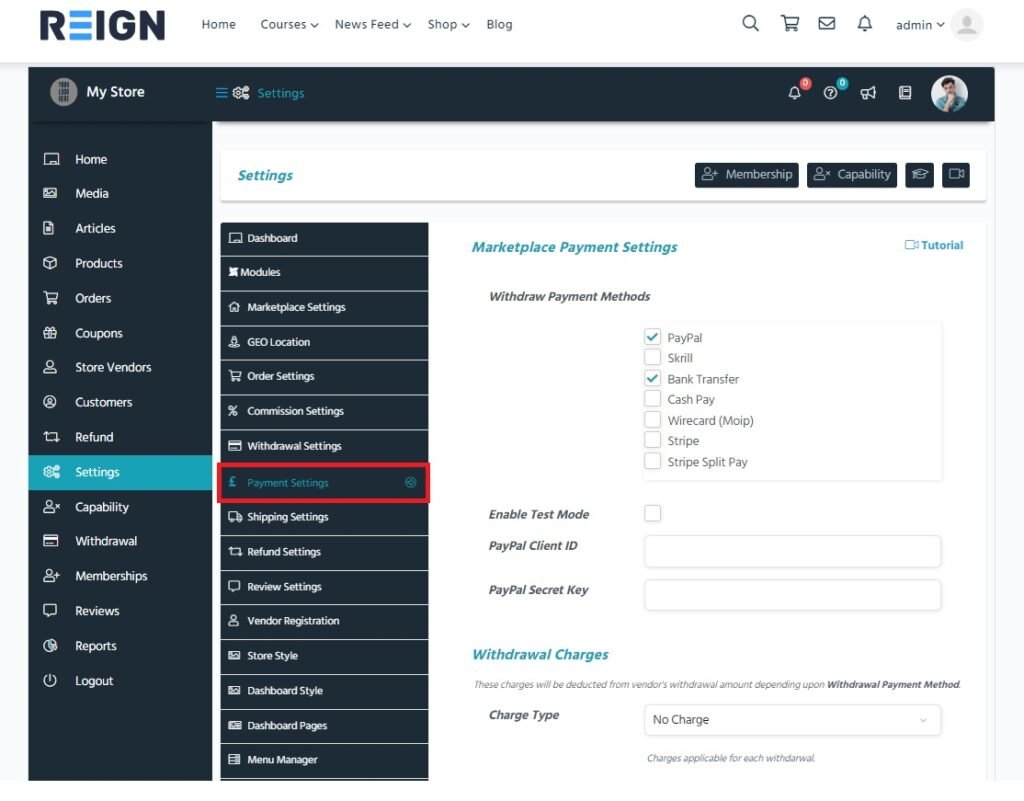
WCFM (WC Vendors Marketplace) provides a robust array of payment solutions for seamless transactions within multi-vendor setups. With support for multiple payment gateways such as PayPal and Stripe, administrators and vendors have the flexibility to choose options that suit their preferences. The plugin streamlines commission management by enabling automatic payouts and withdrawal requests initiated directly from the front end.
WCFM seamlessly integrates with WooCommerce Payments and supports Stripe Connect for automatic vendor payouts. Some versions also incorporate an escrow system, ensuring secure transactions by temporarily holding funds until the customer receives the product or service. Subscription payments are supported, enabling vendors to charge customers regularly, while a wallet system facilitates quick and efficient transactions within the platform.
3. Vendor Dashboards
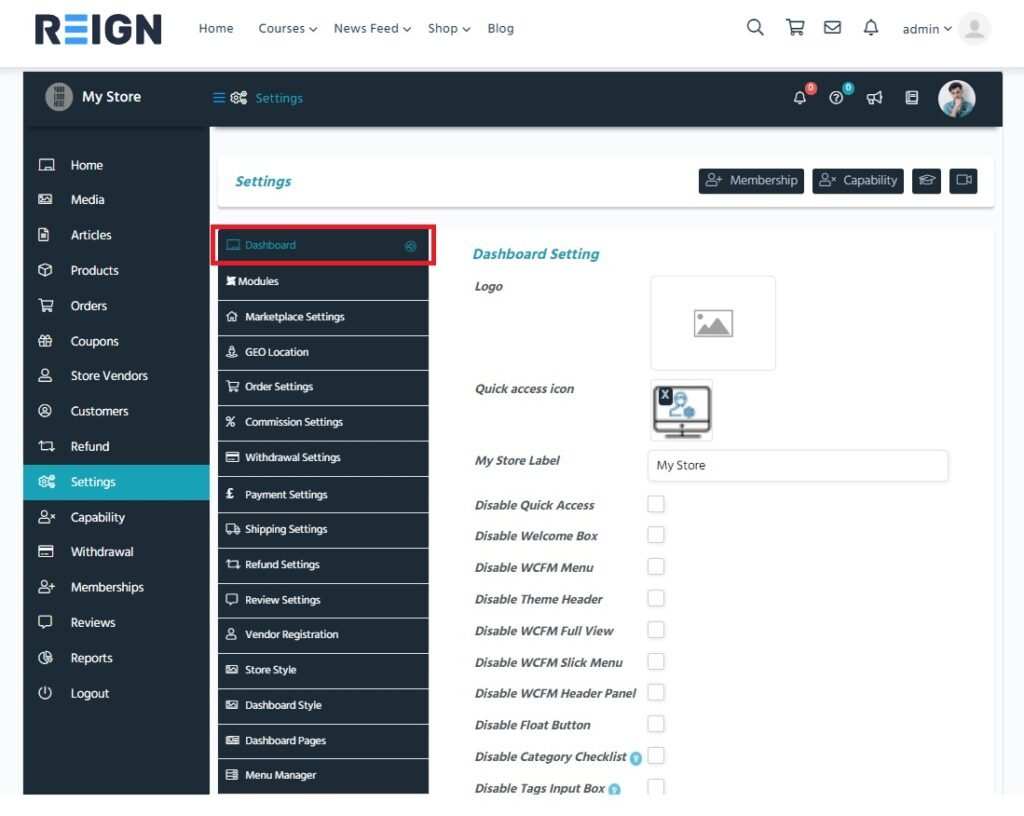
The WCFM Vendor Dashboards stand as a pivotal feature within the plugin, offering vendors an exceptionally user-friendly platform for managing their online stores. Operating directly from the front end, these dashboards provide a centralized hub for vendors to oversee all facets of their business, from product listings to order fulfillment and financial performance. The streamlined nature of the dashboards simplifies the vendor experience, eliminating the complexity of navigating through backend systems.
4. Flexible Commission System
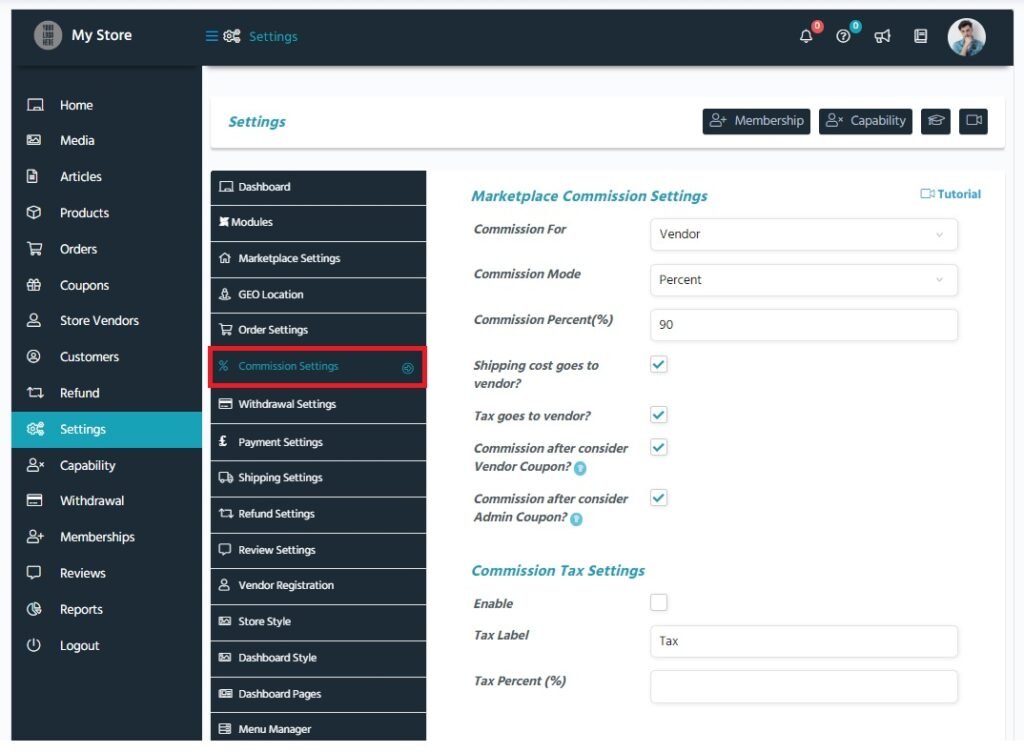
The Flexible Commission System in the WCFM plugin stands out as a powerful tool for administrators seeking versatile control over commission structures within their multi-vendor marketplace. This feature enables administrators to customize commission rates based on various criteria, providing a tailored approach to revenue distribution.
Administrators have the flexibility to set global commission rates that apply universally across the marketplace. Additionally, they can refine their approach by establishing individual commission rates for specific vendors, product categories, or even individual products. This granular level of control allows for strategic adjustments, catering to the diverse needs and dynamics of different vendors and product types.
5. Frontend Product Submission
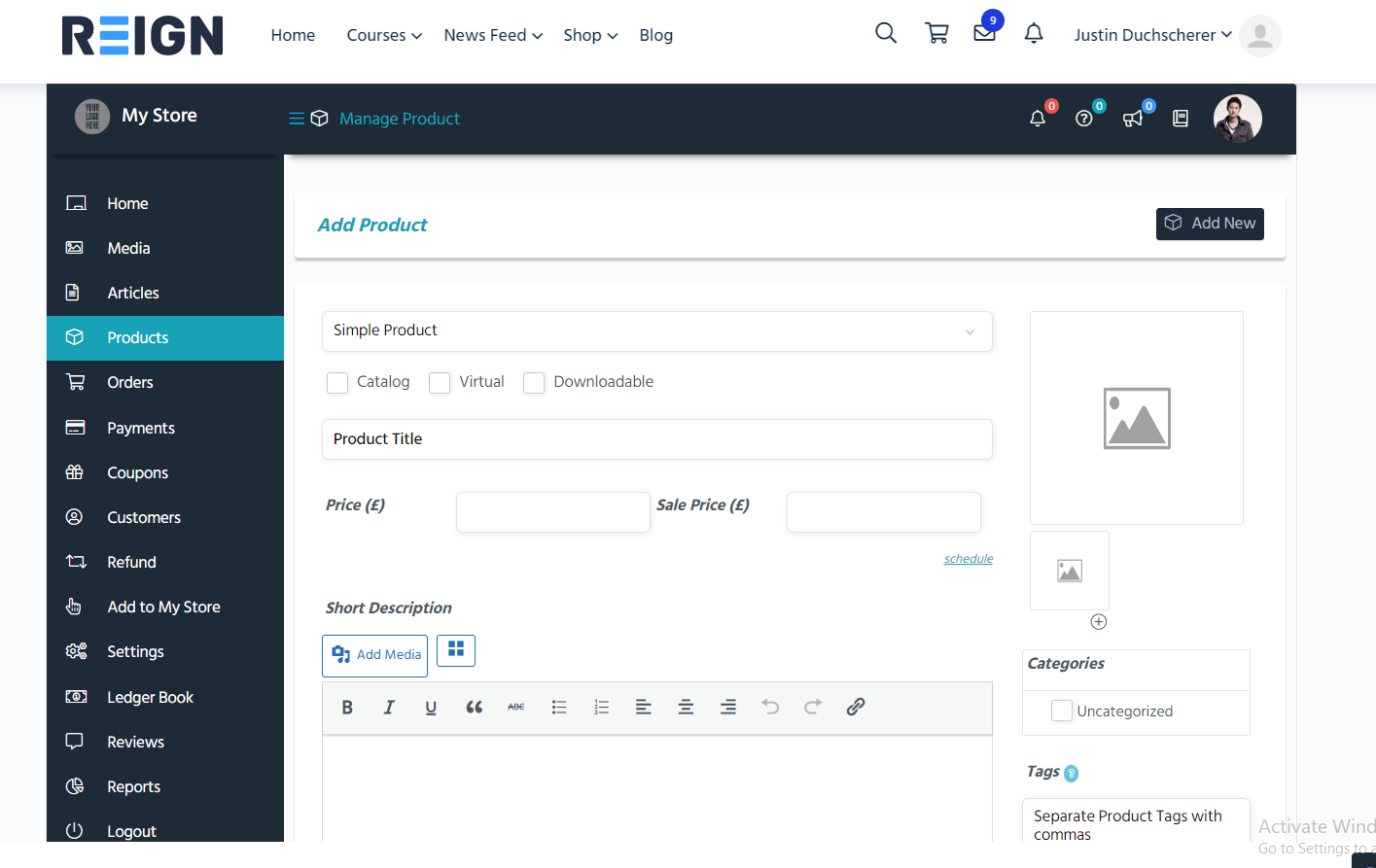
With Frontend Product Submission, vendors can effortlessly showcase their products without accessing the administrative backend. The user interface is intuitive, allowing vendors to input product details, upload images, and manage inventory seamlessly. This streamlined approach not only enhances the user experience for vendors but also accelerates the product listing process, making it more efficient and accessible.
By providing vendors with the capability to submit and manage their products directly from the front end, the WCFM plugin empowers them to take more control over their online stores. This feature is particularly valuable in multi-vendor marketplaces where simplicity, efficiency, and a user-friendly experience contribute significantly to the overall success of the platform.
6. Integration with WooCommerce
The integration of the WCFM (WC Vendors Marketplace) plugin with WooCommerce is a key factor in its effectiveness as a multi-vendor solution. Leveraging the strengths of WooCommerce, this integration enhances the overall functionality and versatility of the marketplace. By integrating with WooCommerce, the WCFM plugin harnesses the strengths of a widely used and reliable e-commerce platform. This integration not only provides a familiar environment for vendors but also ensures a cohesive and efficient multi-vendor marketplace experience for both administrators and users.
7. Mobile Responsiveness
WCFM (WC Vendors Marketplace) prioritizes mobile responsiveness, ensuring a seamless and user-friendly experience for both vendors and customers across various devices. The mobile responsiveness feature is designed to adapt the layout and functionality of the platform to different screen sizes, including smartphones and tablets. This feature ensures a consistent and enjoyable experience for vendors and customers, promoting engagement and efficiency.
8. Vendor Management
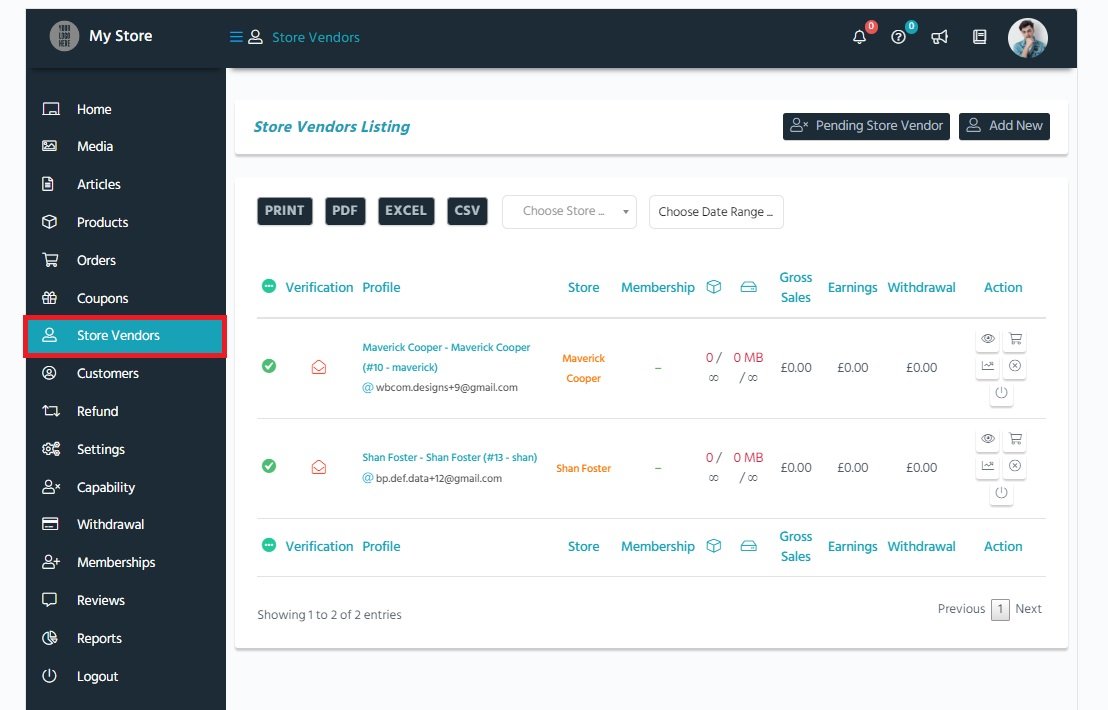
Vendor management in WCFM is designed for efficiency and control. Whether vendors self-register or are manually added by administrators, each vendor gains access to an intuitive dashboard from the front end. Administrators have the flexibility to configure various commission types, enabling a tailored approach to earnings. Vendors can seamlessly manage their product listings, process orders, and monitor earnings directly within their dashboards. The platform also supports transparent communication through features like announcements. With tools for withdrawal requests and the ability to toggle into vacation mode, WCFM provides a comprehensive and user-friendly vendor management system for multi-vendor marketplaces.
9. Reviews
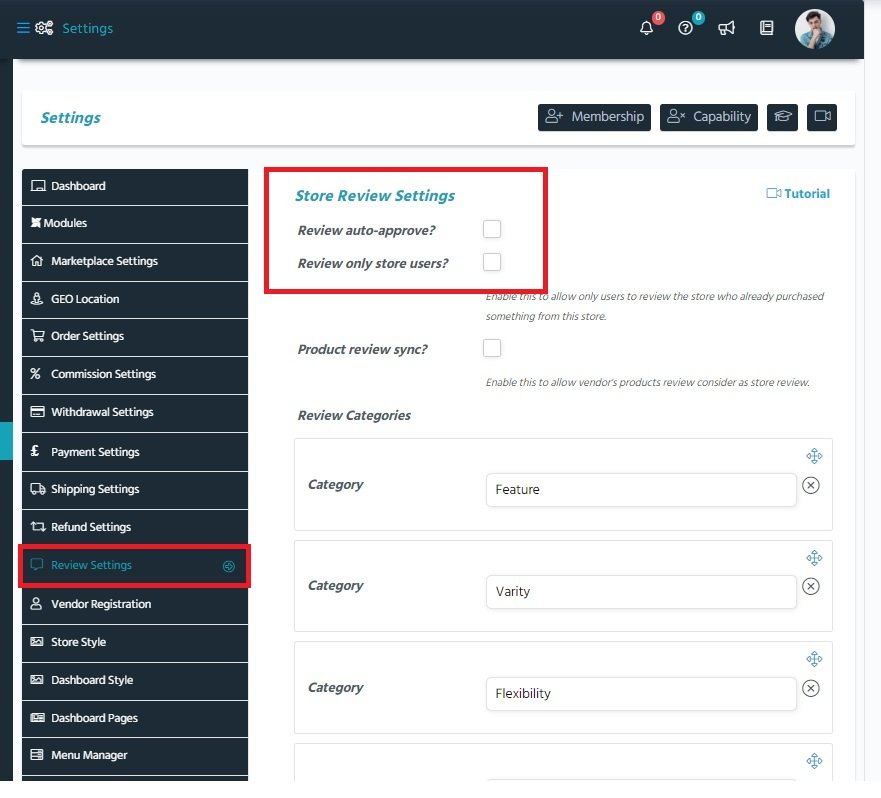
The approval of reviews in WCFM can be done manually or automatically, offering flexibility in managing user feedback. The review management page provides tools for administrators to delete, unapproved, and overall oversee reviews. Site admins can restrict a vendor’s ability to handle reviews. Vendors have the authority to disapprove reviews, but only site admins have the capability to permanently delete a customer’s review, ensuring a controlled and effective review management system.
Cons and Pros of the WCFM Marketplace Plugin
Pros:
- Availability of a free version for users on a budget.
- User-friendly setup process, ensuring ease of installation and configuration.
- Feature-rich platform, offering a comprehensive set of tools for a multi-vendor marketplace.
- Affordable pricing for paid packages, providing value for the investment.
- Extensive support for third-party integrations, enhancing functionality and flexibility.
- Frontend management capabilities, allow users to handle all aspects directly from the front end.
Cons:
- Support may not be optimal, potentially requiring improvement in responsiveness.
- Some users may experience a slight learning curve when navigating and utilizing the platform.
Easy Steps for Installing the WCFM Marketplace
Installing the WCFM Marketplace plugin is a straightforward process. Here are easy steps to guide you through the installation:
Start with logging in to Your WordPress Dashboard
Navigate to the Plugins Section Click on “Add New” and search for WCFM Marketplace.
Install this plugin and configure basic settings.
If not already enabled, configure the plugin to allow user registration as vendors. Vendors can then create their own stores within the marketplace. Tailor the vendor dashboards to your preferences, adjusting the layout and available features to suit your marketplace requirements. To ensure everything is working smoothly, test the marketplace by creating a test vendor account, adding products, and making sample transactions.
Go to Marketplace from the left sidebar of the WordPress dashboard.
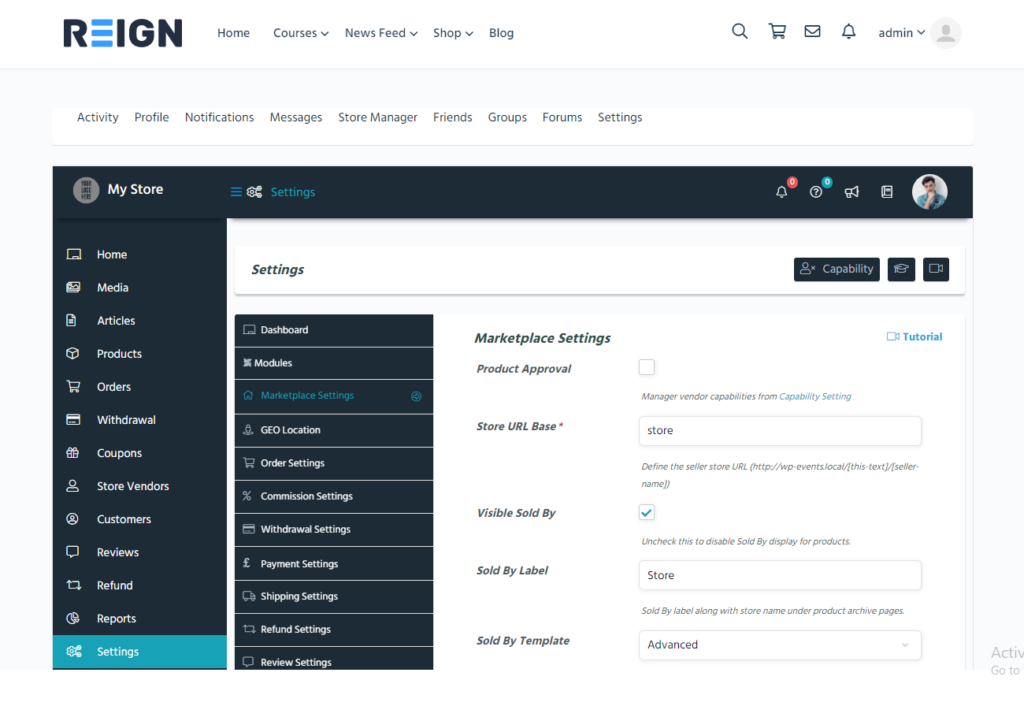
Price Of WCFM Marketplace
WCFM offers a flexible approach to acquiring premium features with the option to purchase individual extension packages, providing users with a customizable and a-la-carte experience.
For those seeking a comprehensive package, there’s an option to get all add-ons starting from $168/year for 2 sites. It’s important to note that WCFM also offers a free version, providing users with varying levels of access based on their specific needs and preferences.
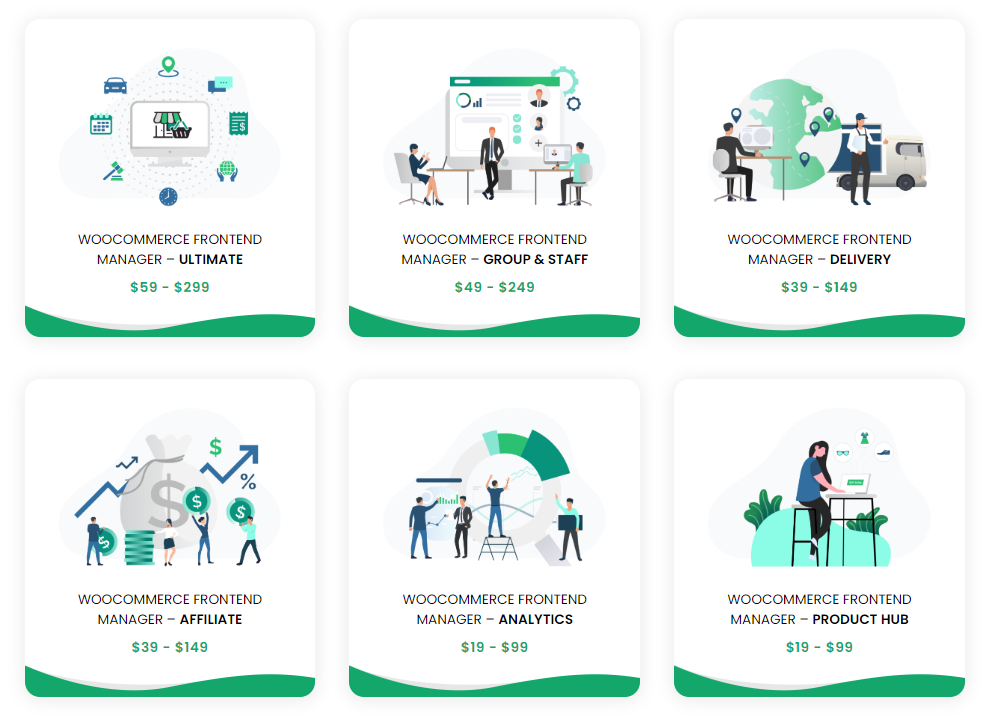
The WCFM Ultimate package offers an extensive array of features and functionalities, surpassing specific tasks or modules. Notable features include support for various product types such as vouchers, listings, tickets, auctions, and more. It also provides integration with over 40 popular plugins, including Geo My WordPress, Elementor, ACF, and major WooCommerce add-ons. The package further enhances the marketplace experience with features like the ability to create custom badges for vendors, an admin/vendor message board for communication, a bulk stock manager, and a support ticket module for active vendors. WCFM Ultimate proves to be a versatile solution, catering to diverse needs and elevating the overall functionality of the multi-vendor marketplace.
WCFM Marketplace Free vs Pro
WCFM Marketplace offers both free and pro versions, providing users with options based on their specific needs and preferences. The free version serves as a foundational solution, allowing users to set up and manage a multi-vendor marketplace with essential features. On the other hand, the pro version, known as WCFM Ultimate, introduces an enhanced set of advanced features, including support for various product types, integration with over 40 plugins, and additional functionalities like custom badges, message boards, bulk stock management, and a support ticket module. Users can choose between the free and pro versions depending on the level of sophistication and capabilities required for their specific multi-vendor marketplace.
| Feature Category | WCFM Free | WCFM Pro |
|---|---|---|
| Product Management | Basic product listing and management | Support for a diverse range of product types, advanced management tools |
| Integrations | Limited third-party integrations | Integration with popular plugins and extensions, expanding functionality |
| Vendor Features | Standard vendor capabilities | Additional features like custom badges, vendor message boards, and more |
| Payment Gateways | Supports core WooCommerce payment gateways | Extensive support for multiple payment gateways and methods |
| Commission System | Basic commission settings | Flexible commission structures with advanced options |
| User Interface | Simple and user-friendly interface | Enhanced frontend experience for both administrators and vendors |
| Support and Updates | Limited support and updates | Priority support, regular updates, and access to new features |
| Addon Compatibility | Limited compatibility with add-ons | Wide compatibility with various WCFM addons |
| Advanced Analytics | Basic analytics features | In-depth analytics and reporting tools for administrators |
| Product Variation Support | Limited support for product variations | Comprehensive support for product variations and options |
| Vendor Communication Tools | Basic communication features | Advanced communication tools, including a vendor message board |
| Vacation Mode for Vendors | Limited functionality for vendors’ vacation mode | Enhanced vendor vacation mode with additional settings |
| Price | Free of charge | Pro version starting from $49/year for 2 sites |
Summary Of WCFM Review
WCFM Marketplace stands out as a robust e-commerce solution, empowering entrepreneurs to create and manage thriving multi-vendor online platforms. Its comprehensive features, user-friendly interface, and seamless WooCommerce integration make it a versatile choice. Strengths include a free version, an easy setup process, and affordable pricing for premium packages. While the platform excels in mobile responsiveness and flexible commission structures, improvements in customer support responsiveness may be considered. The step-by-step installation guide ensures accessibility, emphasizing front-end management and extensive payment solutions for a holistic user experience. WCFM Marketplace proves valuable for those navigating the competitive realm of multi-vendor e-commerce.
Interesting Reads:
Update! Reign Theme WCFM Marketplace
WC Vendor vs. WCFM: Choosing the Right Multi-Vendor Marketplace







