Many people do not consider blogging as an effective social media strategy. However, it is one of the most powerful marketing strategies that you can use. According to WordPress, approximately 409 million people view around 21.4 billion blog pages every month. So, whether you are a free-spirited traveler looking to share your travel experiences with the world or a big firm looking to engage your customers with your business, WordPress blogging is the answer to all your wants.
Although if not implemented correctly, WordPress blogging can lead to negative results too. Hence, we have compiled a list of important points that you need to keep in mind while creating a WordPress blog. These are actually some of the most common mistakes that WordPress bloggers commit and then wonder where they went wrong. Hence, leave everything now and read the following blogging mistakes before starting your WordPress blog.
Table of Contents
ToggleBlogging Mistakes While Creating A WordPress Blog
1. Take Regular Backups

Optimism is good for your business. However, servers can crash, developers can make mistakes and even big sites can get hacked. Hence, you must always be prepared as nobody knows when a disaster will strike.
Backing up a WordPress site takes only 30 minutes. Hence, we would recommend you to take backups whenever possible.
Not only for this, but backups are also useful when you delete blog data accidentally or make adjustments to your theme or site and something goes wrong. If there is no backup, you will have to correct the errors on your own and do manual repairs which lead to loss of time and effort. If you have a backup, you simply need to click on the ‘Restore’ button and your site will be restored to its last cached state. Easy, isn’t it?
To automatically backup your WordPress blogs, you can use impressive WordPress plugins like UpdraftPlus or BackWPup. These plugins also let you create manual backups that can be kept offline. Offline backups help you in case the backup plugin you use crashes or fails.
According to a survey, almost 60% of small businesses close their operations within six months after a data loss. Be smart and do not be one of these.
2. Make the Hacker’s Task More Difficult

Whenever you create a new WordPress blog, the username in your account is ‘admin’ by default. Most of us hardly care to change this name. Unethical hackers try to guess this username and password to hack your site. If your username is admin, you are making their task easier. Hence, if you have not changed your username yet, change it now.
WordPress knows this and hence prompts you to change your Username during the setup process. Apart from this, you can also implement Two-Factor Authentication on your WordPress Website for better safety. Under this, every time you log in, the site will send a unique code to your mobile via text message or email. Your site can be accessed only if you input the same time-bound code.
Unethical hackers have made life difficult for many of us. Hence, we should be equal to the task and make it impossible for them to reach our sites.
3. Create SEO Friendly Permalinks
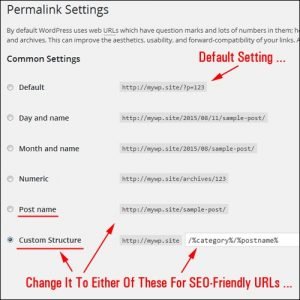
Permalink is the URL of a specific page on the internet. This is the same address that pops up when blog posts are shared on gadgets and computers. Not only this, these permalinks also play an important role in your blog’s SEO rankings.
A default WordPress link for your site will be like, ‘http://www.example.com/?p=123’. This URL neither supports SEO nor offers any explanation about your page. This decreases the number of clicks which results in lesser traffic.
Hence, customizing your permalinks to make them more SEO-friendly is an essential practice to adopt. Use links that are readable and clickable.
Google loves short and accurate URLs, so try restraining your Permalink to only 3-5 words. Remember, permalinks mean permanent links, hence the URLs to each of your posts should be permanent, and not change frequently.
4. Functionality Matters More Than The Look Of Your Theme

With more than 5000 free WordPress themes, choosing the perfect theme for your site can be confusing. Though for creative people, it is the most loved step in the complete process of development. However, selecting a theme can prove to be tricky sometimes. This is because not all WordPress themes work as better as they look.
Since, you cannot change your WordPress site theme every day, selecting a theme should be done only after thorough research. The first step in this process is to check reviews of the theme you like. It is important as sometimes graphic designers do not provide any support related to the technical aspects of the themes they develop. This becomes a problem since you are unable to do anything except changing the theme after this.
The best WordPress themes are the ones that are highly customizable. As customizability increases, it gives you the freedom to shape a website for your own use.
5. Your Design Isn’t Responsive

According to Google, 94% of people judge sites based on responsive web design. In simpler words, if anyone encounters a website that is difficult to navigate, 8 out of 10 times, they will leave it.
Responsive design is an approach to develop web pages that detect the user’s screen size and orientation and change the layout accordingly. It is what makes a site user-friendly across many devices like cell phones, tablets, and desktops.
Without responsive design, it not only becomes difficult for users to see your site but also use it. This results in a sudden increase of bounce rates leading to huge losses.
On the other hand, in 2017, smartphones hold a 57% share of all retail site visits on the internet. This means that only 43% are buying things from laptops or other devices. Hence, it’s not a wise decision to ignore this important aspect of your business.
Google also prioritizes responsive websites by making sure that all the top results are mobile-friendly. Hence, responsive WordPress sites are best not only for sales but also for SEO.
Final Thought WordPress Blogging Mistake
All these blogging mistakes may look small, but have a strong influence on the way your WordPress blogging functions and performs on the internet. By the way, don’t forget to use a VPN for being more secure. Hence, avoid these vital mistakes while creating a WordPress blog if you want to be the best in the market.






