Introducing WordPress security keys to your website is a crucial step to fortify your online presence. These security keys, also referred to as authentication keys or salt keys, serve as cryptographic safeguards that protect sensitive user data and enhance your website’s security. By implementing these keys, you ensure that vital information, such as user passwords and cookies, is strongly encrypted, reducing the risk of unauthorized access and potential security breaches. In this guide, we’ll delve into the importance of security keys and how to manage them effectively, ensuring your WordPress site remains secure and resilient against potential threats.

What Is a WordPress Security Key?
WordPress security keys, also known as authentication keys or salt keys, are a set of cryptographic keys used to enhance the security of your WordPress site. These keys are used to encrypt and secure sensitive information, such as user passwords and cookies, making it more challenging for malicious actors to exploit vulnerabilities in your website’s security. By periodically changing these keys, you can improve the protection of user data and enhance the overall security of your WordPress site.
How To Change Your WordPress Security Keys by Using WP Plugins
Changing your WordPress security keys (also known as authentication keys or salt keys) is an important security measure to protect your WordPress site. Security keys are used to encrypt and secure user authentication data. You can easily change your WordPress security keys using plugins or by modifying your wp-config.php file.
WordFence Plugin

Wordfence is a popular security plugin for WordPress websites. It provides a range of features to protect your site from various online threats, including malware, hacking attempts, and other security vulnerabilities. Wordfence offers firewall protection, malware scanning, login attempt monitoring, and the ability to block suspicious IP addresses. It also includes tools to strengthen your login security by managing security keys and two-factor authentication. This plugin is known for its user-friendly interface and the ability to help website owners maintain the security of their WordPress sites effectively.
Here, I’ll show you how to change them using a plugin:
Log in to your WordPress dashboard.
Install and activate a security plugin. There are several security plugins available for WordPress, but one of the most popular ones is “Wordfence.”
You can install it by following these steps:
Go to the “Plugins” section in your WordPress dashboard.
Click on “Add New.”
In the search bar, type “Wordfence” and press Enter.
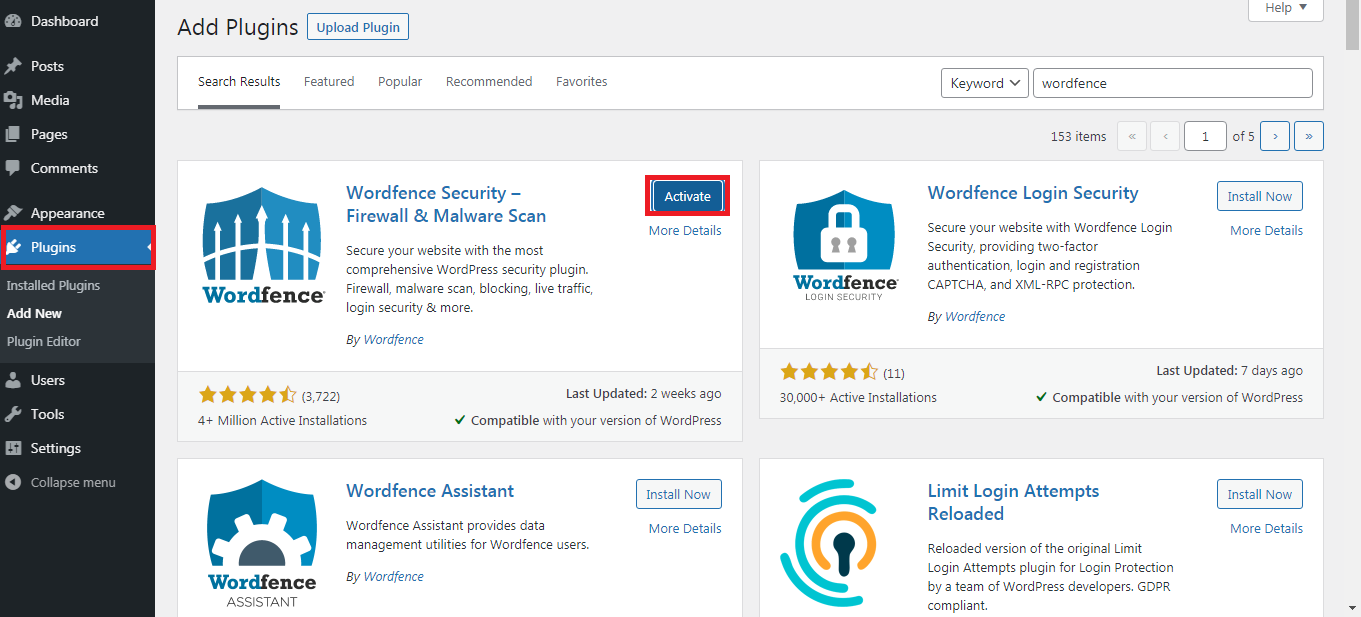
Click the “Install Now” button next to the Wordfence Security plugin.
After installation, click the “Activate” button to activate the plugin.
Once Wordfence is activated, you’ll see a new menu item called “Wordfence” in your dashboard.
Click on it to access the Wordfence settings.
In the Wordfence settings, go to the “All Options” section.
Scroll down to the “Login Security” section.
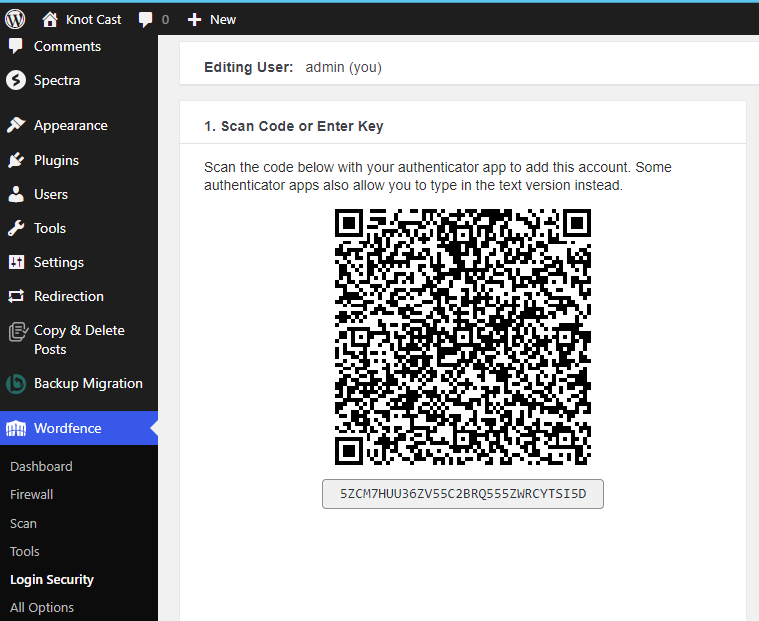
Here, you will find the “Authentication Unique Keys and Salts” option.
This is where you can change your security keys.
Click the “Edit” button next to the “Authentication Unique Keys and Salts” option.
Wordfence will generate new security keys for you.
You can click the “Use High Entropy Keys” button for stronger keys.
Once you have generated new keys, copy them and paste them into the respective fields in the Wordfence settings.
Save your changes.
Wordfence will now use the new security keys to encrypt and secure user authentication data on your WordPress site.
Changing security keys using a plugin like Wordfence is a convenient and user-friendly method. It helps enhance the security of your WordPress site by periodically changing these keys.
Remember to keep your plugins, themes, and WordPress core up to date to maintain the security of your site.

Final Thought On How To Change Your WordPress Security Keys
In the digital age, safeguarding your website is paramount, and WordPress security keys are an invaluable tool in achieving this goal. By understanding their role in encrypting sensitive data and implementing them effectively, you take a proactive step in securing your online presence. With the right practices and tools, you can stay one step ahead of potential threats, ensuring a safe and trusted experience for your website visitors. Remember that a well-protected site not only safeguards user data but also fosters trust and credibility, ultimately contributing to your online success.
Interesting Reads:
How To Build WordPress Block Patterns






