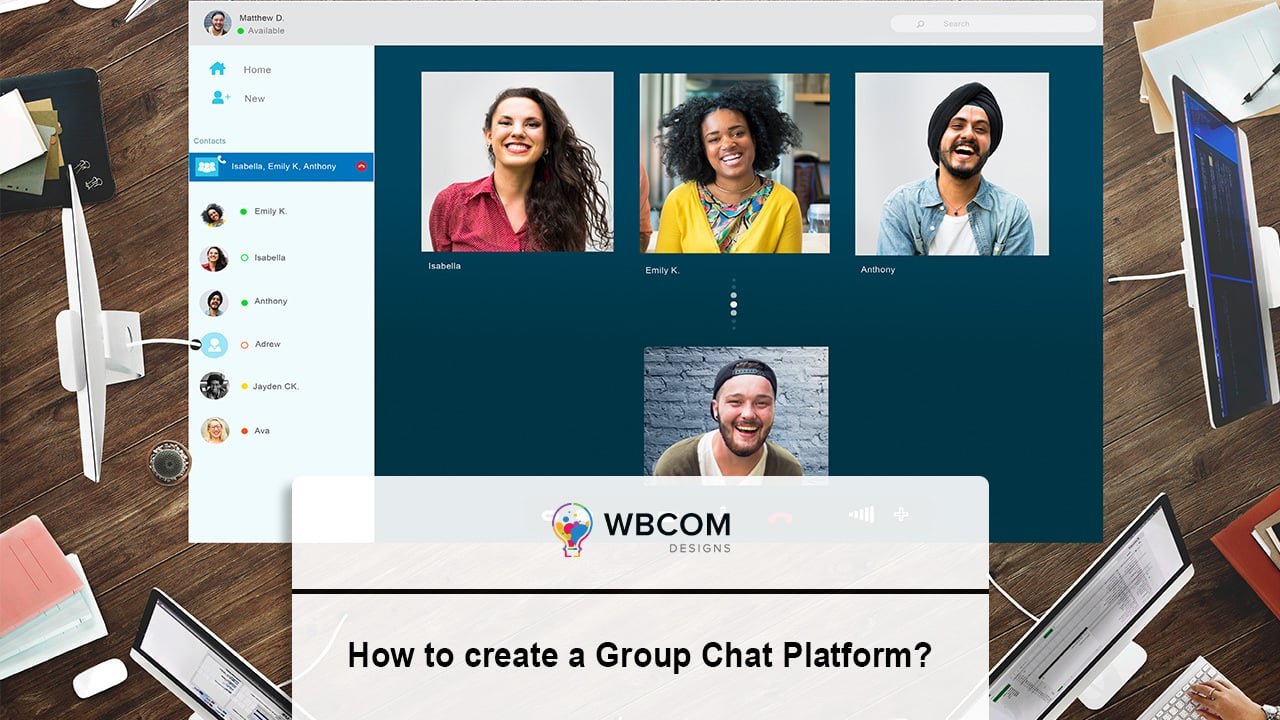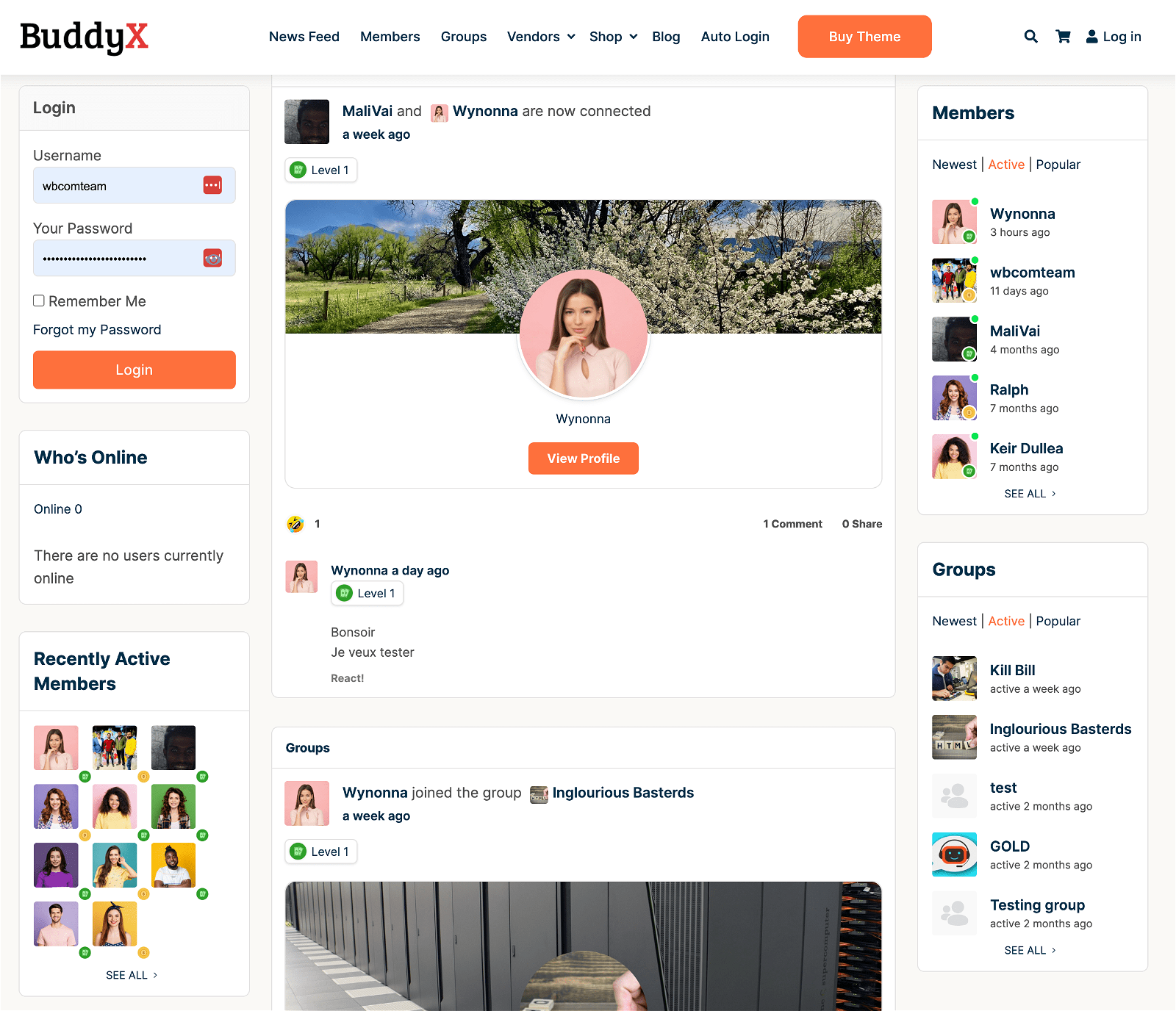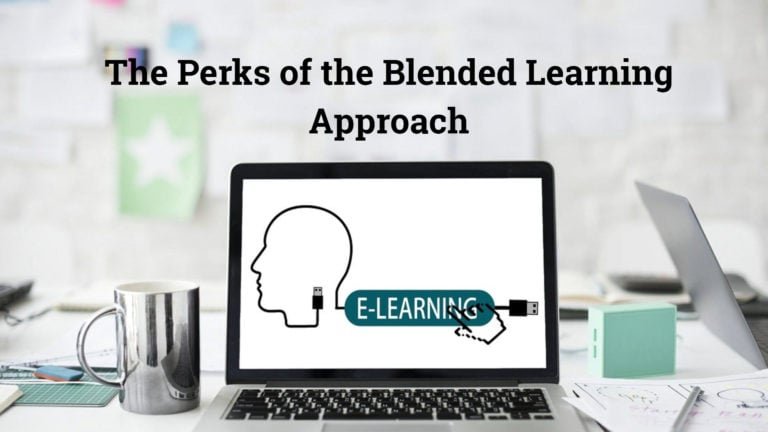In today’s interconnected world, group chat platforms have become an indispensable part of our lives. Whether you’re catching up with old friends, collaborating on a project with colleagues, or planning a surprise party, group chat apps have made it easier than ever to communicate and stay connected with people. However, with so many messaging platforms already out there, you might be wondering if there’s room for one more. The answer is yes, and if you’re looking to create your own group chat platform, then you’ve come to the right place! In this blog post, we’ll take a deep dive into the world of group chat apps and show you how to create your own, customized platform that meets your unique needs. So, whether you’re a startup founder, a tech enthusiast, or just someone looking to explore the world of messaging apps, read on to find out how to create a group chat platform that will revolutionize the way you communicate with others.
Try BuddyX Theme DemoBuy BuddyX Pro Theme and Community bundle add-onto create a highly engaging Community Platform Today!
Table of Contents
ToggleWhat is a Group Chat Platform?
A group chat platform is a type of software that allows users to communicate with each other in real-time. This type of application enables multiple people to collaborate on projects and share information quickly and easily. Group chat platforms typically provide users with text, voice, or video chat capabilities. Some group chat platforms also offer features such as file sharing, screen sharing, and integration with other applications like calendars and task lists.
Planning
Before you start building your group chat platform, it’s important to have a plan in place. Consider the type of platform you want to create, the features that will be included, and any other considerations such as scalability and security. Also consider who the platform will be targeted at: is it for family members looking to keep in touch? Is it for remote teams collaborating on projects? Or is it for gamers looking for a place to talk? Knowing your target audience will help you determine the features and design of the platform.
How to Create a Group Chat Platform?
Creating a group chat platform using WordPress is easier than you might think. To get started, you’ll need to install the BuddyPress plugin, which will provide the necessary features to create groups and enable group chat. Once you’ve activated the plugin, you can use the built-in settings to configure your group chat platform to your liking. To give your platform a professional look and feel, consider using the Reign theme, which is designed explicitly for BuddyPress and offers a range of customization options.
With Reign, you can create a fully functional group chat platform that looks great and is easy to use. Best of all, WordPress makes it simple to manage and update your platform, so you can focus on growing your community and connecting with your users. Whether you’re building a platform for a niche interest group or creating a social network from scratch, WordPress and BuddyPress make it possible to create a powerful group chat platform without any coding knowledge.
Testing and Launching Your Group Chat Platform
After building your group chat platform, it is important to test it to ensure it is functioning as expected thoroughly. Here are some steps to follow for testing and launching your group chat platform:
- Conduct Quality Assurance (QA) Testing: Test your group chat platform thoroughly to ensure it is free of bugs and glitches. Consider using automated testing tools and beta testing with a small group of users to get feedback.
- Debugging: Identify and fix any bugs or issues that arise during testing. Test again to ensure that fixes have been implemented properly.
- Launching: Once you are satisfied with the quality of your platform, it’s time to launch it to the public. Consider doing a soft launch initially to gather feedback and fix any remaining issues.
- Collect Feedback: Encourage your users to provide feedback on the platform’s performance and user experience. This feedback can be used to make improvements to the platform.
- Update and Improve: Use your feedback to make necessary improvements and add new features to the platform. Keep testing and updating the platform to ensure it remains user-friendly and effective.
Following these steps ensures that your group chat platform is fully functional, user-friendly, and ready for launch. Remember that testing and launching are ongoing processes, and you should continue to improve and update your platform over time.
Scaling Your Group Chat Platform
Scaling your group chat platform is an essential step in growing your user base and generating revenue. Here are some steps to follow for scaling your group chat platform:
- Identifying growth opportunities and strategies: Identify new growth opportunities by researching the market and analyzing user behavior. Look for ways to expand your user base and improve engagement.
- Optimizing your platform for scalability and performance: Ensure that your platform is optimized for performance and scalability by using cloud-based infrastructure, load balancing, and other optimization techniques. This will help to ensure that your platform can handle increased traffic as your user base grows.
- Implementing monetization strategies: There are several ways to monetize a group chat platform, including advertising, subscription fees, and selling virtual goods. Consider which strategy is best for your platform and implement it in a way that is user-friendly and non-intrusive.
- Building a community: Encourage user engagement by building a community around your platform. This can be done through social media, forums, and other online channels. By creating a sense of community, you can increase user loyalty and drive growth.
- Continuously testing and optimizing: Continuously test and optimize your platform to ensure that it is meeting the needs of your users. This includes testing new features, making changes to the user interface, and analyzing user data to identify areas for improvement.
By following these steps, you can ensure that your group chat platform is scalable, optimized for performance, and generating revenue. Scaling a group chat platform takes time and effort, but by following best practices and staying focused on user needs, you can build a successful platform that meets the needs of your users and grows with your business.
Wrapping Up Words
Creating a group chat platform may seem like a daunting task, but with the right tools and knowledge, it can be done successfully. When designing and developing your platform, remember to prioritize user experience, security, and scalability. Consider incorporating features that set your platform apart from others in the market, such as unique customization options or integration with other apps. With dedication and hard work, your group chat platform has the potential to become a popular and valuable tool for users.