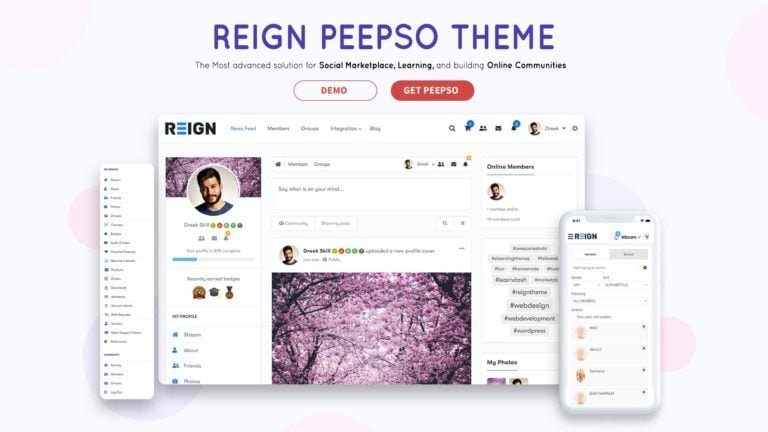Artificial Intelligence and web design are two fields that are increasingly connected and interdependent. AI can help web designers create more user-friendly, attractive, and efficient websites by automating tasks such as content generation, layout design, code writing, and optimization. AI can also enhance the user experience by providing personalized, interactive, and intelligent features such as chatbots, voice assistants, and recommendations.
Web designers can use various AI tools and plugins that integrate with popular platforms such as WordPress and Elementor to create stunning websites with ease. AI is transforming the web design industry and the future of online presence. WordPress is a popular and powerful platform for creating websites, blogs, and online stores. AI can help you design, write, and optimize your WordPress website with ease and efficiency.
Table of Contents
ToggleBenefits of using AI in Website Design
AI in website design is a growing trend that offers many benefits for web developers and users alike. AI can help web designers create more user-friendly, attractive, and efficient websites by automating tasks such as content generation, layout design, code writing, and optimization. AI can also enhance the user experience by providing personalized, interactive, and intelligent features such as chatbots, voice assistants, and recommendations. Here are some of the benefits of using AI in website design:
- Simplifying web design for beginners: Platforms like free AI website builders let you design a fully-functioning website without knowing any programming language. You can simply describe the site you need and the AI will automatically generate a template based on your input.
- Assisting the design process at an affordable cost: AI tools are often less expensive than human assistance. For example, AI image generators can provide near-realistic pictures for your website, replacing the need to hire an illustrator or purchase stock images.
- Speeding up website-building workflow: Many professional web designers use various AI tools to automate manual tasks, saving time and effort. This allows them to focus on more creative aspects of their job.
- Improving web design based on data-driven insights: Machine learning-driven AI tools can analyze websites to identify areas that require optimization. This is especially useful for business sites or online stores to increase conversions.
AI is transforming the web design industry and the future of online presence. By using AI to design websites, you can save time and effort, improve your website performance and user experience, and achieve your online goals.
Ways to use AI to build a WordPress website
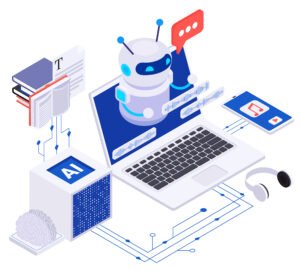
There are different ways to use AI to build a WordPress website. You can use external AI tools, AI plugins, or AI page builders. Here are some brief explanations of each option:
External AI tools
External AI tools are web-based applications that can help you with various aspects of website creation, such as generating content, designing layouts, optimizing SEO, and more. You can use these tools to create your website content and then copy and paste it into your WordPress editor. Some examples of external AI tools are ChatGPT, CopyAI, and Jarvis.
AI plugins
AI plugins are extensions that you can install on your WordPress site to add AI functionality. They can help you with tasks such as writing headlines, generating images, analyzing user behavior, and more. You can use these plugins to enhance your website performance and user experience. Some examples of AI plugins are WP AI CoPilot, WordLift, and Jetpack.
AI page builders
AI page builders are WordPress themes or plugins that allow you to create and customize your website pages using a drag-and-drop interface and AI assistance. They can help you with tasks such as choosing the best design, creating engaging copy, and optimizing conversions. You can use these page builders to build your website visually and intuitively. Some examples of AI page builders are Divi + Divi AI, Elementor + Zyro, and Oxygen + Artifical.
Steps to Make a WordPress Website with AI
Here, we show the steps to make a WordPress website using AI and Elementor. Elementor is a popular and powerful page builder plugin for WordPress that lets you create stunning websites with ease. You can use Elementor to design your website visually and intuitively, without any coding skills.
However, if you want to use AI to enhance your website creation process, you can also use some additional tools and plugins that integrate with Elementor. AI can help you with tasks such as generating content, images, code, translations, and more. Here are some of the tools and plugins that you can use to make a WordPress website with AI and Elementor:
Elementor AI: This is an official product from Elementor that uses artificial intelligence to help you create and customize your website. You can use Elementor AI to generate text, images, and code for your website based on your site title, tagline, and page type. You can also use Elementor AI to modify the tone, style, length, and language of your content.
To help you get started, I will show you how to make a WordPress website with AI and Elementor using these tools and plugins:
1. Get a domain name and web hosting
Just like with any WordPress website, you need to have a domain name and web hosting service to create your site. Your domain name is the address of your site on the internet, while your web hosting is the space where your site files are stored. You can get a domain name and web hosting from various providers, such as Namecheap, Bluehost, or SiteGround.
2. Install WordPress
Once you have your domain name and web hosting, you need to install WordPress on your server. WordPress is the software that powers your site and allows you to manage it. You can install WordPress manually by downloading it from WordPress.org and uploading it to your server, or you can use a one-click installer provided by your web host.
3. Install Elementor
After installing WordPress, you need to install Elementor as a plugin on your WordPress site. To do this, go to Plugins > Add New in your WordPress dashboard and search for Elementor. Then click on Install Now and Activate. Alternatively, you can download Elementor from its official website and upload it to your site via Plugins > Add New > Upload Plugin.
4. Choose a theme compatible with Elementor
Elementor works with any WordPress theme, but some themes are more optimized and compatible with Elementor than others. You can choose a theme that suits your needs and preferences from the WordPress theme directory or from other sources, such as Reign theme or BuddyX theme. Make sure the theme you choose is responsive, fast, and customizable.
Reign is a versatile WordPress theme for creating community and membership websites. It supports BuddyPress and BuddyBoss Platform, which add social network features to your website. It also integrates with Elementor, a drag-and-drop page builder that lets you design your website in real time. Reign has many customization options, templates, and widgets to suit your needs.
BuddyX is a free WordPress theme that is ideal for creating community and membership websites. It supports BuddyPress and BuddyBoss Platform, which allow you to add social network features to your website. It is also compatible with Elementor. BuddyX is fast, responsive, customizable, and translation-ready
5. Install Elementor AI
Elementor AI is a paid plugin that gives you more power to design your website using AI. This plugin can generate text, code, and images.
6. Create your pages with Elementor and AI
Now that you have everything set up, you can start creating your pages with Elementor and AI. To create a new page with Elementor, go to Pages > Add New in your WordPress dashboard and click on Edit with Elementor. This will open the Elementor editor, where you can drag and drop various widgets and elements to design your page. You can also use pre-made templates from Elementor or from Envato Elements, which is a plugin that offers hundreds of free templates for Elementor users. To use AI on your page, you can do the following:
Use Elementor AI to generate text, images, and code for your page by clicking on the Write with AI or Create with AI buttons located within any Elementor widget. You can also use Elementor AI to modify the tone, style, length, and language of your content by selecting any text on your page and clicking on the Modify with AI button.
9. Customize your pages with Elementor and AI
Once you have added the widgets, elements, and blocks to your page, you can customize them according to your needs and preferences. You can change the colors, fonts, images, content, layout, spacing, alignment, animation, and more using the settings panel on the left side of the editor. You can also use the responsive mode to preview and adjust how your page looks on different devices.
10. Publish your pages
When you are happy with your page design, you can publish it by clicking on the green Update button at the bottom of the settings panel. You can also save your page as a draft or as a template for future use.
These are the steps to make a WordPress website with AI and Elementor using these tools and plugins. Of course, there are many more features and options that you can explore and customize to create your ideal website.
Conclusion
Making a WordPress website with AI is a smart and efficient way to create a stunning and user-friendly online presence. AI can help you with various aspects of website creation, such as generating content, designing layouts, optimizing SEO, and more. You can use different methods to integrate AI into your WordPress website, such as using external AI tools, AI plugins, or AI page builders. The best option for you depends on your preferences, budget, and goals.