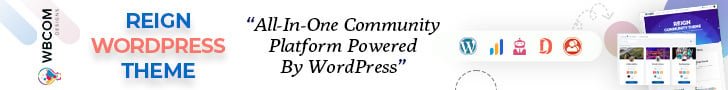Both W3 Total Cache and LiteSpeed Cache are popular caching plugins for WordPress websites. While they serve the same purpose of improving website performance, there are some notable differences between them:
Table of Contents
ToggleComparison Table: LiteSpeed Cache vs W3 Total Cache
| Feature | LiteSpeed Cache | W3 Total Cache |
|---|---|---|
| Caching Types | Page caching, object caching, browser caching | Page caching, database caching, object caching, browser caching, fragment caching |
| Integration | Specifically optimized for LiteSpeed Server | Compatible with various web servers including Apache, NGINX, and LiteSpeed |
| Content Delivery Network (CDN) | Native integration with QUIC.cloud CDN | Supports integration with multiple CDNs including MaxCDN, Cloudflare, and others |
| Image Optimization | Built-in image optimization and lazy loading | Requires additional plugins or services for image optimization |
| Minification and Combination | CSS, JavaScript, and HTML minification and combination | CSS, JavaScript, and HTML minification and combination |
| Database Optimization | Database cleaning and optimization tools | Database cleaning and optimization tools |
| User Interface | User-friendly interface, easy to navigate | More complex, detailed settings for advanced users |
| Pricing | Free, with premium services through QUIC.cloud | Free, with a premium version offering additional features |
| Mobile Support | Separate caching for mobile devices | Separate caching for mobile devices |
| Compatibility | Best with LiteSpeed server, but works with others | Broad compatibility with various hosting environments |
| Customization | High level of customization for advanced users | Extensive customization options for advanced users |
1. Compatibility:
- W3 Total Cache: Compatible with a wide range of hosting environments, including shared hosting, VPS, and dedicated servers. It works with both Apache and Nginx web servers.
- LiteSpeed Cache: Designed specifically for websites hosted on LiteSpeed Web Server. It provides seamless integration and optimal performance when used with LiteSpeed Web Server.
Also Read: 9 Ways How to Use Fewer Plugins for WordPress Speed
2. Performance and Features:
- W3 Total Cache: Offers a comprehensive set of features, including page caching, database caching, object caching, minification, browser caching, and CDN integration. It aims to enhance website speed and reduce server load through various optimization techniques.
- LiteSpeed Cache: Leverages LiteSpeed Web Server’s advanced caching mechanisms and provides efficient page caching, object caching, browser caching, database optimization, image optimization, CDN integration, and automatic cache management. It is known for its exceptional performance and scalability.
3. Ease of Use:
- W3 Total Cache: Provides a wide range of options and settings, allowing for extensive customization. However, the multitude of settings can be overwhelming for beginners or those without technical knowledge.
- LiteSpeed Cache: Offers a user-friendly interface with intuitive settings. It provides straightforward installation and configuration, making it accessible even to users with limited technical expertise.
Also Read: What is a WordPress Theme – How to Find a WordPress Theme
4. CDN Integration:
- W3 Total Cache: Supports integration with various Content Delivery Networks (CDNs) such as Cloudflare, MaxCDN, and Amazon CloudFront.
- LiteSpeed Cache: Supports integration with multiple CDNs, including Cloudflare, KeyCDN, and QUIC.cloud CDN. It has direct integration with LiteSpeed’s QUIC.cloud CDN for optimal performance.
5. Support and Updates:
- W3 Total Cache: Has an active user community and extensive documentation. It receives regular updates and bug fixes. Support is available through community forums and premium support options.
- LiteSpeed Cache: Offers a dedicated support team and frequent updates. It has an active community forum and a support ticket system. Premium support options are also available.
Also Read: Top 10 Elementor Plugin for Optimizing Your WooCommerce Store in 2024
W3 Total Cache – (W3 Total Cache vs LiteSpeed Cache)

W3 Total Cache is a popular WordPress plugin designed to improve the performance and speed of WordPress websites. It is used to optimize various aspects of a website, such as caching, minification, content delivery network (CDN) integration, and more. The plugin aims to enhance user experience by reducing page load times and improving overall site performance.
Key features of W3 Total Cache:
1. Page Caching: W3 Total Cache generates static HTML pages of your WordPress site, which can be served to visitors, reducing the need for processing dynamic PHP scripts for every page load.
2. Minification: It can minify and compress HTML, CSS, and JavaScript files, reducing their file size and improving load times.
3. Database Caching: W3 Total Cache can cache database queries, reducing the load on your server and improving response times.
4. Object Caching: It allows you to cache frequently accessed objects or data, such as database queries, API responses, or other dynamic content, to improve performance.
5. Browser Caching: W3 Total Cache sets expiration dates for static resources, such as images, CSS, and JavaScript files, instructing the visitor’s browser to cache these files locally, and reducing the number of requests made to the server.
6. CDN Integration: The plugin supports integration with various Content Delivery Networks (CDNs), such as Cloudflare, MaxCDN, and Amazon CloudFront.
7. Compatibility: W3 Total Cache is compatible with most hosting environments and supports various types of WordPress installations, including shared hosting, virtual private servers (VPS), and dedicated servers.
Also Read: How to Upscale Images in WordPress
LiteSpeed Cache – (W3 Total Cache vs LiteSpeed Cache)
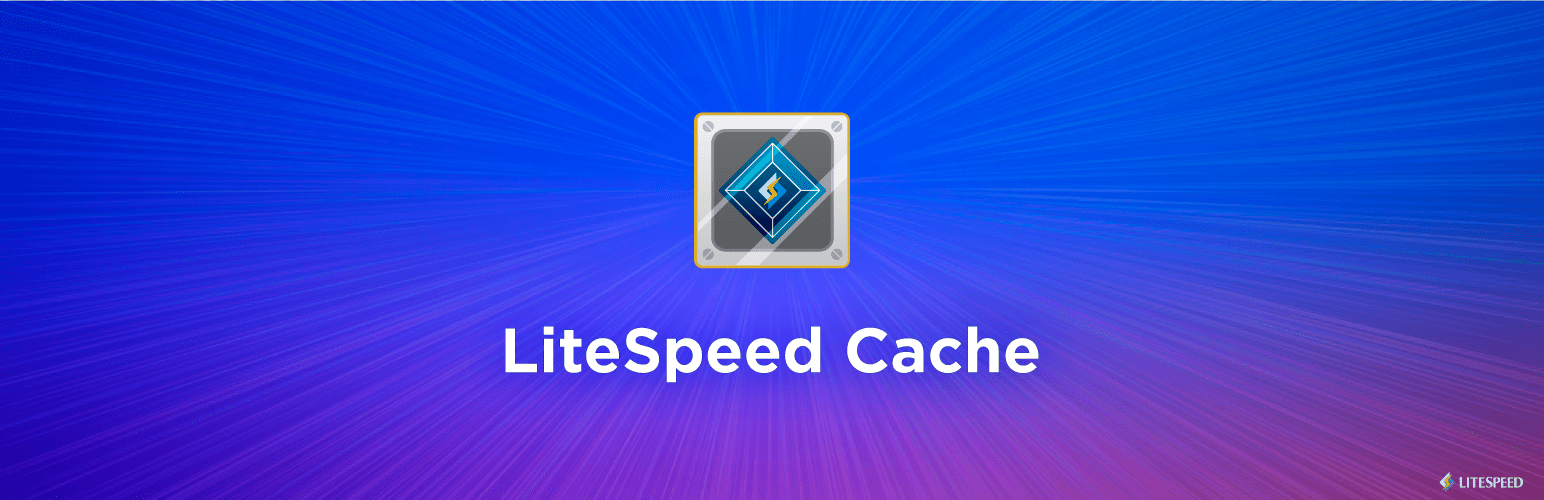
LiteSpeed Cache (LSCache) is a caching plugin specifically designed for websites hosted on the LiteSpeed Web Server. LiteSpeed Web Server is a high-performance, drop-in replacement for the traditional Apache web server. LSCache leverages the server-level caching capabilities provided by LiteSpeed Web Server to enhance the performance of WordPress websites.
Key features of LiteSpeed Cache:
1. Page Caching: LSCache generates static HTML pages of your WordPress site, which can be served to visitors, reducing the need for processing dynamic PHP scripts for every page load.
2. Object Caching: It allows you to cache frequently accessed objects or data, such as database queries, API responses, or other dynamic content, to improve performance.
3. Browser Caching: LSCache sets expiration dates for static resources, such as images, CSS, and JavaScript files, instructing the visitor’s browser to cache these files locally, and reducing the number of requests made to the server.
Also Read: How to Remove Parent Slug From Child Page URL in WordPress?
4. Database Optimization: The plugin offers database optimization features to clean up and optimize your WordPress database, improving efficiency and reducing server load.
5. Image Optimization: LSCache can automatically optimize and compress images, reducing their file size without significant loss in quality. This helps improve page load times, especially for sites with many images.
6. CDN Integration: LSCache supports integration with various Content Delivery Networks (CDNs), allowing you to serve your static files from multiple server locations worldwide, further improving load times.
7. Support for LiteSpeed Web Server: LSCache is specifically designed to work with LiteSpeed Web Server, taking advantage of its advanced caching mechanisms and performance optimizations.
Also Read: How to Use Google Bard AI in 2023 (Tutorial)
Comparison of W3 Total Cache vs LiteSpeed Cache
| Features | W3 Total Cache | LiteSpeed Cache |
|---|---|---|
| Caching Mechanism | Employs various caching methods, including page, object, database, browser, and more. | Designed specifically for LiteSpeed web server, offering server-level caching. |
| User-Friendliness | Configuration can be intricate for beginners but provides extensive customization options. | Renowned for its intuitive interface and straightforward setup. |
| Performance Impact | May necessitate careful tuning for optimal performance but can yield good results with proper settings. | Acknowledged for delivering exceptional performance with minimal configuration. |
| Compatibility | Compatible with most hosting environments, with potential compatibility issues in certain setups. | Requires the LiteSpeed web server, limiting compatibility with other hosting environments. |
| Mobile Optimization | Supports mobile caching and responsive design. | Offers advanced mobile optimization features, including separate cache for mobile devices. |
| Image Optimization | Relies on third-party plugins for image optimization. | Features built-in image optimization with WebP support. |
| Content Delivery Network (CDN) Integration | Supports integration with CDNs like Cloudflare. | Offers built-in CDN support for LiteSpeed-powered websites. |
| Database Optimization | Incorporates database optimization features. | Provides database optimization features, tailored more to LiteSpeed server environments. |
| Minification and Compression | Supports minification and GZIP compression. | Offers advanced minification and optimization features. |
| Pricing | Available for free with the option to upgrade to a paid version with additional features and support. | Free with additional premium features available for purchase. |
| Support and Documentation | Decent support and documentation are available, which may require some technical expertise for advanced configurations. | Known for excellent support and documentation, making it more accessible for beginners. |
| Server Requirements | Compatible with a wide range of web hosting environments. | Requires the LiteSpeed web server, which may limit hosting options. |
| Overall Popularity | One of the most popular caching plugins for WordPress. | Gaining popularity, particularly among LiteSpeed server users. |
Here’s a detailed comparison of W3 Total Cache and LiteSpeed Cache:
1. Compatibility:
- W3 Total Cache: Compatible with a wide range of hosting environments, including shared hosting, VPS, and dedicated servers. It works with both Apache and Nginx web servers.
- LiteSpeed Cache: Designed specifically for websites hosted on LiteSpeed Web Server. It provides seamless integration and optimal performance when used with LiteSpeed Web Server.
2. Performance:
- W3 Total Cache: Offers various performance optimization features such as page caching, database caching, object caching, and minification. It can significantly improve website speed and reduce server load.
- LiteSpeed Cache: Leverages LiteSpeed Web Server’s advanced caching mechanisms, providing efficient page caching, object caching, and browser caching. It is known for its exceptional performance and scalability.
Also Read: 10 Best Docusign Alternatives & Competitors In 2024
3. Features:
- W3 Total Cache: Provides a comprehensive set of features, including page caching, database caching, object caching, minification, browser caching, CDN integration, and more. It offers extensive customization options to fine-tune caching settings.
- LiteSpeed Cache: Offers features such as page caching, object caching, browser caching, database optimization, image optimization, CDN integration, and automatic cache management. It has advanced features like Edge Side Includes (ESI) support and HTTP/2 push.
4. CDN Integration:
- W3 Total Cache: Supports integration with various Content Delivery Networks (CDNs) such as Cloudflare, MaxCDN, and Amazon CloudFront.
- LiteSpeed Cache: Supports integration with multiple CDNs, including Cloudflare, KeyCDN, and QUIC.cloud CDN. It has direct integration with LiteSpeed’s QUIC.cloud CDN for optimal performance.
5. Ease of Use:
- W3 Total Cache: Provides a comprehensive set of options and settings, which may require some technical knowledge to configure correctly. It offers extensive documentation to guide users through the setup process.
- LiteSpeed Cache: Offers a user-friendly interface with intuitive settings. It provides easy installation and configuration, making it accessible for users with varying technical expertise.
6. Support and Updates:
- W3 Total Cache: Has an active user community and extensive documentation. It receives regular updates and bug fixes. Support is available through community forums and premium support options.
- LiteSpeed Cache: Offers a dedicated support team and frequent updates. It has an active community forum and a support ticket system. Premium support options are also available.
Which one is the best Plugin? (W3 Total Cache vs LiteSpeed Cache)
If you are using LiteSpeed Web Server, then LiteSpeed Cache would be a natural choice as it is specifically designed to work with LiteSpeed Web Server, providing seamless integration and taking full advantage of its caching capabilities. LiteSpeed Cache is known for its exceptional performance and efficiency when used with LiteSpeed Web Server.
On the other hand, W3 Total Cache is a widely used caching plugin that is compatible with a range of hosting environments, including shared hosting, VPS, and dedicated servers. It offers a comprehensive set of caching and optimization features and supports integration with various CDNs. W3 Total Cache is a versatile option if you are not using LiteSpeed Web Server.
Ultimately, the best caching plugin for your website will depend on your specific requirements and the hosting environment you are using. It’s worth noting that both plugins have a significant user base and are actively maintained, so you can expect ongoing updates and support.
Also Read: WordPress Themes Christmas And New Year Sale 2024 By Wbcom Designs– Get 25% Discount
Which plugin is the right choice for website performance?
Both W3 Total Cache and LiteSpeed Cache are capable plugins that can significantly improve website performance. However, the “right” choice for website performance depends on several factors.
Here’s a breakdown to help you make an informed decision:
1. Hosting Environment: If your website is hosted on LiteSpeed Web Server, LiteSpeed Cache is specifically optimized to work with it, offering seamless integration and superior performance benefits. In this case, LiteSpeed Cache would likely be the better choice.
2. Compatibility: W3 Total Cache is known for its compatibility with a wide range of hosting environments, making it a versatile option. If you are not using LiteSpeed Web Server and need a caching plugin that works well in various hosting environments, W3 Total Cache may be a suitable choice.
3. Features: Both plugins offer similar core caching features, such as page caching, browser caching, and object caching. However, if you have specific requirements, such as database optimization, image optimization, or advanced CDN integration, it’s essential to compare the specific features provided by each plugin and see which aligns better with your needs.
Also Read: Can WordPress Handle Heavy Traffic?
4. Ease of Use: Consider the ease of installation, configuration, and ongoing management of the caching plugin. Some users may find one plugin’s interface and settings more user-friendly and intuitive than the other. It’s recommended to explore the documentation and user reviews to gauge the ease of use of each plugin.
5. Support and Updates: Consider the level of support and frequency of updates for each plugin. Check the plugin’s documentation, community forums, and the responsiveness of the plugin’s development team to ensure that you can receive timely support and that the plugin is actively maintained.
Also Read: Ultimate Guide to WordPress Recovery Mode
Conclusion
To summarize, the decision between W3 Total Cache and LiteSpeed Cache should be influenced by your particular requirements and hosting environment. If your hosting setup supports the LiteSpeed web server, LiteSpeed Cache may be the preferred option due to its server-level caching and user-friendly interface. Conversely, if you are hosted on a different platform or require more extensive customization, W3 Total Cache might be the more suitable choice. It’s crucial to evaluate your specific needs before making a selection and consider trying out both plugins to determine which one provides the best performance optimization for your website.
Interesting Reads:
How To Install and Setup WP Super Cache Plugin
What Is The Best Caching Solution To Use On A LearnDash site?