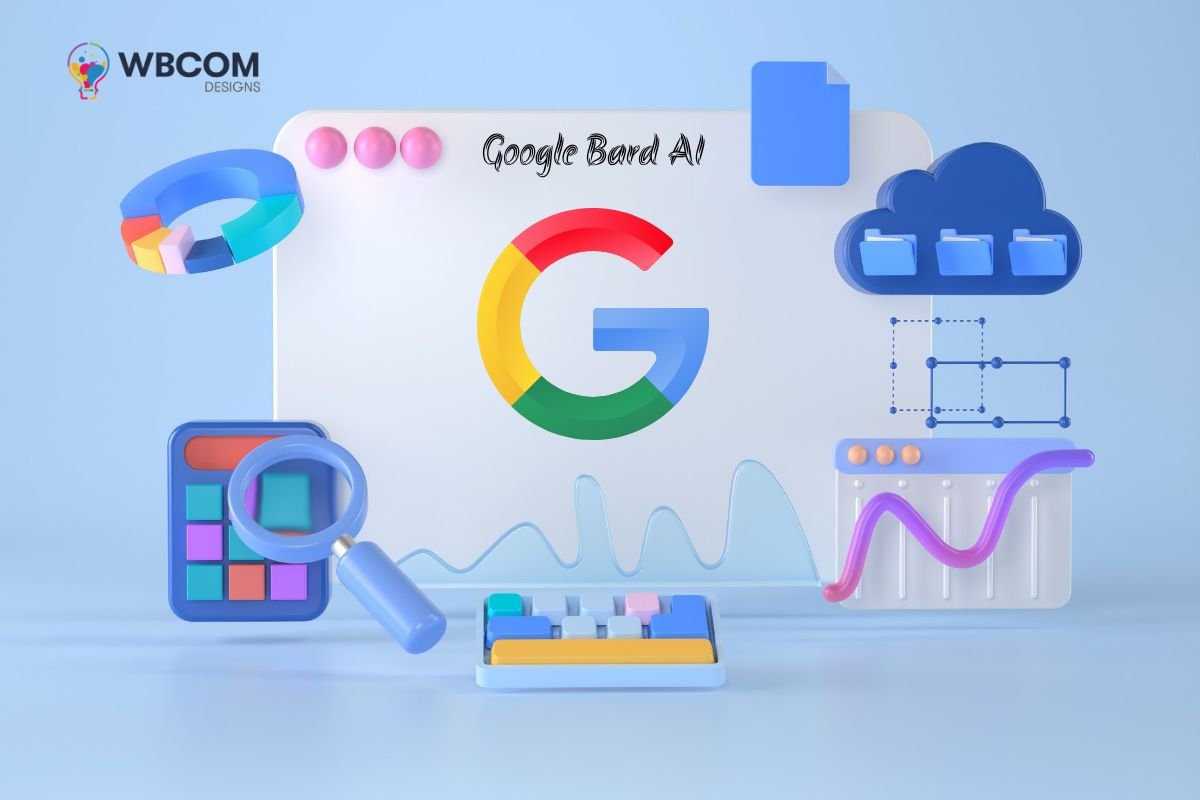At the forefront of technological advancements lies Google Bard AI, a groundbreaking tool that harnesses the power of generative AI to transform the way we interact with information and technology. This revolutionary tool stands as a testament to the boundless potential of AI, offering a glimpse into a future where human-AI collaboration becomes the norm. Google Bard AI’s ability to engage in meaningful conversations, generate creative text formats, and translate languages empowers individuals to enhance their productivity, creativity, and access to information, paving the way for a paradigm shift in how we approach work, education, and personal endeavors.
Table of Contents
ToggleWhat Is Google Bard AI?
This is a groundbreaking conversational AI tool powered by generative AI, developed by Google AI. It is a large language model (LLM) that can generate text, translate languages, write different kinds of creative content, and answer your questions in an informative way. It is still under development, but it has learned to perform many kinds of tasks, including:
- Answering questions in a comprehensive and informative way, even if they are open-ended, challenging, or strange.
- Generating different creative text formats, such as poems, code, scripts, musical pieces, email, letters, and more.
Google Bard AI-Language Model
It is based on the PaLM 2 (Pathway Language Model 2) architecture, which is a large language model with 540B parameters. PaLM 2 is trained on a massive dataset of text and code, and it can generate text, translate languages, write different kinds of creative content, and answer your questions in an informative way.
Google Bard AI’s Interface
It has a user-friendly interface that makes it easy to interact with. You can access it through the Google AI website. Once you have opened the website, you can start a conversation with Bard AI by typing in a prompt. Bard AI will then respond to your prompt and you can continue the conversation.
Also Read: What is WordPress?
How To Use Google Bard AI?
Using Google Bard AI is simple and straightforward. Here is a step-by-step guide on how to use Google Bard AI:
Accessing Google Bard AI
To access Google Bard AI, simply visit the Google AI website and locate the Bard AI section. From there, you can initiate a conversation by typing in a prompt or question.
Starting Your First Chat With Google Bard AI
Once you have accessed Google Bard AI, you can initiate a conversation by typing in a prompt or question. For example, you could ask “What is the capital of France?” or “Write me a poem about love.”
Using Follow-up Questions
You can ask follow-up questions to keep the conversation going. For example, if you ask “What is the capital of France?” and Bard AI responds “Paris,” you could then ask “What is the population of Paris?”
Sharing and Exporting Your Results
You can share your conversations with Google Bard AI by copying and pasting the text into another application. You can also export your conversations to a file.
Drafting Email in Gmail
It can also be integrated into Gmail to help you draft emails. Simply click on the Bard AI icon in the Gmail composer window and start typing your email. Bard AI will suggest words and phrases as you type.
Using Pinned and Recent Threads
It allows you to pin important conversations and access recent threads. This makes it easy to keep track of your conversations and find the information you need.
Also Read: Showcasing Product Descriptions on Your WooCommerce Store
What Can Google Bard AI Do?
This is a versatile tool that can be used for a variety of tasks. Here are some of the things that It can do:
Answer Questions
It can answer a wide range of questions, including open-ended, challenging, and strange questions. It can also provide summaries of factual topics or create stories.
Follow-up Questions
It can answer follow-up questions to keep conversations going. This allows you to explore topics in more depth.
Summarize Articles
It can summarize articles to provide you with the key points. This is a great way to quickly get the gist of an article.
Create Creative Content
It can create different kinds of creative content, such as poems, codes, scripts, musical pieces, emails, letters, and more.
Also Read: How to Stress Test a WordPress Website In 2024 (Step by Step)
Show Differences Between Research and Data Using a Chart
It can create charts to show differences between research and data. This is a helpful way to visualize information.
Generate Ads Copy Ideas
It can generate ideas for ad copy. This is a valuable tool for marketers and businesses.
Travel and Vacation Recommendations
It can provide travel and vacation recommendations. This is a great way to plan your next trip.
Write Code in Programming Languages
It can write code in a variety of programming languages. This is a valuable tool for developers and programmers.
Also Read: 10 Best AI Voice Cloning Tools of 2024
Tips for Using Google Bard AI
To get the most out of Google Bard AI, follow these tips:
Use Simple and Concise Prompts
When giving prompts to Google Bard AI, be as clear and concise as possible. This will help Bard AI understand what you are asking and generate more accurate and relevant responses.
Give Enough Details and Facts
The more details and facts you provide in your prompts, the better the results from Google Bard AI will be. For example, if you ask “Write me a poem about love,” Bard AI will have a better idea of what kind of poem you are looking for if you also provide details such as the tone, style, and subject matter of the poem.
Include Personality in Your Prompts
You can add personality to your prompts by using humor, sarcasm, or other forms of creative expression. This can help to make your conversations with Bard AI more engaging and enjoyable.
Prompt Bard AI To Present Data in a Table
If you need to present data in a table, you can prompt Bard AI to do this for you. Simply ask Bard AI to create a table of the data you need.
Verify Bard’s Generated Results
Bard AI is still under development, so it is important to verify the accuracy of its generated results. You can do this by checking the facts that Bard AI provides and consulting other sources of information.
What Are The Limitations of Google Bard AI?
Like any AI tool, Google Bard AI has its limitations. These limitations include:
- Bias: It may be biased towards certain perspectives or viewpoints. This is because it is trained on a massive dataset of text and code that may reflect the biases of its creators.
- Accuracy: It may not always provide accurate or reliable information. This is because it is still under development and is constantly learning.
- Creativity: It may not always be creative or original in its responses. This is because it is limited by the dataset of text and code that it is trained on.
Also Read: Responsive Design Made Easy: Front End Simplified
Google Bard AI Vs. ChatGPT
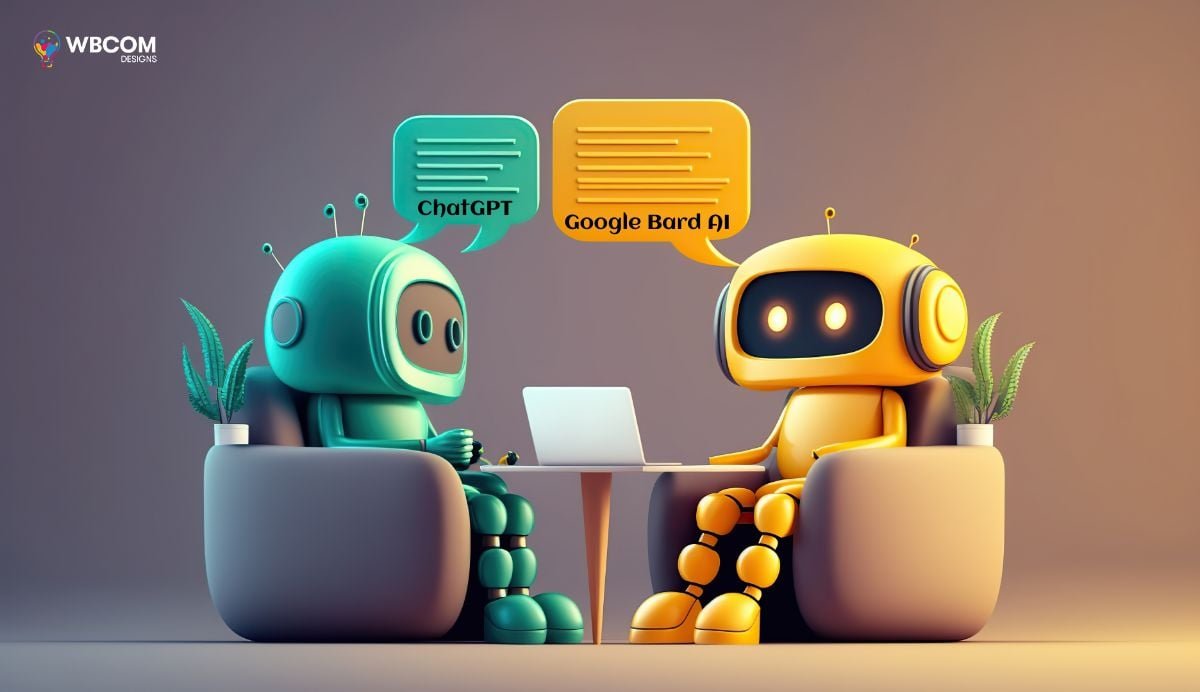
Google Bard AI and ChatGPT are two of the most popular conversational AI tools available. Both tools have their own strengths and weaknesses.
Google Bard AI is better at:
- Answering open-ended, challenging, and strange questions
- Generating different kinds of creative content
- Summarizing articles
- Providing travel and vacation recommendations
ChatGPT is better at:
- Holding conversations that feel more natural and engaging
- Generating human-quality text
- Writing different kinds of creative content
- Answering your questions in an informative way
Also Read: Ultimate Guide to WordPress Recovery Mode
The Future of Google Bard AI
This is a powerful tool that has the potential to revolutionize the way we interact with information and technology. As Google Bard AI continues to develop, it is likely to become even more accurate, reliable, and creative. In the future, It may be able to:
- Provide real-time assistance with tasks such as writing, translating, and coding
- Create personalized learning experiences for students
- Provide companionship and support for people who are lonely or isolated
This is a promising new technology that has the potential to make our lives easier, more productive, and more enjoyable. As Google Bard AI continues to develop, it is important to use it responsibly and to be aware of its limitations.
Conclusion
It is an innovative tool that empowers users with its ability to engage in meaningful conversations, generate creative text formats, and translate languages. By following simple guidelines and exercising caution, individuals can effectively harness the power of Google Bard AI to enhance their productivity, creativity, and access to information.
Whether you’re seeking to overcome writer’s block, brainstorm ideas, or simply explore the possibilities of AI, it offers a unique opportunity to tap into the power of generative technology. As Google Bard AI continues to evolve and expand its capabilities, its potential to transform various aspects of our lives is undeniable. Embrace this innovative tool and embark on a journey of exploration, creativity, and enhanced understanding with Google Bard AI.
Interesting Reads:
10 Websites To Find the Best Software Deals