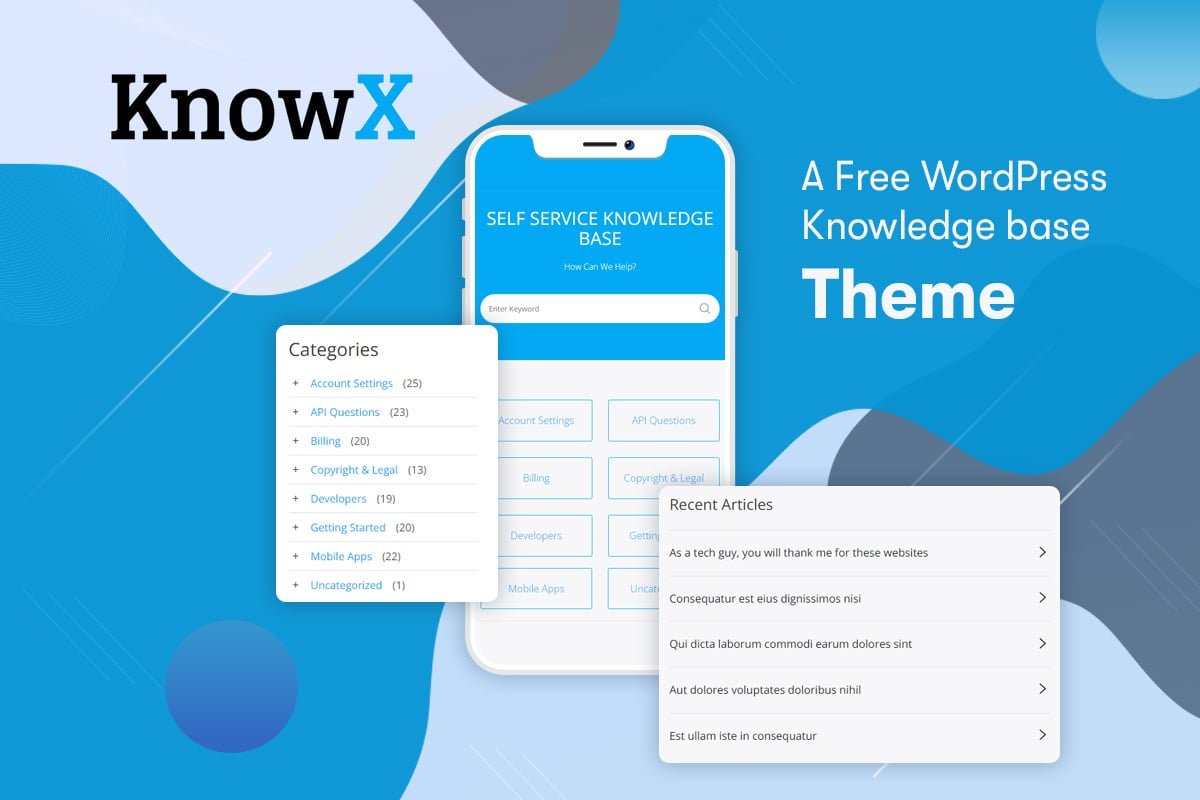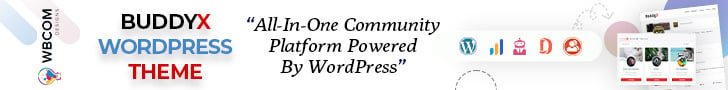DocuSign reigns as a leading force in the e-signature market, known for its reliability and user-friendly interface. However, the varied needs of users and businesses call for exploration beyond its dominance. Understanding that one solution doesn’t fit all, this exploration of top DocuSign alternatives aims to empower users by spotlighting diverse options. Each alternative boasts unique features and pricing, catering to specific requirements, and ultimately providing a spectrum of choices in the realm of digital signatures. Feel free to tweak or expand this further based on your preferences!
Table of Contents
ToggleCriteria for Evaluation
Key Factors to Consider When Choosing an E-Signature Solution
In the pursuit of the ideal e-signature solution, several crucial factors warrant consideration:
1. Pricing Models and Affordability
- Diverse Pricing Structures: Explore subscription-based, pay-per-use, or tiered pricing models.
- Scalability: Assess pricing scalability concerning business growth and usage patterns.
- Hidden Costs: Scrutinize additional charges, such as API access fees or storage costs.
2. Ease of Use and User Interface
- Intuitive Design: Evaluate the platform’s ease of navigation and accessibility for users.
- Learning Curve: Consider the platform’s learning curve and the need for extensive training.
- Mobile Compatibility: Assess mobile app functionality for on-the-go document signing.
Also Read: What is a WordPress Theme – How to Find a WordPress Theme
3. Security Features and Compliance
- Encryption Standards: Ensure robust encryption protocols for data security.
- Compliance Certifications: Check for industry-standard compliance certifications (e.g., GDPR, HIPAA).
- Audit Trails: Review the platform’s audit trail capabilities for document history tracking.
4. Integration Capabilities
- Third-party Integrations: Assess compatibility with existing software and tools.
- API Access: Evaluate API availability for seamless integration with custom applications.
- Workflow Integration: Consider how the solution fits into existing workflow processes.
5. Unique Features and Functionalities
- Customization Options: Explore customization abilities for branding and tailored experiences.
- Advanced Automation: Assess advanced features like workflow automation and template creation.
- Collaboration Tools: Review collaboration features for multiple signatories and team workflows.
Also Read: 9 Ways How to Use Fewer Plugins for WordPress Speed
Top Alternatives and Competitors to DocuSign
1. Adobe Sign
Adobe Sign, part of the Adobe Document Cloud suite, offers a comprehensive electronic signature solution. It integrates seamlessly with various Adobe products and provides a user-friendly platform for creating, sending, tracking, and managing electronic signatures.
Key Features:
- Integration: Tight integration with Adobe’s suite of tools like Acrobat and Adobe Creative Cloud.
- Workflow Automation: Streamlined workflows with automated processes for document routing and signing.
- Mobile Accessibility: Extensive mobile support for signing documents on the go.
- Security: Advanced security measures, including encryption and compliance with industry standards.
- Templates and Customization: Ability to create reusable templates and customize documents.
- Audit Trails: Detailed audit trails for tracking document history and actions taken.
Pricing: Adobe Sign offers various pricing plans tailored for individuals, small businesses, and enterprises. Pricing depends on factors such as usage volume, features required, and integrations needed.
2. HelloSign
HelloSign is an intuitive e-signature solution known for its simplicity and ease of use. It caters to individuals, small businesses, and enterprises, offering a platform to sign documents electronically quickly and securely.
Key Features:
- User-Friendly Interface: Intuitive and easy-to-use platform for both senders and signers.
- Customizable Workflows: Ability to create and manage customized signing workflows.
- API Integration: Robust API for seamless integration with various applications and systems.
- Templates and Forms: Pre-built templates and forms for quick document preparation.
- Team Collaboration: Tools for collaboration among team members during document preparation and signing.
- Audit Trails: Tracking and monitoring document activities with detailed audit trails.
Pricing: HelloSign offers flexible pricing plans suitable for different user needs, including a free tier with limited features and paid plans with advanced functionalities. Pricing scales with the features and number of users required.
Also Read: Top 10 Elementor Plugin for Optimizing Your WooCommerce Store in 2024
3. SignNow
SignNow is an e-signature solution designed for businesses of all sizes, known for its intuitive interface and robust functionality. It offers a range of features aimed at simplifying document management and streamlining signature workflows.
Key Features:
- Easy Document Signing: Allows users to sign documents electronically quickly and securely.
- Templates and Workflows: Provides customizable templates and workflow automation for repetitive processes.
- Integration Capabilities: Integrates seamlessly with various platforms and software like Salesforce, Google Drive, and more.
- Audit Trails and Security: Ensures document security with robust encryption and comprehensive audit trails.
- Mobile Accessibility: Offers a user-friendly mobile app for on-the-go document signing and management.
Pricing: SignNow offers various pricing plans catering to different business needs, including a free trial and scalable subscription-based models.
4. PandaDoc
PandaDoc is an all-in-one document automation software focusing on streamlining the document lifecycle, from creating to e-signing and tracking documents.
Key Features:
- Document Creation: Offers a user-friendly editor to create professional-looking documents and proposals.
- E-signature Capabilities: Facilitates secure and legally binding e-signatures for documents.
- Analytics and Tracking: Provides insights into document interactions, tracking when recipients view and sign documents.
- Workflow Automation: Enables automation of document workflows for enhanced efficiency.
- Integration and API: Integrates with CRM systems like Salesforce, HubSpot, and more, and offers API access for custom integrations.
Pricing: PandaDoc offers flexible pricing plans, including a free trial, with tiered options to suit different business sizes and needs.
Also Read: How to Upscale Images in WordPress
5. SignEasy
SignEasy is an intuitive and user-friendly electronic signature solution designed for individuals and businesses seeking a streamlined document-signing experience. Its focus on simplicity allows users to sign and send documents effortlessly, making it accessible across various devices and platforms.
Key Features:
- Ease of Use: SignEasy offers a straightforward and intuitive interface, making it easy for users to upload, sign, and send documents swiftly.
- Cross-Platform Accessibility: Available on mobile devices (iOS and Android), web browsers, and integrations with popular applications like Dropbox, Google Drive, and more.
- Security Measures: Provides bank-grade encryption and compliance with international standards such as GDPR and ESIGN Act.
- Customization Options: Allows users to create personalized signatures and customize branding within the signed documents.
- Offline Signing: Capabilities for signing documents even without an internet connection, ensuring flexibility and convenience.
Pricing:
SignEasy offers various pricing plans tailored to individual users, small businesses, and larger enterprises. The plans range from basic individual subscriptions to team and business solutions, offering scalability and flexibility based on user requirements.
6. OneSpan Sign
OneSpan Sign, formerly known as eSignLive, is a comprehensive electronic signature solution designed to meet the stringent security and compliance needs of enterprises. It provides a robust set of features, emphasizing security, legality, and customization.
Key Features:
- Advanced Security: Offers stringent security measures including tamper-evident seals, encryption, and comprehensive audit trails to meet stringent compliance requirements.
- Workflow Customization: Allows for flexible customization of signing workflows and processes, accommodating complex multi-signature requirements.
- Integration Capabilities: Offers APIs and pre-built integrations with various applications such as Salesforce, Microsoft Dynamics, and others.
- Global Compliance: Ensures compliance with various global regulations, including GDPR, HIPAA, and the ESIGN Act.
- Mobile-Friendly: Provides a mobile app for on-the-go signing and document management.
Pricing:
OneSpan Sign’s pricing is available upon request and typically caters to enterprise-level needs. The pricing structure is adaptable to the scale and specific requirements of large organizations, with customizable options for different industries and use cases.
Also Read: How to Use Google Bard AI in 2024 (Tutorial)
7. Zoho Sign
Zoho Sign is a comprehensive e-signature solution offered by Zoho Corporation. It’s designed to streamline the signing process, enhance document security, and ensure compliance with various regulations. Here’s a detailed overview:
Key Features:
- User-Friendly Interface: Zoho Sign offers an intuitive and easy-to-navigate interface, making it accessible for users of all levels.
- Customizable Templates: Users can create and reuse templates for frequently used documents, saving time and effort.
- Multiple Signatories: It supports multiple signatories, allowing seamless collaboration among different parties involved in the signing process.
- Security Measures: Zoho Sign ensures document security through encryption protocols and compliance with industry standards such as GDPR and HIPAA.
- Integration Capabilities: It integrates well with various Zoho products and other third-party applications, enhancing workflow efficiency.
- Mobile Accessibility: Zoho Sign provides mobile apps for iOS and Android, enabling users to sign and manage documents on the go.
Pricing Structure:
- Zoho Sign offers various pricing plans tailored for individuals, small businesses, and enterprises, providing flexibility based on usage and requirements.
- Plans typically include features like document templates, integrations, advanced security, and API access.
8. DocHub
DocHub is a cloud-based platform that specializes in document management and electronic signatures. Here’s an overview of its key features:
Document Management:
- DocHub allows users to upload, edit, annotate, and electronically sign documents directly within the platform, streamlining the document management process.
- Editing Tools: It offers a range of editing tools such as text insertion, highlighting, drawing, and form field creation to modify documents as needed.
- Signature Workflow: DocHub facilitates the signing process by allowing multiple parties to sign documents, ensuring a smooth collaborative workflow.
- Security Measures: The platform prioritizes document security through encryption protocols and access controls, ensuring compliance with industry standards.
Integration and Accessibility:
- DocHub integrates with various cloud storage services like Google Drive, Dropbox, and Box, providing seamless access to documents stored in these platforms.
- It also offers accessibility via web browsers and mobile apps for iOS and Android devices, enabling users to work on documents from anywhere.
Pricing Structure:
- DocHub provides pricing plans catering to different user needs, offering features like unlimited signing, document storage, and advanced editing tools.
9. eversign
eversign is an electronic signature platform designed for businesses of all sizes, emphasizing ease of use and efficiency. It offers a range of features to streamline the signing process, from document creation to secure signature collection.
Key Features:
- User-Friendly Interface: Intuitive platform design for easy navigation and use.
- Customizable Templates: Create reusable document templates for faster processing.
- Multiple Signer Support: Facilitates multiple signatories for collaborative document signing.
- Advanced Security: Compliance with industry-standard security protocols and encryption.
- Audit Trails: Detailed document history and tracking for accountability.
- Integration Capabilities: Seamless integration with various business applications.
Pricing: eversign provides tiered pricing plans, starting with a free plan for basic needs and scaling up to accommodate growing businesses with more advanced features. Pricing is flexible, catering to varying user demands.
10. RightSignature
RightSignature, now part of the HelloSign family, offers a user-friendly electronic signature solution with an emphasis on simplicity and compliance. It caters to businesses seeking a straightforward yet robust platform for document signing.
Key Features:
- Drag-and-Drop Interface: Easy document preparation and signature placement.
- Reusable Templates: Create and reuse document templates for repetitive processes.
- Mobile Capabilities: Accessible and functional mobile app for on-the-go signing.
- Security Measures: Compliance with industry-standard security and encryption protocols.
- Custom Branding: Allows customization of documents to maintain branding consistency.
- Integration Options: Integrates with various third-party applications for seamless workflow.
Pricing: RightSignature offers tiered pricing plans suitable for different user needs. The pricing structure is transparent, allowing users to choose plans that align with their requirements and budget.
Also Read: LifterLMS Notes
Comparative Analysis
Adobe Sign
- Pricing Structure: Subscription-based
- Ease of Use: Intuitive
- Security & Compliance: Industry-compliant, robust encryption
- Integration: Seamless integrations
- Unique Features: Automated workflows, document tracking
HelloSign
- Pricing Structure: Subscription-based
- Ease of Use: User-friendly
- Security & Compliance: SSL Encryption
- Integration: Integration with Google, Salesforce, etc.
- Unique Features: Templates, team collaboration
SignNow
- Pricing Structure: Subscription-based
- Ease of Use: User-friendly
- Security & Compliance: SOC 2 Compliance
- Integration: Integrates with various platforms
- Unique Features: Advanced document management
PandaDoc
- Pricing Structure: Subscription-based
- Ease of Use: Intuitive
- Security & Compliance: SSL Encryption
- Integration: Integrates with CRMs
- Unique Features: Proposal creation
SignEasy
- Pricing Structure: Subscription-based
- Ease of Use: User-friendly
- Security & Compliance: SSL Encryption
- Integration: Integrates with CRM
- Unique Features: Offline mode, audit trail
Also Read: WordPress Themes Christmas And New Year Sale 2024 By Wbcom Designs– Get 25% Discount
OneSpan Sign
- Pricing Structure: Subscription-based
- Ease of Use: User-friendly
- Security & Compliance: eIDAS Compliant
- Integration: APIs available
- Unique Features: Audit Trail, e-SignLive
Zoho Sign
- Pricing Structure: Subscription-based
- Ease of Use: User-friendly
- Security & Compliance: Bank-grade security
- Integration: Integrates with CRM, Google Drive
- Unique Features: Advanced form fields
DocHub
- Pricing Structure: Subscription-based
- Ease of Use: User-friendly
- Security & Compliance: HIPAA Compliance
- Integration: Integrates with Google Drive, Dropbox
- Unique Features: Annotation tools
Also Read: Ultimate Guide to WordPress Recovery Mode
eversign
- Pricing Structure: Subscription-based
- Ease of Use: User-friendly
- Security & Compliance: GDPR Compliance
- Integration: Integrates with Google Drive, Salesforce
- Unique Features: Custom branding
RightSignature
- Pricing Structure: Subscription-based
- Ease of Use: User-friendly
- Security & Compliance: SSL Encryption
- Integration: Integrates with CRM
- Unique Features: Advanced fields & forms
This breakdown highlights each tool’s key features, aiding users in identifying which e-signature solution aligns best with their specific requirements.
Choosing the Right Solution
Here’s a guide to help you make an informed decision:
Define Your Requirements
- Identify Your Use Case: Determine your primary use for the e-signature tool—signing contracts, handling HR paperwork, or other document-related tasks.
- Assess Scale and Volume: Consider the frequency and volume of documents you’ll be handling to ensure scalability.
- Integration Needs: Evaluate existing systems and software to ensure seamless integration with the chosen e-signature solution.
Prioritize Key Features
- Security Measures: Ensure the solution meets compliance standards and offers robust encryption for data security.
- Ease of Use: Opt for a user-friendly interface that minimizes the learning curve for both you and your recipients.
- Customization and Branding: Consider tools that allow customization for a branded and professional appearance.
- Collaboration and Workflow: Look for features facilitating collaborative editing, multiple signatories, and streamlined workflows.
Evaluate Pricing Structures
- Cost vs. Value: Compare pricing tiers with included features to find the most cost-effective option without compromising necessary functionalities.
- Hidden Costs: Check for additional charges like API access fees, storage costs, or overage charges.
Trial Periods and User Feedback
- Trial Versions: Utilize trial periods to test functionalities and user experience firsthand.
- User Reviews: Read reviews and feedback from existing users to understand real-world experiences and potential pain points.
Compliance and Legal Considerations
- Industry Standards: Ensure the chosen solution aligns with industry-specific compliance regulations (e.g., HIPAA, GDPR).
- Audit Trails and Legal Validity: Verify that the e-signatures hold legal validity and offer detailed audit trails for tracking.
Scalability and Future Needs
- Growth Potential: Consider the scalability of the solution concerning the expected growth of your business.
- Long-term Suitability: Choose a solution that can adapt to evolving business needs and technological advancements.
User Training and Support
- Training and Support: Assess available resources for onboarding and ongoing support to ensure a smooth transition and continued assistance when needed.
- Community and Resources: Look for active user communities, forums, or support documentation for troubleshooting and guidance.
Conclusion On Best Docusign Alternatives & Competitors
The e-signature landscape is far from monolithic; it’s a thriving ecosystem brimming with diversity, offering an array of solutions beyond the towering presence of DocuSign alternatives. Our journey through these alternatives underscores a crucial reality: the power of choice and diversity in meeting unique user needs and preferences.
While DocuSign remains a stalwart, its competitors present compelling arguments with their distinct features and pricing models. Adobe Sign impresses with automated workflows, while HelloSign shines in simplicity and collaboration tools. SignNow prioritizes advanced document management, and PandaDoc caters to proposal creation. SignEasy and OneSpan Sign offer unique offline modes and audit trails respectively, while Zoho Sign emphasizes advanced form fields. DocHub excels in annotation tools, eversign in custom branding, and RightSignature in advanced fields and forms.
The verdict isn’t about crowning a singular victor among these DocuSign alternatives; it’s about acknowledging the significance of a tailored approach. Each alternative brings its own strengths to the table, catering to diverse industries, user preferences, and business sizes.
Interesting Reads:
The Future Of Game Development: Tech Trends