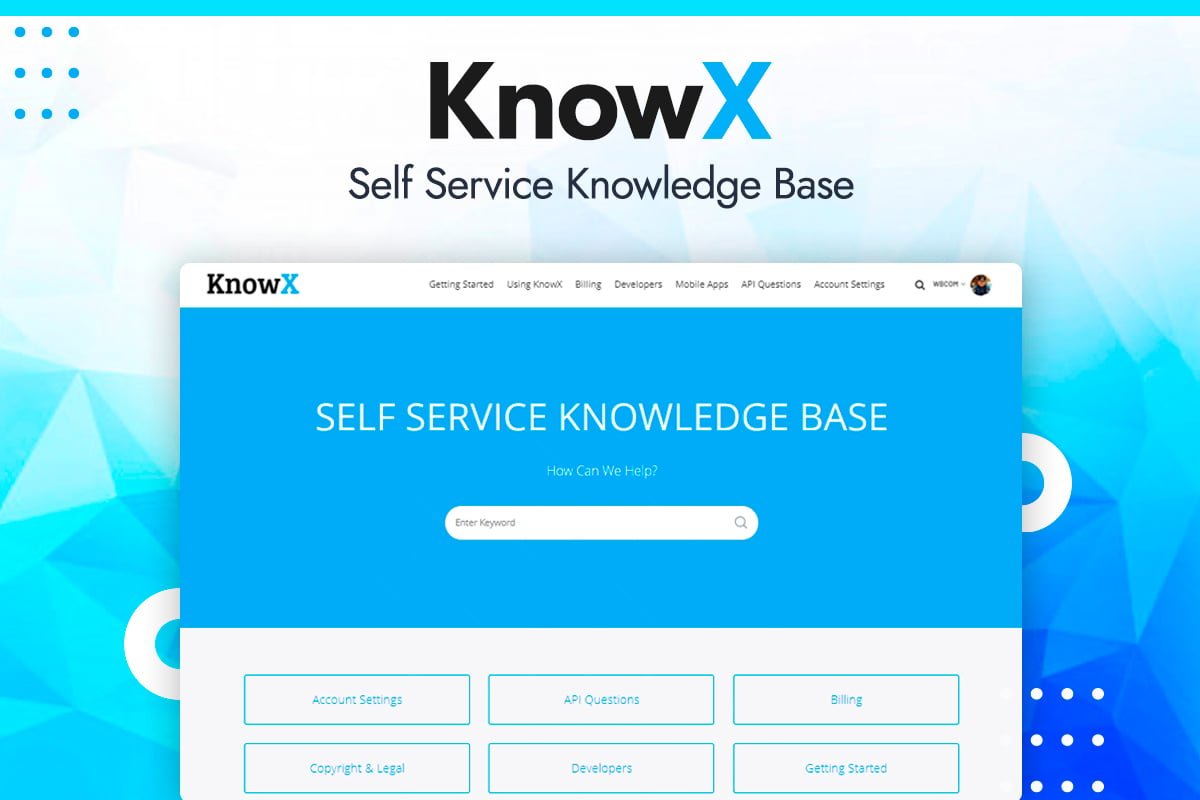If you’re using WordPress to host your website, you might be wondering if it can handle heavy traffic. The answer is, yes, it can, but only if your website is properly prepared for a surge in visitors.
WordPress is a powerful and flexible content management system that is used by millions of websites around the world. Whether you have a small blog or a large e-commerce site, WordPress can handle a high volume of traffic, but there are several factors to consider to ensure your website is ready for the load.
One of the most important factors to consider is your hosting. If you are using a shared hosting plan, you may run into issues if your website experiences a sudden spike in traffic. Consider upgrading to a dedicated server or a virtual private server to ensure your website has the resources it needs to handle a high volume of visitors.
In addition to your hosting, you’ll want to make sure your website is optimized for speed. This includes using a lightweight theme, optimizing your images, and using a caching plugin to reduce server load. Slow-loading pages can turn potential visitors away, so it’s important to do everything you can to improve your website’s performance.
Another key consideration is the use of content delivery networks (CDNs). CDNs can help distribute the load of delivering content to your visitors, reducing the strain on your hosting server and improving overall website performance.
Finally, make sure your website is ready for heavy traffic by regularly monitoring and testing its performance. Use tools like Google Analytics to track your website’s traffic and performance, and conduct load testing to ensure your website can handle a surge in visitors without crashing.
WordPress can handle heavy traffic, but only if your website is properly prepared. Make sure your hosting is up to the task, optimize your website for speed, use a CDN, and regularly monitor and test your website’s performance to ensure it can handle a high volume of visitors. With the right preparation, your WordPress website can handle heavy traffic without a hitch.
Table of Contents
ToggleHow High Traffic Can Slow Down the Website?
High traffic can be a double-edged sword for website owners. On one hand, it means that the website is popular and in demand, which is great for business. On the other hand, high traffic can also slow down a website and lead to a poor user experience.
When a website experiences a surge in traffic, it can put a strain on the server that hosts the site. This is because the server has to process and deliver more data to a larger number of users, which can lead to slower performance and even downtime if the server becomes overwhelmed.
In addition, high traffic can also impact the speed of the website for individual users. When a website is receiving a large number of simultaneous requests, it can take longer for each request to be processed, leading to slower load times for pages and content.
Furthermore, high traffic can also lead to issues with website functionality. For example, if a website has a high number of visitors trying to access the same resource, such as a video or a file, it can cause delays and even prevent some users from accessing the resource at all.
To mitigate the impact of high traffic on website performance, website owners can take several steps. One solution is to invest in better server infrastructure that can handle larger volumes of traffic. This can involve upgrading to a more powerful server or using services like content delivery networks (CDNs) to distribute server load and improve website speed.
Another approach is to optimize the website to be more efficient in handling traffic. This can include tasks like compressing images and files to reduce load times, minimizing the use of third-party scripts and plugins that can slow down the website, and implementing caching solutions to store frequently accessed data for quicker retrieval.
Ultimately, while high traffic can be a sign of a successful website, it also comes with the potential downside of slowing down website performance. By taking proactive steps to address the impact of high traffic, website owners can ensure that their sites continue to provide a fast and seamless user experience, even during periods of increased demand.
Also Read: What is WordPress Market Share in 2023?
How to Prepare for a High-Traffic Event in WordPress?
WordPress is a popular choice for creating and managing websites, and wordpress particularly well-suited for handling high-traffic events. Whether you are hosting a live webinar, a product launch, or a virtual conference, it’s important to prepare your WordPress site so that it can handle the increased traffic and deliver a seamless user experience to all your visitors. Here are some tips on how to prepare for a high-traffic event in WordPress.
One of the first things to consider is your hosting provider. It’s crucial to have a reliable and scalable hosting plan that can handle a sudden spike in traffic. Look for a hosting provider that offers dedicated resources, such as a VPS (Virtual Private Server) or a managed WordPress hosting plan. These options provide better performance and stability compared to shared hosting, especially during high-traffic events.
Next, make sure to optimize your WordPress site for speed and performance. Use a caching plugin to generate static HTML files of your pages, which can significantly reduce server load and improve response times. Additionally, optimize your images and use a content delivery network (CDN) to distribute your site’s assets across multiple servers around the world, reducing load times for visitors in different geographic locations.
It’s also important to conduct thorough testing to ensure that your site can handle the anticipated traffic. Use a load testing tool to simulate a large number of concurrent users accessing your site, and monitor the performance and server response times. This will help you identify any potential bottlenecks and address them before the event.
In addition, consider implementing a content delivery network (CDN) to distribute your site’s assets across multiple servers around the world. This can help reduce load times for visitors in different geographic locations and provide a smoother experience for everyone accessing your site during the event.
Finally, consider implementing a queue system to limit access to certain parts of your site during peak traffic periods. This can help prevent server overload and ensure that all visitors have a chance to access your content without experiencing slowdowns or other issues.
By following these tips and preparing your WordPress site for high-traffic events, you can ensure that your visitors have a smooth and enjoyable experience while visiting your site. With the right hosting, optimization, testing, and implementation of a queue system, you can confidently handle any surge in traffic and showcase your content to a wide audience.
Also Read: What is WordPress?
What Are Common Challenges to WordPress Heavy Traffic Handling?
WordPress is one of the most popular content management systems in the world, but it does come with its own set of challenges when it comes to handling traffic. Whether you’re running a personal blog or a large e-commerce site, there are a few common challenges that you may face when it comes to managing traffic effectively on your WordPress site.
One of the main challenges that WordPress users often encounter is slow page load times. As traffic to your site increases, so does the demand on your server, which can lead to slower loading times for your visitors. This can be particularly frustrating for users, as studies have shown that the majority of visitors will leave a site if it takes more than a few seconds to load. To combat this, it’s important to optimize your site for speed, which may involve using a caching plugin, optimizing images, and choosing a reliable hosting provider.
Another common challenge is dealing with sudden spikes in traffic. This could happen if a post on your site goes viral, or if you run a successful marketing campaign. While high levels of traffic can be a good thing, it can also put a strain on your server and cause your site to crash. To prepare for this, it’s important to have a scalable hosting plan that can handle sudden surges in traffic, as well as a content delivery network (CDN) to distribute the load across different servers.
Security is also a key concern when it comes to handling traffic on WordPress. As your site becomes more popular, it may become a target for hackers and malicious attacks. It’s important to take steps to secure your site, such as using strong passwords, keeping your plugins and themes updated, and using a security plugin to monitor and protect your site from potential threats.
Finally, managing traffic on WordPress can also be a challenge when it comes to keeping up with content updates and user engagement. As your site grows, it can become more difficult to keep up with comments, social media interactions, and other forms of user engagement. To address this, it’s important to have a plan in place for managing and moderating user interactions, as well as a content strategy to keep your site fresh and engaging for your visitors.
Handling traffic on WordPress can be a complex and challenging task, but with the right strategies and tools in place, it’s possible to effectively manage and grow your site’s traffic while providing a great user experience for your visitors. By addressing common challenges such as page load times, sudden traffic spikes, security, and user engagement, you can set your site up for success and ensure that it can handle whatever comes its way.
Also Read: How to Backup and Restore Your WordPress Website Data?
What Factors Impact WordPress Traffic Capacity?
There are various factors that impact the traffic capacity of a WordPress website. As the most popular content management system in the world, WordPress is known for its flexibility and scalability, but it’s important to understand the factors that can either hinder or improve the capacity for handling website traffic.
One of the most important factors that impact a WordPress website’s traffic capacity is the hosting provider. The quality and reliability of the hosting service can significantly affect the website’s ability to handle a large volume of traffic. A reliable hosting provider with ample server resources and solid infrastructure can help ensure that a website can handle high levels of traffic without sacrificing speed and performance.
Another significant factor that impacts traffic capacity is the design and optimization of the website. A well-designed and optimized website will load faster and perform better, even under heavy traffic loads. This includes using efficient code, optimizing images and other media, leveraging caching systems, and minimizing the use of unnecessary plugins and scripts that could slow down the website.
Furthermore, the use of a content delivery network (CDN) can also have a significant impact on a WordPress website’s traffic capacity. A CDN helps distribute the website’s content across multiple servers located in different geographical locations, reducing the load on the main server and improving the website’s performance, especially for visitors from different regions.
Security measures also play a crucial role in a website’s traffic capacity. A secure website is less susceptible to downtime caused by cyber attacks and can better handle spikes in traffic. Implementing security protocols and regularly updating software are essential in maintaining the stability and reliability of a WordPress website.
Traffic capacity of a WordPress website can be impacted by a variety of factors, including the hosting provider, website design and optimization, content delivery network, and security measures. By paying attention to these factors and making necessary adjustments, website owners can ensure that their WordPress websites are capable of handling high volumes of traffic without sacrificing performance or reliability.
How Can I Monitor and Track My WordPress Website Traffic?
If you own a WordPress website, it’s important to monitor and track your website traffic to understand how your site is performing and to make informed decisions about its content and marketing strategies. There are several ways to monitor and track your WordPress website traffic, and using the right tools and techniques can provide valuable insights into your audience’s behavior and preferences.
One of the most popular tools for tracking website traffic is Google Analytics, which can be easily integrated into a WordPress website using a plugin. After setting up Google Analytics, you can track various metrics such as the number of visitors, their demographics, the pages they visit, and the amount of time they spend on your website. This information can help you identify which pages or blog posts are the most popular and which ones need improvement.
Another way to monitor and track your WordPress website traffic is through the use of plugins such as Jetpack or MonsterInsights. These plugins offer user-friendly dashboards that provide detailed insights into your website’s performance, including statistics on traffic, referrals, and search engine optimization. They also offer real-time data updates and customizable reports to help you understand how your website is performing and where you can make improvements.
In addition to using tools and plugins, it’s important to regularly review your website’s performance through the WordPress dashboard. By navigating to the ‘Site Stats’ section, you can see basic statistics such as the number of views, visitors, and popular content. This can help you identify trends and understand how your audience is interacting with your website.
Furthermore, it’s essential to set up goals and conversion tracking to measure the success of your website, such as newsletter sign-ups, form submissions, or product purchases. By tracking these conversions, you can understand how effective your website is at driving user engagement and achieving your business objectives.
Monitoring and tracking your WordPress website traffic is essential for understanding your audience, improving your website’s performance, and making informed decisions. By using tools such as Google Analytics, Jetpack, and MonsterInsights, as well as regularly reviewing your website’s performance through the WordPress dashboard, you can gain valuable insights and make data-driven decisions to optimize your website.
Also Read: How to Add Documentation in WordPress? (Step by Step)
How Can I Optimize My WordPress Website to Handle Heavy Traffic?
If you have a WordPress website, you know the importance of ensuring that it can handle a large influx of traffic. As your website grows and gains popularity, it’s essential to optimize it to handle an increasing number of visitors. Here are some tips on how you can optimize your WordPress website to handle more traffic.
First and foremost, you should consider your hosting provider. Your hosting plan plays a crucial role in determining how much traffic your website can handle. Look for a hosting provider that offers scalability and can accommodate sudden traffic surges without affecting your website’s performance. Dedicated or cloud hosting may be a good option for handling high traffic volumes.
Next, optimize your website’s performance by using a content delivery network (CDN). A CDN distributes your website’s static files across a network of servers around the world, reducing the load on your hosting server and improving website performance. This can help to handle more traffic and improve the user experience for visitors from different geographic locations.
Additionally, make sure to use caching plugins to speed up your website. Caching plugins generate and serve static HTML pages to visitors, reducing the need for the server to process dynamic content requests for every visitor. This can greatly improve your website’s loading times and handle more traffic without strain on the server.
You should also consider optimizing your website’s images and media files. Large media files can slow down your website and increase load times, which can be a problem with a high volume of traffic. Use image compression tools and lazy loading techniques to optimize images and media files, and reduce the load on your server.
Lastly, consider implementing a load balancer to evenly distribute traffic across multiple servers. Load balancing helps to prevent any one server from becoming overloaded and ensures that all servers are utilized efficiently. This can significantly improve the capacity of your website to handle a larger volume of traffic.
Optimizing your WordPress website to handle more traffic is essential for its growth and success. By choosing the right hosting provider, using a CDN, caching plugins, optimizing images, and implementing load balancing, you can ensure that your website can handle a large influx of visitors without compromising performance. These steps will help to provide a better user experience and ensure that your website is equipped to handle increasing traffic levels.
Also Read: How to Add a Table of Contents In WordPress (By 3 Methods)
What Are Some Tips for Handling Heavy-Traffic WordPress Websites?
WordPress is one of the most popular content management systems for building websites. However, as your website grows in popularity and traffic, it can become challenging to handle and keep up with the demands of high traffic. Fortunately, there are several tips and best practices that can help you effectively handle a high-traffic WordPress website.
First and foremost, it’s important to choose a reliable and fast web hosting provider. A high-traffic website requires a robust hosting solution that can handle the influx of visitors without slowing down or crashing. Look for a hosting provider that offers dedicated resources, high uptime guarantees, and excellent customer support.
Optimizing your website’s performance is also crucial for managing high traffic. This includes using caching plugins, optimizing images and scripts, and minimizing external HTTP requests. Additionally, consider using a content delivery network (CDN) to distribute your website’s content across multiple servers, reducing the load on your web hosting server and improving website speed.
Regularly monitoring and managing your website’s security is essential, especially for high-traffic websites. Utilize security plugins, keep your WordPress core, themes, and plugins up to date, and implement strong password policies to protect your website from potential security threats.
Another important aspect of managing a high-traffic WordPress website is staying organized and optimizing your website’s content. Regularly declutter your database, remove unnecessary plugins and themes, and streamline your website’s code to improve loading times.
Finally, consider implementing a scalable infrastructure for your website to accommodate future growth. This can include using load balancers, auto-scaling solutions, and effective database management to ensure your website can handle spikes in traffic without experiencing downtime or performance issues.
Managing a high-traffic WordPress website requires a combination of reliable hosting, performance optimization, security measures, and scalability. By following these tips and best practices, you can effectively handle your website’s high traffic and provide a seamless experience for your visitors.
Also Read: How to Create a Multilingual Website in WordPress?
What Are the Benefits of Having a High-Traffic WordPress Website?
Having a high-traffic WordPress website can provide numerous benefits for individuals and businesses alike. With the increasing importance of online presence, having a website that attracts a large number of visitors can significantly impact your success. Here are the benefits of having a high-traffic WordPress website:
1. Increased visibility: A high-traffic website means more people are visiting and engaging with your content. This can lead to increased visibility for your brand, products, and services. With more eyes on your website, you have a greater opportunity to attract potential customers and clients.
2. Improved SEO: The more traffic your website receives, the higher it ranks on search engine results pages. This increased visibility can lead to more organic traffic and further improve your website’s search engine optimization (SEO). With a high-traffic WordPress website, you can attract more inbound links, leading to improved SEO and a higher domain authority.
3. Higher revenue potential: If you monetize your website through advertising, sponsored content, or e-commerce, a high-traffic WordPress website can lead to higher revenue potential. More visitors mean more opportunities for ad impressions or clicks, increased sales, and a larger audience for sponsored content.
4. Enhanced credibility: A website with high traffic can be seen as more credible and trustworthy to visitors. It signals to potential customers that your brand is popular and valued by others, leading to greater trust and confidence in your products or services.
5. More valuable data: With a high-traffic WordPress website, you have access to valuable data and insights about your audience. This data can be used to understand user behavior, preferences, and demographics, allowing you to tailor your content and marketing efforts more effectively.
6. Greater influence: A high-traffic website can position you as an industry leader and influencer within your niche. With a larger audience, you have the opportunity to share your expertise, opinions, and insight with a wider reach, further establishing your authority and influence within your industry.
Having a high-traffic WordPress website can provide numerous benefits, including increased visibility, improved SEO, higher revenue potential, enhanced credibility, valuable data insights, and greater influence within your industry. By attracting a large number of visitors, you can enhance your online presence and position yourself for greater success.
Interesting Reads:
8 Best Link Cloaking Plugin For WordPress On The Internet