LMS is the future. It has been created to make studying and teaching easier for students and instructors. This facilitates easy communication between them through the help of posts, emails, forums, and so on. It also consists of tools that enhance your overall experience. Choosing an ideal plugin for your business takes time. A lot of different factors go into designing each plugin – and knowing all features is essential to make an informed decision. Keeping that in mind, in this article, we have tried to compare two amazing plugins – Tutor LMS vs LearnPress. Without further ado, let’s start!
Table of Contents
ToggleIntroduction To Tutor LMS vs LearnPress:
LearnPress is a freemium plugin and is used widely by professionals and businesses across the world. It has some great options to help you with the creation of online courses. It might get a little difficult for people with no technical background. However, once you install it, you can start selling your courses without any delay! To keep it simple, if you want to create a course with simplistic features, this may be ideal for you.
Also Read: bbPress Vs BuddyPress – Which one is better?
Check out LearnPress – WordPress LMS Plugin: here.
Tutor LMS is filled with features that will make everything easy for you. It has a front-end course builder that may not be available in other LMS plugins. This is still making its way and it is bound to go upwards from this point. It should be noted that Tutor LMS is still new in the market which means there is a scope for improving its features.
Know more about Tutor LMS – eLearning and Online Course Solution: here.
Course & Quiz:
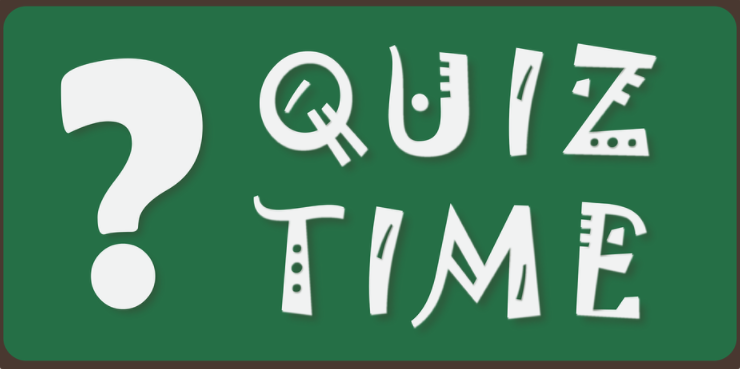
LearnPress has basic and advanced features such as the creation of assignments, multimedia support, free courses, content dripping, content protection, drag & drop course builder, unlimited courses, timed quizzes, progress tracking, and so much more! You cannot deduct points but it allows you to check answers on the go and show question hints during a test.
Tutor LMS also comes with these features. You can also deduct points and allow grace time to submit the quiz. Additionally, this plugin has the option of showcasing the course difficulty level, and course instructions, and displaying your target audience, including materials, the announcement of courses, introduction of courses, a student and instructor list, lesson preview, resume videos, encrypted download links, and so much more!
Monetization:
LearnPress provides an excellent feature of eCommerce analytics that helps you make important business decisions. However, it only facilitates one-time payments and may not be ideal for recurring payments. It does not have the miscellaneous features of Tutor LMS. But it has other features such as an external purchase link, currency features, and a built-in payment gateway – which is pretty important when it comes to selling online lectures.
Also Read: Widely Used Plugins To Create Social Network Website With WordPress
Tutor LMS has an option of recurring payments as opposed to LearnPress. On the other hand, it does not provide the user with significant eCommerce analytics. Both plugins offer one-time payments. Moreover, this plugin has other features such as fee deduction, instructor commission, EDD integration, income statement, bank payments, and so on.
Student Engagement:
LearnPress provides you with an additional feature of award points. Gamification is a technique used frequently by online websites and it has proven to be effective. Even though it has this great feature, it does not provide you with discussion areas and progress emails like LearnPress.
Tutor LMS understands the importance of student engagement and provides you with dynamic features such as award certificates, discussion areas, and progress emails for each student. This becomes a handy feature because every student and teacher has a fair idea about how the student is performing – which helps both of them.
Analysis:
LearnPress lets you define the maximum number of students and display a fake number of enrolled students. It does not provide you with earning reports and a status check. So if you are someone who requires constant analysis, LearnPress would be an ideal pick.
Tutor LMS, provides you with earning reports to help you understand your overall business performance. It also has a feature of status check and shows you the number of enrolled students. However, it does not have the option of defining the maximum number of students.
Other Features:
LearnPress can be integrated seamlessly with bbPress, allows import/export, is translation-ready, and offers multisite support, developer integration (API), and BuddyPress integration. It also provides the user with custom avatar features, header image and footer text support, debug mode, hard cache, and so on.
Also Read: Best BuddyPress Paid Membership Plugins To Create Powerful Community on WordPress
Tutor LMS allows for BuddyPress integration and is SEO-friendly, translation-ready, and Gutenberg-friendly. It can be integrated seamlessly with Easy Digital Downloads, Paid Memberships Pro, Restrict Content Pro, WooCommerce, and so on.
Also Read: Tutor LMS vs LifterLMS
Final Words on Tutor LMS vs LearnPress
To sum it up, LearnPress has a great appearance and is easy to use, whereas Tutor LMS is a UI-based plugin with exemplary features. As discussed before, there are several plugins available for use in the market. Choosing an ideal one depends on many factors such as your requirements, the style of your business, your budget, and so on. To make it simple, you should define the features that are essential for you – and then make a decision based on the above list. We hope this article has made things easier for you. Visit the aforementioned links to get a detailed idea about each of the plugins. Thank you for reading this blog and all the best with your online course!
Bonus: We know that promoting online courses can prove to be tedious in today’s world. To aid you with promotion, we suggest you read this blog. What are you waiting for – go ahead and create a place on the web!
Interesting Read:
How to Establish Trust in Your Marketplace Community?
Free Ways to Gain Instant Website Traffic
Factors to Consider Before Hiring a Web Development Firm for an E-commerce Venture









2 thoughts on “Tutor LMS vs LearnPress”
which one do you recommend?
both are good, it completely depends upon what you are looking for.