How often do you hear from customers who complain about not receiving the service they paid for? In this article, we are going to learn how to create online courses and train onboarding employees and new clients to reduce customer churn and save money! So, let’s get right into it.
Every day, businesses get complaints about poor customer service or lack thereof. Some companies may even hire consultants to improve their customer experience. For example, a survey found that 69% of consumers say that they would switch brands due to bad customer service.
In this article, we are going to learn how to create online courses and train onboarding employees and new clients to reduce customer churn and save money! So, let’s get right into it.
Table of Contents
ToggleHow do training onboarding employees and new clients impact churn?
Churn is a term that’s used to describe the number of customers who leave your business. Churn can be caused by many different factors, but one of the biggest reasons for customer churn is poor onboarding.
Onboarding refers to the process of getting new hires up to speed with their job responsibilities and company culture. It also includes providing them with all the information they need to succeed at work.
Onboarding employees and new clients help to ensure that they have everything they need to perform well on the job and stay happy in their position.
The more time an employee spends learning about his/her role, the less likely he/she will quit. In fact, research shows that employees who spend over 20 hours per week learning about their jobs are 50 percent less likely to quit than those who don’t.
The same goes for new clients. When they first start working with a company, they usually have no idea what to expect. They might feel overwhelmed and confused when they first arrive at the office.
This confusion leads to frustration, and eventually, they’ll leave the company. However, if they had been properly trained before they started working, they’d know exactly what to expect and wouldn’t feel so lost.
This means that if you want to keep your customers, make sure that everyone is onboarded correctly.
What should you include in your onboarding program?
There are several things that you should consider including in your onboarding program:
- Training materials
- Company Policies
- Job descriptions
- Employee handbook
- Performance reviews
- Career development plan
- On-the-job coaching
- Feedback forms
- Salary review
- Benefits package
- New client orientation
- Client retention strategies
- Customer support
Case Study – Keap
Keap is a private limited firm that provides small businesses with an e-mail marketing and sales platform, together with customer relationship management, marketing, and e-commerce technologies to manage clients.
Keap needed a method for developing efficient, uniform training for both new clients and internal staff members. So, they contacted LearnDash to create a website where they can upload courses!
They chose LearnDash as their course design and learning management system with the intention of lowering training costs and lowering new customer cancellations.
As a result, Keap reported an 85 percent course completion rate and a 3.5 percent decrease in overall platform cancellations. That is the power of LearnDash with WordPress; they combine to create an interesting platform for companies like Keap.
Also Read: Guide To Creating Online courses For Employee Training
What is LearnDash?

LearnDash is a learning management system (LMS) that allows you to create, manage and deliver online courses. It’s built on the latest technology and has been designed with simplicity in mind. You can use it for free or upgrade to one of our paid plans if you want more features.
Also Read: How to use LMS to improve customer relationships?
Benefits of an LMS website
E-learning, which is the most practical method of receiving knowledge, has several benefits for both students and teachers. Its broad use and adaptability have several advantages:
1. Cost-Effective- Reduce Customer Churn
It addresses the stress caused by high printing costs and the strain on on-site teachers. The costs associated with e-learning are always manageable for both businesses and students to pay.
2. Less time-intensive- Reduce Customer Churn
The main benefit of online learning is that it takes less time than ordinary and boring offline classes. It is simple for people to sign up for classes in which they appear interested while arranging them around their work hours. In order to save time, current LMS systems now include capabilities like class recordings.
Also Read: The Best Way To Test A Community Platform
3. Enhances Proficiency- Reduce Customer Churn
You may easily educate yourself on the things you want to understand by taking online courses. Our knowledge is increased. As a result, it greatly advances our competence.
4. Knowledge via Convenience
The main advantages of online learning are its simplicity and convenience. This approach allowed us to unwind while learning new abilities. We can easily study anywhere, whether it’s at home, the gym, or even at our workplace.
Also Read: 7 Conversion Driven Marketing Tips For SaaS Startup
How to create a website for selling online courses?

Creating an e-learning website has never been easier than before! We will give you the easiest guide to creating a website for selling online courses directly to your potential customers or onboarding employees.
1. Log on to WordPress and create a website
Start by logging into your WordPress account. Create a website using the default settings, then give it a catchy name. You will now take the first tiny step in creating your own e-learning website. Make sure you purchase the proper web hosting bundle after that. Choose the LearnDash plugin; it is the most promising plugin for creating an LMS platform.
2. Buy a hosting package and finalize the theme
After purchasing a hosting plan from any reputable provider, install the LearnDash plugin and choose a suitable theme. If you don’t know what themes to pick, we recommend choosing the best theme for beginners. Or, you can trust us and get our LearnMate LearnDash theme. It is an extraordinary theme created by our expert developers. Moreover, we offer customization services to make it a perfect fit for your website.
3. Bring regular updates to your LearnDash Website
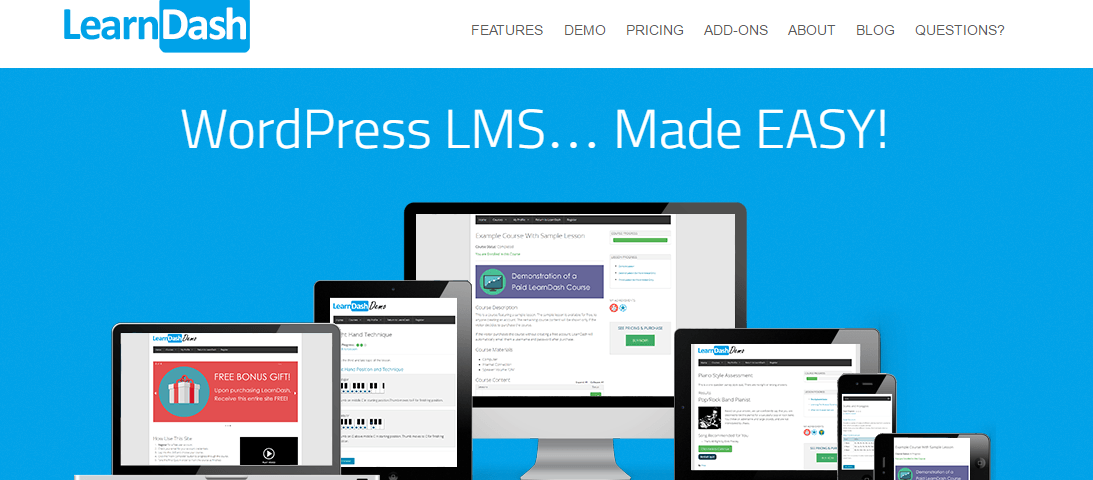
Don’t you change your vehicles when they get old? Or don’t you bring customizations to your vehicle? It’s only natural to do so. Similarly, you must think of your LearnDash website and bring amazing updates. Follow the trend, and gain knowledge about new LearnDash/WordPress plugins. Try to use them on your LearnDash Website to increase the visibility of your website to new users.
Build your training website – The Wrap Up
Train onboarding employees & new clients to reduce customer churn and save money. It addresses the stress caused by high printing costs and the strain on on-site teachers. The costs associated with e-learning are always manageable for businesses, employees, and clients to pay. The main benefit of online learning is that it takes less time. It is simple for people to sign up for classes in which they appear interested while arranging them around their working hours.
Intersting Reads:
The Five Best Website Grading Tools








