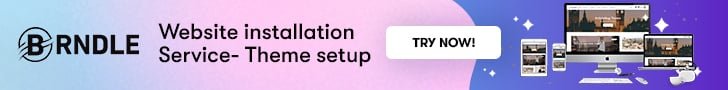Today, having a website is all but a requirement for businesses of all shapes and sizes. It helps customers find you, learn more about what you have to offer, and do so much more. While a website will often remain online and in good shape without much intervention on your part, this isn’t always the case. There is some necessary WordPress Maintenance that must get done to keep your site running well. While you can have these tasks handled automatically with a white label Web Design service, some companies may want to handle them on their own.
Table of Contents
ToggleWordPress Maintenance
If that is the case, it is crucial to be aware of some of the must-do tasks that can keep your site running smoothly. Keep reading to learn a little more about some of these tasks.
1. Backup Your Website
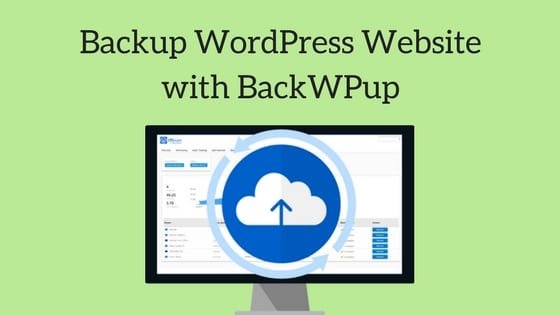
First and foremost, you want to be sure that you are backing up your website. If you have no backup, the loss of crucial data can be catastrophic and a hack can essentially ruin your site going forward and create a ton of additional work. These backups save all of your website data, and protect you in the worst case scenarios.
There are many different WordPress backup plugins that can help ensure your backups are automated, but performing a manual backup from time to time is also a good idea, just in case. Once the backup is done, be sure to know where the files are backed up and ensure everything is working as expected.
Also Read: 5 Awesome WordPress Maintenance Mode Plugins
2. Perform Some Tests
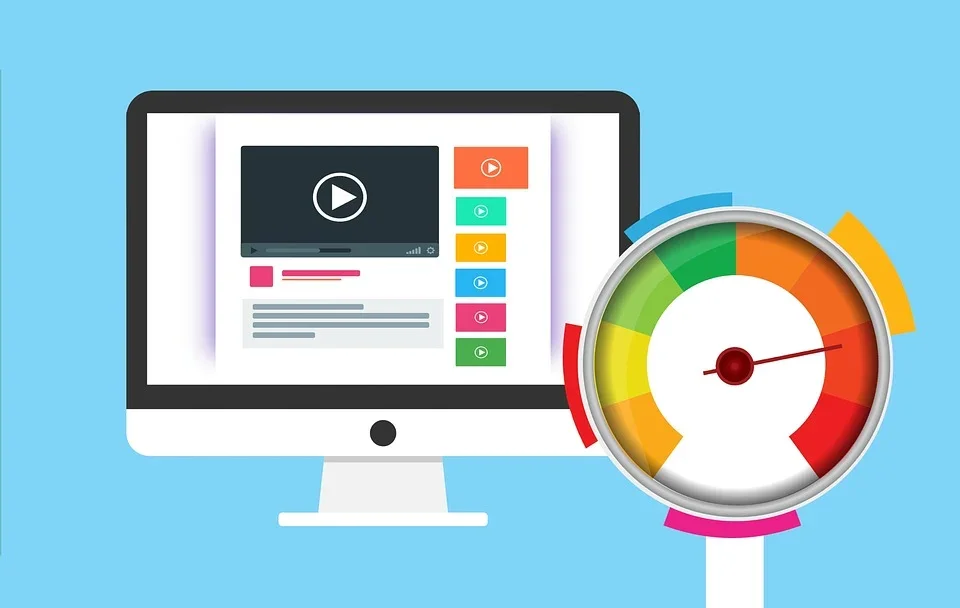
Arguably the most important thing about a website today is its performance. If your site doesn’t load quickly and isn’t smooth and simple to navigate, many people will abandon it for a site that is. As a result, testing your website is of the utmost importance.
You want to ensure all pages load quickly without lag, and test all of the important pages on your site. As you add new themes or plugins, performance can change, so always be sure to test. In addition to performance, be sure to test things like your forms, as well.
Also Read: 11 Best WordPress Maintenance Mode Plugins
3. Find and Fix Any Broken Links
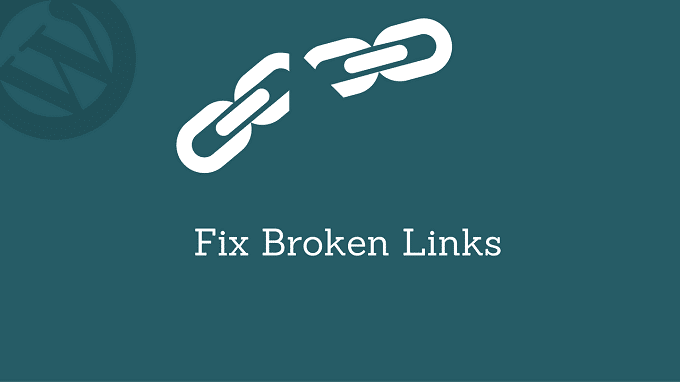
Another type of maintenance to perform regularly on your site is to find and fix any broken links on your site. If you link externally, there is a good chance that a large collection of those links no longer lead anywhere. This could be because the content was deleted or disappeared, or simply because it moved. There are many tools that can help you locate these broken links, so you don’t often need to manually search yourself.
Also, there is a chance that some of your own links could be broken. This could be because they are old, or there was a misspelling somewhere that causes them to be missed and can be quite annoying for visitors to your site. You may even have links to broken images on your site, which doesn’t look very professional to visitors.
Also Read: Link Building Strategies to Grow Website Authority and Improve SEO
Bottom Line of WordPress Maintenance
Each of these tasks is crucial to think about if you want to keep your website running smoothly.
Interesting reads:
How to Set Up WooCommerce Coming Soon Page