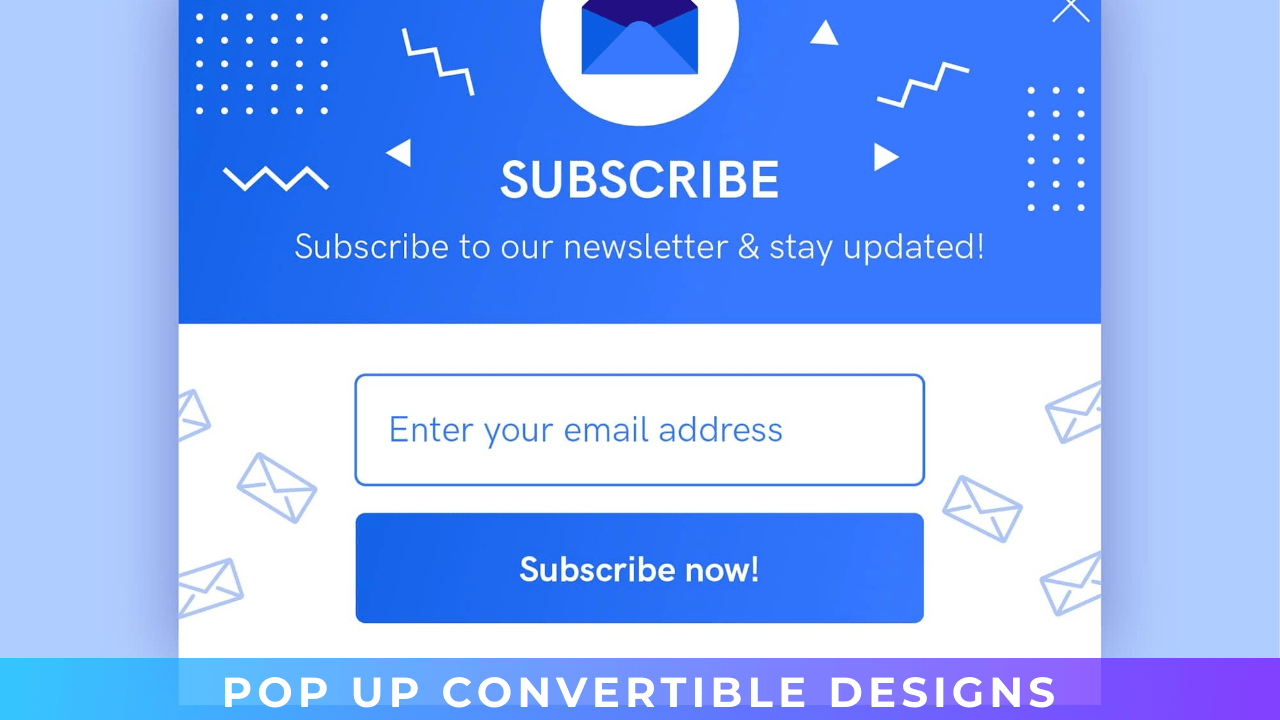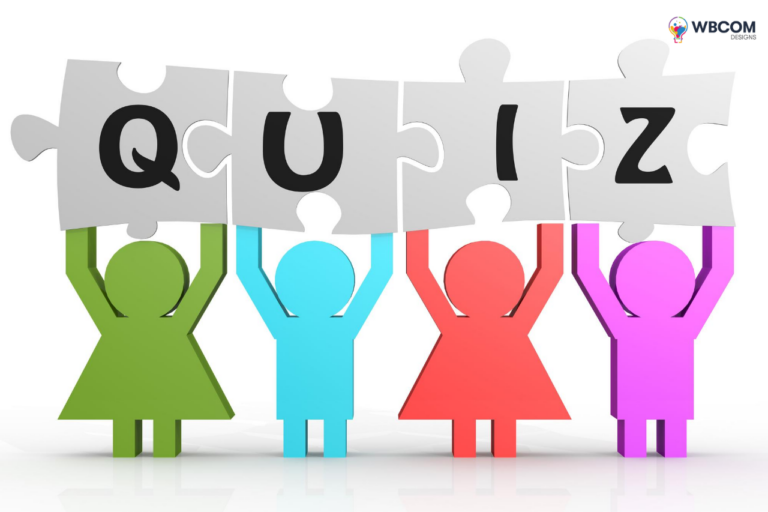If you’re in the market for a pop-up convertible, you’ll want to find one that suits your preferences. You can also choose one that matches the Design of your website. This way, your visitors won’t feel confused or hesitant about clicking on it. You can even use a combination of colors to create a unique look. Keep reading the Pop Up Convertible Designs article to get a better knowledge of popup convertible designs.
Table of Contents
ToggleWhat is a Pop-Up Convertible Design?
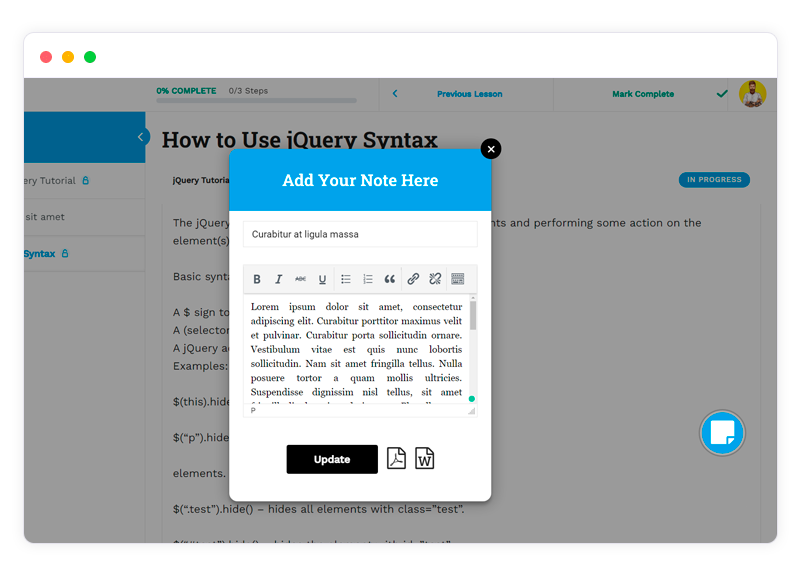
A popup window appears when the mouse is moved over an item or presses a unique function key. It is meant to catch the user’s attention and prevent them from continuing their activity until they dismiss it.
Many popups come from operating systems or applications. Others are dialogue boxes that require user input. Listed below are some of the more common types of popups. The purpose of a popup is to either inform the user of a new feature or prompt a particular action.
Also Read: Best WordPress Popup Plugins
Different types of Popups
In this article, we’ll cover the various types of popups and how to use them.
- Welcome/Entry popups
- Scroll popups
- Goodbye/Exit popups
- Scroll popups
- Time-Based Popups
- Bars & Banners
1. Welcome/Entry Popups
Welcome/Entry Popups are an effective way to encourage your visitors to complete a specific action. While many pop-ups offer benefits, they are not always necessary. To make your popups work for your website, you should keep the Design of the text and images simple and clean. Your main goal should be to draw the visitor’s attention to the headline, sentence, and Call to Action. Remember, these pop-ups are only visible for a brief period, so making them stand out is critical.
2. Scroll popups
One of the most popular popups, scroll popups, enable visitors to view the content without leaving their current window. This popup is less intrusive, as there’s no need to click to close it. You can use scroll popups to promote juicers, for instance. The scroll popup is the most effective for landing pages and can increase conversions by capturing visitors’ email addresses.
3. Goodbye/Exit popups

An excellent way to increase the effectiveness of the Goodbye/Exit popup is by making the exit process as seamless as possible. Exit-intent popups ask for feedback at the perfect time when the visitor is about to leave, and the popup does not interrupt the visitor’s browsing. Therefore, it is a powerful tool to increase site traffic. Here are some ways to create effective exit-intent popups.
4. Scroll popups- Pop Up Convertible Designs
The advantages of Scroll popups outweigh the drawbacks of other types of popups. They are a great way to get more visitors to your site and increase your conversion rate. In this article, we will discuss three of the best use cases for scroll popups and why you should use them. Besides, we will cover the best practices for using these pop-ups in your business. Here are some of them:
1. Time-Based Popups
Time-Based Popups are an excellent way to drive traffic and generate leads. They can be triggered at a specified time after a visitor has scrolled halfway down a page or reached a certain percentage. This type of popup helps increase active engagement but be aware that this option can be ineffective if your visitors are impatient. To avoid this problem, you need to be strategic in your messaging. Your popup message should coincide with what your visitor is looking for, and the message should be clear, concise, and relevant to visitors’ needs.
2. Bars & Banners
While email popups can be effective at capturing email addresses, banners can be more effective for adding extra value to a shopper’s shopping experience. As conversion rate optimization focuses on fulfilling the shopper’s needs, adding a promo code can be an excellent way to attract additional email signups. Promo codes give shoppers something of value that they can immediately use, and it can mean the difference between a potential new customer and an abandoned visitor.
Tips to find the best popup convertible Design
To find the best popup convertible Design, consider the following tips:
- First, look for a form that will convert visitors into subscribers. Should design the popup to be attractive and easy to read. For example, a pop-up promoting free eBook guides will appeal to a broad audience.
- Another type of convertible popup Design is a modal or a slide-out window, and the Design should be simple enough to draw a visitor’s eye in either case.
- Once you’ve decided on a design, you’ll need to test it. Once you’ve created a popup, you’ll need to measure its conversion rate and adjust it.
- A/B testing is a popular method that compares two designs to determine effectiveness. For example, if one version is more attractive to women than another, the popup with the beautiful woman would convert better.
Comparison of Filter and Search Options
1. Search-Pop-Up Convertible Designs

The search function is handy because it allows users to refine their search using keywords not included in the filter categories. It also provides a search by brand name or image description.
The user can search for a brand name or a description like mountains and ‘beach’ to find the look and feel they are looking for.
Can use the filter options in conjunction with each other to find specific examples of Design, making it easy for promotion designers to get inspiration and create winning designs.
2. Filter Categories of Pop-Up Convertible Designs
Pop Up Examples’ core feature is the filter categories feature. It allows users to choose from multiple categories to narrow down and select the design examples they would like to see.
One example of a combination of filters is:
Summer Email Capture – Call to Action – Discount Offer – Beauty Center Screen
Pop Up Intent
The Pop Up Intent category lets the user choose from different purposes for their popup. The examples below show the other options available for this objective. They range from email capture to spin-to-win.
- Upselling
- Email Capture
- Exit Offer
- Threshold Offer
- Messaging
- Welcome Offer
- Spin-to-Win
- Countdown Timer
Design Inspiration
Design Inspiration is the source of Design. Call to Action refers to the intent of the example to persuade the user to sign up for an email newsletter.
Examples that are built around unique forms are called Custom Forms. Elegant DesignDesign showcases examples that are elegant and well-crafted. A design is considered brandable if it includes some branding or identifiable element.
- Custom Forms
- Call to Action
- Elegant Design
- Branded
Also Read: How Lightbox Popups Grow Email List?
Display Type:

The display type refers to which screen orientation the popup is displayed. This filter lets users curate their examples even more precisely, especially if they require a particular size and display.
- Center Screen
- Full Screen
- Mobile
- Banner
How do you make a Pop Up Convertible Designs?
A successful popup design should be easy to read, contain an offer or value prop, and encourage visitors to click the button. Your CTA button should be clear and easily visible and use benefit-driven copy to keep visitors’ attention. You can hire a designer to create a custom popup design or use customizable popup design templates. Your CTA button should be creative, compelling, and clear enough to convince the visitor to click.
A successful popup design should be easy to read. Choose a font that is easily readable and matches your website’s style. Try to use only two to three fonts to avoid confusion. You should use contrasting colors for the copy and headline. Remember that the popup should be easy to read. The more colors you use, the better. Don’t go beyond three, though. Don’t make your popup too busy with text.
How do pop up mechanisms work?
Popup books have many different elements, but their mechanism makes them all work together. In this article, we will look at some of the mechanisms, and you will see how they work and the different shapes that pop up and out. Ultimately, the goal is to create a unique book that will excite your customers. But before we get started, let’s take a closer look at how popups are made.
An excellent popup mechanism is simple, but it can be complex. It is what makes pop-ups so popular. One example of a simple popup is the foldscope. This inexpensive microscope is made from paper, and it uses a v-fold mechanism. The line of symmetry is the dotted line in the mechanism, and it tells us how the two angles, A and B, are the exact measurements.
How do I get popup ads?
You can trigger a popup ad whenever someone clicks on your banner. To make this happen, you can customize the settings of your banner, including the text color and background image. If you want to add custom fonts, you can also upload CSS files. To add dynamic text, you can click on an element on your website. This way, you will notify the visitors of your ad.
When displaying popups, it is essential to use a call-to-action button, which is best displayed on the right side of the window. You can make the CTA button stand out by using a benefit-driven copy. Try to use a dark color against a white background to prevent your visitors from missing it. Even if your visitor doesn’t click on the button, they can still become a customer if they cannot close the window.
The Bottom Line of Pop-Up Convertible Designs
When creating a popup, always keep in mind that your Design must be relevant to your users’ context and be compelling. Don’t overstay the Design.
Make sure your offer is compelling, and your copywriting is spot on! The experience is critical to the success of your popup. Once you have a good design, think about the offer you want to put into the popup.
Interesting Reads: