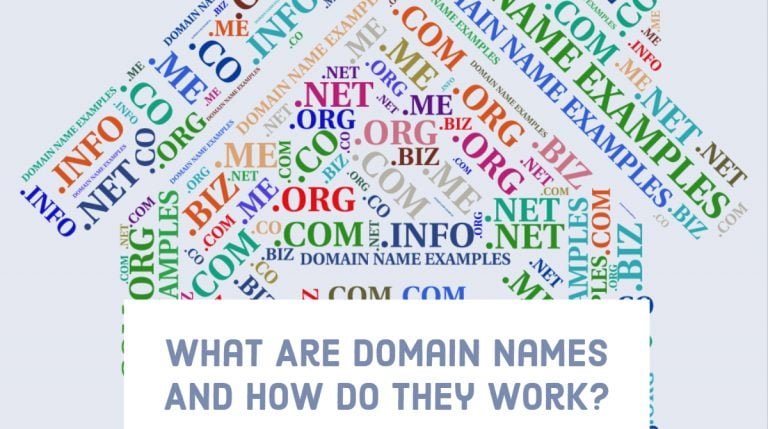Many of us have some kinds of skills. Someone is a professional web developer, someone is a superb graphic designer, someone is good at writing and so on. If you have also some kind of talent and would like to expose it worldwide, start selling your services today. This post is all about how to sell services online effectively.
A better way to sell your services and show your professional-level skills to the world is by creating your own service selling website. Don’t forget! Your website is the foundation and cornerstone of your online business promotion.
Luckily, building a website doesn’t require any coding or in-depth technical knowledge. Instead, you can do the same within minutes using WordPress and WordPress plugins.
Let’s take a look at the steps you should understand to start selling your services online.
How To Sell Services Online
Freelancing services has a huge market. The need is to reach the right prospects at the right time. Your own website can help you get more clients. Many freelance marketplaces are available where you can offer your services. And, of course, you need to share your earnings with the marketplace owner in the form of a certain percentage.
If you don’t want such things to happen, creating a website to sell services online is a smart solution for you.
1. Consider How You Can Position Yourself In Your Service Market

Building a website and marketing your professional skills requires in-depth research. You can’t aim an arrow in the dark. Instead, you have to have a good understanding of your target market. Not just to sell your services online, but also for any kind of business you are going to start.
For this, you have to answer the following questions:
- What’s your target market, i.e., to whom you would like to serve with your professional skills?
- What’s unique in your services?
- How much experience do you have?
Make sure you are confident enough to answer these questions.
2. Set Up Your WordPress Site
Your next task is to set up your own website to sell services. WordPress offers a simple solution to get started with your website within minutes. And, you don’t require any coding knowledge. WordPress is a content management system that assists you in managing your site content efficiently.
Just get a domain and WordPress hosting from a WordPress hosting provider. You may go with BlueHost. It offers WordPress hosting with other services like Domain registration, SSL certificate, automatic WordPress Installation, and many more.
Explore BlueHost Services3. Add Service Selling Functionality To Your WordPress Site

Now, you need to add an eCommerce Functionality to your site through which you can sell your services. First of all install and set up WooCommerce and EDD Plugin. It adds all the relevant and required eCommerce functionality on your site.
But, that’s not it!
Although both the plugins offer eCommerce functionality to WordPress sites, this functionality is limited to selling only physical products and digital downloads. You can’t sell services online.
For that, you also need to download and set up Woo Sell Services or EDD Sell services Plugin.
♦ Woo Sell Services
This plugin is based on the WooCommerce plugin that allows selling your services easily and efficiently just like a product is sold. With powerful admin option, you can manage your orders, enable emails on a conversation, display reviews on the single product page, set up a live notification, set up your service status widget, and can do a lot more.
Check out this article on how to sell services online with Woo Sell Services.
Download Woo Sell Services♦ EDD Sell services
This plugin is an addon to Easy Digital Downloads Plugin that allows selling digital downloads. And, with EDD sell services, you can sell all your services that require to download and upload digital files by clients have a timeline and require further conversation in processing the service order. With powerful admin option, you can manage your orders, enable emails on a conversation, set up a live notification, display reviews on the single product page, set up your service status widget, and can do a lot more.
Check out this article on how to sell services online with EDD Sell Services.
Download EDD Sell Services
4. Generate Traffic and Clients

Now, you have created your website. It’s time to promote it in your target market. Your online promotion strategy will assist you in getting business clients. Here are a few common things you can do to promote your site in online market:
Generating traffic in organic ways:
- Identify all those keywords that your target customers are using to find the business like yours. Add those keywords on your site.
- Think about their common problems and answer those on your website in the form of blog posts.
- Make a list of all those sites that accept guest blogs and are popular among your target prospects. Offer your Guest blog to those sites.
- Analyze where your target audience often hangs out, create social media presence of your website on such platforms.
- Make sure your site is mobile optimized.
- Besides, online marketing, you can also cold pitching to those who are in need of your services.
Inorganic methods of business promotion:
- You may advertise your services on search engines like Google or Bing.
- Promote your services through social media campaigns like Facebook Ads or LinkedIn ads.
These are just a few ways. Make sure you are managing your site content consistently.
5. Add Offers For Your Business Promotion

People love offers and discounts. but here you need to take care of something more!
Initially, your offer must not be to prompt your target prospects to “Buy Now”. Instead, you should offer in such a way that encourages them to take one more step in your service selling process. That’s an ideal way to promote your services.
You may offer your free consultation regarding your services, a free session or a free eBook in exchange for their email addresses. Make sure your offer is compelling enough to engage your prospects.
After getting their email address, they’ll become your business leads. When they share their email address with you, it means that are somewhat interested in the services that you are offering to them.
6. Build Trust Among Your Audience

Now, the next important thing is building trust. If they trust you, they would accept your service proposals. If they don’t trust you, your business can’t grow.
Always remember, your impact should be such in their mind that they themselves spread your words in their friend circle. Your active social profiles play a great role in building trust. So, make sure you are active on your business social profiles and the information you have put there are consistent and accurate.
Another important thing to keep in mind is to take feedback from the ones to whom you have already served. Add those feedback on your site as proof of your credibility.
These factors show how credible your brand is:
- Social Proof – Includes your likes & share count and good reviews.
- Business Authority – Includes accreditations, awards & recognitions.
- Proof – Includes your previous case studies regarding your services.
Conclusion
Make sure the terms & conditions and the price of your service is crystal clear.
All these steps are mandatory to follow if you are damn serious about your service selling business.
If you need a website that works for you, you may surely get in touch with us. We have expertise in building websites for our clients that attract and convert.