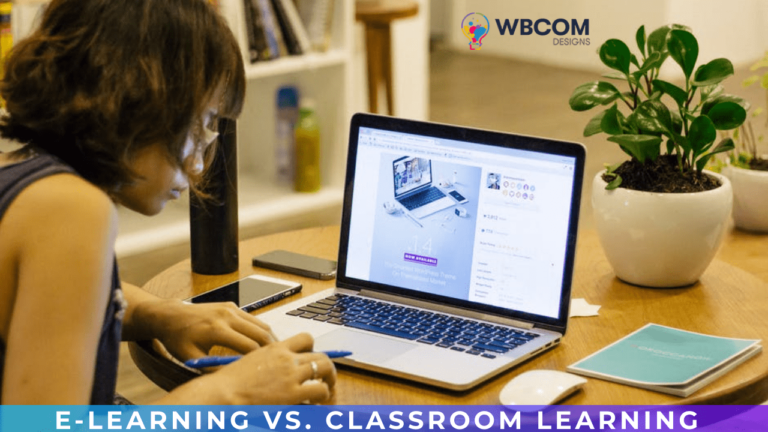A social media calendar is a tool that helps you plan and organize your content for different social media platforms. It can help you save time, avoid mistakes, and reach your goals. Here is a possible definition of a social media calendar in 300 words:
A social media calendar is a digital marketing planning and scheduling tool that outlines the content to be shared across a brand’s social media channels over a specific period. It can include elements such as the date and time of posting, the platform and account, the copy and creative assets, the links and tags, and the metrics and goals.
A social media calendar can help marketers to:
- Plan posts in advance and stay consistent with their publishing schedule
- Brainstorm ideas for new posts that align with their audience needs and campaign objectives
- Balance evergreen and timely content to provide value and relevance to their followers
- Note important dates and events that can be used to create engaging content
- Stay up to date on the latest trends and hashtags that can boost their visibility and reach
- Coordinate with their team and external partners to review and approve their posts
- Track and report on their performance and measure their impact on their goals
A social media calendar can take various forms, such as a spreadsheet, a Google calendar, or an interactive dashboard. There are also tools and apps that can help marketers to create and manage their social media calendars, such as Hootsuite, Buffer, Asana, or Wrike. These tools can also help marketers to find and schedule relevant content from other sources, collaborate with their team and stakeholders, and automate their posting process.
A social media calendar is a must-have for any business that wants to grow its online presence and reputation. It can help marketers to create high-quality content that attracts, engages, and converts their target audience.
Table of Contents
ToggleHow to Create a Social Media Calendar
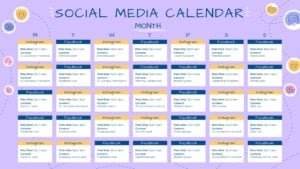
Creating a social media calendar can help you plan and organize your content for different social media platforms. It can help you save time, avoid mistakes, and reach your goals. Here are some steps to create a social media calendar:
-
Audit your social networks and content
Review your current performance and identify what’s working and what’s not. You can use tools like Hootsuite or Buffer to track your metrics and analyze your audience. You can also use our social media audit template to create a record of your accounts, goals, and strategies.
-
Choose your social channels
Decide which platforms you want to focus on and what kind of content works best for each one. For example, Instagram is great for visual content, while Twitter is good for short updates and conversations.
-
Decide what your calendar needs to track
Make a list of the elements that you want to include in your calendar, such as the date and time of posting, the platform and account, the copy and creative assets, the links and tags, and the metrics and goals.
-
Make a content library for your assets
Collect and organize all the images, videos, links, and other resources that you need for your posts. You can use tools like Google Drive or Dropbox to store your assets and share them with your team.
-
Establish a workflow
Create a process for creating, reviewing, approving, and publishing your posts. You can use tools like Asana or Wrike to assign tasks, set deadlines, and track progress.
-
Start crafting your posts
Write catchy captions, choose relevant hashtags, and add call-to-actions to your posts. You can use tools like PostPlanner or SocialBee to find and schedule relevant content from other sources.
-
Invite your team to review, and use their feedback to improve
Get feedback from your team members and stakeholders on your posts before they go live. You can use tools like Microsoft Teams or Slack to collaborate with your team and get feedback.
-
Start publishing/scheduling
Publish your posts manually or use tools like Hootsuite or Buffer to automate your posting process. Monitor how your posts are performing and measure their impact on your goals.
I hope this helps you create a social media calendar. If you need more assistance, I can also help you with rewriting, improving, or optimizing your content.
Best Social Media Content Calendar Tools
Here, is a list of some popular and best social media content calendar tools:
Google Drive
Google Drive is a cloud storage service that lets you store and access your files online. You can use Google Drive to create and organize your content assets, such as images, videos, links, and other resources that you need for your posts. You can also use Google Drive to collaborate with your team and share your assets with them. You can use tools like Google Docs, Sheets, Slides, Forms, and Drawings to create different types of content and edit them in real time with your team. You can also use tools like Google Calendar to schedule your posts and sync them with other apps.
SocialBee
SocialBee is a social media scheduler with a calendar included. It allows you to create content categories, recycle evergreen posts, and add variations to your posts. It also offers content suggestions, post ideas, and analytics. You can schedule posts to multiple platforms, such as Facebook, Twitter, LinkedIn, Instagram, Pinterest, and Google My Business. You can also use tools like Canva and Quuu to create and curate content for your posts. You can also connect with other tools like Zapier, Replug, and Missinglettr.
Agorapulse
Agorapulse is an all-in-one social media tool with a content calendar. It also includes a social inbox, social listening, reporting, and more. You can plan, schedule, edit, and publish posts across multiple platforms, such as Facebook, Twitter, Instagram, LinkedIn, YouTube, and TikTok. You can also use tools like Canva and Unsplash to create and find images for your posts. You can also collaborate with your team and get feedback on your posts.
Pallyy
Pallyy is a super affordable social media calendar tool that is best suited for visual content. It supports scheduling to Twitter, Facebook, LinkedIn, and Google My Business. It also includes a Canva integration and unlimited team members. You can create and schedule posts with images and videos easily. You can also use tools like Unsplash and Giphy to find images and GIFs for your posts. You can also track your performance and analytics.
Loomly
Loomly is a social media calendar tool that helps you create, plan, and publish posts across multiple platforms. It also offers features like post ideas, live post optimization tips, content library, approval workflow, analytics, and more. You can connect Loomly to Facebook, Twitter, Instagram, LinkedIn, Pinterest, Google My Business, Snapchat, TikTok, and YouTube. You can also integrate Loomly with tools like Canva, Unsplash, Giphy, Zapier, and Slack.
Sendible
Sendible is an all-in-one social media tool with a content calendar. It also includes a social inbox, reporting, and more. You can plan, schedule, edit, and publish posts across multiple platforms, such as Facebook, Twitter, Instagram, LinkedIn, YouTube, and TikTok. You can also use tools like Canva and Unsplash to create and find images for your posts. You can also collaborate with your team and get feedback on your posts.
PromoRepublic
PromoRepublic is a powerful social media calendar software that includes a large library of templates for social media content. It also offers content suggestions, post ideas, and analytics. You can schedule posts to multiple platforms, such as Facebook, Twitter, LinkedIn, Instagram, Pinterest, and Google My Business. You can also use tools like Canva and Quuu to create and curate content for your posts. You can also connect with other tools like Zapier, Replug, and Missinglettr.
Missinglettr
Missinglettr is a social media calendar tool that can generate social campaigns on autopilot. It also offers content curation, hashtag suggestions, and analytics. You can schedule posts to multiple platforms, such as Facebook, Twitter, LinkedIn, Medium, and Pinterest. You can also use tools like Quuu and Replug to curate and promote content for your posts. You can also integrate Missinglettr with tools like Zapier and Slack.
Trello
Trello is a free productivity tool that lets you build your own social media calendar. It allows you to create boards, lists, and cards to organize your posts and collaborate with your team. You can use tools like Google Calendar to schedule your posts and sync them with other apps. You can also use tools like Canva and Unsplash to create and find images for your posts. You can also integrate Trello with tools like Zapier and Slack.
StoryChief
StoryChief is a tool that helps you manage all of your content marketing from a single place. It allows you to publish to social media, blogs, and syndication platforms like Medium. You can also use StoryChief to create and schedule posts with images, videos, and podcasts. You can also collaborate with your team and get feedback on your posts. You can also track your performance and analytics.
Sprout Social
Sprout Social is a social media calendar tool for enterprise customers. It also offers social listening, engagement, analytics, and more. You can plan, schedule, edit, and publish posts across multiple platforms, such as Facebook, Twitter, Instagram, LinkedIn, Pinterest, YouTube, and Reddit. You can also use tools like Canva and Adobe Creative Cloud to create and edit images and videos for your posts. You can also collaborate with your team and get feedback on your posts.
Evernote
Evernote is a note-taking app that can also be used as a social media calendar tool. It allows you to create notes, notebooks, and tags to organize your posts and ideas. You can also use Evernote to capture web pages, images, audio, and video for your posts. You can also use Evernote to sync your notes across devices and share them with your team.
Hootsuite
Hootsuite is an all-in-one social media tool with a content calendar. It also includes a social inbox, social listening, reporting, and more. You can plan, schedule, edit, and publish posts across multiple platforms, such as Facebook, Twitter, Instagram, LinkedIn, YouTube, Pinterest, TikTok, Snapchat, and more. You can also use tools like Canva and Adobe Stock to create and find images and videos for your posts. You can also collaborate with your team and get feedback on your posts.
Buffer
Buffer is a simplistic social sharing tool that includes a calendar and a limited free plan. It allows you to schedule posts to multiple platforms, such as Facebook, Twitter, Instagram, LinkedIn, Pinterest, and more. You can also use tools like Canva and Adobe Stock to create and find images and videos for your posts. You can also collaborate with your team and get feedback on your posts. Buffer also offers features like post ideas, hashtag suggestions, analytics, and more.
I hope this list helps you find the best social media content calendar tool for your needs.
Benefits of Using a Social Media Calendar
Using a social media calendar can have many benefits for your online marketing strategy. Here are some of them:
- Saves time and widens team bandwidth: A social media calendar saves time by staying organized, especially when managing multiple accounts. You can create and schedule content in advance, avoid last-minute scrambles, and streamline your workflow. This also frees up your team’s bandwidth to focus on other tasks and projects.
- Maintain a consistent posting schedule: A social media calendar helps you maintain a consistent posting schedule that matches your audience’s preferences and expectations. You can avoid gaps or overlaps in your content, balance evergreen and timely posts, and optimize your posting frequency and timing. This can help you boost your visibility, reach, and engagement.
- Quality assurance and brand safety: A social media calendar helps you ensure the quality and safety of your content before it goes live. You can review and edit your posts for errors, typos, or inaccuracies. You can also check if your posts align with your brand voice, tone, and guidelines. This can help you avoid mistakes that could damage your reputation or credibility.
- Streamline cross-functional collaboration: A social media calendar helps you streamline cross-functional collaboration with your team and external partners. You can assign roles and responsibilities, set deadlines and reminders, and track progress and feedback. You can also use tools like Google Drive or Dropbox to store and share your assets and resources. This can help you improve communication, coordination, and accountability.
- Track and report on published content: A social media calendar helps you track and report on your published content and measure its impact on your goals. You can monitor how your posts are performing across platforms and metrics. You can also use tools like Google Analytics or Facebook Insights to track your website traffic and conversions from social media. This can help you evaluate your results, identify areas for improvement, and optimize your strategy.
Summary of How to Create a Social Media Calendar for Your Content Plan
A social media calendar is a valuable tool that can help you plan and organize your content for different social media platforms. It can help you save time, avoid mistakes, and reach your goals. To create a social media calendar for your content plan, you can follow these steps:
- Choose your social media platforms and decide what kind of content works best for each one.
- Audit your social media accounts and identify what’s working and what’s not.
- Decide on your social media posts and brainstorm ideas for new posts that align with your goals and audience needs.
- Create a content strategy around your social media campaigns and think about how you can use different types of content to support your campaigns.
- Build out a review schedule and make sure you have a process for reviewing and approving your posts before they go live.
- Track and report on published content and monitor how your posts are performing and measure their impact on your goals.
By following these steps, you can create a social media calendar that helps you create high-quality content that attracts, engages, and converts your target audience. You can also use tools and apps that can help you create and manage your social media calendar, such as Hootsuite, Buffer, Asana, or Wrike. These tools can also help you find and schedule relevant content from other sources, collaborate with your team and stakeholders, and automate your posting process.
A social media calendar is a must-have for any business that wants to grow its online presence and reputation. It can help you create a consistent and effective social media marketing strategy that delivers results.
Interesting Reads: