In today’s digital age, the need for clean and professional-looking images is crucial for a wide range of applications, from e-commerce product listings to graphic design projects. One key aspect of achieving visually appealing images is removing the background and isolating the main subject. This is where AI background removal tools come into play.
AI background removal tools leverage the power of artificial intelligence and machine learning algorithms to automatically detect and remove backgrounds from images, leaving behind a transparent or solid-colored background. These tools eliminate the need for manual background removal techniques that can be time-consuming and labor-intensive.
With AI background removal tools, users can easily create professional-looking images with transparent backgrounds, allowing for seamless integration into various designs, websites, and presentations. Whether you are an e-commerce business owner looking to enhance your product images or a graphic designer in need of isolated subjects for your creative projects, these tools offer a convenient and efficient solution.
These tools employ advanced algorithms that analyze the image’s content, identify the subject, and accurately differentiate it from the background. The AI models are trained on extensive datasets, allowing them to handle a variety of image types, including complex backgrounds and intricate details.
Table of Contents
ToggleHere Are Some Free AI Background Removal Tools for 2024
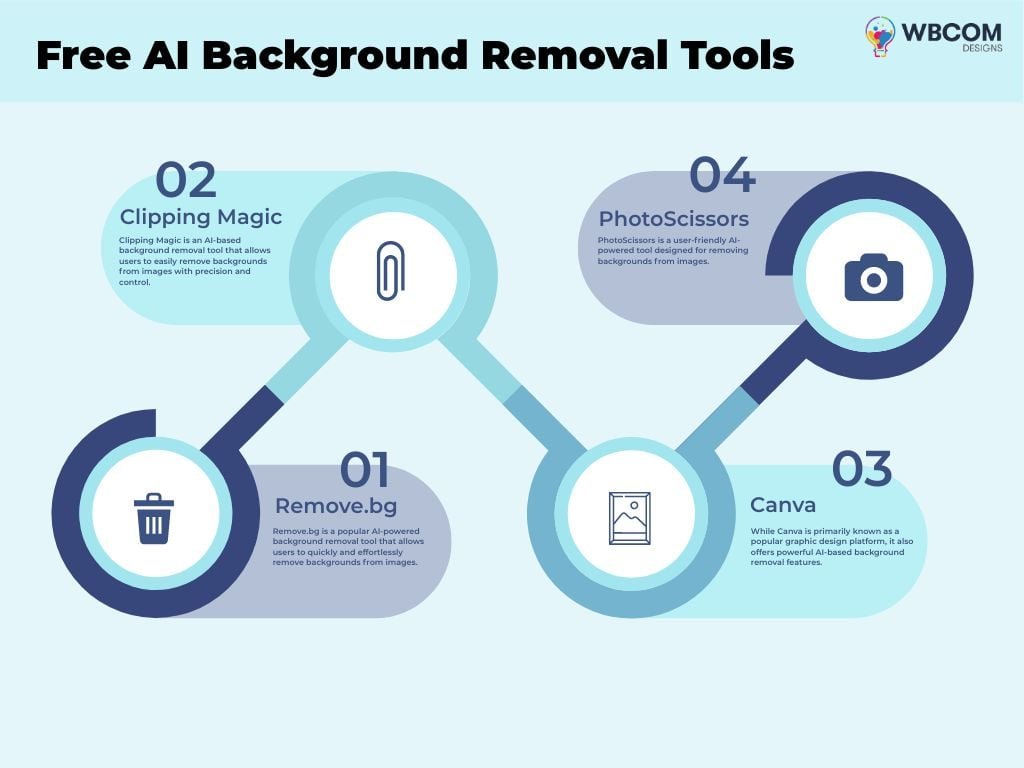
1. Remove.bg
Remove.bg is a popular AI-powered background removal tool that allows users to quickly and effortlessly remove backgrounds from images. It uses advanced machine learning algorithms to automatically detect and separate the foreground subject from the background, delivering precise and accurate results.
Key features of Remove.bg include:
- Automatic Background Removal: Remove.bg employs artificial intelligence to automatically detect and remove the background from images. It can handle a wide range of image types, including portraits, objects, and complex backgrounds.
- User-Friendly Interface: The tool offers a simple and intuitive interface, making it easy for users to upload images and obtain edited results within seconds. No manual editing or technical skills are required.
- High-Quality Output: Remove.bg ensures that the subject is accurately isolated from the background, producing clean and professional-looking results. It maintains fine details, such as hair, while effectively removing unwanted background elements.
- Transparent Backgrounds: The tool generates images with transparent backgrounds, allowing users to seamlessly integrate the subject into various designs, presentations, or other projects.
- Batch Processing: Remove.bg offers the option to process multiple images simultaneously, saving time and effort when working with large image sets.
- Available Across Platforms: Remove.bg is available as a web-based tool, making it accessible on various devices and operating systems without the need for software installation.
While Remove.bg offers a free version with limited resolution output, it also provides premium subscription plans for higher-resolution images and additional features.
Also Read: 7 Website Trends That Will Change Your Business Forever
2. Clipping Magic
Clipping Magic is an AI-based background removal tool that allows users to easily remove backgrounds from images with precision and control. It offers a user-friendly interface and advanced algorithms that make the background removal process quick and efficient.
Key features of Clipping Magic include:
- Automatic Background Removal: Clipping Magic uses AI algorithms to automatically detect and remove backgrounds from images. It intelligently identifies the foreground subject and separates it from the background, providing accurate and clean results.
- Manual Editing Tools: In addition to automatic background removal, Clipping Magic also offers manual editing tools that allow users to fine-tune the selection. Users can mark areas to keep or remove, refine edges, and adjust the selection to achieve the desired level of precision.
- Real-time Preview: Clipping Magic provides a real-time preview feature that allows users to see the results as they make adjustments. This helps in visualizing the final image and making necessary refinements before downloading the edited version.
- Background Replacement: Along with background removal, Clipping Magic offers the option to replace the background with a solid color or a custom image. This feature enables users to create new compositions or seamlessly integrate the subject into different backgrounds.
- Easy-to-Use Interface: The tool offers a user-friendly interface that makes it accessible to users of all levels of expertise. The intuitive controls and straightforward workflow ensure a smooth and hassle-free background removal experience.
- Image Enhancement: Clipping Magic includes basic image enhancement features like brightness, contrast, and saturation adjustment. This allows users to further enhance the appearance of the subject after background removal.
Clipping Magic is available as a web-based tool, eliminating the need for software installation. It offers a free trial with limited functionality, as well as paid subscription plans for access to advanced features and high-resolution image downloads.
Also Read: What Do You Understand By Email Retargeting?
3. PhotoScissors
PhotoScissors is a user-friendly AI-powered tool designed for removing backgrounds from images. It provides a straightforward and intuitive interface, making it accessible to users with varying levels of expertise. With PhotoScissors, you can easily separate the foreground subject from the background and create professional-looking compositions.
Key features of PhotoScissors include:
- Automatic Background Removal: PhotoScissors utilizes AI algorithms to automatically detect the foreground subject and remove the background. By simply marking areas to keep or remove, the tool intelligently separates the subject from the background with precision.
- Object Detection and Edge Refinement: The tool employs advanced object detection techniques to identify the subject boundaries accurately. Additionally, it offers edge refinement tools that allow users to fine-tune the selection and improve the quality of the final image.
- Background Replacement: PhotoScissors enables users to replace the removed background with a new one. You can choose a solid color, import another image, or even create custom backgrounds to complement the subject and create visually appealing compositions.
- User-Friendly Interface: PhotoScissors features a simple and intuitive interface, making it easy to navigate and use. Its straightforward workflow and responsive editing tools allow for a seamless background removal experience.
- Real-Time Preview: The tool provides a real-time preview of the image as you make edits and adjustments. This instant feedback helps you visualize the results and make necessary refinements before finalizing the image.
- Wide Compatibility: PhotoScissors is available as both a standalone software for Windows and macOS and as a web-based tool. This compatibility offers flexibility in choosing the preferred platform for background removal.
PhotoScissors offers a free trial version that allows users to experience its background removal capabilities. For more advanced features and high-resolution exports, a Pro version is available for purchase.
Also Read: Top 5 Microsoft Teams Alternatives
4. Canva
While Canva is primarily known as a popular graphic design platform, it also offers powerful AI-based background removal features. Canva allows users to remove backgrounds from images with ease, making it a versatile tool for creating visually appealing designs and compositions.
Key features of Canvas background removal capabilities include:
- Automatic Background Removal: Canva uses AI algorithms to automatically detect and remove backgrounds from images. With a few clicks, users can quickly separate the foreground subject from the original background.
- User-Friendly Interface: Canva provides a user-friendly interface that simplifies the background removal process. Its intuitive design and drag-and-drop functionality make it accessible to users of all levels of expertise, including those with no prior design experience.
- Image Editing Tools: In addition to background removal, Canva offers a wide range of image editing tools. Users can enhance the subject by adjusting brightness, contrast, saturation, and other visual elements to achieve the desired look.
- Custom Backgrounds and Overlays: Canva allows users to replace the removed background with custom backgrounds or overlays. Users can choose from a vast collection of pre-designed templates, solid colors, and patterns, or upload their own images to create unique compositions.
- Collaboration and Sharing: Canva offers collaboration features, allowing multiple users to work on projects simultaneously. It also provides seamless sharing options, making it easy to distribute or publish designs across various platforms.
- Integration with Canva’s Design Features: Canva’s background removal tool seamlessly integrates with its wide range of design features. Users can incorporate edited images into their designs, such as social media graphics, presentations, posters, and more.
Canva offers both a free version and a paid subscription plan with additional features and design elements. The background removal feature is available to all Canva users, including those using the free version.
5. GIMP (GNU Image Manipulation Program)
GIMP (GNU Image Manipulation Program) is a free and open-source image editing software that provides powerful tools for various graphic design tasks, including background removal. While not specifically an AI-based tool, GIMP offers a range of advanced features and manual editing capabilities that allow users to remove backgrounds from images with precision and control.
Key features of GIMP’s background removal capabilities include:
- Selection Tools: GIMP provides a wide array of selection tools, such as the Free Select, Fuzzy Select, and Paths tools. These tools allow users to manually define the boundaries of the foreground subject, enabling precise background removal.
- Layer Masking: GIMP supports layer masking, which allows users to hide or reveal parts of an image without permanently deleting them. By creating a layer mask, users can remove the background while preserving the original image data, enabling non-destructive editing.
- Feathering and Anti-Aliasing: GIMP offers feathering and anti-aliasing options that help smooth the edges of the selected subject. This helps achieve a more natural and seamless transition between the subject and the removed background.
- Manual Editing Tools: GIMP provides a wide range of manual editing tools, including brushes, erasers, and smudge tools. These tools allow users to refine the selection, clean up rough edges, and further enhance the results of background removal.
- Channel Masks: GIMP supports channel masks, which allow users to create precise selections based on color, brightness, or other image channels. This feature can be particularly useful for images with complex backgrounds or subjects with intricate details.
- Extensibility with Plugins: GIMP supports a plugin system that allows users to extend its functionality. There are various plugins available that can enhance the background removal capabilities of GIMP and provide additional automated or semi-automated options.
GIMP is available for Windows, macOS, and Linux operating systems. As open-source software, it is constantly being updated and improved by a community of developers.
Also Read: Start-up WordPress Themes for Developers
6. Pixlr
Pixlr is a user-friendly online image editing tool that offers a range of features, including background removal. With Pixlr, users can easily remove backgrounds from images, make adjustments, and create stunning visuals without the need for advanced editing skills or software installations.
Key features of Pixar’s background removal capabilities include:
- Automatic Background Removal: Pixlr provides an AI-powered background removal tool that automatically detects and removes backgrounds from images. With just a few clicks, users can separate the foreground subject from the background, saving time and effort.
- Manual Editing Tools: In addition to automatic background removal, Pixlr offers a variety of manual editing tools. Users can use brushes, erasers, and selection tools to refine the selection, clean up rough edges, and achieve precise results.
- Layer Management: Pixlr supports layers, allowing users to work on different elements of the image separately. This enables more flexibility and control during the background removal process, as users can make adjustments to individual layers without affecting the rest of the image.
- Image Enhancement: Pixlr offers a range of image enhancement tools, including adjustments for brightness, contrast, saturation, and more. Users can enhance the appearance of the subject after background removal to achieve the desired visual impact.
- Wide Format Support: Pixlr supports various image formats, including JPEG, PNG, and GIF. Users can upload their images in different formats and edit them without hassle.
- Web-Based and Mobile Versions: Pixlr is available as both a web-based tool and a mobile app. This allows users to access and edit images from different devices, whether it’s a computer or a smartphone, providing flexibility and convenience.
Pixlr offers a free version with basic features and a premium version, Pixlr X, with additional tools and functionalities. Users can access Pixlr directly from their web browser without any software installations.
7. Microsoft PowerPoint
Microsoft PowerPoint is a popular presentation software that allows users to create slideshows, presentations, and visual content. While not specifically designed for advanced image editing or background removal, PowerPoint offers basic tools that can be used for simple background removal tasks.
Key features and capabilities of Microsoft PowerPoint for background removal include:
- Remove Background Tool: PowerPoint includes a built-in “Remove Background” tool that allows users to remove the background from an image. This tool automatically detects the foreground subject and removes the surrounding background. Users can further refine the selection manually if needed.
- Manual Editing Tools: PowerPoint provides basic manual editing tools, such as erasers, cropping, and resizing options. These tools can be used to fine-tune the selection and clean up rough edges after using the “Remove Background” tool.
- Transparency and Fill Options: After removing the background, PowerPoint offers transparency and fill options to customize the appearance of the image. Users can adjust the transparency level to blend the subject seamlessly into the slide background or replace the removed background with a solid color or an image.
- Integration with Other Tools: PowerPoint integrates well with other Microsoft Office applications, such as Word and Excel. Users can import images with removed backgrounds from PowerPoint to other documents and presentations seamlessly.
- Animation and Effects: PowerPoint provides a range of animation and visual effects that can be applied to images, including those with removed backgrounds. Users can add entrance or exit animations, transitions, and other effects to enhance the visual appeal of their presentations.
While PowerPoint’s background removal capabilities may not be as advanced as dedicated image editing tools, it can be a convenient option for simple background removal tasks within the context of creating presentations and slideshows.
Also Read: 10 Best AI Project Management Tools Of 2024
8. LunaPic
LunaPic is a free online image editing tool that offers various features, including background removal. It provides a user-friendly interface and a range of editing options to enhance and modify your images effortlessly.
Key features of LunaPic’s background removal capabilities include:
- Transparent Background: LunaPic allows you to remove the background from your images and replace it with transparency. This feature is particularly useful when you want to overlay the subject on different backgrounds or use it in graphic design projects.
- Manual Background Eraser: LunaPic provides a manual eraser tool that enables you to remove the background by painting over it. You can use different brush sizes and opacity levels for precise removal, allowing you to retain the intricate details of the subject.
- Magic Wand Tool: LunaPic’s Magic Wand tool helps you select and remove specific areas of the background with a single click. This tool automatically detects and selects regions based on color similarity, simplifying the background removal process.
- Background Color and Effects: Once the background is removed, LunaPic offers options to change the background color or add various effects. You can select a solid color, gradient, or pattern, or even apply artistic effects to enhance the overall appearance of your edited image.
- Batch Processing: LunaPic allows you to process multiple images simultaneously through its batch processing feature. This feature can save time when you need to remove backgrounds from multiple images in one go.
- Integration and Sharing: After editing your images, LunaPic provides easy integration and sharing options. You can save your edited images to your computer or directly share them on social media platforms.
LunaPic is an online tool, which means you can access it directly from your web browser without any software installations. It supports various image formats, including JPEG, PNG, GIF, and more.
These tools offer free options for removing backgrounds from images, providing users with the ability to create transparent backgrounds or replace them with solid colors. Each tool has its own unique features and user interface, so you can choose the one that best suits your needs and preferences.
Conclusion
AI background removal tools have revolutionized the process of removing backgrounds from images. These tools leverage artificial intelligence algorithms to automatically detect and separate the foreground subject from the background, saving significant time and effort. They provide users with convenient and user-friendly interfaces, allowing both beginners and professionals to achieve precise results.
Additionally, AI background removal tools often offer manual editing options, such as selection tools and brushes, for further refinement and customization. With the ability to remove backgrounds accurately and efficiently, these tools empower users to create visually appealing designs, presentations, and compositions. Whether it’s for graphic design projects, e-commerce product images, or social media content, AI background removal tools streamline the editing process and enable users to unleash their creativity.
Frequently Asked Questions (FAQs)
An AI background removal tool is a software or online service that utilizes artificial intelligence algorithms to automatically remove the background from an image, leaving the subject or object isolated.
AI background removal tools work by using deep learning algorithms to detect and segment the foreground subject from the background in an image. They analyze the pixel data and distinguish between the subject and the background, allowing for precise removal.
Yes, several free AI background removal tools are available online. They offer basic background removal features without the need for software installation or payment.
The usage rights for the removed background may vary depending on the tool’s terms and conditions. Some tools may grant you full rights to use the removed background for commercial purposes, while others may have restrictions, so it’s essential to review the terms.
Free AI background removal tools may have limitations in terms of image resolution, file formats, and the complexity of backgrounds they can accurately remove. Paid versions or premium tools often offer more advanced features and higher-quality results.
Interesting Reads:
BuddyX is Now Available on the WordPress Theme Repository
5 Tips E-Commerce Apps Can Be Integrated Into Your Site
How To Create An Online Marketplace Like Amazon On WordPress?








