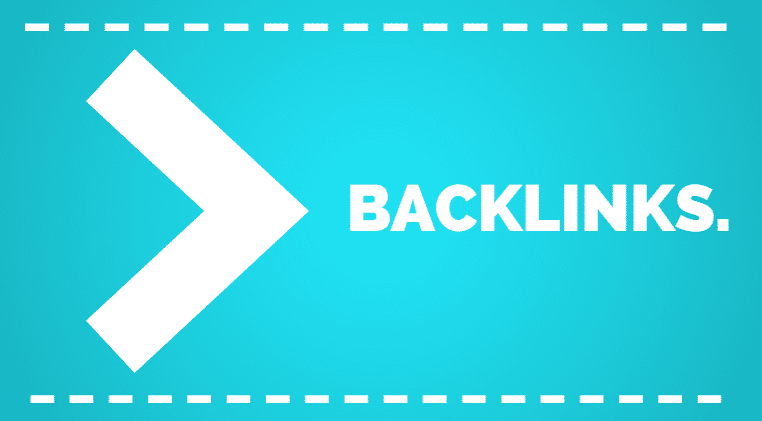Now everything can be done online! You can even automate food delivery with WordPress. We have scooped a plethora of plugins for you! You can do everything you want with these – from adding gorgeous menus to your site to providing your users with an unforgettable shopping experience.
| Plugins Name | Rating | Price |
|---|---|---|
| WooCommerce Food – Restaurant Menu & Food Ordering | 5 / 5 | $49 |
| wooCommerce Delivery – Delivery Date & Time Slots | 5 / 5 | $49 |
| WooFood – Food Delivery Plugin for WooCommerce & Automatic Order Printing | 4.70 / 5 | $199 |
| FoodBook – Online Food Ordering System for WordPress with One-Click Order Printing | 5 / 5 | $49 |
| RestroPress – Online Food Ordering System | 4.77 / 5 | N/A |
Read on and explore the features of different plugins with us:
Table of Contents
Toggle1. WPcafe
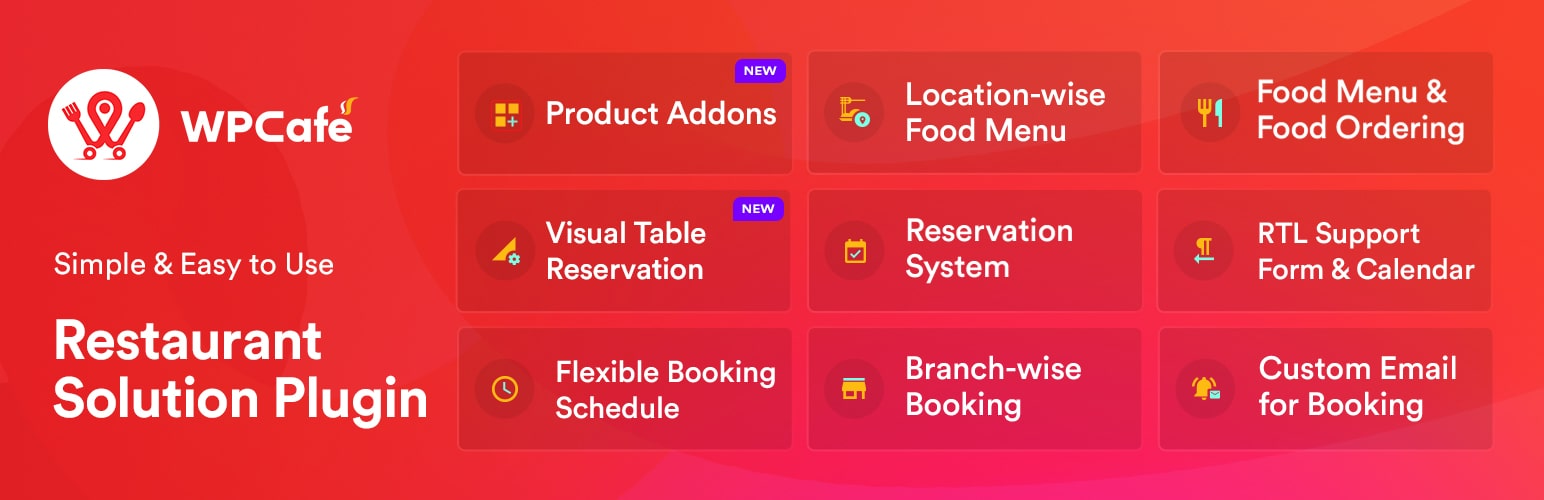
WP Cafe by Themewinter is an excellent all-in-one solution for starting a restaurant or café website. It is suitable for various types of eateries and cafes, and with the assistance of Elementor, creating the perfect restaurant website is quick and easy. The plugin offers efficient management of restaurant reservations, allowing for the creation and maintenance of multiple reservation schedules and seat capacities. Upon booking, customers receive an email confirmation, and you can use the plugin to confirm or cancel reservations.
Also Read: 15 Proven Tips to Secure Your WordPress Website in 2024
2. wooCommerce Delivery – Food Delivery WordPress Plugins
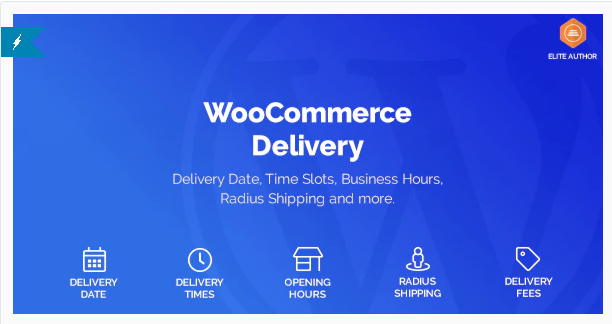
With this plugin, your delivery is made easy. You can add a delivery date or time, allow orders only during business hours, use radius shipping, allow local pickup, limit the number of orders, and so on. Some awesome features it includes are custom notifications, exclusion of holidays, removal of checkout fields, creation of today and next-day delivery fields, and others. The plugin is responsive and has extensive documentation. It is used widely by people across the globe. You cannot go wrong with this one.
If you want to know more about this plugin, click here.
3. WooFood – Food Delivery Plugin for WooCommerce & Automatic Order Printing
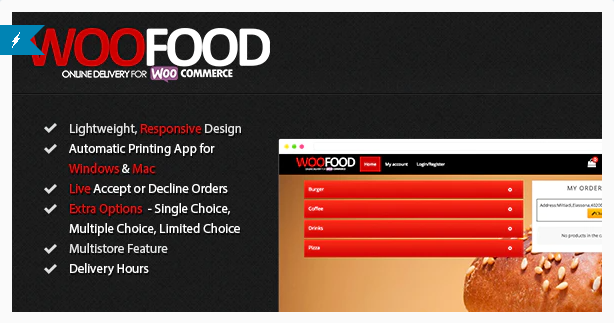
This plugin works best with WooCommerce. It is simple to set up and has all the features you can require from a food delivery plugin. It also provides the user with extra options to increase the average order value. Moreover, it also adds Google Maps so that your restaurant is easy to find. Another great feature is that it has automatic order printing that aims to improve the overall workflow of your website. If you are using eCommerce, integration with this plugin is super easy and an ideal choice! Download it right away to know more.
Check it out – here.
Also Read: How To Gain More B2B Leads For Your WordPress Website
4. FoodBook – Food Delivery WordPress Plugins
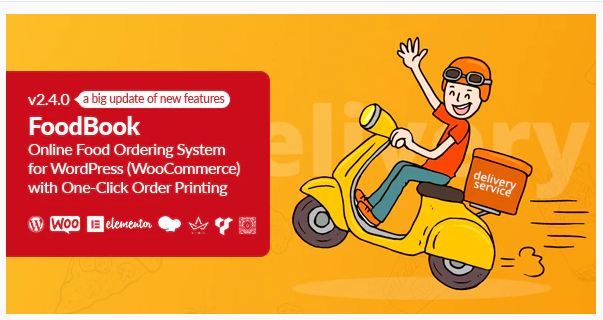
With an easy interface, this plugin is used by professionals and businesses across the world. It works best with WooCommerce. It has a modern and user-friendly look that makes ordering food so much easier. Additionally, it makes the management of delivery and food orders simple. Some other notable features include a single branch system, invoice print-ready, pickup time show, hide option, option for items instruction, order change option, and so much more. Overall, it is responsive, easy to use, flexible, adaptive, and an ideal choice for your food delivery plugin.
If you wish to know more about the plugin, click here.
5. RestroPress – Online Food Ordering System

This plugin is new and has all the essential features. It has a smooth checkout procedure and allows your customers to shop with you with ease. Moreover, it has tons of impressive features that make it worthy to be on our list. It has built-in addon items, PayPal integration, a sales dashboard, and so on. Now you can add food ordering systems to your website without much hassle. It is user-friendly, easy to install, has an easy interface, is developer-friendly, and provides you with a reporting system.
Check it out – here.
6. Food Online for WooCommerce
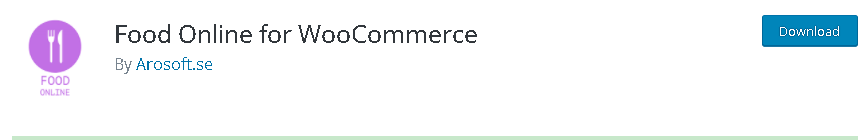
If you want a simple option for your website, this is it. It works ideally with different WooCommerce extensions too and makes your overall experience smoother. It even provides you with some amazing customization options such as a change of brand color, switching between columns, changing icons, menus, titles, images, and so on. It has a smooth process and looks great on all user devices. It also has a premium version available if you are looking for more.
Know more about this plugin – here.
7. WooCommerce Food – Restaurant Menu & Food Ordering:
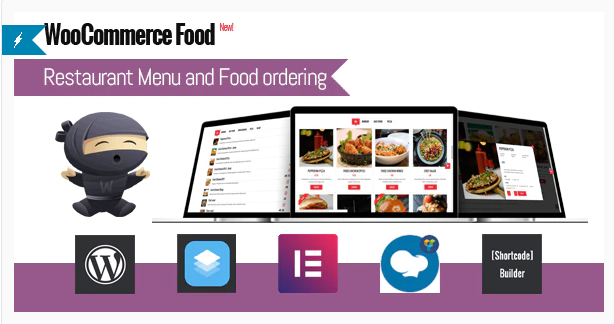
If you own a restaurant and are planning to start delivery, this plugin should be perfect for you. It is designed to make ordering easy and hassle-free for its users. Moreover, you can use different payment gateways and manage everything without any inconvenience. In short, it has a straightforward process that is appreciated by everyone everywhere! Provide your users with a top-notch user experience with this plugin. The design is handy and the plugin is full of essential features. You can select food by location, add a shipping delivery fee, have a review food system, and allow great customization.
Check out this great plugin – here.
Also Read: Best Wiki Knowledge Base WordPress Plugins
8. Gloriafood
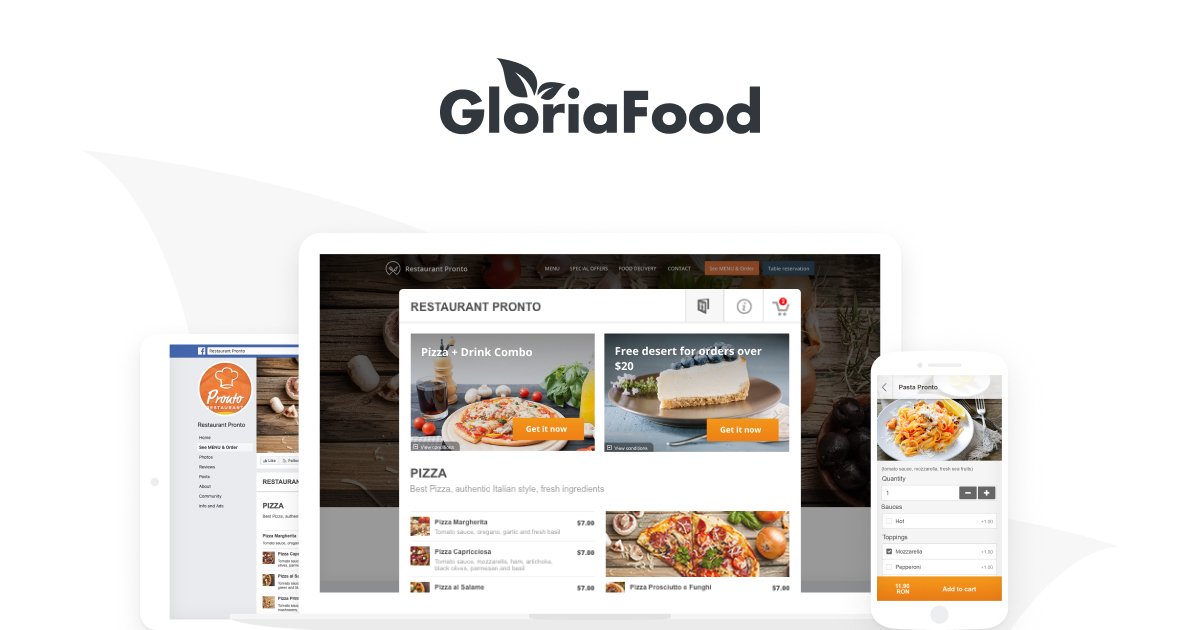
GloriaFood offers a user-friendly one-page checkout system for ordering takeaway and delivery. Customers can choose from various payment options, including cash and online payments, among other features. The restaurant booking system comes equipped with a simple reservation form, allowing customers to book tables with ease. The system also allows for the confirmation of table bookings. Additionally, you can set up notifications if the ordering app is unavailable, ensuring that customers are always informed.
9. WPPizza – Food Delivery WordPress Plugins
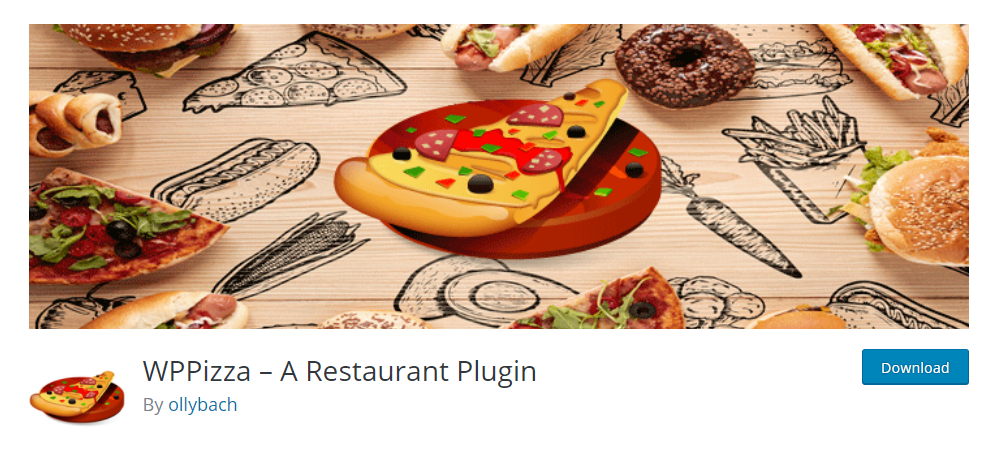
WPPizza is a popular WordPress plugin designed for managing and showcasing restaurant menus, particularly tailored for pizzerias. This plugin provides a user-friendly interface to create and display food items with detailed descriptions, prices, and images. It offers customizable templates and integrates seamlessly with the WooCommerce plugin, allowing businesses to implement online ordering and delivery services. WPPizza also includes features like order management, customer notifications, and various settings to adapt to specific business requirements.
Also Read: Black Friday and Cyber Monday AI Tools Deals 2024
10. FoodStore
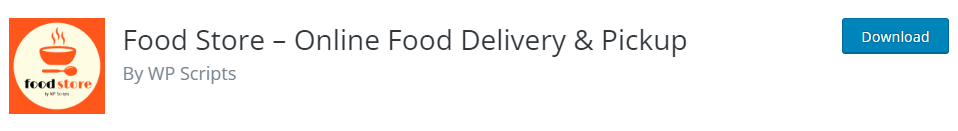
Food Store is a WordPress plugin that enhances the core functionalities of WordPress and WooCommerce, ensuring a minimal and user-friendly interface. Designed for restaurants, Food Store transforms your establishment into a convenient food ordering hub. Customers can easily access your menu online, choose their desired items, and schedule a convenient pickup time. With a focus on simplicity and efficiency, Food Store provides a streamlined solution for restaurant owners looking to establish an online presence and offer hassle-free ordering options for their customers.
We hope this article has been helpful to you in deciding which food delivery plugin to choose for your website. Tell us about your experiences below. Thank you for reading and all the best!
Interesting Reads:
WooCommerce Apps For Your Online Store