Are you looking for the best ways how you can easily set paywall for your WordPress Content? So, this article is for you, we are going to help the best way to set Paywall. It is difficult to make a decision selecting that whether you protect your WordPress content by a paywall or not. And also it is difficult to understand the way to apply this feature on your site. This decision also depends upon the type of site you want to build.
In this article, we will describe some of the simple paywall solutions here. Each one will provide different ways of payment and other Paywall solution will be fully-fledged plugins. So, before jumping directly on the topic let us first understand what is PayWall this is for the readers who are listening to this word for the first time. Let us discuss –
What is a Paywall
A Paywall is a system that designed to validate online and other digital information by blocking users to access the content of your webpage without any paid subscription. Sites of online news and sports are the most visited users of paywalls by applying any hard paywalls. Restrictions on content in hard paywall are much more rigid than other will permit either no access or minimal access to free content. So, that means it is locking the content on your site. But in some of the websites, anyone can browse, visit and read posts. But sometimes it can be a bit harmful to your site .o the other hand PayWall is good in various aspects.
Also Read: Best WordPress Intranet Themes
Merits:
Required income:- It is very clear that this is the advantage of using a paywall. Selection of content-based sites is difficult. It contains affiliate links, advertising, and contextual ads are useful to make money by people visiting your site. By stopping your content with a paywall gives a flow of monthly income.
Maintenance brand intelligence:- If you will stop your content with a paywall, the visitors will recognize your content and can apply higher quality than sites that provide anything for free. It will maintain that way that the customers will view your brand.
Make a group:- By building a group for the brand of your site is helpful to increase and make able to comfort as competitors to push out by as much content can have. It can be helpful to your users they feel as part of a group of just simple readers.
Also Read: Best WordPress Product Visualization Plugins
Demerits:
Less Traffic:- Having a usual flow of monthly required income, it is the best way to maintain the financial condition of your website, but by stopping your site’s content behind the paywall will decrease the number of people who want to visit your site and open your content.
Lack of interest from advertisers:– Paywall will provide less traffic to your site. It may occur problem if your site will not provide advertisements and sponsorships, that plays important role in the income flow of your site. Without any advertising, it may look less interesting to put money in your brand if the traffic of your site will be drop.
Higher expectations:- If you will use a paywall to put your content behind it, the people will think it to be a higher quality. It may generate a problem if you don’t have the facility to give high-quality content to your site readers that feels like not any benefits to pay for this.
SEO issues:- By implementation, a paywall is not beneficial for SEO scores of your site as it may be visible in few results. Best thing is that you may be capable to avoid this by estimate your site.
There are different types of PayWall. Let us discuss one by one.Each of which offers a little something different.
Types of Paywall
- Pay per view
- Subscription
- Free trial
Pay per view:
The pay per view paywall is as feet as its name. It is a premium option but to do these things of a paywall, it is the best choice are available. If you already have a membership of this, it doesn’t have the brain to use this. It can be used in the partial posts, posts, audio, video, and files, you can get one-time payment or repeating subscription and it is entirely connected with Paypal so here you have to sign up to any other payment gateways.
This plugin also contains themes, security, backup, support, and much more. You can observe the free experience for the first month otherwise you need to pay $49 for a month.
Also Read: Advantages Of Creating An Online Marketplace
Subscription
In this model, users will pay a fee and will obtain unlimited access to your site for a specific limit of time. Once the subscription will be finished, the content is blocked for that user unless they regain the subscription. It is the best way for publishers across the world that takes charge of a content.
Free trials
This model will provide free access to the site to visitors for a limit of time before subscription. By implementing this way the visitors will figure out the type of content in the specific time before they need to pay for it. This model will provide three way to go about free and paid content.
- You can provide a free trial where the visitor can access the content for a period of time.
- Can provide some content as free for everyone and some content can be accessed only by paying members.
- You can provide the reader’s accessibility of some articles free for a month.
Now let us discuss how to Set up a Paywall for your WordPress content.
Setup PayWall on WordPress Website Content
For set up a paywall on your site you can apply two different ways. You can use paywall or develop a membership site. There are some different paywall solutions. There are many free and Premium Plugins available in the WordPress market which helps helps you to setup paywall on your WordPress website.
1. Cleeng
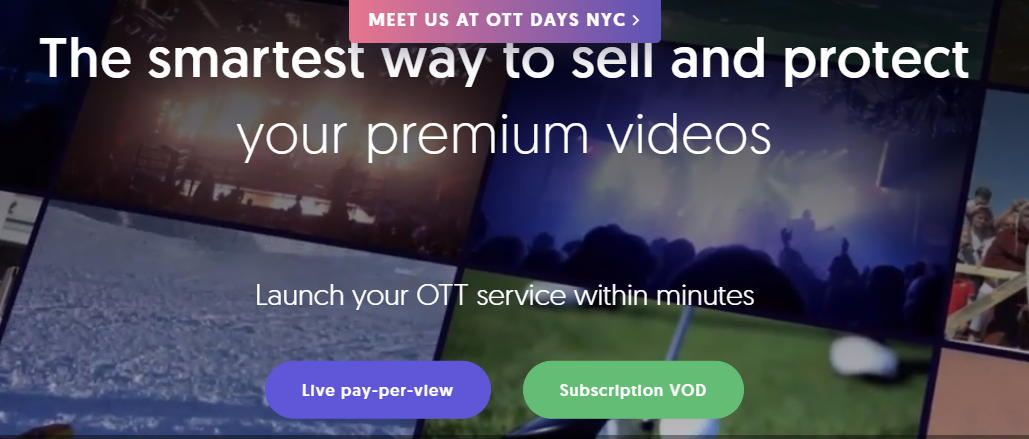
If you’re a video creator and all that content is just sitting around making no money, Cleeng is the paywall plugin for you. The plugin is designed to help you create your own little Video-On-Demand Channel to bring in a subscriber base and even check out comprehensive reports from these followers.
I like that you can schedule promotions and coupons to keep your subscribers coming back and push them to share with their friends.
Also Read: Best WordPress Content Marketing Tools
2. Leaky Paywall

Leaky Paywall is nice for all website owners because the company offers a free demo to see how the plugin works with your site. Access various additional add-ons and plugins that work with Leaky Paywall, such as a nag popup plugin that tells readers how many articles they can read before they must subscribe. I wouldn’t recommend forcing readers to pay for your blog, but it’s a nice feature for magazines.
With a metered paywall and multiple subscription levels, the price tag is worth it, since you receive dedicated support for all your questions.
3. Memberful WP

One of the main ways to keep your subscription-based happy is by making it easy for them to access content, modify subscription settings and feel comfortable using your system. Memberful WP is not as popular as some of the other paywall plugins on this list, but it offers a sleek interface along with widgets to include on your website for users to modify their subscription settings.
Also Read: Powerful Gamification Plugins
4. SQweb

When it comes to a subscription then SQ web is best. It is a simple paywall plugin. SQ web allows you to set up a subscription paywall that blocks access to your content for non-paying visitors. It also integrates with ad networks, allowing you to continue generating money from advertisements while also having access to analytical data that lets you know how much you’re losing from ad blockers.
This plugin also allows you to hide ads for paying members, which gives you an extra incentive to offer to those interested in subscribing.
5. MemberPress
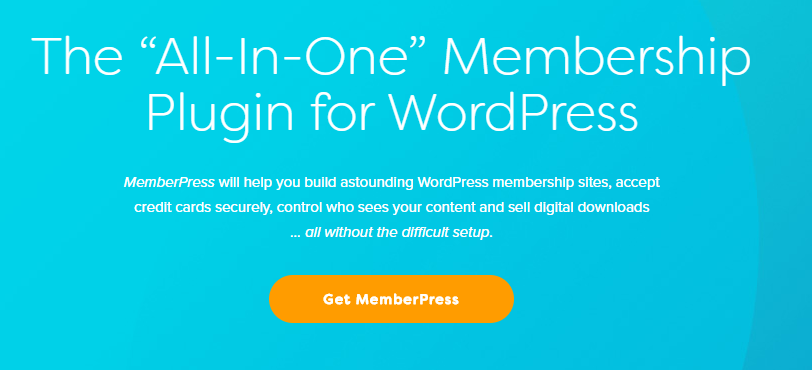
MemberPress is a powerful membership WordPress plugin that allows you to restrict access to your site based on subscription level. And it allows you to use three payment gateways: PayPal, Stripe, and Authorize.net.
Restricting access to posts and pages are a given, but MemberPress also allows you to restrict access to categories, tags, feeds, communities, and digital files.
Also Read: Engage Visitors by Points and Reward System of BuddyPress
6. Ultimate Membership Pro

Ultimate membership pro is an excellent plugin for membership. It has over 30 add-ons that help it maintain its status of being one of the most powerful membership plugins available for WordPress.
Ultimate membership pro comes with all new amazing features- offers, of course, is its ability to restrict content based on the subscription level a reader is paying for. You can restrict access to pages, posts, and custom post types. You can offer multi-level subscriptions, free and paid membership tiers, free and paid trials, as well as recurring payments that can be paid on a daily, weekly, or monthly basis.
Conclusion
You can simply choose from one of the membership plugins if you want to do more with your site than simply write premium content. This means you want to create several different types of content that belong to different subscription levels, community forums, products, and more.
We hope that this article helped you completely to set up a Paywall for your WordPress Content. Please mention your thoughts via comments below.






