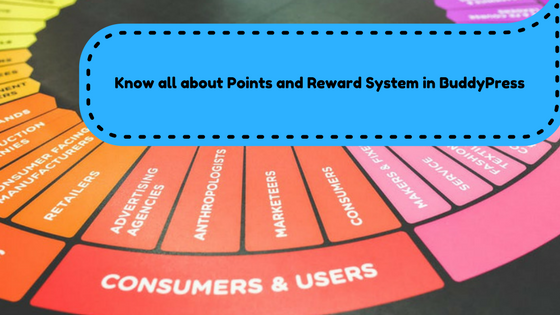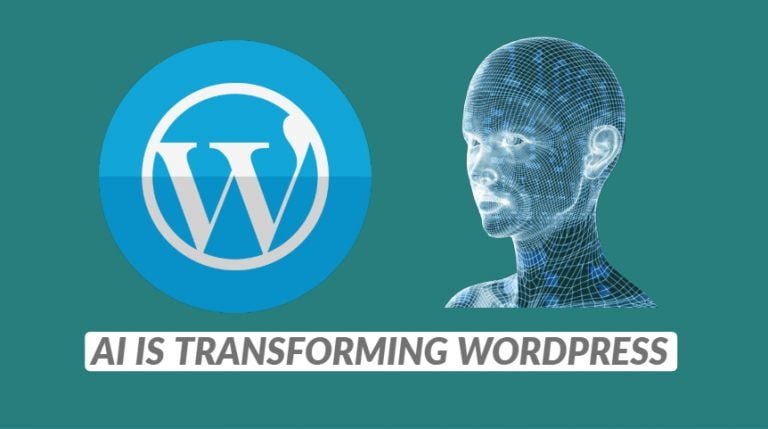If you want to attract visitors to your website and enhance user engagement then, you must know about the Points and Reward System in BuddyPress. As a matter of fact, BuddyPress itself is a community plugin, and adding features gamification can ignite the level of user engagement to a certain level. In this article, we will describe all the aspects by which you can add points and reward systems to your website.
There are ample plugins available for adding points and reward systems in BuddyPress. To emphasize enhancing the number of visitors on your website, you can reward your customers for making purchases and at the same time, you can offer them points for a discount.
Table of Contents
ToggleFeatures of Points and Reward System Plugins in BuddyPress
- Impart rewards and points to customers for actions like signing up, registration or for creating a product review.
- Define the points earned for purchase and the value of points.
- Control the discounts and points earned during a purchase.
- Adjust the point balance for a customer.
- View a category made of all points made for customers.
- Easy Customization.
How to install Points and Reward System Plugins in BuddyPress
We are here providing you general steps of installing point and reward system plugins in BuddyPress step by step:
- Login Dashboard.
- Now go on Dashboard, scroll on the left-handed sidebar and click on plugins.
- Go to plugins and choose to add a new option.
- Now search for the plugin on the top and type the name of the plugin you want to add for example myCred.
- Then click on the install now option, if in case you want to inquire more about the plugin you can click on More Details.
- Once the plugin is installed you will need to activate it.
- The installed plugin can be reviewed and can be enabled or disabled according to the need of the user.
Also Read: How Gamification Engage Learners
How to Configure points and reward system plugin in BuddyPress
- Login to the WordPress Dashboard.
- Go to the settings column of the Admin panel.
- From settings, you can configure the reward and point plugin in BuddyPress.
Points and Reward System Plugin of BuddyPress
myCRED
If you need a point and reward system on your website then, myCRED is a probable plugin for you.
If you want a theme which supports myCRED plugin, try Reign Theme to design your website.
Features of myCRED
This plugin is specially designed for BuddyPress. This plugin offers points and a reward system for wall updates, registration, and photo uploads. It has the following features:
- myCRED is a well-responsive plugin, which provides active updates and fixes a bug.
- It allows users for adding functionality to the website like awarding points to users, posting content, registration, joining BuddyPress groups, and much more.
How to install myCRED?
It just takes a couple of minutes to install myCRED.
- First go to Plugins >Add New and then search for myCRED.
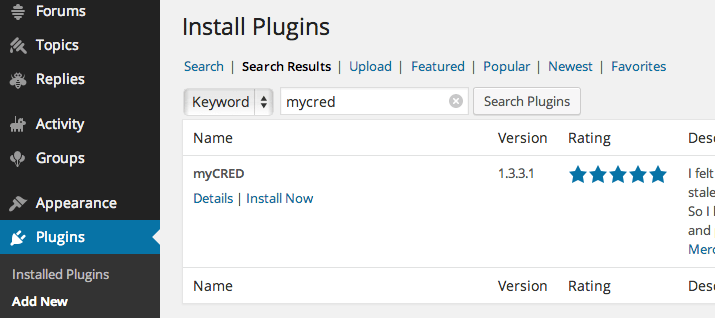
- Then you will get a notification mentioning Run Setup.
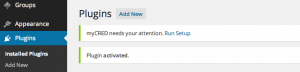
- Then go to the core panel of myCRED for customizing the plugin.
- From the myCRED hook option, you can actually choose the desired points and features of the plugin.
- myCRED offers multiple add ons for enhancing the user interaction on the website.
Another plugin that can be used for this purpose is BadgeOS Community Add on.
We have created a gist for creating a point and reward system on the website. The procedure for installation and activation is also discussed in detail. If you have any suggestions, please discuss them with us in the comments section below.
If you are looking for some BuddyPress themes Check here.
Must Read:
Top 5 Modern and Effective Editing Tips for Diligent Bloggers