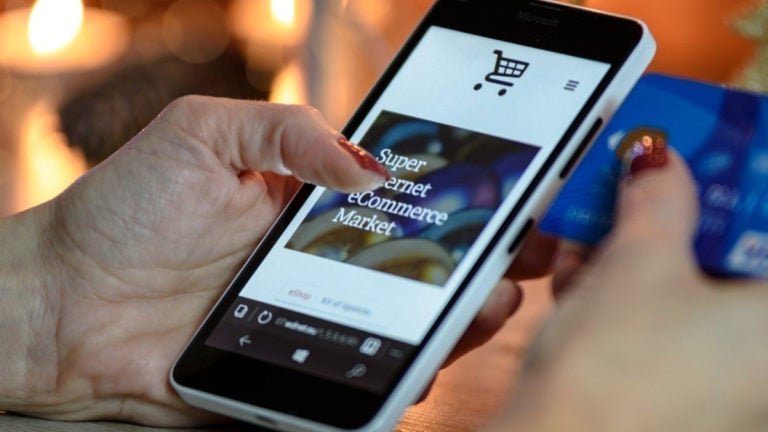Are you struggling with the moderation of your online course website? No worries, we will share the dos and don’ts of online course website moderation, which will help your journey!
Are you tired of dealing with unruly students in your online course? Or are you struggling to maintain a healthy and productive online learning environment? You have many responsibilities as an online course instructor, including moderating your course website.
In this digital age, where online learning has become the new norm, knowing the dos and don’ts of online course website moderation is crucial. The consequences of neglecting moderation can be detrimental to the success of your course and can even damage your reputation as an instructor. So, let’s dive into the best practices of online course website moderation and ensure your students have the best online learning experience possible.
Table of Contents
ToggleThe Dos of Online Course Website Moderation
Here are the dos of online course website moderation:
A. Set clear guidelines for behavior
Establishing clear guidelines for behavior on your online course website is one of the most important things you can do to maintain a positive and productive learning environment. Ensure your guidelines are visible and easily accessible to your students, and clearly state your expectations for behavior, communication, and academic honesty.
B. Encourage open communication
Open communication between you and your students can help you identify and address issues early on. Make it easy for students to contact you and respond promptly and professionally to any questions or concerns they may have.
C. Be proactive in addressing issues
Don’t wait for matters to escalate before taking action. If you notice any behavior that goes against your guidelines or a student brings a concern to your attention, address it immediately. Being proactive can help prevent more significant issues from arising later on.
D. Regularly update content and information
Keeping your course website up-to-date is essential for several reasons. It can help prevent confusion or misunderstandings, ensure your students can access the most current information, and demonstrate your commitment to your course and students.
E. Provide resources for students
Resources for your students, such as links to helpful websites, videos, or articles, can help them better understand the course material and succeed in their studies. Make these resources easily accessible on your course website.
F. Foster a positive learning environment
Fostering a positive learning environment is essential. Encourage collaboration and mutual respect among your students, and create opportunities for them to engage with each other and the course material meaningfully. This can help promote a sense of community within your course and make it a more enjoyable and rewarding experience for everyone involved.
The Don’ts of Online Course Website Moderation
As important as it is to know what to do in the online course website moderation, it’s equally important to know what not to do. Here are some “don’ts” of online course website moderation:
A. Don’t ignore inappropriate behavior
If you encounter inappropriate behavior on your course website, such as spamming, trolling, or abusive language, don’t ignore it. Address the behavior promptly and take appropriate action, such as warning the user or removing their account.
B. Don’t use moderation to silence differing opinions
Online courses are an excellent opportunity for students to exchange ideas and opinions. As a moderator, don’t use your authority to silence views that differ from yours. Encourage respectful debate and discussion, and ensure all students feel comfortable expressing their opinions.
C. Don’t tolerate bullying or harassment
Bullying or harassment is unacceptable on an online course website. Create clear guidelines and expectations for online behavior, and take swift action against bullying or harassment.
D. Don’t forget about privacy concerns
When moderating your course website, be mindful of privacy concerns. Ensure that students’ personal information is kept confidential and that they are aware of any information that may be shared with third parties.
E. Don’t neglect student feedback and suggestions
Students’ feedback and suggestions can be invaluable in improving your course website and moderation strategies. Don’t neglect their feedback and suggestions. Use them to make improvements and adjustments as necessary.
By avoiding these common mistakes in the online course website moderation, you can create a safe, engaging, and supportive learning environment for your students.
Best Practices for Online Course Website Moderation
Effective online course website moderation can be challenging, but following best practices can create a safe and engaging learning environment for your students. Here are some best practices for the online course website moderation:
A. Establish a straightforward moderation process: Create a clear and transparent moderation process that outlines how you will handle different types of behavior on your course website. This process should include guidelines for behavior, escalation procedures, and consequences for inappropriate behavior.
B. Train moderators and staff members: Ensure that moderators and staff members are properly trained in moderation techniques and tools. This includes understanding the course website’s policies and guidelines, handling different types of behavior, and using moderation tools effectively.
C. Utilize moderation tools and software: Use moderation tools and software to help you monitor your course website and identify inappropriate behavior. These tools can help you track user activity, identify potential issues, and respond quickly to any problems.
D. Stay current on current trends and issues: Stay informed about current trends and issues in moderation on the online course website. This includes staying up-to-date on new technologies and tools, best practices for moderation, and emerging threats and risks.
E. Seek feedback and suggestions from students: Solicit feedback and suggestions from students about their experiences with the course website and moderation strategies. Use this feedback to improve your moderation process, make adjustments, and ensure the course website meets students’ needs.
By following these best practices, you can create a compelling and engaging online course website that fosters learning and supports student success.
Wrapping Up Words
In conclusion, proper website moderation can make or break an online course. Following the dos and don’ts outlined in this article can create a positive and engaging learning environment for your students. Remember, it’s about keeping the trolls at bay, fostering community, and encouraging participation. So, put these tips into practice and watch your online course thrive!