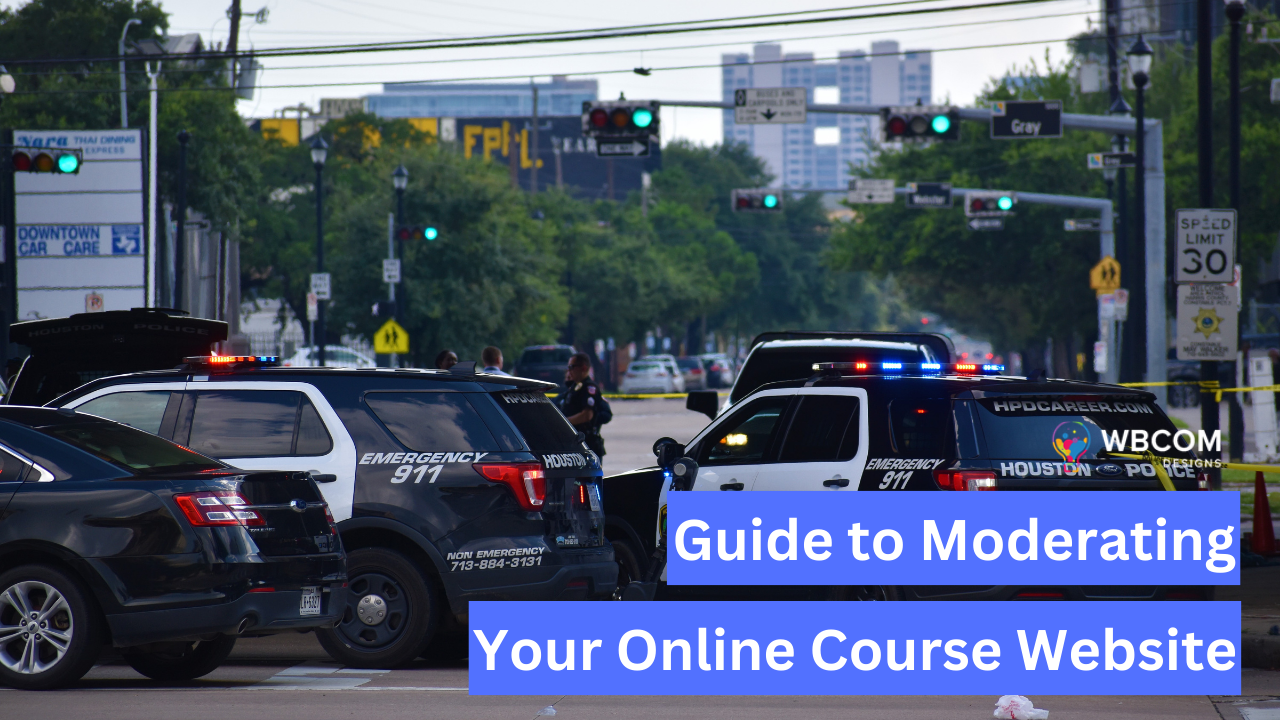Are you looking for a guide to moderating your online course website? If yes, then you’ve arrived at the perfect place.
Are you struggling to keep your online course community engaged and on track? As an educator or entrepreneur in the digital space, you know how vital maintaining a positive and productive online learning environment is. However, with the ever-evolving nature of technology and the diverse backgrounds of your students, moderating your online course website can seem overwhelming.
But fear not! In this complete guide to moderating your online course website, we will provide the tools and strategies you need to create a thriving community of engaged learners. From setting clear guidelines and expectations to utilizing interactive tools and fostering meaningful discussions, we will cover everything you need to know to keep your students motivated and on the path to success.
Don’t let the challenges of moderating your online course website prevent you from achieving your goals. Join us as we dive into the world of online education and discover the power of effective moderation. Are you ready to take your online course to the next level? Let’s get started!

Table of Contents
ToggleSetting up moderation guidelines
When setting up an online course website, it’s crucial to establish moderation guidelines to ensure a positive and productive learning environment for all users. Here are the steps you can take to create practical moderation guidelines:
- Define the purpose of the course website: The first step is to define the purpose of your online course website clearly. This will help you create guidelines that align with your goals and objectives. Are you building a space for students to collaborate and share ideas or simply providing course materials? Understanding the purpose of your website will help you create guidelines that foster the desired behavior and interactions.
- Identify the target audience and their needs: Next, you need to identify your target audience and their needs. Are you catering to high school students, college students, or professionals? What are their motivations for taking the course, and what are their expectations for the website? Understanding your audience will help you tailor your guidelines to their needs and behaviors.
- Develop guidelines and policies for user behavior: Once you clearly understand your purpose and audience, it’s time to develop guidelines and procedures for user behavior. These guidelines should cover everything from appropriate language and tone to acceptable forms of collaboration and communication. Be specific and provide examples to help users understand what is expected of them.
- Establish consequences for violating guidelines: Finally, it’s essential to establish values for violating policies. These consequences should be clearly stated and enforceable. Depending on the severity of the violation, consequences can range from a warning to account suspension or expulsion. Make sure to communicate these consequences clearly to users and enforce them consistently.
By following these steps and establishing clear moderation guidelines, you can create a positive and productive learning environment that meets the needs of your users and aligns with your goals and objectives.
Choosing moderation tools
Choosing the proper moderation tools is essential to creating a successful online course website. Here’s an overview of the moderation tools available, considerations for selecting appropriate tools, and examples of popular moderation tools:
Overview of moderation tools available
- Manual moderation: This involves reviewing and approving all user-generated content manually. This method can be time-consuming and impractical for large online communities.
- Automated moderation: This involves using algorithms and machine learning to monitor user-generated content for inappropriate language, spam, or other violations. This method is efficient but may not be as effective as manual moderation in identifying context-specific violations.
- Hybrid moderation: This combines both manual and automated moderation. For example, you could use automatic moderation to filter out obvious spam or inappropriate language and rely on manual moderation for more nuanced content.
Considerations for selecting appropriate tools
- Size of the community: Consider the size of your online community and whether manual moderation is feasible or if you need to rely more heavily on automated moderation.
- Complexity of the content: Consider the complexity of the content and the potential for context-specific violations that may require manual moderation.
- Type of user-generated content: Consider the type of user-generated content you will be moderating, such as discussion forums, comments, or user profiles, and select moderation tools that are appropriate for each type of content.
Examples of popular moderation tools
- BuddyPress Moderation Pro: BuddyPress Moderation Pro is a powerful plugin for WordPress that helps you moderate your online course website. This plugin allows you to monitor easily and moderate user-generated content, such as forums, posts, comments, and more. This can help you create a safe learning environment for your students and ensure that all content posted is appropriate and relevant.
- Disqus: A comment moderation tool that allows you to moderate comments in real-time and filter out spam.
- Akismet: A spam filter that uses machine learning to detect and filter spam comments.
- Google Moderator: A tool that allows users to submit questions or ideas for discussion and vote on the best submissions.
- Hootsuite Insights: A social media listening tool that allows you to monitor mentions of your brand and respond to user-generated content.
By considering the size of your community, the complexity of the content, and the type of user-generated content, you can select appropriate moderation tools to help you create a safe and productive online learning environment for your users.
Pre-moderation vs. post-moderation
When moderating user-generated content on your online course website, there are two main approaches: pre-moderation and post-moderation. Here’s an explanation of each approach, along with their pros and cons, and how to determine the best approach for your course website:
Pre-moderation
Pre-moderation involves reviewing and approving user-generated content before publication on the website. This approach allows you to filter out inappropriate content before it is visible to other users.
Pros:
- Ensure all content meets your moderation guidelines before it is visible to other users.
- Prevents inappropriate or harmful content from being posted on your website.
- It can create a safer and more positive learning environment for your users.
Cons:
- It can be time-consuming, especially if you have a large online community.
- This may delay the publication of user-generated content, discouraging users from participating.
- It can limit the spontaneity of discussions and collaboration among users.
Post-moderation
Post-moderation involves reviewing and removing user-generated content that violates your moderation guidelines after publication on the website. This approach allows users to generate content freely and encourages more spontaneous interactions.
Pros
- Allows for more spontaneous discussions and collaboration among users.
- Encourages greater participation from users who may be discouraged by pre-moderation.
- It can be more efficient, especially for large online communities.
Cons
- Inappropriate content may be visible to other users before it is removed.
- It may create a less safe and positive learning environment for your users.
- It can be difficult to stay on top of large volumes of user-generated content.
Determining the best approach for your course website
The best strategy for your course website depends on the size of your online community, the type of user-generated content you are moderating, and the risk associated with inappropriate or harmful content.
Suppose you have a small online community and are moderating discussions or comments that will likely generate heated or sensitive responses. In that case, pre-moderation may be the best approach to ensure a positive and productive learning environment.
On the other hand, if you have a large online community and are moderating content that is less likely to generate inappropriate or harmful responses, post-moderation may be a more efficient and practical approach.
Generally, it’s essential to establish clear moderation guidelines and communicate them to your users, regardless of whether you choose pre-moderation or post-moderation. This will help ensure that your online learning environment is safe, productive, and positive for all users.
Moderating user-generated content
Moderating user-generated content on your online course website can be challenging, but it is essential for creating a positive and productive learning environment. Here are some strategies for managing user-generated content, guidelines for accepting and rejecting user-generated content, and best practices for responding to user-generated content:
Strategies for managing user-generated content
- Establish clear moderation guidelines and policies: Set clear expectations for user behavior and communicate them to your online community. Ensure your moderation guidelines are easily understandable and accessible on your website.
- Use a combination of manual and automated moderation: Use automated moderation tools to filter out spam and inappropriate language. Use manual moderation to review content that may require more nuanced decision-making.
- Empower your community: Encourage users to report inappropriate content and actively participate in moderation. This can help build a sense of community ownership and shared responsibility.
Guidelines for accepting and rejecting user-generated content
- Accept content that is relevant and constructive: Content that is relevant to the course material and is constructive is more likely to generate productive discussions and interactions.
- Reject offensive or harmful content: Content that is discriminatory, threatening, or otherwise harmful to other users should not be tolerated.
- Evaluate content in context: Consider how content is posted and how other users perceive it. Content appropriate in one context may not be applicable in another.
Best practices for responding to user-generated content
- Be timely: Respond to user-generated content promptly to show your community that you are engaged and invested in their learning experience.
- Be respectful: Respond to user-generated content with respect, even if you disagree with the content or the user’s perspective.
- Be transparent: Explain your moderation decisions to the user and the community, and be transparent about the reasons for accepting or rejecting content.
By following these strategies for managing user-generated content, guidelines for accepting and rejecting content, and best practices for responding to user-generated content, you can create a positive and productive learning environment on your online course website.
Dealing with conflicts and disputes | Moderating Your Online Course Website
In any online community, conflicts and disputes can arise between users. As a moderator of an online course website, it’s essential to have strategies to handle these situations. Here are some plans for managing conflicts and disputes among users, developing a process for resolving conflicts, and techniques for de-escalating tense situations:
Strategies for managing conflicts and disputes among users
- Encourage respectful communication: Encourage users to communicate with each other respectfully and constructively.
- Address conflicts proactively: Address conflicts and disputes before they escalate into more severe issues.
- Remain neutral: As a moderator, it’s essential to remain neutral and not take sides in a conflict.
Developing a process for resolving conflicts
- Establish clear guidelines: Establish clear guidelines for resolving conflicts and communicate them to your online community.
- Provide a reporting mechanism: Provide a reporting mechanism for users to report conflicts or disputes to you.
- Investigate and mediate: Investigate the conflict and mediate between the parties involved to resolve it.
Techniques for de-escalating tense situations
- Remain calm: As a moderator, it’s essential to remain calm and not react emotionally to tense situations.
- Listen actively: Listen actively to both sides of the conflict and acknowledge their perspectives.
- Ask questions to clarify the situation and help the parties understand each other’s perspectives.
- Offer solutions: To help resolve the conflict and find a mutually agreeable resolution.
By following these strategies for handling conflicts and disputes among users, developing a process for resolving conflicts, and techniques for de-escalating tense situations, you can help maintain a positive and productive learning environment on your online course website.
Managing spam and other unwanted content | Moderating Your Online Course Website
One of the challenges of moderating an online course website is managing spam and other types of unwanted content. Here’s an overview of common types of unwanted content, techniques for preventing spam and unwanted content, and best practices for dealing with them:
Overview of common types of undesirable content | Moderating Your Online Course Website
- Spam: Unsolicited commercial messages or irrelevant content posted to the website for promotional purposes.
- Trolling: Deliberately posting provocative or offensive content to incite others.
- Malicious content: Harmful content that can infect or damage a user’s computer or device.
- Off-topic content: Content irrelevant to the course material or the discussion.
Techniques for preventing spam and unwanted content | Moderating Your Online Course Website
- Use automated tools: Use automated tools to filter out spam and other unwanted content, such as keyword filters and IP blocking.
- Moderate user-generated content: To ensure it is relevant and appropriate.
- Limit posting privileges: Limit posting privileges to registered users only, and require new users to verify their email addresses before posting.
- Educate users: Educate users on the proper use of the website and the consequences of posting unwanted content.
Best practices for dealing with spam and unwanted content | Moderating Your Online Course Website
- Be responsive: Respond to reports of spam and unwanted content promptly.
- Be consistent: Apply moderation guidelines consistently and fairly to all users.
- Be transparent: Explain moderation decisions to the user and the community, and be transparent about the reasons for accepting or rejecting content.
- Have a clear policy: Have a clear policy in place for dealing with spam and unwanted content, and communicate it clearly to the community.
Following these techniques for preventing spam and unwanted content and best practices for dealing with them, you can help maintain a positive and productive learning environment on your online course website.
Protecting user privacy and data | Moderating Your Online Course Website
Protecting user privacy and data is a critical responsibility of any online course website. Here’s an overview of privacy and data protection regulations, guidelines for handling user data and protecting user privacy, and best practices for communicating privacy policies to users:
Overview of privacy and data protection regulations | Moderating Your Online Course Website
- General Data Protection Regulation (GDPR): The GDPR is a regulation in the European Union that requires websites to obtain user consent for data processing and provide users with access to their data.
- California Consumer Privacy Act (CCPA): The CCPA is a law in California that requires websites to disclose the data they collect, allow users to opt out of data sharing, and offer users the right to delete their data.
Guidelines for handling user data and protecting user privacy | Moderating Your Online Course Website
- Obtain consent: Obtain user consent for collecting and processing their data.
- Limit data collection: Limit data collection to what is necessary for the website’s operation.
- Use secure storage: Use secure storage and encryption methods to protect user data.
- Implement access controls: Implement access controls to limit who can access user data.
- Monitor for breaches: Monitor for violations of user data and respond promptly if a breach occurs.
Best practices for communicating privacy policies to users | Moderating Your Online Course Website
- Keep it simple: Communicate privacy policies in clear and straightforward language.
- Provide notice: Provide notice to users when changes are made to privacy policies.
- Make it easily accessible: Make privacy policies easily accessible to users.
- Be transparent: Be transparent about data collection and use practices.
By following these guidelines for handling user data and protecting user privacy, and best practices for communicating privacy policies, you can help ensure the trust and confidence of your online course website’s users.
Wrapping Up Words | Moderating Your Online Course Website
In conclusion, moderation is vital to maintaining a thriving and positive online course community. Following these tips and guidelines can create a space where students feel supported, engaged, and motivated to learn. Remember, as a moderator, you have a decisive role in shaping the culture of your website. Embrace it, and watch your community thrive!