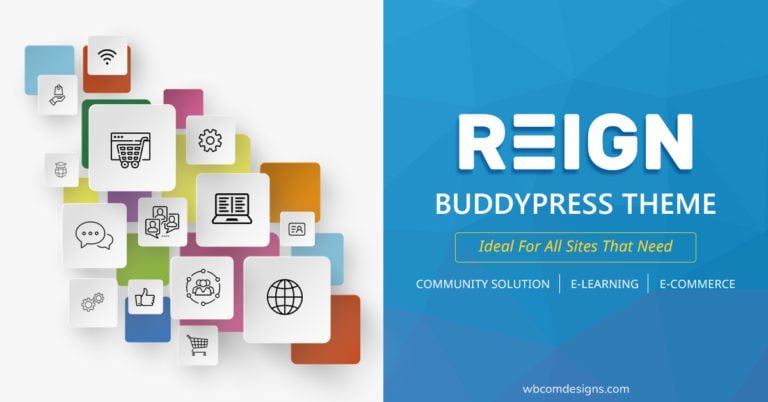When it comes to an online store, your customer is your king as all your business profit, survival, and growth largely depend on your customers. You need to do everything possible to retain your customers and develop their loyalty to your store. And to retain your customers, you should give them something really solid and engaging. One such option is to create an online community around your eCommerce store. A community that lets them share their opinions, likes, preferences, and reviews with other customers around the products and brands.
Large brands like Apple, Nike, and Sephora offer strong online communities that allow customers to involve in vibrant discussions around these brands. Not only large enterprises, but an online community can also be beneficial for small-scale or medium-scale online stores. Therefore, if you have an E-commerce store and are still confused about introducing a community feature to it then read further. Today, we are going to tell you why your online store needs an online community and how you can create one easily with the help of WordPress.
Table of Contents
ToggleAdvantages Of Creating A Community Around Your E-commerce Store
An online community around your E-commerce store can help your business in a number of ways. Let us explain these to you one by one.
1. Better Brand Awareness And Loyalty- eCommerce Store
Adding an online community feature to your E-commerce store allows you to make every customer part of it which in turn gives them a separate identity to express their opinions. By giving them a place to interact and show their likes and dislikes, you make your customers build an online identity that is related to your brand. This can result in greater brand awareness and loyalty on the internet as your customers tend to share your content online. Moreover, your community can help your brand grow with word-of-mouth advertising and online shares of your content.
Also Read: How To Make A Shopping Website With The Help Of WordPress
2. Increased Engagement On Social Media
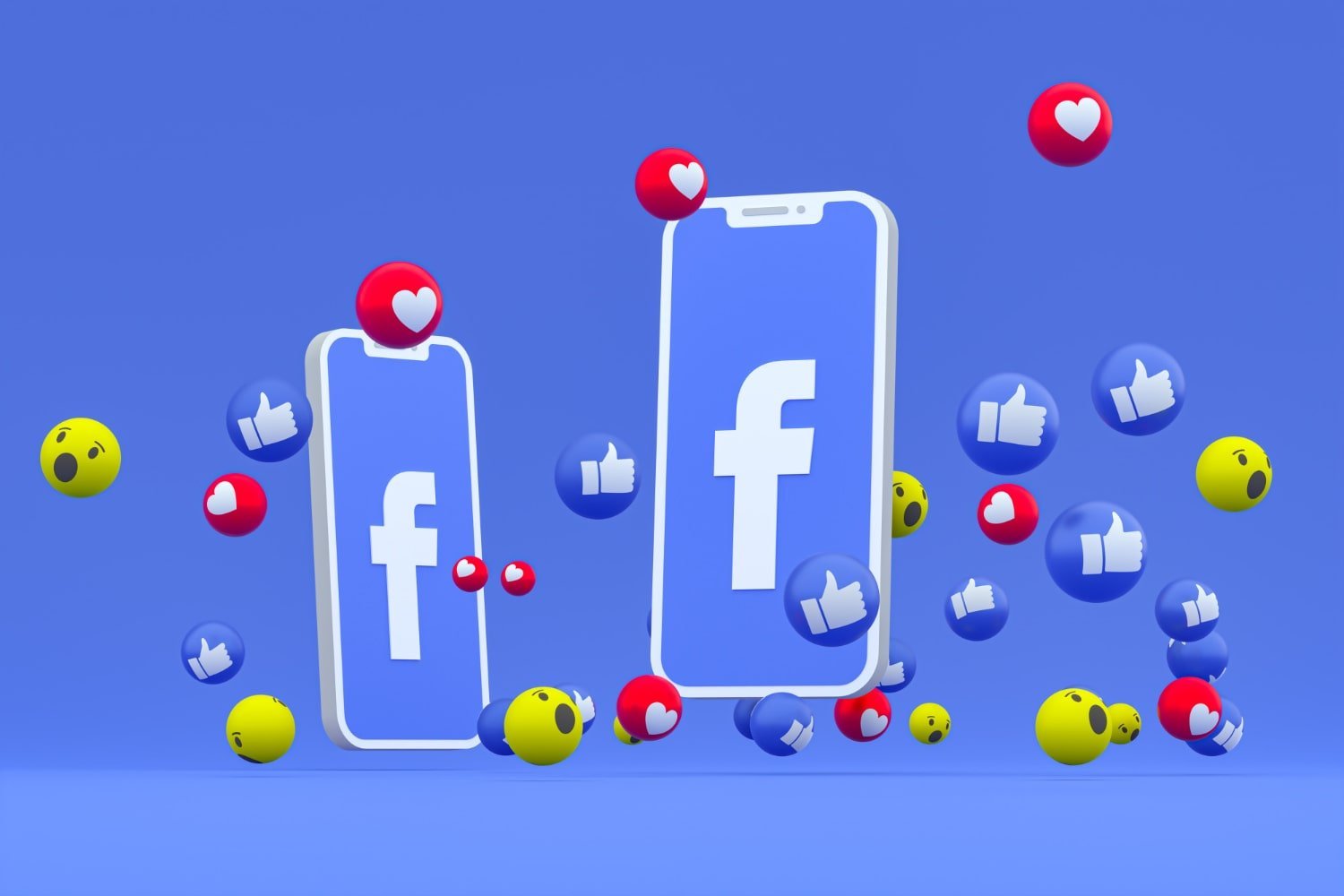
An online community that is focused on your store and your values will also share information about them. With the help of your community, you can increase your social media engagement and make your posts go viral. You can post different images, videos, contests, and polls on your community to make it more appealing to your store buyers. This can not only increase your social media engagement but will also create a positive impact on the SEO of your store.
3. Improved Customer Interaction – eCommerce Store
With an online community integrated into your e-commerce website, you can also improve your customer interaction to a large extent. You can allow your customers to post their reviews, share their content, make friends with other prospective customers, and interact with them via your social network. You can also ask for their reviews and feedback about a particular product and display it on your website to attract more customers as getting feedback helps a business succeed in the long term.
4. Improved Customer Support And Lower Costs
When you give your store customers a complete platform to share information, you can easily reduce customer support costs because this way your community members will help each other solve problems and answer questions. This, in turn, will eventually help your customer support staff to offer better service since your community members will help each other find a solution to frequently asked questions. This can also help in reducing customer service costs to a large extent.
5. Reduced Marketing Expenses- eCommerce Store
With an online community of your E-commerce store, you can also reduce your marketing expenses as you will already acquire a large base of customers. With these customers, you can get repeat purchases and higher sales by focusing on this customer base only. Moreover, with online brand communities, you can reduce your marketing expenses to a great extent as most of your marketing can be done via your online community only.
Also Read: What Are E-Commerce Solutions?
Create A Social eCommerce Website With WordPress
Whether you are creating an online store of your own or a marketplace website where you will involve many vendors, adding a community feature to it can be an excellent choice to help you grow and succeed. A social e-commerce website will have a community beside your online store where you can allow your customers to join your community and participate in it. Let us now tell you how you can create a social e-commerce website with WordPress in just a few steps.
1. Get A Domain Name And Web Hosting
It is very important to give your store a name that resonates with your prospective customers. In this regard, your first step is to get a domain name for your E-commerce store and buy a hosting plan from a hosting provider based on your site requirements. Check this article to know more about Hosting Services to choose from.
2. Choose An E-commerce Platform (WordPress)
Next, up you will be required to choose a platform that will allow you to create a website of your niche which is E-commerce. There are many platforms that allow you to create a fully functional online store such as WordPress, Shopify, Magento, and Prestashop. But among these, we would recommend you to go with WordPress.
Also Read: WooCommerce vs Shopify: Which is better?
This is because WordPress is the most popular and easiest platform to create E-commerce websites. It’s open-source and offers a super simple way to manage any type of website without knowing any coding skills.
If you are choosing WordPress as a platform, make sure you get WordPress hosting from a trusted and secure web hosting provider. Your hosting provider will also install WordPress on the hosting server. WordPress is free to install, so you will only spend on hosting.
3. Install Required Plugins For Dedicated Functionality
Next up, you need the functionality of an online store and community on your website. This can be accomplished with the help of WordPress plugins which can be easily installed to provide you with the required functionality.
In order to get E-commerce functionality, you can install the WooCommerce WordPress plugin which is the most popular and free plugin for creating an online store with WordPress. WooCommerce currently powers 28% of all online stores. This plugin offers numerous features some of which include adding unlimited products, unrestricted customization, built-in payment processing, shipping options, order management, coupons, discount codes, and much more.
Moreover, if you want to create a multivendor marketplace website, you can install a multivendor plugin such as Dokan which works flawlessly with WooCommerce and extends your store functionality to a multivendor marketplace.
Also Read: Create A Multivendor Marketplace Website With Dokan Multivendor Plugin
Once you are done with your online store, it’s time to add a community feature to it. For this, you will be required to install a social community plugin, BuddyPress on your website. BuddyPress is another highly popular and free WordPress plugin that will give you all the features required for an effective online community. These include activity updates, posts, comments, friendships, members, private messaging, group creation, notifications, and many more. Once, installed you can configure this plugin and only select the components you want to show your store.
4. Install A Dedicated E-Commerce Theme
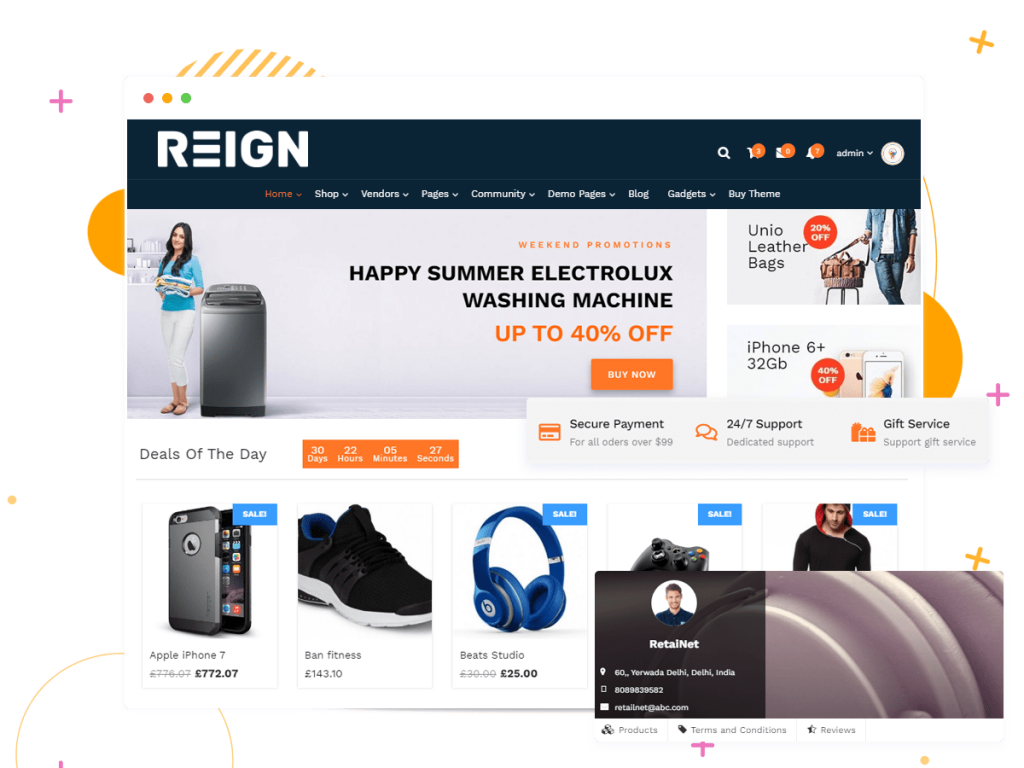
Until and unless you do not offer a user-friendly interface and design to your customers, they will not purchase anything from your store. This is where a dedicated WordPress E-commerce theme comes to play. A WordPress theme that is designed to give your store a professional and friendly look and integrates well with the plugins you are using is the one that you should go with.
One such powerful E-commerce WordPress theme is Storemate Dokan Theme.
This theme is perfect in all aspects and offers you features to create an engaging social e-commerce website or the multivendor marketplace of your dreams. A few of its notable features include:
- Supports Elementor Page Builder
- Store Listing: Grid and List Layouts
- Incredible Dokan Page Designs
- Exclusive WooCommerce Page Designs
- Unique Single Product Page Customization
- Supports BuddyPress, bbPress, Dokan, Gutenberg, and other useful plugins.
Thus, with the Reign Storemate Dokan theme, you will get all the options to create a fully functional and interactive E-commerce community website of your own.
Your Social eCommerce Website Is Ready!
If you want to further extend the functionality of your social online store, such as allowing community members to add hashtags or keeping it safe from spammers, you can also install premium BuddyPress add-ons that will work well on your store. Creating a community around your eCommerce store can be a lot beneficial for growing your customer base as well as your profit.
The Bottom Line-eCommerce Store
We hope you find this article helpful and know the importance of having an online community of your customers. If you have any suggestions for us, let us know in the comment section below.
Interesting Reads:
Why You Should Use WordPress For Your E-commerce Store?
WordPress Ecommerce Website Design With Interactive Look