Publishing plagiarized content on your website or blog might cause serious rankings penalties and a significant drop in visitors. Finding authentic information online can be challenging at times. Simply typing a search term into a search engine will return hundreds of results. However, the vast majority of articles restate previously stated facts. If you’re looking for a way to combat content scrapers, go no further than Copyscape. Does it mean it’s the only one? If you’re looking for an alternative to Copyscape, these are the 10 best options.
Table of Contents
ToggleWhat is Copyscape?
When it comes to finding plagiarized content, Copyscape is the best tool available. It’s not just one of the better options available; it won’t break the bank either. In addition, it may be used without much instruction or a learning curve. Copyscape is a real-time, web-based plagiarism detection program that lets users assess the authenticity of content contributed to their systems and automatically monitor the web for information lifted from their websites.
With the Copyscape Premium API, users can automatically detect duplicate material in their content workflows. The Copysentry protection service alerts users whenever new copies of their work are found online, regardless of whether or not the content has been altered.
Also Read: Best WordPress Video Slider Plugins Of 2024 (Compared)
Mastering Copyscape Premium: Configurations, Credits, and API Keys for WordPress Security
Question 1: How do I configure the plugin to automatically check my posts with Copyscape Premium?
Answer: To set up automatic checks with Copyscape Premium:
- Access Plugin Settings in the WordPress dashboard.
- Locate and enable the “Check for copies when a post is published” or “Check for copies when a post is updated” option.
- The plugin will initiate a check upon publishing or updating a post.
- In WordPress 5.0 or higher, you’ll receive a report with options to view detailed findings or revert the post to Drafts if duplicate content is detected.
- For earlier WordPress versions, the plugin might automatically unpublish the post but still provide access to a detailed report and the option to publish despite duplicated content.
Question 2: Will I be charged for checking the same text twice with Copyscape Premium?
Answer: No, Copyscape Premium won’t charge for rechecking identical text. Instead, the previous report will be displayed without initiating a new check.
Question 3: What happens if I run out of credits for Copyscape Premium?
Answer: When credits are depleted:
- Checks won’t be performed, but posts will be moved to drafts if automatic checking is enabled.
- You’ll receive a notification about credit exhaustion with a link to purchase additional credits to continue using Copyscape Premium uninterrupted.
Question 4: How do I get an API key for Copyscape Premium?
Answer: To obtain an API key:
- Visit Copyscape Premium’s dedicated API configuration page.
- If API access isn’t enabled, click “Enable API Access.”
- Once enabled, your API key will be generated and displayed on the page.
Question 5: How does the Copyscape Premium plugin work?
Answer:
- The plugin uses Copyscape Premium API to verify post originality before publishing.
- It adds a ‘Copyscape Check’ button to WordPress for manual checks.
- Automatic checks can be configured upon hitting ‘Publish’ or ‘Update.’
- The plugin compares content with web pages, generating reports highlighting similarities and visually comparing duplicate content.
- Incorporating Copyscape Premium ensures proactive content safeguarding against plagiarism.
10 Best Alternatives For Copyscape
1. Grammarly
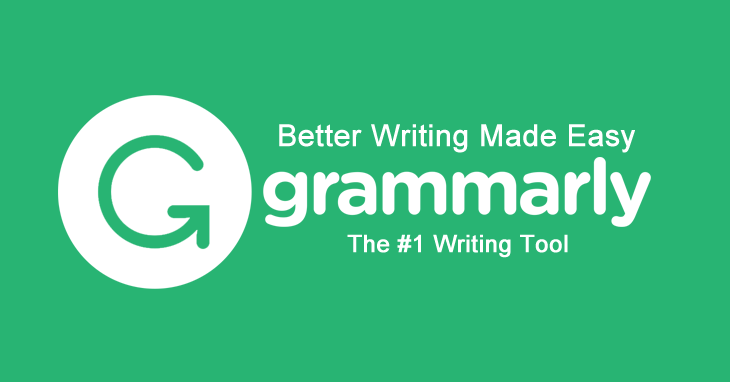
Grammarly is the most effective online proofreading service. It enables you to produce error-free, grammatically sound writing. There are two Grammarly editions, the free one with fewer features and the paid one with more. For articles, scholarly journals, newspapers, working papers, and datasets, Grammarly now scans the ProQuest database in addition to the whole internet. Compared to similar services, this one is far superior. Grammarly Premium’s plagiarism checker underlines the duplicated text and estimates the level of similarity between passages. The marked passages disappear when you rewrite the plagiarized material within the Grammarly interface.
2. ProWritingAid
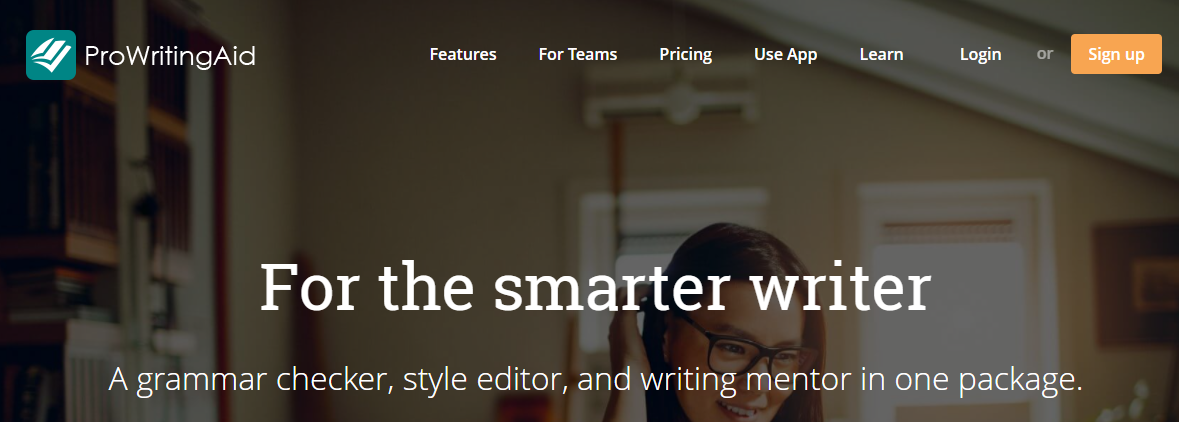
Even though it lacks a free option, ProWritingAid is a viable alternative to Copyscape that won’t break the bank. The ProWritingAid plagiarism checker is great for novelists and screenwriters since it charges by the number of tests performed rather than by the number of words. ProWritingAid may be used in tandem with other applications such as Microsoft Word/Outlook, Google Docs, Scrivener, Open Office, Final Draft, etc. Whether you use Chrome, Firefox, Edge, or Safari, you may make use of ProWritingAid.
3. Quetext
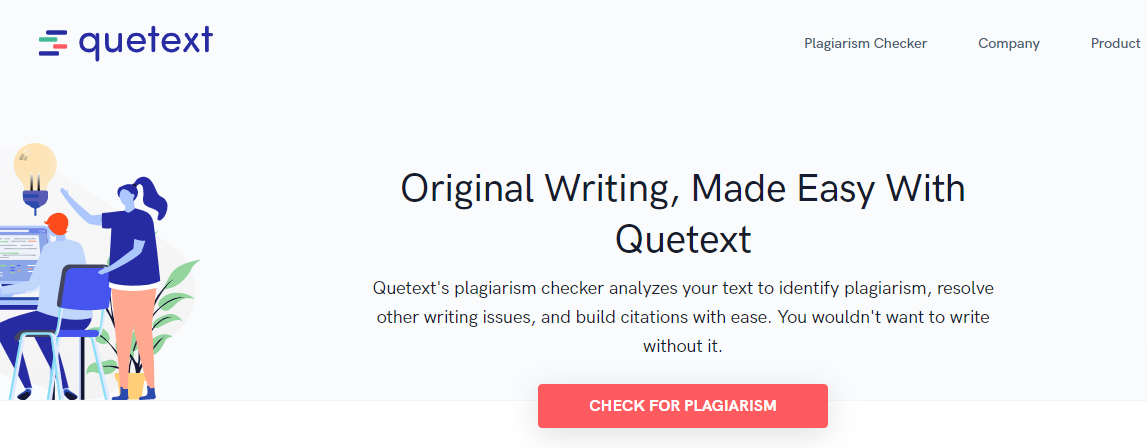
Writers who want to check the originality of their work might benefit greatly from using Quetext. The plagiarism checker not only detects and eliminates all instances of duplicate content but also creates in-text citations instantly. Quetext is there to assist authors in remaining on top of their sources without adding more work to their plates. DeepSearch is a feature of Quetext’s technology stack that analyzes the context and employs intelligent algorithms to detect plagiarized content. To provide a quality rating to material, the program considers both precise and fuzzy matches and uses contextual knowledge.
4. Plagiarisma
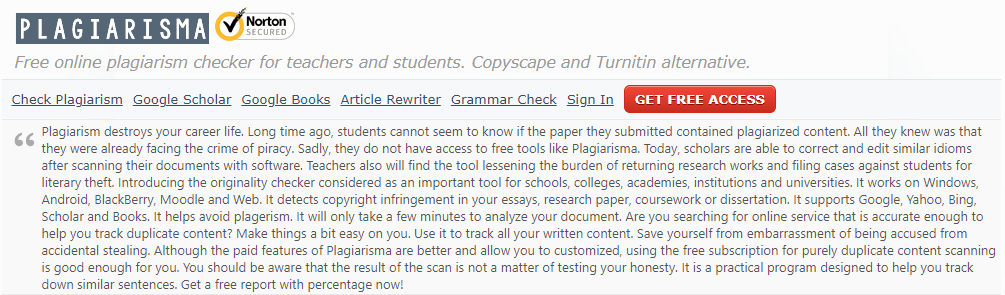
A desktop version of the plagiarism checker costs money, but the web version is free to use. Users don’t have to sign in, although registered users have several advantages, for instance, access to the complete list of matched links. The Plagiarisma program is a straightforward and basic plagiarism detector. All you have to do is copy and paste your text into the box to see if there are any instances of duplicates. It’s a useful resource for bloggers and students who wish to double-check their work before turning it in. Over 190 languages are supported by Plagiarisma, a free yet comprehensive application. As you choose and check for duplicate material, the algorithm will distribute your selections throughout Google and Bing.
Also Read:How to Create a Dating Website Using WordPress Plugins
5. CopyGator
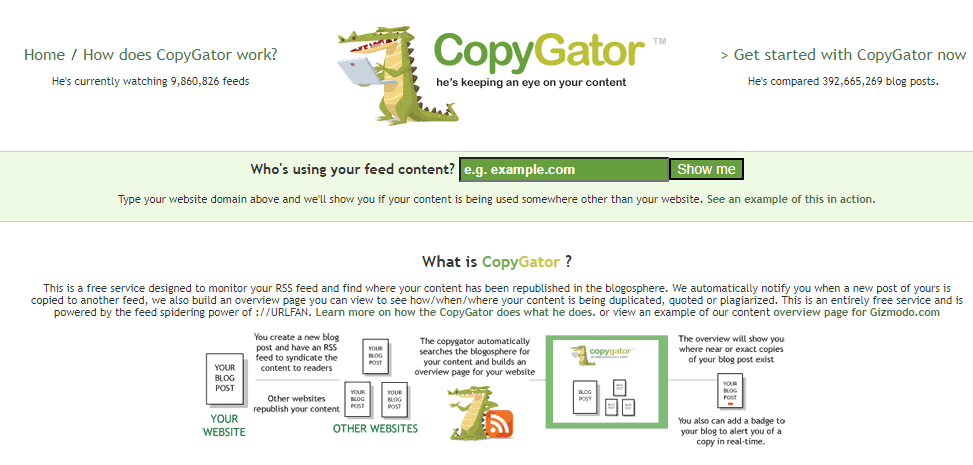
After you submit your website’s URL or RSS feed to Copygator, they’ll evaluate it and look for similarities. You may choose to be notified of new results through email, RSS, or a badge that changes color to display on your site. Copyscape and several other services show the entire page and indicate duplicate content, whereas Copygator shows broad statistics about how much text is similar. CopyGator logo on your site or blog is required if you want the tool to detect and prevent plagiarism at all times.
Also Read: Yoast Vs Rank Math Vs All In One SEO : Which Is Better?
6. Plagiarism Checker

One great thing about Plagiarism Checker is that it’s free and easy to use. It supports uploading from Dropbox and is used on various platforms (Windows, Mac, Android, iOS, and Blackberry). Plagiarism may be checked by either copying or pasting text into the platform’s plagiarism detector, uploading a file, or inputting the URL of a website.
You can omit it if you want to run a full website scan but don’t want a particular page scanned. This free plagiarism detection stands out from the rest due to its comprehensive analysis. To discover how each sentence or phrase relates to what is already on the web, input the text and click Check Plagiarism.
Also Read: Best SEO WordPress Themes 2023
7. PlagScan
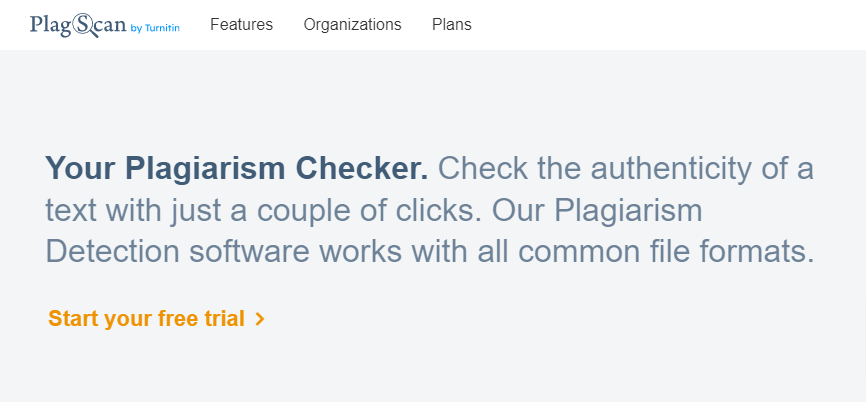
With an emphasis on academic institutions, PlagScan is a plagiarism checker developed specifically for students. Although there are many commercial and free programs to choose from, PlagScan continues to be competitive in terms of cost and accuracy. To meet your specific requirements, the PlagScan Report may be customized.
PlagScan is versatile and easy to use; it may generate a PDF file or an interactive browser report where many users can work together. In addition to streamlining the plagiarism detection procedure, PLagscan also ensures the safety of its user’s information. The program, with its outstanding variety of features and resources, turns out to be a wonderful choice for single users, schools, institutions, and enterprises.
8. Duplichecker
Duplichecker is a web-based plagiarism checker that allows users to put in a URL or copy and paste the text. Duplichecker is a plagiarism checker that allows you to copy and paste text or upload a.doc or.txt file to see whether it has already been used elsewhere. This checker may analyze all the article files associated with the various categories in a matter of minutes, which is a major plus.
The system can detect whether the content being replicated is the original or if it was copied from elsewhere. The use of this instrument to carry out such tasks incurs no costs. It’s compatible with any gadget, and the user may access it from anywhere on the globe.
Also Read: Major reasons why your WordPress Blog Post Is Not Ready to Publish
9. Plagium
As an alternative to Copyscape, several bloggers recommend Plagium. You may either do a simple search or a more in-depth one. Uploading files in Microsoft Word, PDF, or text format increases the efficiency of a deep search. Premium users also have access to a feature that allows them to compare two files side by side. You may use Plagium to examine files, URLs, and text. You may either do a short search or a comprehensive one.
In-depth searches yield excellent results. Signing up for a free account is required, though, to use the advanced search options. Their pricier programs won’t break the bank if you require more advanced features. You can purchase credits in increments of your desired character count or sign up for a recurring monthly subscription.
Also Read: How to Change the Sale Text in WooCommerce
10. CopyLeaks
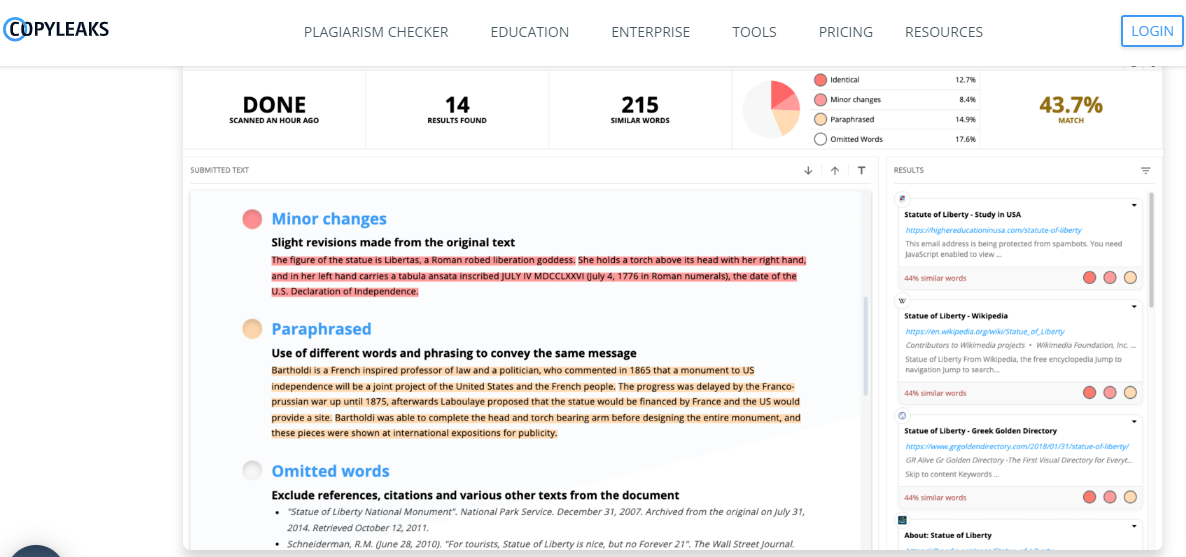
Copyleaks employs artificial intelligence and machine learning to examine the fabricated text for duplicate, similar, and paraphrased passages. Similarity checkers miss some instances of plagiarism, but this one catches them all.
CopyLeaks’ AI-powered text analysis algorithms can process more than 100 languages. The site features a wide variety of useful resources for its users, such as a tool to compare two texts, a code checker, a tool to locate duplicate files, and a tool to compare two websites. In addition to their original content, CopyLeaks now provides an automated grading tool for instructors and a plagiarism prevention service called Copyshield.
Conclusion
Copyscape’s reputation as a top plagiarism checker is well deserved. While it has enjoyed relatively uninterrupted success, there are now viable alternatives to consider. Grammarly and ProWritingAid are excellent options if you’re searching for a program that can check for plagiarism and provide detailed feedback on your writing. Investing in plagiarism tools and setting up a regular time to utilize them is the best way to ensure that your brand’s material is being guarded at all times.
Interesting Reads:
Top 5 WordPress Plagiarism Checker Plugins
7 Best Grammar Checker Tools To Check Spelling Write Like a Pro







