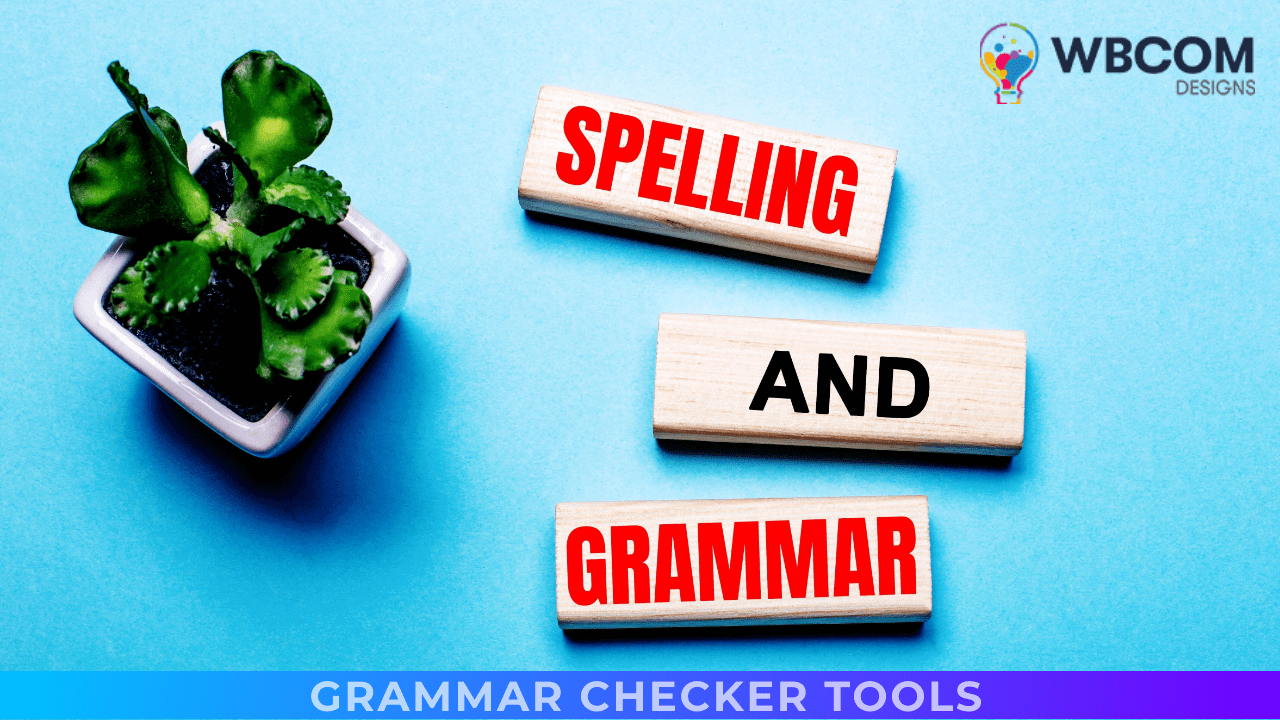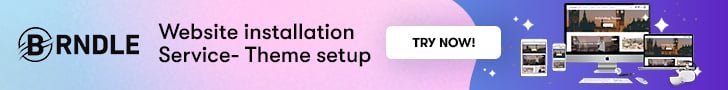A grammar checker tool should be used whenever you produce or publish any form of content, from novels to blogs to emails. If you’re seeking the best grammar checker tools in 2022, you’ve come to the correct spot. Online grammar checker software is required for any write-ups published online or printed. While creating this list, we used many best grammar checker tools and intensively used important features such as grammatical tests/exercises, auto-correction, and dictionary.
Table of Contents
ToggleWhat is a Grammar Checker Tool?
A grammar checker is a basic, AI-powered helper that ensures your content is clear, error-free, and easy to read. It checks your writing for every form of problem, from simple punctuation faults to sophisticated grammatical errors, unusual verb conjugations, misspelled words, and more. Writers use a grammar checker to ensure that their writing is grammatically correct and consistent. Many word processors incorporate this program as an add-on function.
Top 7 Grammar & Spelling checker tools
1. Grammarly
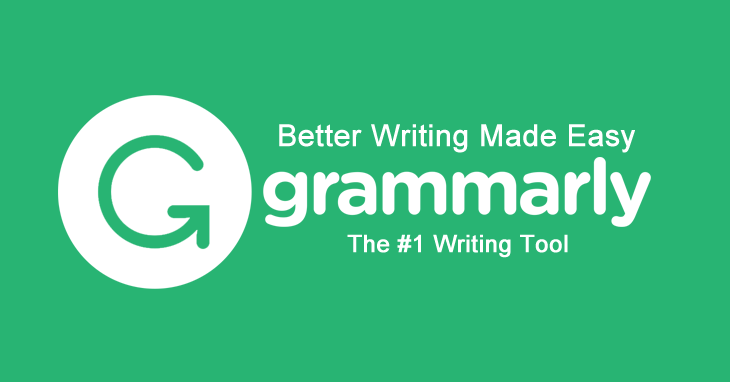
Grammarly for writers provides real-time suggestions for spelling, grammar, plagiarism, and style modifications and can even edit for certain genres. It functions as a browser tool or plugin that works with various platforms, including Microsoft Word, WordPress, Facebook, and others. It is available in both a free and a premium edition. Grammar and spell-checking are included in the free version for authors to use. When it comes to the premium version of Grammarly, extra features such as editing style, doing plagiarism checks, and offering professional advice to authors are available.
Grammarly Premium starts at $11.66 per month on an annual membership, which gives the best value at a 61 percent reduction. Its monthly cost is $29.95 and quarterly, the price is $19.98 per month.
Key Features:
- Checks for consistency in spelling and punctuation
- Language fluency is assessed.
- Checks for conciseness
- Suggestions for sentence rewrites to increase clarity.
- Formatting
- Suggestions for increasing interest through enticing vocabulary and dynamic sentence diversity
- Content delivery assessments include tone detection, how confident the writing “sounds,” civility, formality level, and usage of inclusive language.
- Check for Plagiarism
- Suggestions for advanced third-party integration
Also Reads: Top Tools that Writers Should Use Now
2. Ginger
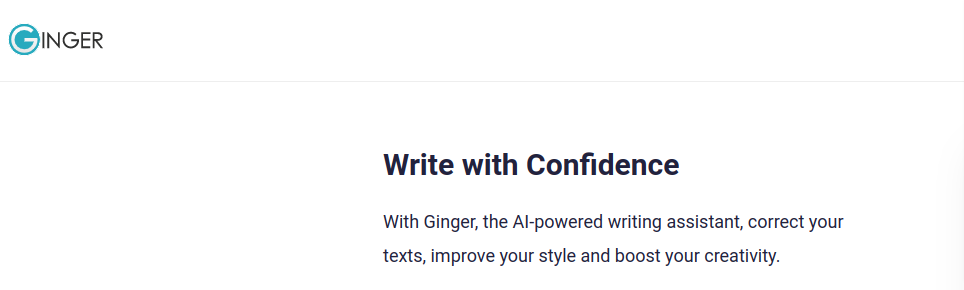
Ginger Software is a startup that focuses on productivity. It helps you write faster and better by giving you grammar, punctuation, and spell-checking tools that automatically find and fix misspelled words and grammar mistakes. This grammar and spell-checking program allows you to learn how to become a better writer while saving you time and headaches from obsessing over errors. Ginger can be immediately downloaded into your Chrome or Safari web browser. This allows the service to function on most of the websites you visit regularly. Gmail, Facebook, Twitter, LinkedIn, and a slew of others are among them.
The Ginger Premium is available in three plans, the first of which is a monthly subscription for $19.99. There are two alternative plans: a yearlong subscription for $12.48 per month and a two-year subscription for $9.99 per month.
Key Features
- Corrections to English grammar, style, spelling, and punctuation are extremely precise.
- All-in-one tool that includes a style checker and word-choice suggestions.
- Ginger sentence rewriter improves readability and clarity automatically.
- Personal English tutor providing practice to improve your abilities.
- Ginger has a text-to-speech engine to help you improve your pronunciation.
- You may use the Ginger Dictionary tool to offer fast meanings for each of your terms.
- Ginger offers translation services in over 50 languages.
- As you write, do a real-time check.
- Browser extensions for Chrome, Safari, and Edge
- Completely free version
3. ProWritingAid
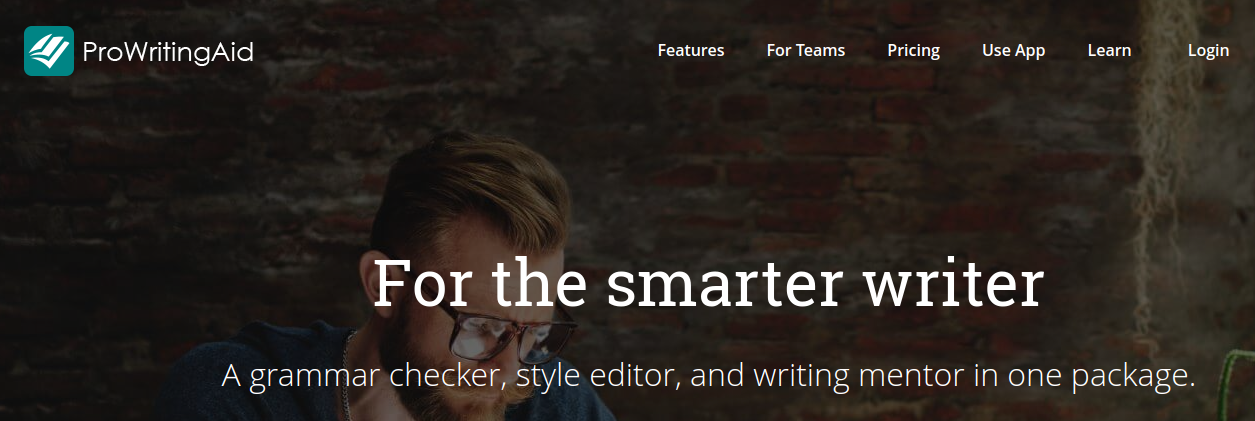
Using ProWritingAid, you can get rid of things like common mistakes, inconsistent terminology, contextual spelling problems, grammatical flaws, and bad writing style. With Word, Outlook, Chrome, Google Docs, and Desktop App plugins, you’re covered no matter where you write. Users may customize their writing style, define language variations, include house style guidelines, and manage teams of users. When you use ProWritingAid, it will identify any possible faults in your writing that are linked to spelling, grammar, language, punctuation, style, and so on. You can enhance and beautify your writing by following the tool’s suggestions. When you submit a piece of material to ProWritingAid, it will assess the writing style and make recommendations based on it. Certain enhancements will be highlighted. Each report focuses on a different aspect of writing.
ProWritingAid’s pricing plans include $60 for a one-year membership to a lifetime deal worth $255 with a plagiarism checker and $52 for a one-year subscription to a lifetime deal worth $180 sans plagiarism checker.
Key Features
- Mistakes in spelling and grammar
- Detection of poor word choice
- Sticky phrases that slow down your reader
- Words that are ambiguous and abstract
- Words and phrases that are repeated
- Identifies overused and repetitive words and phrases
- Enhances paragraph structure
- Look for ambiguous and difficult terms in your writing.
- Consistency of past and present tense
- Your content’s overall readability.
- Word, Open Office, Google Docs, and Chrome are all supported.
4. Linguix
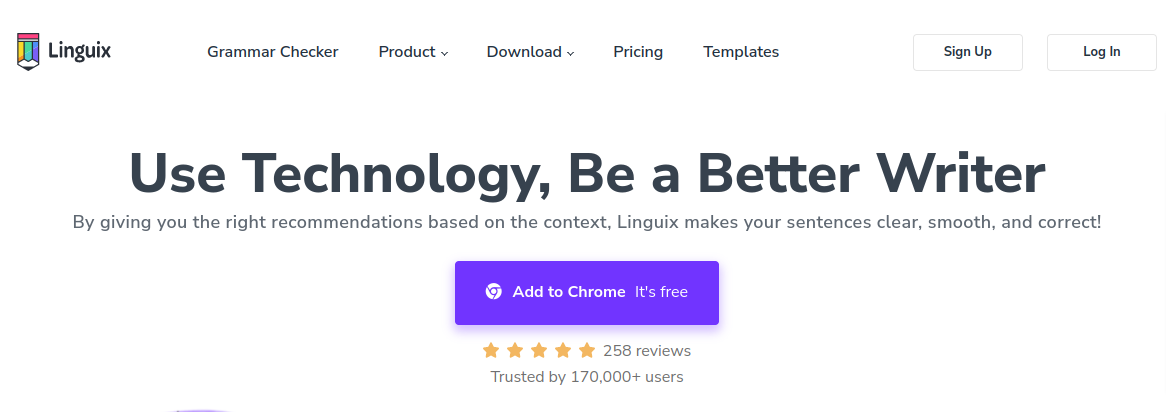
Linguix is a writing and editing tool that employs AI and machine learning technologies to assist users in improving their writing abilities. Linguix offers a free version that contains a basic spelling and grammar check and a subscription one that includes features like templates and access to performance analytics, allowing users to guarantee their work reaches the correct audience. It will aid you in correcting spelling, grammar, punctuation, style, and plagiarism. It provides thorough explanations for common problems and tips on how to improve the readability and appearance of your professional communications, academic papers, and personal projects. You may also use the Linguix mobile keyboards for iOS and Android to have your writing verified instantaneously on millions of applications such as WhatsApp, notes, and many more.
Linguix Premium costs $18.95 per month or $96 per year, with Linguix for Teams costing $10 per member every month.
Key Features
- For meanings and thesaurus, double-click a word.
- Check for plagiarism in a flash.
- 2700+ advanced grammatical, spelling, and style fixes are included.
- Create email snippet shortcuts for long statements.
- Linguix detects and alerts users to errors in their writing in real-time.
- Its includes a template tool that provides you with many helpful templates.
- Linguix offers a downloaded keyboard that can filter all of your cell phone typing.
5. WhiteSmoke
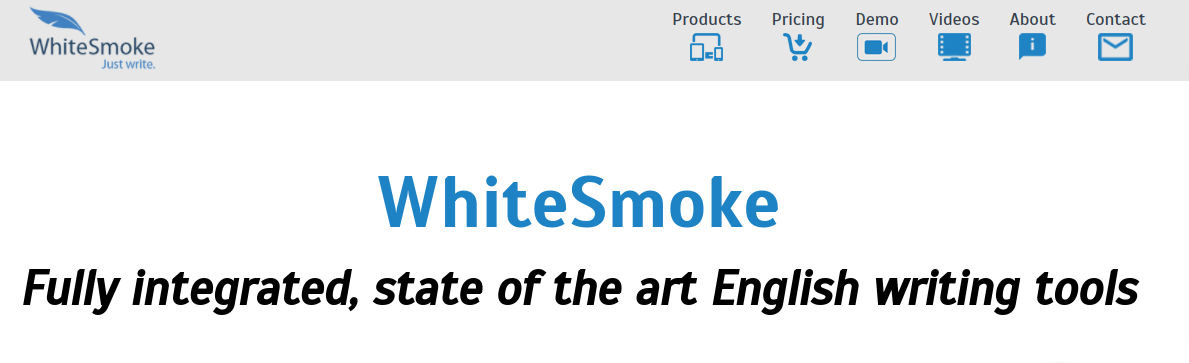
WhiteSmoke is proofreading software that assists organizations in detecting and correcting grammatical problems in real-time. Using the AI-enabled platform, users may assess texts and flag unfinished sentences, subject-verb conflicts, double negatives, capitalization issues, tense shifts, and other grammatical faults. Even without the free sample edition, the application has very reasonable costs for a basic online subscription that makes practically all functions available to the customer immediately. With the addition of the translation tool, it is one of the most comprehensive options on the market, beneficial for anybody wishing to produce good writings, whether individuals or business experts.
The rates for each plan are taken as one-time payments, with each of the six subscription plans available receiving a 50% discount. The Web plan costs $5 per month for a year-long membership and $3.47 per month for a three-year subscription. The Premium plan costs $6.66/month for a yearly membership and $5.55/month for a three-year subscription; the Business plan costs $11.50/month for a yearly subscription and $8.82/month for a three-year subscription.
Key Features
- Checker for Spelling, Grammar, Punctuation, and Style
- Icon for tutorials Extensive Writing Instructions
- Icon of the translator Over 50 Languages Translator
- Error Explanations for Video Icons and Text Enrichment
- Identifies hundreds of previously undiscovered flaws.
- The redesigned layout and user experience have been tested and verified to improve efficiency.
- It was rebuilt from the ground up to increase performance and offer more information on each mistake.
- The online icon is compatible with all Android and iOS devices.
6. Sapling
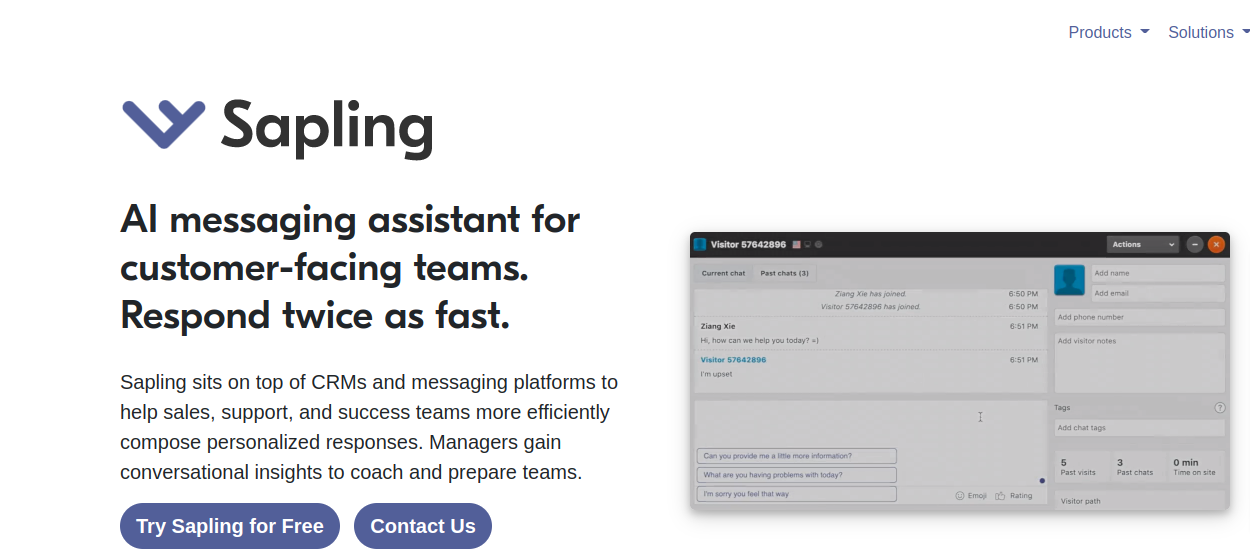
Sapling is an enterprise-focused AI-powered Grammar Checker and Writing Assistant. Using a machine-learning algorithm trained on millions of English sentences detects 60% more language quality errors than existing spelling and grammar checkers. It generates grammar and autocompletes ideas to assist you in generating timely posts and material and improve your writing abilities using spelling, grammar, and autocomplete suggestions. It also provides autocomplete with snippets / premade texts everywhere.
To satisfy business security and privacy needs, sapling’s services can be self-hosted, on-premise or cloud-based. Sapling Suggest pulls appropriate replies from a team knowledge library and enables agents to react to client inquiries more rapidly by simply clicking on the desired response. Instead of delivering fragile, decision tree-based chatbots, empower agents.
Sapling operates on a freemium basis. Its premium edition is priced at $25 per month. You must contact the firm for further information about the enterprise version or the reduced one-time yearly payment.
Key Features
- Grammar and spell checking are among the best in the class.
- Use of Snippets to automate frequent phrases and extend them using search and shortcut expansions to save time.
- Autocomplete feature; comparable to Gmail autocomplete but available across all online apps via browser extensions.
- Dictionaries, mistakes, and models that are unique to you.
- Only grammar checker with on-premises/self-hosted deployment options or a no-data-retention policy.
- Browser extensions for Chrome, Edge, and Firefox are available.
- Outlook, Google Docs, and Google Slides extensions
- A pop-up window is accessible for pasting phrases for rapid copy-editing.
- Over time, it learns from your behaviors.
- Team-based setup and control.
7. PaperRater
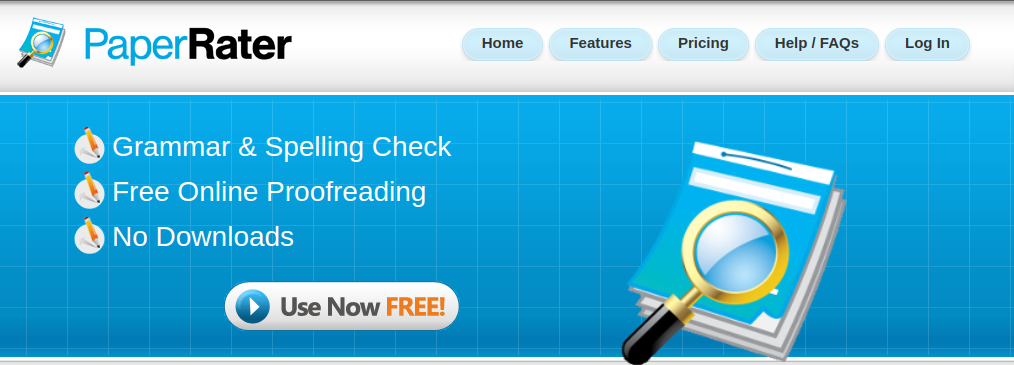
PaperRater is an online proofreading platform that enables organizations to use artificial intelligence (AI) technology to detect grammatical errors, detect plagiarism, and automatically rate writings. PaperRater includes a vocabulary builder, a matching text reader, file upload, and other features. The plagiarism detection program automatically examines documents and portions of text and identifies any information replicated from other sources on the internet. The solution also includes sources for duplicate information, allowing users to change the text or reference the source as needed. The writing tool is intended for students. It displays your anticipated grade and provides the option to transmit the text to a teacher.
PaperRater is a free tool with a premium edition that costs $14.95 per month or $95.40 per year.
Key Features
- Artificial intelligence also drives it and offers cutting-edge grammatical checking for content.
- Plagiarism detection uses an originality score that indicates the amount of text or percentage of your content that is unique.
- While writing, the vocabulary builder delivers different words, phrases, explanations, and examples to help you enhance your English abilities.
- An automated scoring system provides an approximate indication of what you may score in your work.
- Grammar and spelling checker, feedback and writing guidance, real-time and simple results with an automatic proofreader.
Conclusion
The list of greatest grammar checkers will go a long way toward making you a better writer. The solutions also help you save time and create unique content. Proofreading and revising your work should be a snap with these 15 online grammar checker tools! Each of these tools has its features, benefits, drawbacks, and capabilities. And while no tool can satisfy all of your demands, consider your writing requirements the amount of assistance you require, and choose the finest grammar checker that will help you lift your game to the next level so that you may enjoy writing like never before.
Interesting Reads:
Top 5 WordPress Plagiarism Checker Plugins
Tips To Keep In Mind While Deciding Your Business Name
Create Your Own Social Network Free