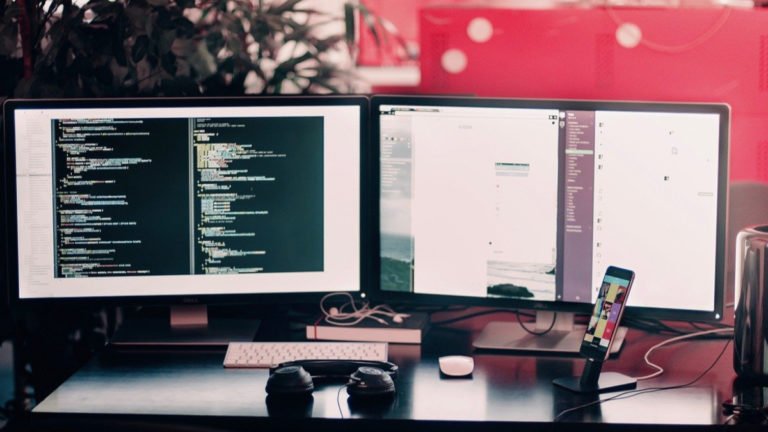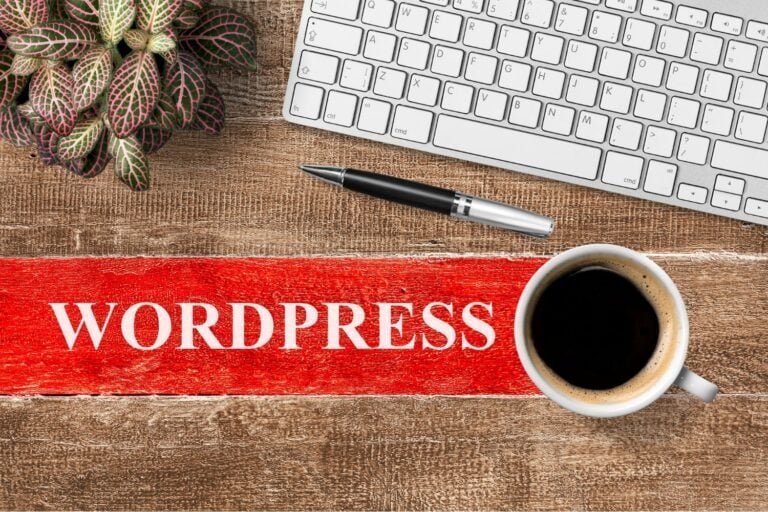Plagiarism is a serious issue in academic and professional settings. It involves the act of using someone else’s work, ideas, or words without proper attribution or permission and presenting it as one’s own. Plagiarism can result in severe consequences, including loss of credibility, damage to reputation, legal action, and academic or professional sanctions.
To prevent plagiarism, many plagiarism detection tools have been developed that can identify instances of plagiarism by comparing submitted work to a vast database of published works, online sources, and previously submitted assignments. These tools use advanced algorithms and techniques to detect similarities in the language, sentence structure, and content of the submitted work with other sources.
Plagiarism detection tools can be used by students, educators, publishers, and content creators to ensure the originality of their work and maintain academic and professional integrity. Some of the popular plagiarism detection tools available in the market today include Turnitin, Grammarly, Copyscape, and PlagScan.
In this article, we will discuss the features and functionalities of these plagiarism detection tools and their effectiveness in detecting plagiarism. We will also explore the benefits and limitations of using these tools and provide tips on how to use them effectively.
Table of Contents
ToggleHere are Some Free Plagiarism Detection Tools
There are many free plagiarism detection tools available online that can help students, educators, and professionals check the originality of their work. Here are some of the best free plagiarism detection tools:
1. DupliChecker
DupliChecker is a free online plagiarism checker that allows users to check their documents for plagiarism. It is a user-friendly tool that supports multiple languages, including English, Spanish, French, German, and Italian.
To use DupliChecker, you simply need to copy and paste the text that you want to check into the provided text box or upload the document from your computer. The tool will then compare the text to billions of web pages and academic papers to check for any instances of plagiarism.
DupliChecker offers a detailed report on the plagiarism found, highlighting the exact parts of the text that are plagiarized and providing links to the original sources. The tool also offers a side-by-side comparison of the submitted text and the original source, making it easy to identify any similarities.
Overall, DupliChecker is a reliable and easy-to-use plagiarism checker that can be used by students, educators, writers, and professionals to ensure the originality of their work. It is free to use and offers fast and accurate results. However, it does have a word limit of 1000 words per search, which may be a limitation for longer documents.
2. Grammarly
Grammarly is a popular writing tool that offers a grammar and spell checker as well as a plagiarism checker. It is available in both free and premium versions and can be used by students, professionals, and anyone who wants to improve their writing.
The plagiarism checker in Grammarly is integrated into the writing assistant, making it easy to check for plagiarism while you write. The tool compares your text to over 16 billion web pages and ProQuest’s academic databases to check for any instances of plagiarism.
Grammarly’s plagiarism checker provides a detailed report on the plagiarism found, highlighting the exact parts of the text that are plagiarized and providing links to the original sources. It also provides a percentage score of the text’s originality and flags any citations or quotes that are not properly formatted.
The premium version of Grammarly offers a more advanced plagiarism checker that can check your text against an even larger database of sources, including academic journals and books. It also offers a detailed report on the text’s originality and provides suggestions for how to improve it.
Overall, Grammarly is a reliable and comprehensive writing tool that offers both grammar and plagiarism checking. Its user-friendly interface and integration with writing tools like Microsoft Word and Google Docs make it easy to use for anyone, while its advanced features make it a great tool for professionals and academics.
3. SmallSEOTools
SmallSEOTools is a popular online platform that offers a range of free SEO tools, including a plagiarism checker. The plagiarism checker in SmallSEOTools is fast and easy to use, allowing users to check their text for plagiarism in just a few clicks.
To use the plagiarism checker, simply copy and paste the text into the provided text box or upload the file from your computer. The tool will then compare the text to millions of online sources to check for any instances of plagiarism.
SmallSEOTools’ plagiarism checker offers a detailed report on the plagiarism found, highlighting the exact parts of the text that are plagiarized and providing links to the original sources. It also provides a percentage score of the text’s originality and flags any citations or quotes that are not properly formatted.
One limitation of SmallSEOTools’ plagiarism checker is that it does not allow users to exclude specific sources from the plagiarism check, which can lead to false positives in some cases.
Overall, SmallSEOTools is a reliable and easy-to-use plagiarism checker that can be used by students, educators, and professionals to ensure the originality of their work. Its fast and accurate results make it a popular choice among users, while its integration with other SEO tools on the platform makes it a convenient choice for those looking for a comprehensive suite of online tools.
4. Quetext
Quetext is a plagiarism checker that offers a free version as well as a premium version. The tool uses advanced search algorithms to scan the internet for possible plagiarism and provides a detailed report on the originality of the text.
The free version of Quetext allows users to check up to 3 documents per month, with a word limit of 5000 words per document. The tool provides a detailed report on the plagiarism found, highlighting the exact parts of the text that are plagiarized and providing links to the original sources.
The premium version of Quetext offers more advanced features, including a higher word limit, deeper search algorithms, and an interactive citation assistant that helps users format their citations correctly. The premium version also allows users to exclude specific websites or sources from the plagiarism check, ensuring more accurate results.
Quetext’s user-friendly interface and accurate results make it a popular choice among students, educators, and professionals who need to check their text for plagiarism. Its advanced features in the premium version also make it a great tool for those who need more in-depth plagiarism checking or assistance with citations.
Also Read: Simple Ways To Build A Fitness Website
5. PaperRater
PaperRater is an online writing analysis tool that offers a range of features including grammar and spell checking, style analysis, and plagiarism detection. The plagiarism checker in PaperRater is a comprehensive tool that scans your text against millions of websites, academic papers, and other sources to check for any instances of plagiarism.
To use the plagiarism checker in PaperRater, simply copy and paste the text into the provided text box or upload the file from your computer. The tool will then compare the text to its database of sources to check for any instances of plagiarism.
PaperRater’s plagiarism checker provides a detailed report on the plagiarism found, highlighting the exact parts of the text that are plagiarized and providing links to the original sources. It also provides a percentage score of the text’s originality and flags any citations or quotes that are not properly formatted.
One limitation of PaperRater’s plagiarism checker is that the free version of the tool only allows users to check up to 5 pages per submission, which can be a limitation for longer documents. However, the premium version of the tool offers unlimited submissions and more advanced features, such as faster processing times and deeper search algorithms.
Overall, PaperRater is a comprehensive writing analysis tool that offers a range of features, including a reliable plagiarism checker. Its user-friendly interface and detailed reports make it a popular choice among students, educators, and professionals who need to ensure the originality of their work.
6. PlagiarismChecker.co
PlagiarismChecker.co is an online plagiarism checker that offers a free version as well as a premium version. The tool uses advanced algorithms to scan the internet for possible plagiarism and provides a detailed report on the originality of the text.
The free version of PlagiarismChecker.co allows users to check up to 1000 words at a time, with a limit of 3 submissions per day. The tool provides a detailed report on the plagiarism found, highlighting the exact parts of the text that are plagiarized and providing links to the original sources.
The premium version of PlagiarismChecker.co offers more advanced features, including a higher word limit, deeper search algorithms, and real-time plagiarism checking. The premium version also allows users to exclude specific websites or sources from the plagiarism check, ensuring more accurate results.
PlagiarismChecker.co’s user-friendly interface and accurate results make it a popular choice among students, educators, and professionals who need to check their text for plagiarism. Its advanced features in the premium version also make it a great tool for those who need more in-depth plagiarism checking or want to ensure that their work is always original.
7. PlagScan
PlagScan is a web-based plagiarism detection tool that is designed for educational and business purposes. The tool uses advanced algorithms to scan the internet, academic databases, and internal archives to detect any instances of plagiarism in submitted documents.
PlagScan offers a variety of features, including support for over 190 languages, the ability to upload multiple file types (e.g., PDFs, Word documents, HTML files), and customizable settings that allow users to exclude sources, configure citation rules, and adjust the sensitivity of the plagiarism detection.
To use PlagScan, users can either upload their document to the web-based platform or use the built-in integration with Learning Management Systems (LMS) such as Blackboard, Moodle, or Canvas. Once uploaded, the tool provides a detailed report that includes a plagiarism score, highlighted instances of potential plagiarism, and links to the sources.
PlagScan offers a range of pricing options, including free trials, single-use credits, and subscription plans that provide access to additional features, such as advanced analytics, unlimited submissions, and API integration.
Overall, PlagScan is a reliable and comprehensive plagiarism detection tool that is ideal for educators, students, and businesses that need to ensure the originality of their written work. Its support for multiple languages and file types, as well as its customizable settings and LMS integration, make it a popular choice among users.
Also Read: The Most Profitable Forum Ideas For Your Business
8. Plagium
Plagium is an online plagiarism checker that allows users to scan their text for potential plagiarism by comparing it to online sources and other submitted documents. The tool offers both a free version and a paid version with more advanced features.
To use Plagium, users can simply copy and paste the text into the provided text box or upload a file from their computer. The tool then scans the text for potential plagiarism and provides a detailed report on the originality of the text. The report includes a percentage score indicating the amount of the text that is similar to other sources, as well as links to the sources and a summary of the potential plagiarism.
The free version of Plagium allows users to check up to 1000 words at a time, with a limit of 5 submissions per day. The paid version, on the other hand, offers unlimited submissions and more advanced features, such as the ability to exclude sources and customize the sensitivity of plagiarism detection.
One unique feature of Plagium is the option to select different search engines for the plagiarism check, such as Google, Bing, and Yahoo. This allows users to customize their search to focus on specific sources or to compare their text against a variety of sources.
Overall, Plagium is a reliable and user-friendly plagiarism checker that offers both a free version and a paid version with advanced features. Its ability to customize the search engine and sensitivity of plagiarism detection make it a popular choice among students, educators, and professionals who need to ensure the originality of their work.
9. SearchEngineReports
SearchEngineReports is an online plagiarism checker that offers a range of other SEO tools as well, including a keyword rank checker, backlink checker, and domain age checker. The plagiarism checker tool is easy to use and provides accurate results by scanning the web for potential plagiarism in the submitted text.
To use SearchEngineReports, users can simply copy and paste the text into the provided text box or upload a file from their computer. The tool then scans the text for potential plagiarism by comparing it to online sources and other submitted documents. The report includes a percentage score indicating the amount of the text that is similar to other sources, as well as links to the sources and a summary of the potential plagiarism.
SearchEngineReports offers both a free version and a paid version with more advanced features. The free version allows users to check up to 1000 words at a time, with a limit of 5 submissions per day. The paid version offers unlimited submissions and more advanced features, such as the ability to exclude sources and customize the sensitivity of plagiarism detection.
One unique feature of SearchEngineReports is the option to scan for “partial plagiarism,” which is when a text includes some original content but also includes portions that are copied or closely paraphrased from other sources. This can be a useful feature for identifying instances of plagiarism that may be missed by other tools.
Overall, SearchEngineReports is a reliable and comprehensive plagiarism checker that is ideal for students, educators, and professionals who need to ensure the originality of their written work. Its integration with other SEO tools and ability to scan for partial plagiarism makes it a popular choice among users.
Also Read: How to Use Twitter Advanced Search to Generate More Leads
10. Prepostseo
Prepostseo is an online plagiarism detection tool that allows users to scan their text for potential plagiarism by comparing it to online sources and other submitted documents. The tool offers both a free version and a paid version with more advanced features.
To use Prepostseo, users can simply copy and paste the text into the provided text box or upload a file from their computer. The tool then scans the text for potential plagiarism and provides a detailed report on the originality of the text. The report includes a percentage score indicating the amount of the text that is similar to other sources, as well as links to the sources and a summary of the potential plagiarism.
Prepostseo offers a range of features, including support for over 10 languages, the ability to upload multiple file types (e.g., PDFs, Word documents, HTML files), and customizable settings that allow users to exclude sources, configure citation rules, and adjust the sensitivity of the plagiarism detection.
The free version of Prepostseo allows users to check up to 1000 words at a time, with a limit of 1 submission per day. The paid version, on the other hand, offers unlimited submissions and more advanced features, such as the ability to check for grammar errors and access to API integration.
Overall, Prepostseo is a reliable and user-friendly plagiarism checker that offers both a free version and a paid version with advanced features. Its support for multiple languages and file types, as well as it’s customizable settings and grammar-checking feature, make it a popular choice among students, educators, and professionals who need to ensure the originality and quality of their written work.
Conclusion On Plagiarism Detection Tools
Plagiarism detection tools are essential for ensuring the originality and integrity of written work. With the increasing amount of content available online, it has become easier for individuals to copy and paste text from various sources without proper attribution. Plagiarism detection tools help users identify instances of potential plagiarism and take the necessary steps to correct the issue.
The 10 best free plagiarism detection tools reviewed in this conversation, include DupliChecker, Grammarly, SmallSEOTools, Quetext, PaperRater, and PlagiarismChecker.co, PlagScan, Plagium, SearchEngineReports, and Prepostseo, all offer a range of features and benefits to users. While each tool has its own strengths and weaknesses, all of them provide accurate results and are user-friendly.
Overall, plagiarism detection tools can be a valuable asset for students, educators, and professionals who want to ensure the originality and quality of their written work. By using these tools, individuals can avoid unintentional plagiarism and maintain their academic and professional integrity.
Interesting Reads:
Best Call To Action (CTA) Plugins