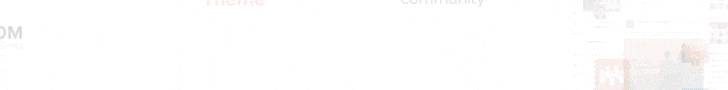Email is an important aspect of business communication as it provides efficient and effective ways to send out all kinds of information to users. To effectively manage your site, you have to make sure that the mails that are sent to users will be according to your business needs. BuddyPress has various default email templates that it sends to users according to the situation. You can easily customize these BuddyPress emails and their content according to your needs.
Now, let’s discuss how to customize and change the content of BuddyPress emails.
Table of Contents
ToggleBuddyPress Emails
BuddyPress has 49 default emails according to the situation. To access these emails, Go to Dashboard -> Emails. Here, you will see various types of email notifications for-
- Registration Emails
- Message Notifications
- Group Notifications
- Friendship Requests
- Mentions
Changing the Content of BuddyPress Emails
To change the content of BuddyPress emails, Go to your website Dashboard -> Emails -> All Emails, here you will see all emails that are sent by BuddyPress to users.
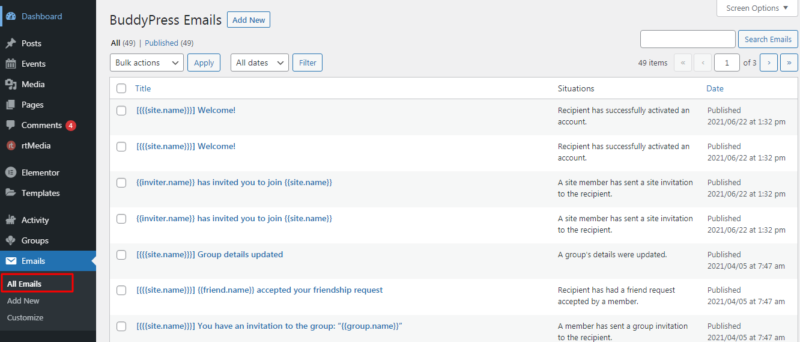
Emails are a Custom post type, you can edit and create them like posts and pages, the difference is the use of tokens. As these email notifications use “tokens”, which are placeholders that are replaced with specific data when a single message is curated and sent to the user. So, while changing the content of BuddyPress emails you must follow the BuddyPress Codex for Email Tokens which are used in these emails.
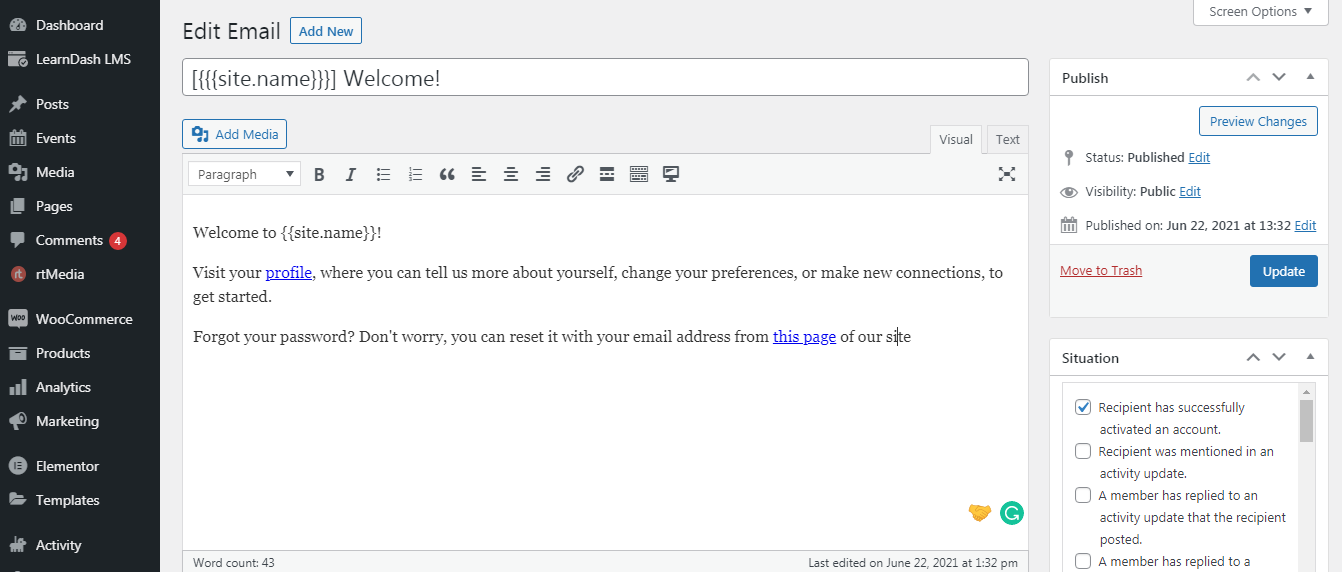
Customizing the BuddyPress Emails
BuddyPress emails use the WordPress customizer to customize the design of these emails. BuddyPress has set some default colors but you can easily change them that match your business branding. To customize emails, go to your Dashboard -> Emails -> Customize, here you can customize the header, body, and footer of these emails.
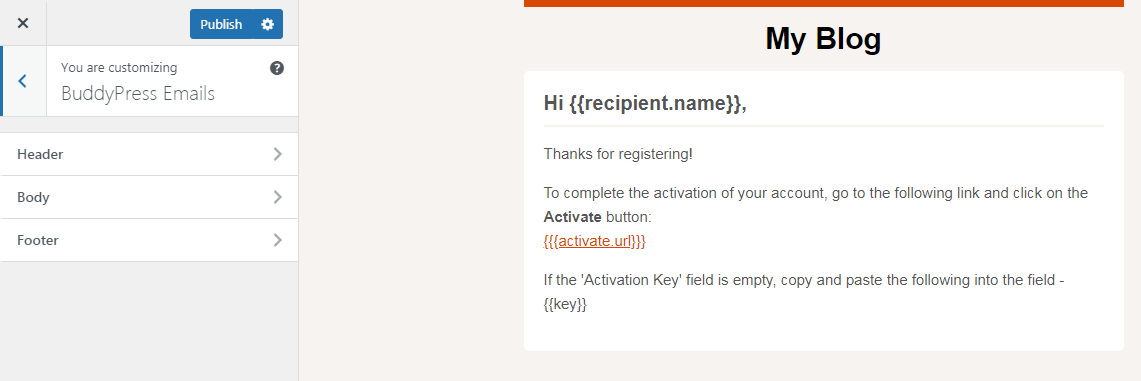
Customize Email Header
In this, along with customizing header options, you will get an option to edit email background color.
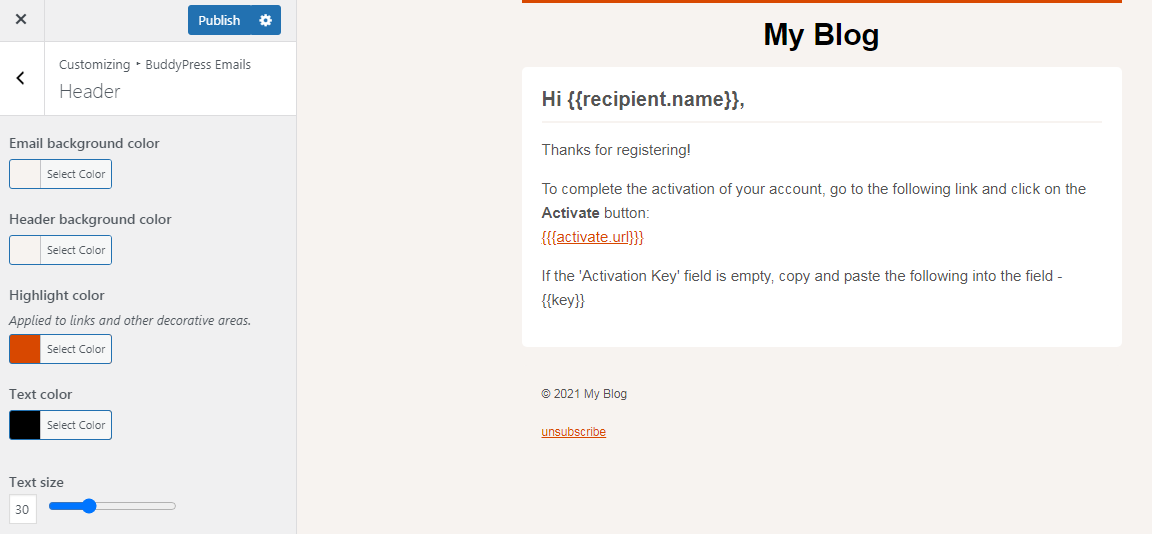
Customize Email Body
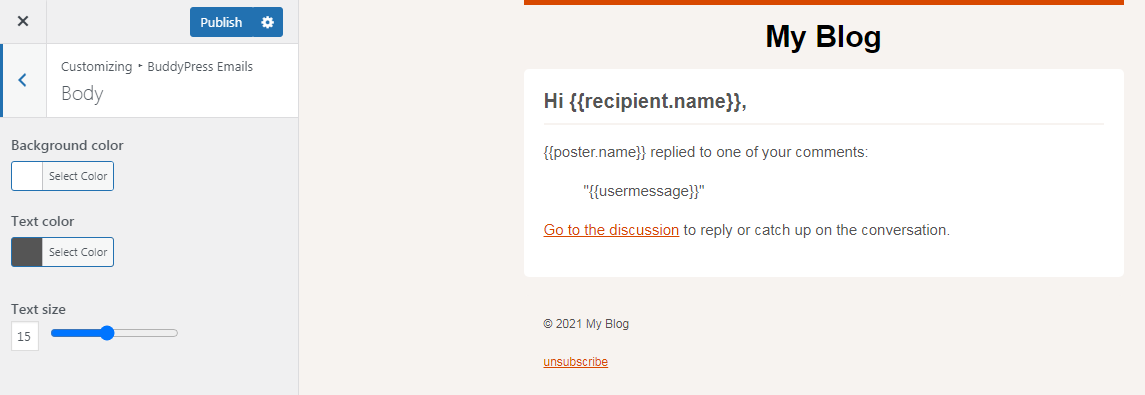
Customize Email Footer
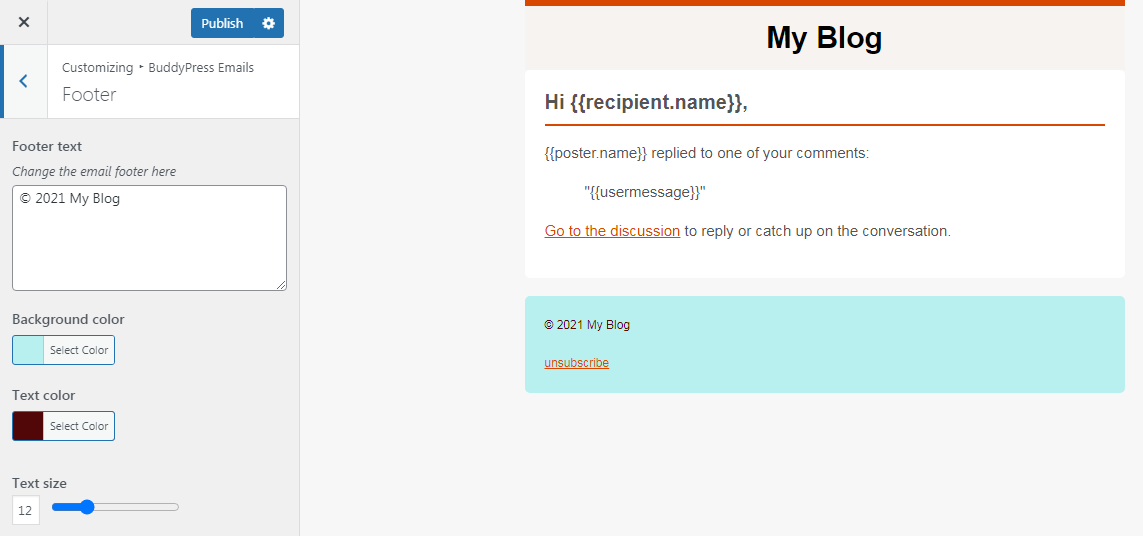
Conclusion
That’ll about changing the content of BuddyPress emails. Hope you find this article helpful, you can try our BuddyPress themes BuddyX and Reign to build a stunning social networking website.
Interesting Reads:
How to Add Badges to a BuddyPress Based Site