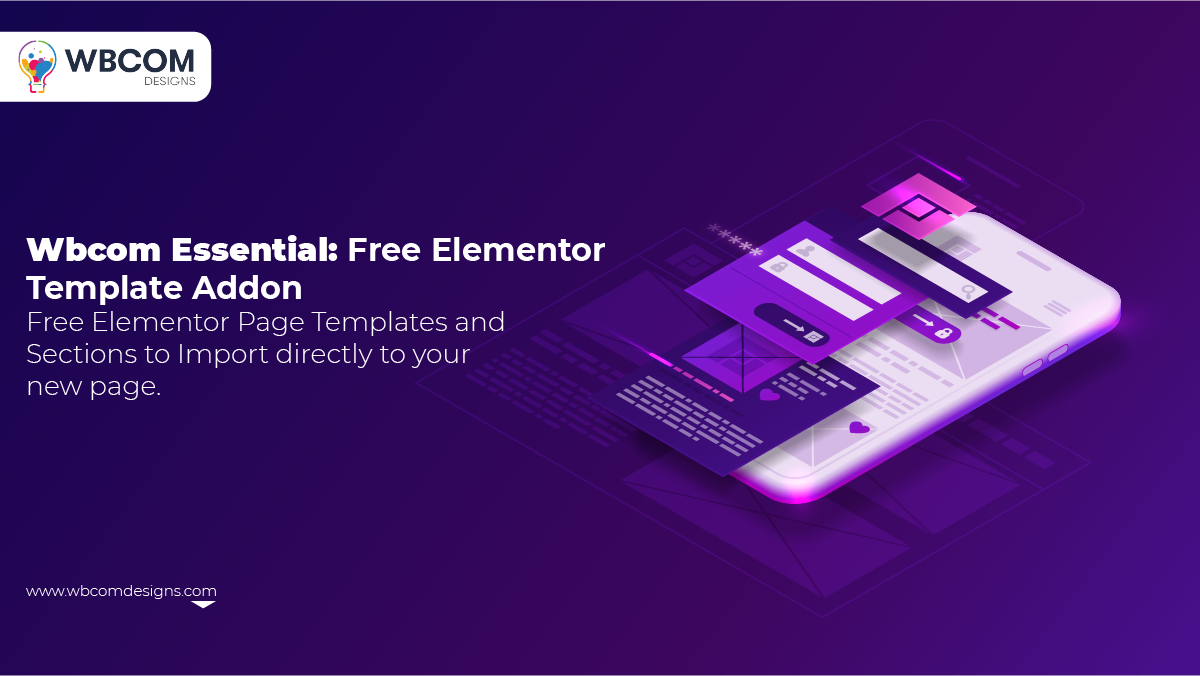As you all know that we are working hard continuously to add some essential features and functionality to help the user to create their website easily. So for that, we have added some new features in this plugin which helps to design a website without writing the big codes.
Wbcom Essential has dedicated support for Reign and BuddyX. When you install these themes, you will get Wbcom essential as recommended plugin with BuddyX and Reign Theme.
Wbcom essential has introduced a new feature enhancement which includes template files. These templates can be inserted into any page which is made up of Elementor so that you can easily create custom page templates for our BuddyX and Reign theme without writing a single code. These templates include different pages and sections to import.
Table of Contents
ToggleWbcom Essentials Templates
Wbcom Essentials provides 200+ ready to use sections which are categorized based on their type as following.
- About Section
- Header Section
- Footer Section
- Contact Us section
- Call to Action Section
- About Us Section
- Copyright Section
- FAQ Section
- Feature and benefits Section
- Focus boxes Section
- Hero Section
- Pop-ups Section
- Portfolio Section
- Pricing Table Section
- Product Archive Section
- Services Section
- Statistics Section
- Team Section
- Testimonials Section
Templates for Different Kinds of Page
In this plugin new features, we have added templates for different kinds of pages through which you can import the template easily for any kind of website:
- BuddyPress
- Construction
- Cosmetic Store
- Digital Agency
- eLearning
- Fashion Store
- Finance Account
- Health Care
- Jewelry Store
- Lawyers
- Personal Portfolio
How to Install the Wbcom Essential Plugin?
Below we have written the steps to install the plugin.
- Download the zip file by navigating to My Account << Downloads section of your wbcomdesigns.com profile.
- Upload the plugin “ Wbcom essentials” to the “/wp-content/plugins/” directory via FTP.
- Activate the Wbcom essentials plugin through the “Plugins” menu.
Alternatively, you can use the WordPress Plugin installer from Website Dashboard >> Plugins >> Add New to add this plugin.
How to Use the Plugin With BuddyX theme?
You can select any one of our WordPress themes according to your choice as these templates work perfectly with Reign and BuddyX theme. Here I am explaining steps using the BuddyX theme.
So for creating the page, follow the following steps: Navigate to Dashboard > pages > Add a new page, nowhere you will need to set the page title and template (elementor full width).
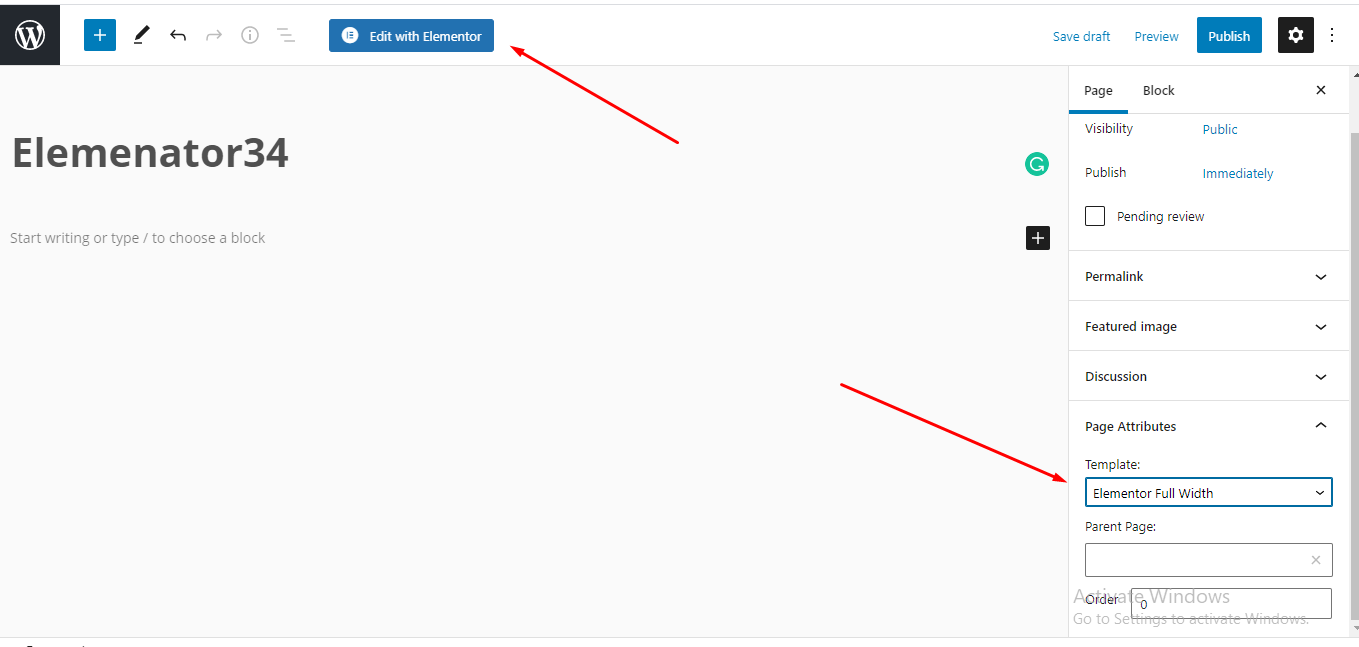
After setting this, click on edit with elementor to insert the templates to your page.
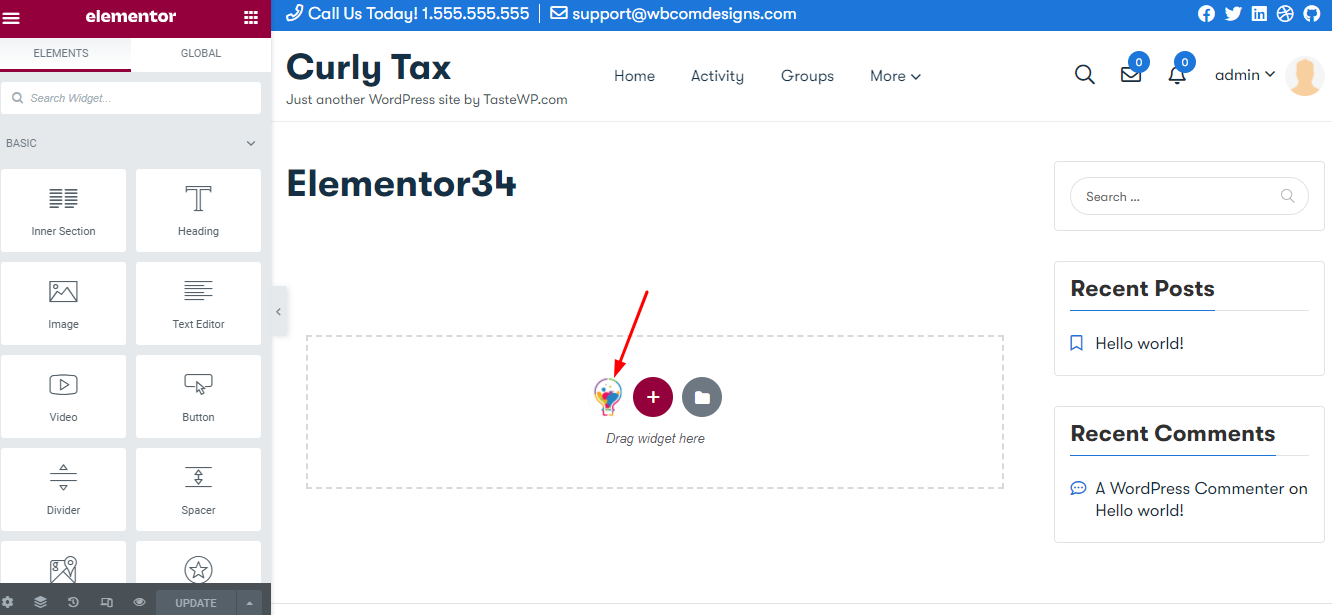
Here you will find the wbcom designs logo, now just click on this logo to open the Template files.
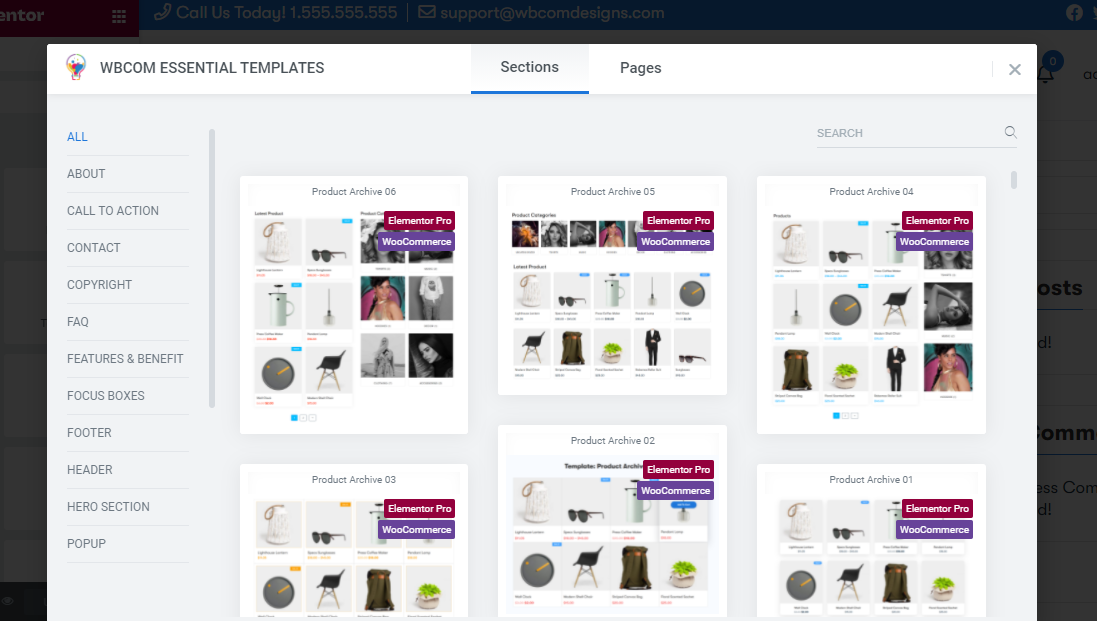
Here you find the sections and pages. In sections, it includes contact, about, features, header,
footer, faq, focus boxes, etc. You can set any section as per your requirement.
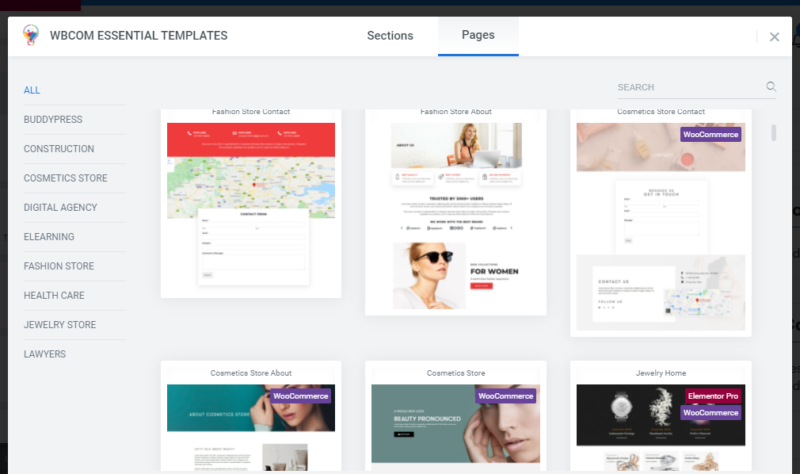
In pages, it includes BuddyPress, Construction, Fashion store, Cosmetic store, Jewelry store, Digital agency, etc.
Example: If you are building your fashion store page. Then you will just need to click on the fashion store (left menu) and insert any template to your page and then click on the publish button.
On this page, You can also insert the header and footer or any section according to your choice.
Note: If you are using the Elementor Pro plugin then you can insert elementor pro templates also.
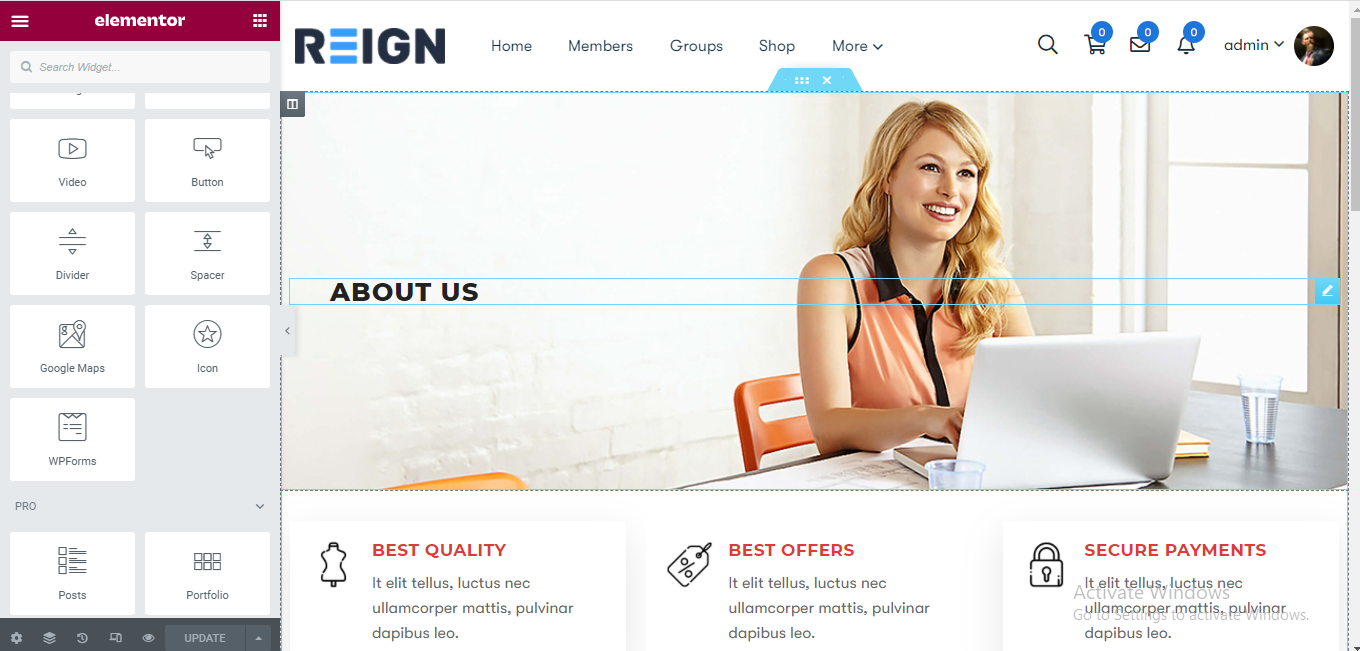
Now you can replace the dummy data with your original site data.
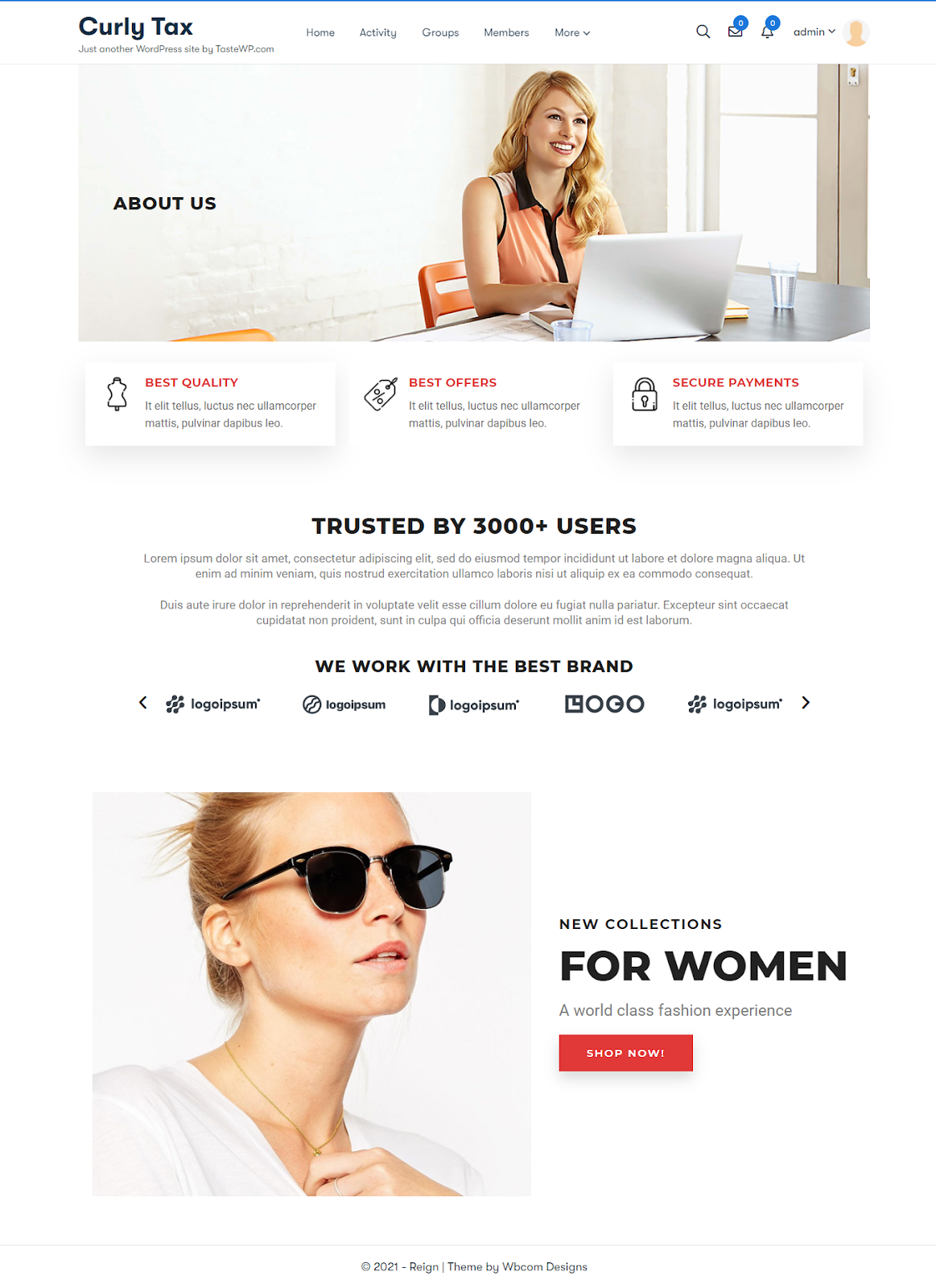
In the front end, the page will look like this. It simply picks up the same font which is set in your theme.
Note: We have tested our plugin Wbcom essential with themes BuddyX, Astra, Reign. Wbcom essentials work perfectly with our WordPress themes as they have support for elementor page builder, using it you can easily able to import the templates to your website.
Conclusion
In the end, I would like to say that by using this plugin you can easily enhance the different sections of your website without writing the long codes. By just importing the templates which we have given in our plugin you can increase the user interface and make your website look nice.
Interesting Reads:
How to Create an Online Community and Future-Proof Your Brand