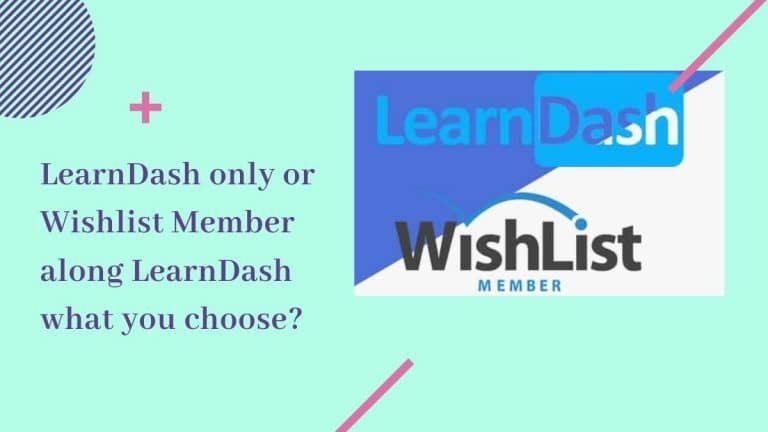These days, almost everyone dreams of having a nice car, isn’t it? In short, it has become a status symbol for people, which is the reason for the rise in the automotive industry. Buying a used car is a feasible option for those who don’t have enough budget to buy a new car. There are many used car marketplaces, so creating one that is different from others will surely help you to stand ahead of your competitors.
The second-hand car marketplace is quite bigger as compared to a new car marketplace. As per the research by ‘IndianBlueBook’ in the year 2020-21, the sales of new cars were recorded at 3.6 million units while 4 million used cars were sold. The reason for the same is that people get a good amount for their used cars. No doubt, creating a marketplace for used cars seems risky, but when you see the profit, you will like to create it.
If you are already planning to create a used car marketplace, then go ahead since you are making the right choice which you will better come to know after reading this guide in detail.
Nowadays, people are using WordPress for building different eCommerce stores. Yes, that’s true! In this post, we will see details for creating a used car marketplace. Let’s get started with all the steps one by one! Happy Reading!
Table of Contents
ToggleStep 1: Activate Dokan for Starting the Procedure of Building a Multivendor Marketplace
For building the multi-vendor marketplace, Dokan is required. So, install Dokan, and there’s no need to install WooCommerce separately since it will be automatically installed when you will start installing Dokan.
Step 2: Customize Dokan Basic Settings
Before starting with configuring Dokan basic settings, simply install and activate Dokan along with Dokan Pro. After that, navigate to the WP Admin>Dokan and finally Settings.
Here, you will be required to set up a few important terms and conditions
- Set up the store category
- Enable sellers to display the products
- Create needed tags
- Select a new product status
- Choose withdrawal methods
- Set commission rates
After that, click on the button “Save Changes” before leaving a page. Else, you will end up losing all your setups.
Step 3: Optimize the Marketplace with the Advanced Features of Dokan
After finishing the basic settings, add the required features. Not only will it support you, however, help the vendors in continuing their stores with much ease. As the owner of the used car marketplace, you will get a few features like:
- Individual vendor’s store
- Supported themes of WooCommerce for users of Dokan
- Frontend dashboard for both vendors and customers
- Simple withdrawal system for admin and vendors both
- Shipping management facilities
- Manage who can and who can’t sell
Step 4: Enable Vendors for Signing Up on the Marketplace
Once you are done with adding all the required functionalities, start inviting vendors to sign up on your marketplace. Simply move to WP Admin>General and finally Settings. After that, enable the option of ‘Anyone can Register. This way, vendors will be able to fill up a registration form easily for signing up in your marketplace.
Step 5: Publish your marketplace

Now, your marketplace is ready. All it requires is a promotion strategy for the marketplace. Why? So, interested people who want to sell their used cars can sign up easily.
Install security plugins to remain safe from hackers. You can also look for the best caching plugins for fast-loading websites.
Making use of the WordPress caching plugin is an effective strategy for fast-loading websites. Websites we all know contain dynamic content and enough material that are prone to slow loading rates. Let’s have a look at some benefits of caching:
- Improves overall customer experience: People love to browse websites that load faster. Even Google also prefers faster sites as speedier loading sites can decrease bounce rates, and users get frustrated if the site takes too much time to load.
- Fewer resource usage means faster loading times: When the site uses few resources, then it becomes quite faster, which is imperative in the case of highly dynamic websites.
- You may observe a boost in SEO: Google always gives higher ranks to websites that load much faster. A fast website and a good customer experience mean SEO improvement.
Some of the WordPress Caching Plugins available are:
- WP Rocket
- WP Super Cache
- Comet Cache
- Hyper cache
- Cache Enabler
- W3 Total Cache
- WP Fastest Cache
- Litespeed Cache
Also Read: How to Run a Successful Online Marketing
Basic Modules for Enhancing Marketplace Experience
Do you know there are more than 30 modules in Dokan? Yes, you heard it right! At some point in time, you need to make use of all the modules for running the marketplace. Let’s have a look at a few modules that can make the process of running your marketplace effortless.
1. Seller verification- Inspect the Registered Vendors
Verify your vendors with their social profiles, national ID, and photo with a seller verification module. Simply do that from a frontend dashboard since the buyer will point to your marketplace if they get cheated, not the fraud vendor.
Doesn’t matter if you have fewer vendors; the most important part is they should be genuine without any previous history of fraud.
2. Dokan Live Chat Module- Helping Customers With their Queries

This feature is built for customers, especially for reaching the vendors and making an inquiry regarding used cars easily. The Live Chat Module of Dokan is integrated with Facebook, WhatsApp, TalkJS, and Tawk. to
3. Delivery Time Module
After making a purchase, customers can adjust the delivery date, and they will remain tension-free throughout the process. Delivery Time Module allows vendors to select the individual closing and opening time and time slot for increasing delivery and logistics efficacy.
Also Read: Dokan Features and Demo Sandbox With Reign BuddyPress
4. Dokan Product Addon- Include Additional Items
While developing the used car marketplace, the must-have module is Dokan Product Addon. Do you know why? Since a car might require additional items such as side mirrors, front lights, window glasses, sunshades, tires, and so on.
This module will enable you to add multiple items under the product and with the process of a separate bill which will make the marketplace quite special and enlightened. Vendors will also be able to create add-ons that the admin can also check.
5. Return and Warranty Request
Do you know good policies for return and warranty will only increase the trust of customers before buying a used car? The module of return and warranty requests enables vendors to modify the product warranty and request before purchasing. Also, vendors can show the data of returns and warranties on a product page. This, in turn, will only improve the brand value.
6. Vendor Analytics- Car Marketplace

When the vendor has many products along with a good user base, then they have to check the overview of the store. The module of Vendor Analytics will help vendors in doing so. They can increase the quality of the car with data-driven decisions and can look for the number of users, bounce rate, best-performing pages, page views, session duration, and much more.
Also Read: How to Create Training Module with WordPress Education Theme
7. Dokan PayPal Marketplace for Smooth Transaction Process
The module of the Dokan PayPal marketplace will enable you to enjoy the payment feature in a smooth way. You will automatically get the commission once the product is purchased.
8. Store Support
Through the module of Store Support, customers will be able to receive the ticket-based support system. This way, they won’t have to search for the contact details of vendors anymore.
9. Useful Tips for Selling Used Cars Online
Not everyone can afford to buy a new car, so they dream of buying second-hand branded cars. Right now, creating such a business is quite profitable as there are many car lovers who still prefer buying second-hand cars.
Below given are a few tips that you can follow for managing a used car store:
1. Display the Actual Car Condition
We understand the classic car’s value; however, there are dented portions too. So, don’t try to hide those corners; just mention in a product description every scratch. By describing the car’s real condition, you will get genuine buyers, which will be profitable for your business only.
2. Mention the Delivery Cost
Set the exact cost of delivery since this small calculation is quite vital, and it will help customers in purchasing the car at an expected price.
3. Make Use of High-Quality Photographs
Close and easy-to-understand images are the real proof of authentication. In the case of an online shop, customers like to spend money by simply seeing the car images as well as going through the descriptions. Even vendors can provide close car photos to their clients to make the condition more visible and clearer.
Wrap Up-Car Marketplace
I hope you have enjoyed reading this amazing post, and it will surely be going to help you in creating a used car marketplace. Just follow the steps mentioned in this guide and take your business to the next higher level which you always dreamt of.
Intersting Reads: