If you are looking for a solution to build a multi-vendor marketplace, one of the easiest options is to use a multi-vendor plugin that supports WooCommerce. As, WooCommerce is one of the best and most popular eCommerce plugins and has tons of ultimate features, but it can be used to build a single vendor store only. To introduce multi-vendor functionality you have to use a plugin like Dokan and with the help of its fully compatible theme, you can build an amazing marketplace just like Amazon or eBay. In this article, let’s discuss the features of Dokan and our compatible theme Reign BuddyPress.
Table of Contents
ToggleDokan Introduction
By using the Dokan plugin you can create a powerful multi-vendor WordPress website like amazon or eBay. The Dokan plugin is based on the WooCommerce plugin. WooCommerce gets installed automatically at the time of installation if it is not installed in the setup.
Important features of Dokan

1. Commission Type
Using the dokan plugin you can set the commission type for your website i.e. in percentage or flat form.
2. Set commission
Option to set the commission for admin which he will get after each product sold.
3. Shipping Fees
Option to set the recipient for shipping fees i.e. whether the vendor will get the shipping fees or the admin will get the shipping fees.
4. Tax fee
Option to set the recipient for tax fees i.e. whether the vendor will get the tax fees or the admin will get the tax fee which is paid by the recipient in the form of GST, VAT, Payroll tax, etc.
5. Withdraw method
Option to set the different withdrawal methods like bank transfer or PayPal through which the vendor or admin can withdraw its commission.
6. Minimum withdrawal Limit
Option to set the minimum amount that the vendor can withdraw.
7. Able to set commission
Using this feature, the vendor can set his own shipping cost for different countries, cities, or states as per his wish.
8. Add different attributes
Option to add different attributes for the same product.
9. Frontend tax support
Admin can add different kinds of tax from the backend and the vendor can select these tax classes for each product from the front.
10. SEO of Page

The Dokan plugin supports the Yoast plugin through which we can add meta titles to your store page.
11. Discount Coupons
Option to add discount coupons for a single product or multiple products and buyers can use coupons for different vendors on the same checkout page.
12. Easy Refunds
If you are using the automated payment system vendors can give a refund from the backend. And in some out-of-the-box cases, the admin can refund and be able to add logs.
13. Change status
By using this feature vendors can publish and unpublish the product and also be able to change its status.
14. Reports
By using this admin or vendor can get the sales, earning, and commission reports analytics which helps the admin or vendor to take the important decision to improve sales and provide better services to the user.
15. Withdraw the Threshold
Admins can hold any amount for any period of time. Which will be added to the vendor’s account after meeting the commission set from the backend according to the policy.
16. Able to set featured stores
Admin can set any store as a featured one through which it can be displayed on any page of the website by adding the widget.
17. Able to add Rating and reviews
Here the customer can add ratings and reviews to the product which will help other customers to know about the product features and drawbacks and be able to decide whether they should buy that product or not.
18. Add an Announcement
Here the admin can give the announcement to all the vendors through a single message.
Also Read:How to Create a Dating Website Using WordPress Plugins
Our Dokan Compatible Theme – Reign BuddyPress Theme
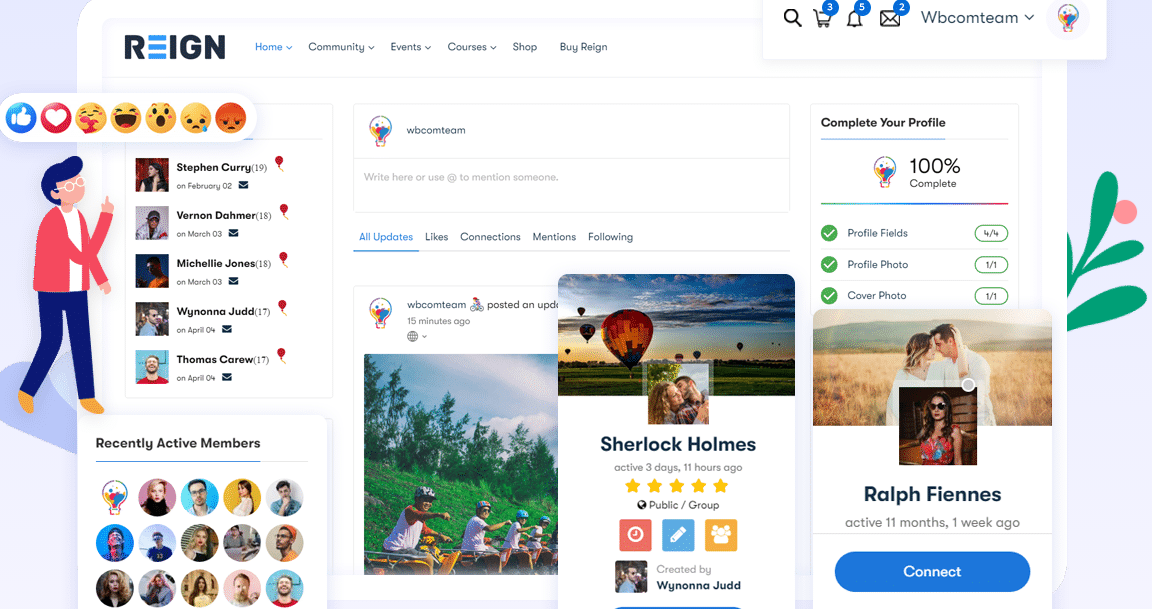
Reign is a WordPress theme that supports BuddyPress through which we can build a strong community website like Facebook and Twitter and many other social networking websites. By using the BuddyPress plugin we can add many functionalities related to social networking websites like activity posts, Group and member profiles creation, and many other functionalities.
Therefore by using the Reign theme, we can get the ultimate layouts and designs for BuddyPress pages and many other functions by using theme demo importers which are provided by the Reign theme itself which makes your website user-friendly and attractive in terms of interface.
By using the Reign theme we are also able to create a feature-packed marketplace website as it supports various multi-vendor plugins like Dokan, WC Vendors, and WCFM and through the integration of the Buddypress plugin, you can add strong community features to your marketplace.
Also Read: Benefits of Building an Open-Source Knowledge Base
Introduction to BuddyPress

BuddyPress is an open-source WordPress plugin that can be installed on any WordPress website to make a strong social networking website. It helps many organizations like schools, companies or cooperative societies, etc to build their own social networking website.
Features Of Buddypress
1. Create a Profile
Options to create a user profile
2. Customize the profile
Allow the user to edit his profile by writing his details which helps other users to know about the user.
3. Account settings
Allows users to customize their own notification settings directly from their profile.
4. Send/Accept Friend Request
Allow users to send the friend request to any user from their member profile and also be able to accept or reject the friend request received from another user.
5. Send/Receive Private Messages
Allow users to send/receive private messages to/from any user.
6. Activity
Here the user can perform various functionalities related to activity like posting, commenting on another post, liking another post, sharing a post, and many more.
7. Notification
It notifies another member about the relevant activity with a pop-up and/or via email, and allows them to customize their notification settings.
8. Groups
It allows all users to create private or public groups or join any public group and also be able to send messages and post.
9. Forums
It allows users to join any forum and also be able to post the activity.
Advantages of community features in multi vendor website
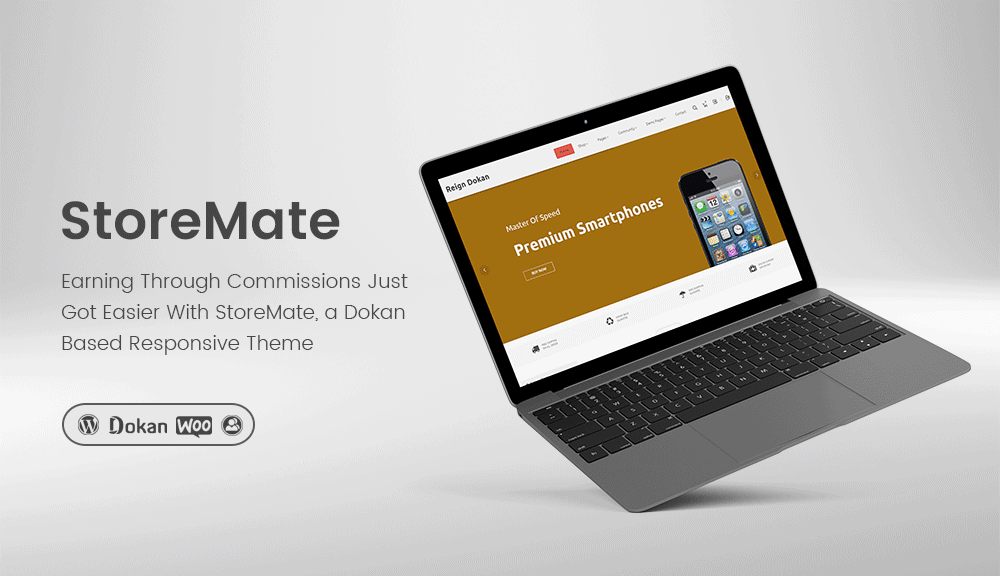
1. Increase sales
Community features in a website help to increase the sales of that multi-vendor marketplace by increasing user engagement and trust, high repeat purchase ratio, etc.
2. Attract People to become our vendor
Here we can add many vendors to our website who are willing to sell the product online and expand their business.
3. Saves Customer Times
Using the community feature in a multi-vendor website, the customer does not need to go to different stores and search for the product as he can get the product directly from your social marketplace.
4. Engaged Users To Give the reviews
It helps other users to know about the quality of our product by reading the ratings and reviews given by the other users and also helps us to improve the changes to increase customer satisfaction.
5. Allow people to interact with each other
Once you have found the people that identify with your mission, you need to assist them with communicating with others. You should offer some sort of communication platform that allows people to connect unreservedly without the need to take part in a transaction. This assists them with the understanding that as opposed to being distant from everyone else, they are surrounded by like-minded individuals who identify with the same mission. Most well-known commercial centers like Airbnb, eBay, and Uber offer community forums where their users can interact with each other.
6. Make the World aware
By using this we can make the world aware of the products we are using and hence be able to sell our product worldwide. By creating forums and blogs.
Reign Dokan Addon
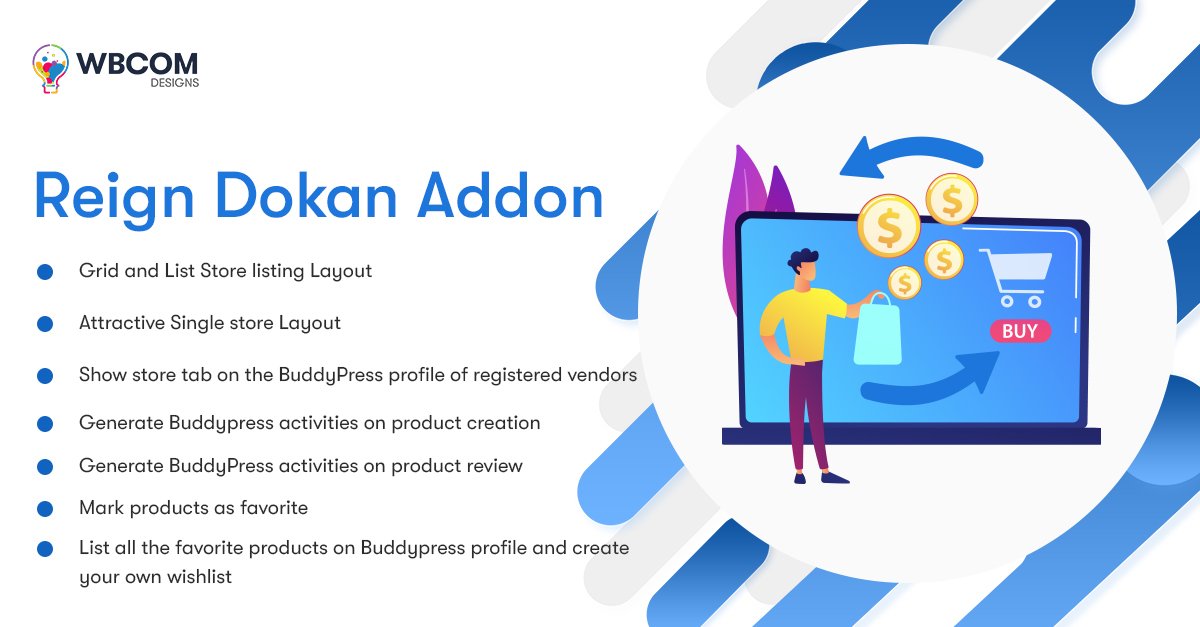
As in the above points, I have already discussed that you can able to build a strong multi-vendor website by using the Dokan plugin with various features available like commission, SEO, and many more and by using Reign Dokan Addon you can add the various features to your website like dokan extra widgets, grid and listing store layouts, store tab in your BuddyPress profile, and many more. Note: This addon is work only with our Reign theme.
Also Read: Dokan Compatible Themes For Your Multivendor Marketplace
Features Of Reign Dokan Addon
1. Display Store Tab
Here, the admin can enable/disable the store listing page and also can set the store listing tab in grid view as well as in list view.
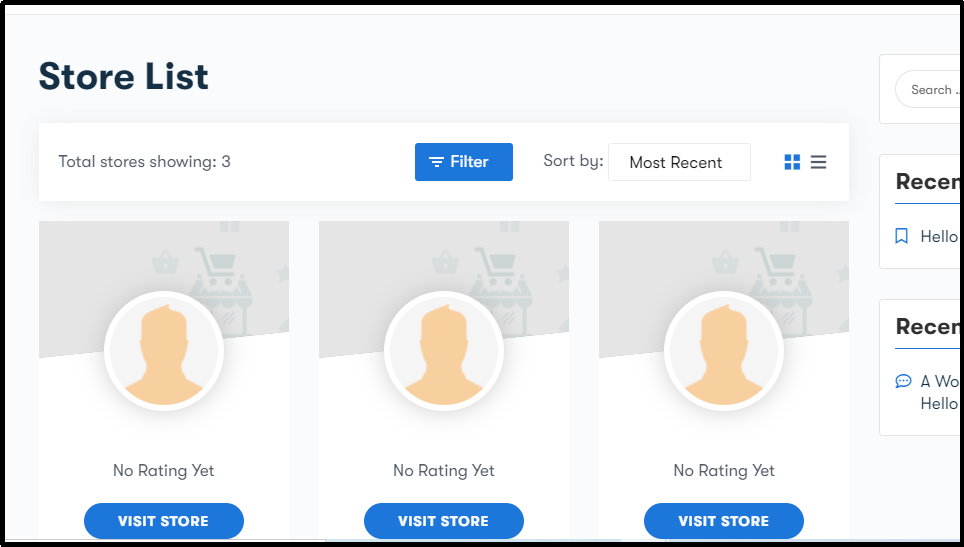
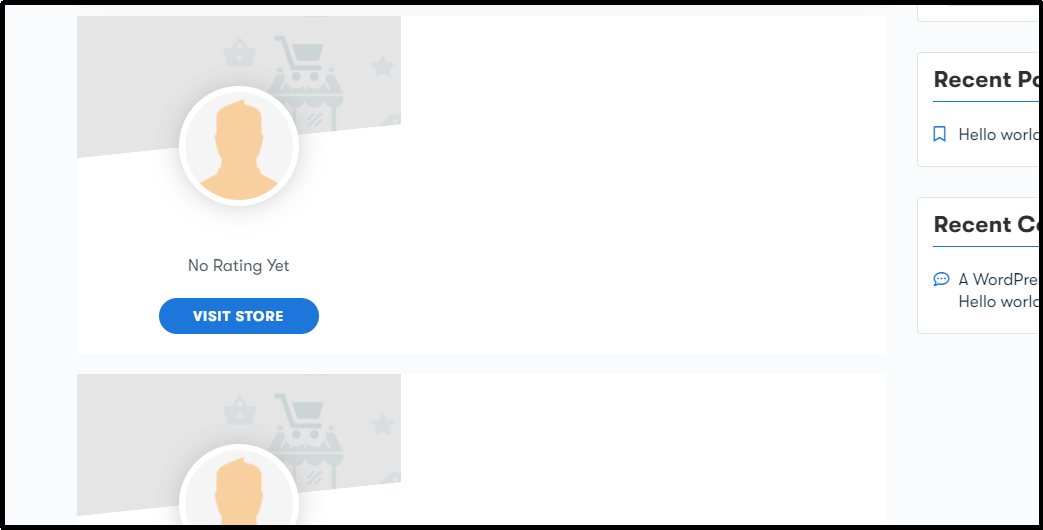
2. Create a Product Activity Page
Here admin can enable or disable the post inactivity if any vendor creates the product.
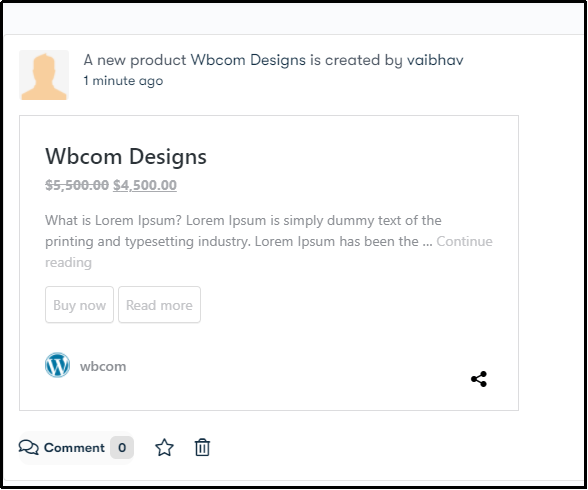
3. Add review activities
Here admin can enable or disable the review activities if any user reviews a product in the activity post.
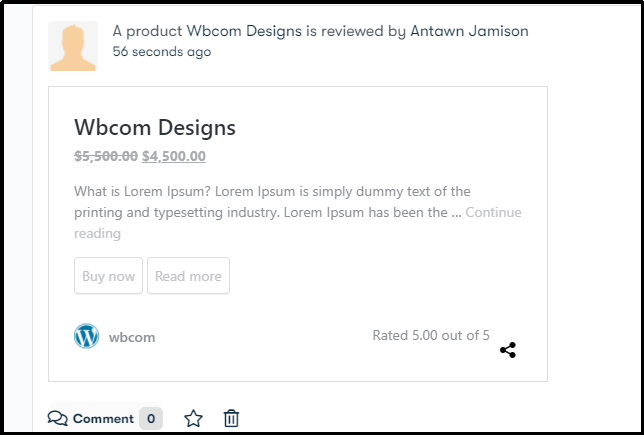
4. Mark Product as a favorite
Here the user can enable or disable the option of marking or unmarking the product as a favorite.
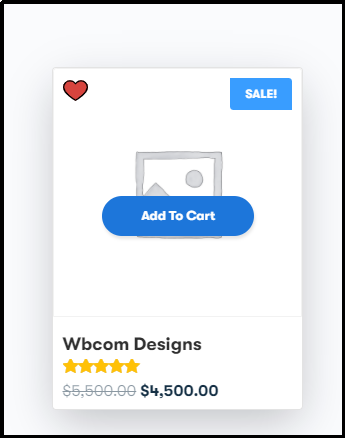
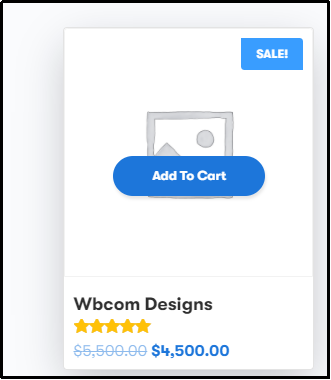
5. Enable or Disable the Sales Tab
Here is an option to disable or enable the sales report page.

BuddyPress Integration with Reign Dokan Addon
In Dokan we can get the various BuddyPress integration which is as follows:
1. Activity
Option to automatically post newly created products on the BuddyPress activity pages.
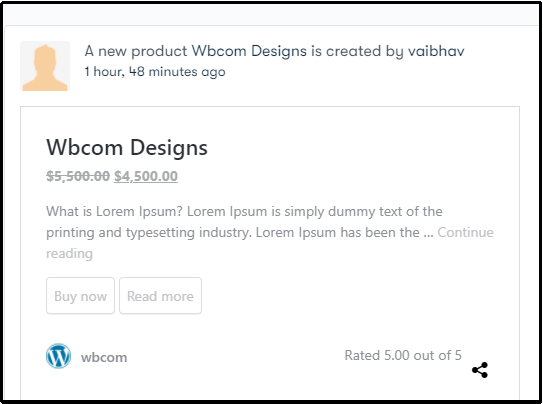
2. Profile
Here, the field to set or edit the details of the user profile.
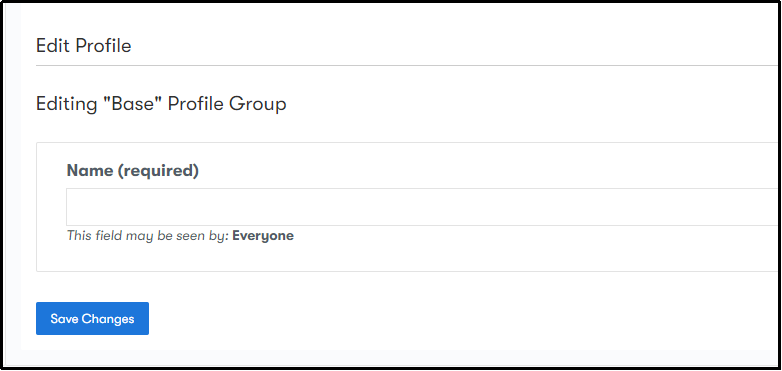
3. Notifications
Option to get the listing of notifications that are read or unread.
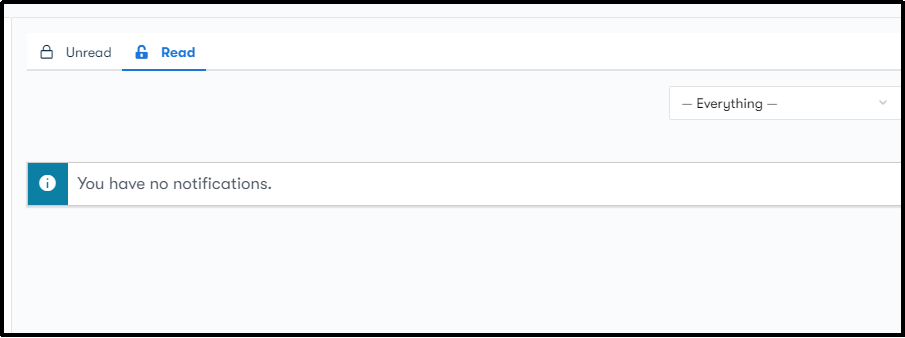
4. Store
Option to get the listing of the products available in a store.
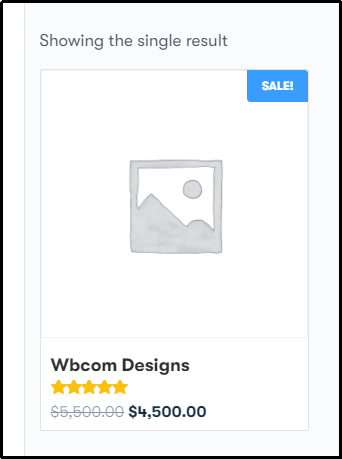
5. Sales
Allow the user to see its sales report.
6. Forums
Here you can get the listing of all the forum lists, replies, engagements, created, favorites, and subscriptions.
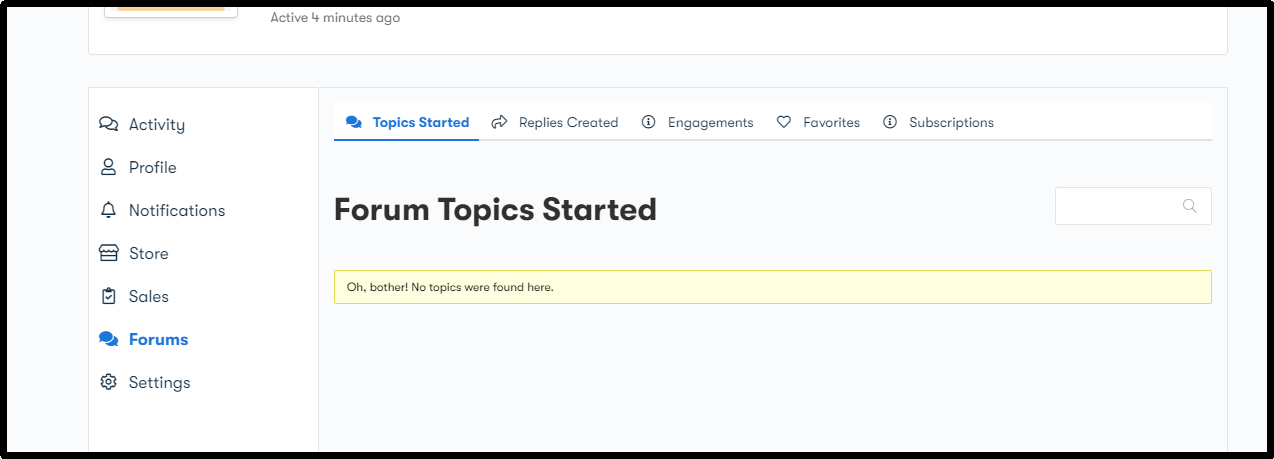
7. Settings
Option to manage the various options related to settings like general, profile visibility, email, export data, etc.
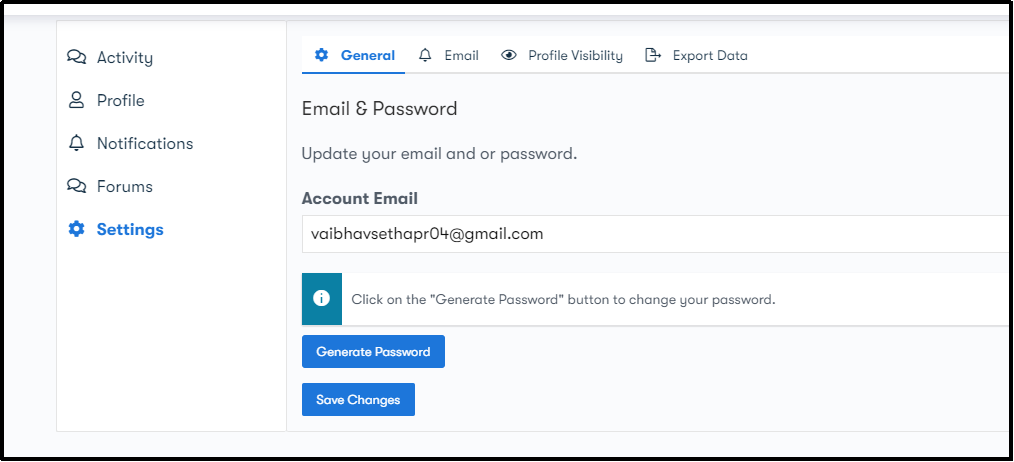
Demo Import
Through the demo importer plugin, users are easily able to download the themes available as demos which is recommended for the plugins. So by using the Reign theme we can import various themes available which will support the plugins.
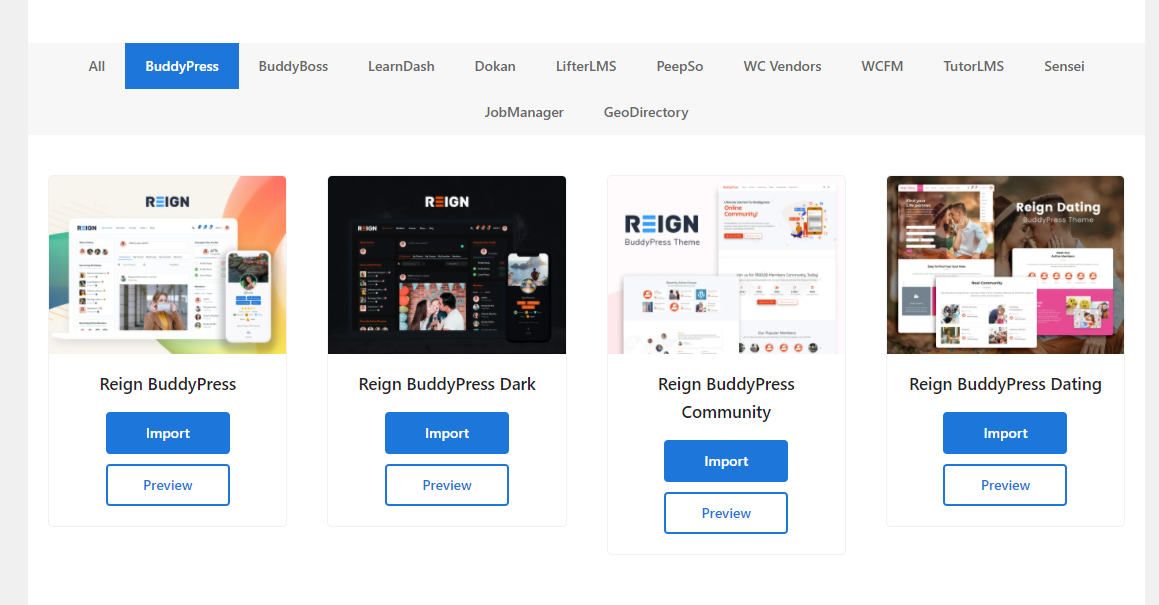
Steps For importing the demo in the reigning theme
- Go to the Dashboard page.
- Click on the Theme installer option seen in the sidebar.
- From the Header, the menu chooses the plugin for which you want to download the theme.
- Click on the Import button for any theme you want to download.
- Then download the recommended plugins.
- Click on the demo installation plugin after downloading all the recommended plugins after that your set is ready to use.
SandBox Availability
We offer Sandbox demos with Dokan and Reign themes in conjunction with BuddyPress to test all marketplace and social features as a website admin. It will give you a better understanding of how our solution is working.
Try Dokan Marketplace Sandbox Demo
How does the sandbox be useful?
The sandbox is helpful for the user as before installing the theme on his website the user can be able to take a trial of our theme before deploying it on the website and be able to go through the features which are available in our theme for which they are looking.
Conclusion
By using the Dokan multi-vendor in a website with BuddyPress integration we can build a strong multi-vendor store website where vendors can control the product items, commission, and many other things. And also able to increase sales as it is integrated with the BuddyPress plugin which helps to add a strong community feature where different users get to interact with each other and helps to know the requirements of our client which help to increase our sales and actions required to satisfy our customer. I hope you understand the dokan features.
Interesting Reads:








