WordPress is an excellent content management system (CMS) and blog platform. Despite this, it has one major flaw: it can be quite slow at default settings. So, what affects WordPress site speed? What things are the reason behind your WordPress website slowing down?You risk having a laggy website if you don’t make some adjustments and optimizations. Not only does this inconvenience repeat visitors, but it will also cost you, customers, and subscribers.
Table of Contents
ToggleWordPress site speed
Here are a few ideas for speeding up your site’s loading time.
1. Do performance tests
To begin, let’s look at how fast your site is. Since performance varies depending on a visitor’s location and an internet connection, and if their browser caches your site, there is no one-size-fits-all metric to describe this. According to the content on each page, the length of time it takes for your site to load will vary. However, you should also test any other high-traffic pages on your website to get an idea of how fast it is loading.
Website Grader, a free performance testing tool, can provide you with the most accurate estimate. It’s as simple as typing in your website’s URL and seeing how it does. To help you improve your speed, this program and others like it offer speed recommendations. Then, you can try again.
Performance should be checked frequently, especially after introducing new features. Check to see if the page loading rates are the same as before.
Also Read: How To Speed Up And Optimize WordPress Sites
2. Choose a reliable hosting service

Website speed can only be achieved with high-quality web hosting. A hosting provider and a package must meet your bandwidth and performance needs. Most WordPress servers provide various hosting options, including shared, dedicated, VPS, and managed WordPress hosting. It’s generally true that you get what you pay for with WordPress hosting plans. Shared hosting is on the other end of the spectrum.
These plans let you share a server with several other websites to host your website. Because shared hosting is the most affordable choice for novice WordPress users, they may choose to establish a presence online before upgrading. However, if another site on your server receives a lot of traffic, your performance will suffer.
Reputable hosting companies should offer dedicated VPS or managed-to-host plans for well-established websites with more content and higher traffic. Increased traffic won’t be a problem because these strategies will provide enough server resources.
3. Update everything- Affects WordPress Site Speed
You’ll have to deal with updates daily if you’re a WordPress administrator. Among other things, the WordPress core, themes, and plugins must be updated to ensure your site runs as smoothly as possible. If you want to keep your site fast, secure, and bug-free, you should always use the latest version.
4. Use PHP’s most recent version
The PHP coding language powers all WordPress websites. This means that the files for your website are saved and executed on a web server. PHP, like themes and plugins, is updated regularly to improve performance, which speeds up your site’s loading time. PHP 7 was released as a stable version. You have no excuse not to operate your website on PHP 7, as it offers significant performance gains over PHP 6.
5. Remove unnecessary plugins
When it comes to WordPress plugins, quality is better than quantity. There is a direct correlation between the number of active plugins on your website and the time it takes for the page to load. The chances are that even if you don’t use a specific plugin, it’s wasting resources by running in the background.
Cutting back may be necessary. The first step is deactivating any plugins you know you won’t use again. After each deactivation, run a site test and remove the plugins if everything is still working. Then, one by one, deactivate the plugins to discover which ones impact performance. These plugins can be replaced with lightweight equivalents.
Also Read: WordPress Versus PHP: The Better Platform To Build Your Business Website?
6. Use a lightweight theme
Your WordPress theme and plugins may be overburdening your server. High-quality picture and effect themes cost money. A lot of code is needed to create fancy effects that consume a lot of storage space and slow down your page’s performance. Choose a minimal theme with precisely the functionality you need for your pages. Plugins and custom CSS can be used to provide additional effects if desired.
7. Image optimization-Affects WordPress Site Speed
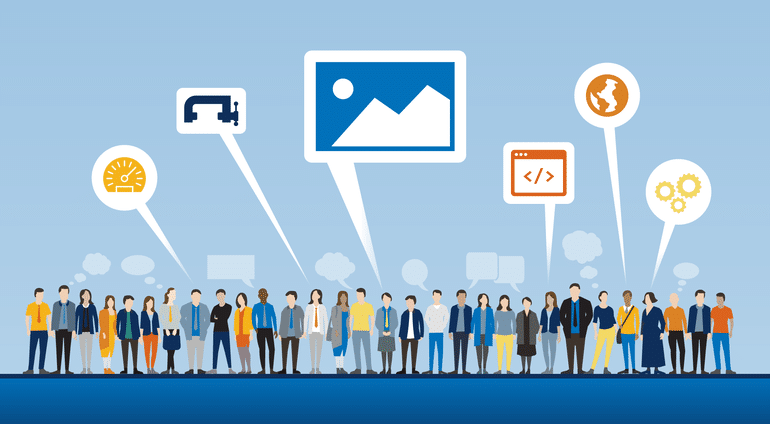
Slow WordPress websites are often plagued by photos too big to fit on the page. Reducing the size of your image files will help your website run more efficiently. Saving space without sacrificing clarity is the ultimate goal. Photoshop or any other image-altering software can compress image files. Smush or EWWW Image Optimizer are two popular WordPress image-optimizing plugins.
Also Read: Everything You Need To Know About CDN for your WordPress Blog
8. Reduce the size of CSS and JavaScript files
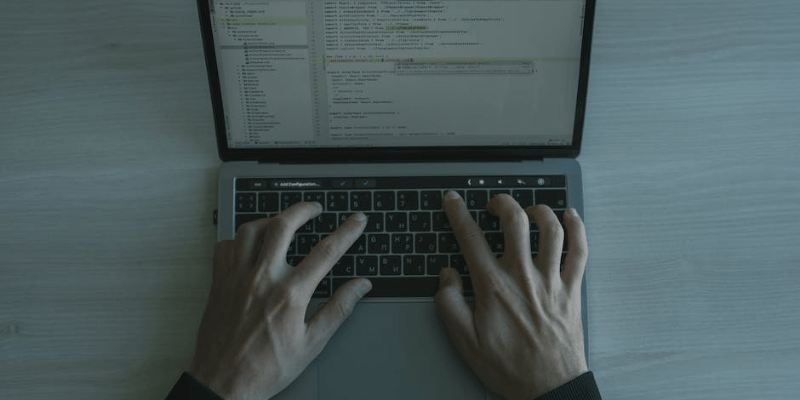
It’s impossible to have a functional website without CSS and JavaScript. As a result, each time someone accesses your website, your web server must send these files to their browser. As a result, the faster it takes for your pages to load, the smaller the files you use can be. Using a free WordPress plugin like Autoptimize, which checks your CSS and JavaScript files and removes any extraneous code (such as whitespace and comments), you may make the files smaller so that they load more quickly with less buffering time.
Also Read: How To Score 100 Score on Google Page Speed Insights?
9. Make use of a CDN- Affects WordPress Site Speed

Real-world distance is another common cause of poor performance. Devices farther away from your web server’s physical location will have a more challenging time loading your content. This is a problem for international and distant users. Fortunately, a Content Delivery Network (CDN) helps decrease the impact of slow page load times. A content delivery network (CDN) is a global network of interconnected web servers.
A duplicate of your website’s JavaScript, CSS, and picture files are stored on each server. The server nearest to them sends these files to the user when they request a page on your site. A CDN enables your website to be accessible to users worldwide and to load at the same speed for everyone, no matter where they are located. Using a Content Delivery Network (CDN) on a WordPress site is a cinch. Your content delivery is handled by your hosting provider’s CDN solution, which is either included or available as a paid add-on.
Also Read: How Colors Affect Conversion Rate Of Your Website
Conclusion of Affects WordPress Site Speed
You are responsible for performance optimization and many other elements of running a WordPress website. Fortunately, there are several techniques you can use to speed up the loading time of your website and deliver the best possible customer experience. Spending a little time now will save you and your visitors a lot of time in the future.
Intersting Reads:
Top 6 WordPress Speed Optimization Service








